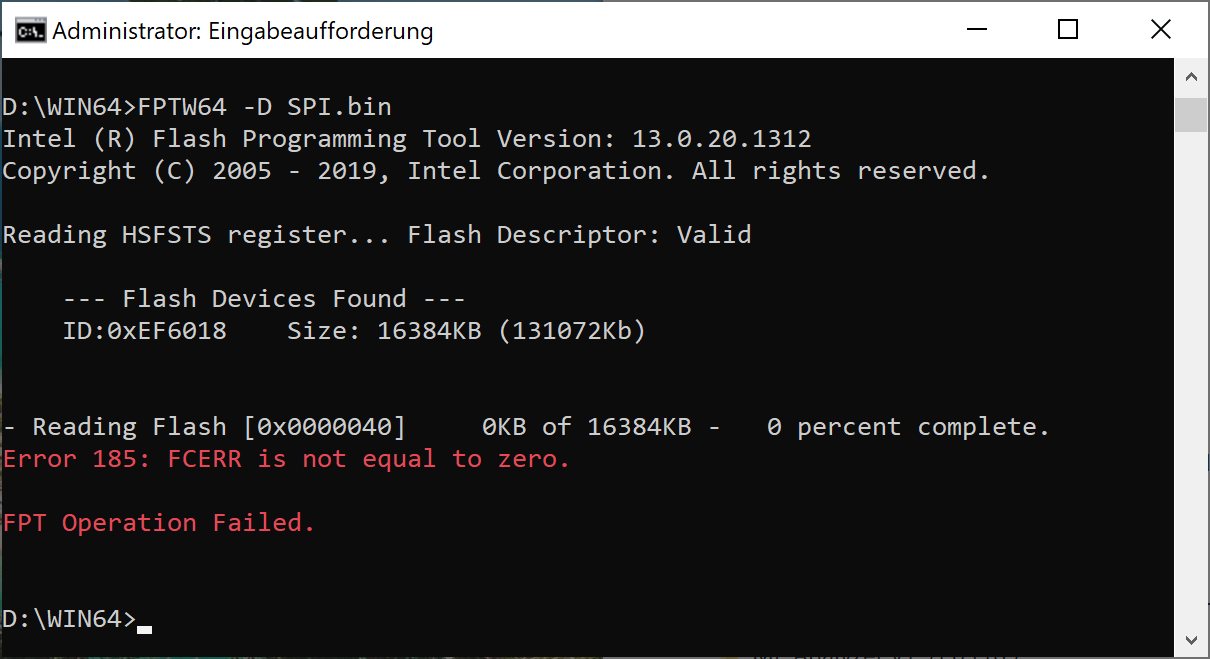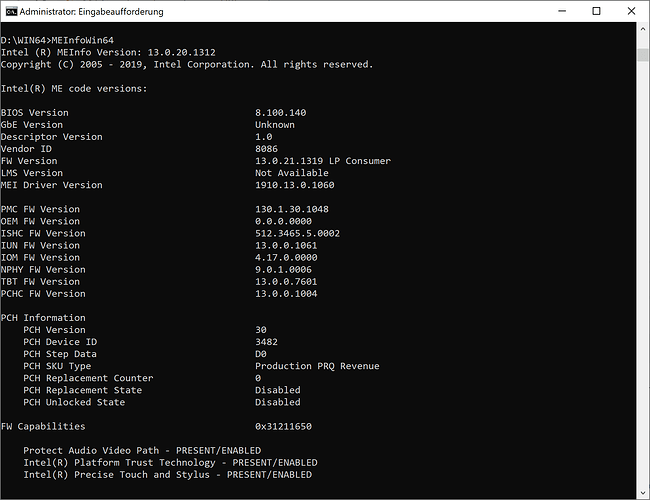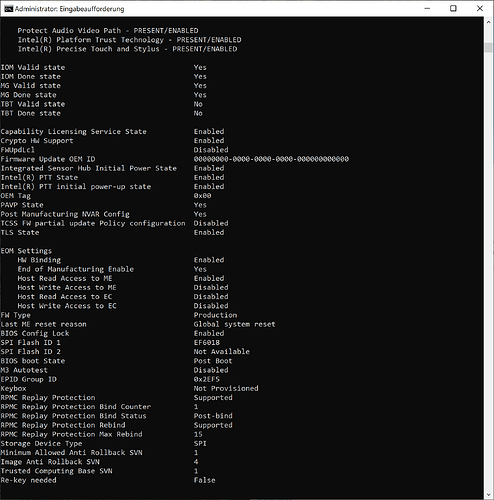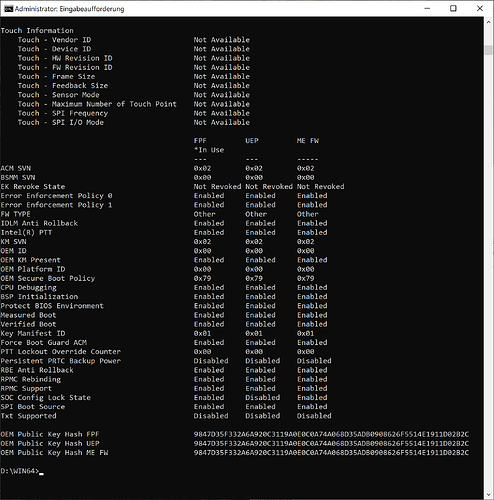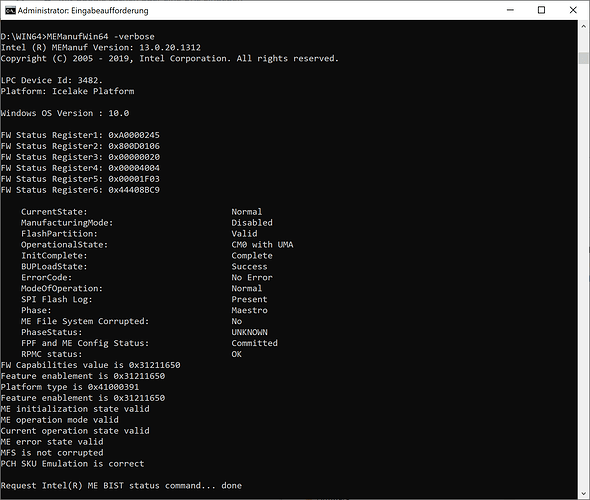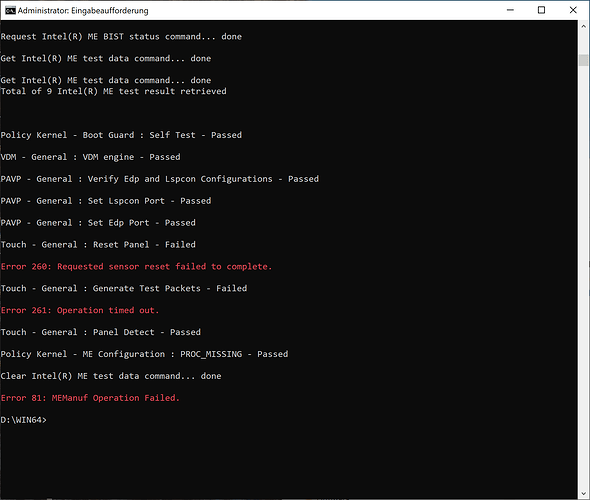I’m not sure I understand, does your system work properly now or not? If it is ok now, it is probably related to some reports from other users as well that 11.8.70 or 11.8.71 were causing issues at their systems. All of them then reported that 11.8.77 fixed them so there was probably some kind of bug in these earlier 11.8.7x releases.
all is ok
yes it seems to be better , a lot of things in bios respond to setup
I’m just surprised,.,I thought ME fw was not changing so many things
but cpu work better
I’m just trying to solve a gpu problem ,but I changed a lot of things at one point , windows, drivers , me fw .,
but this is not a problem
.,new ME fw is better
11.8.77.3664 H thankfully working fine on ASRock Z370 Extreme4 unlike that 11.8.71 something…
Intel CSME 14.0 Consumer PCH-H A Firmware v14.0.33.1125
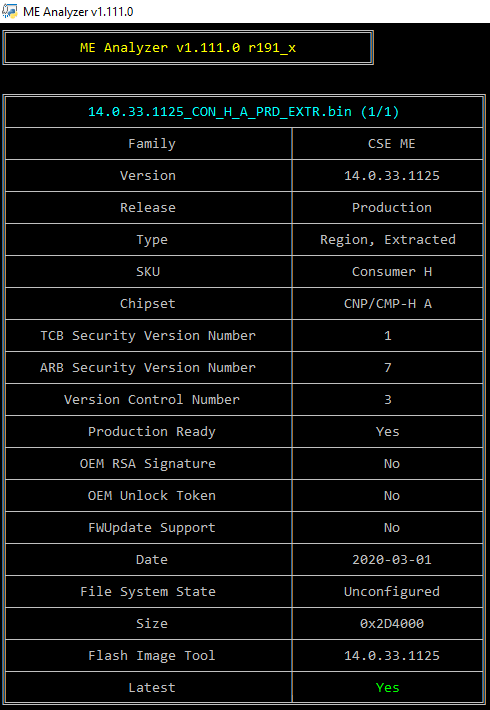
Intel CSME System Tools v12 r22 - (2020-04-08)
Intel CSME 12.0 Corporate PCH-H B,A Firmware v12.0.64.1551
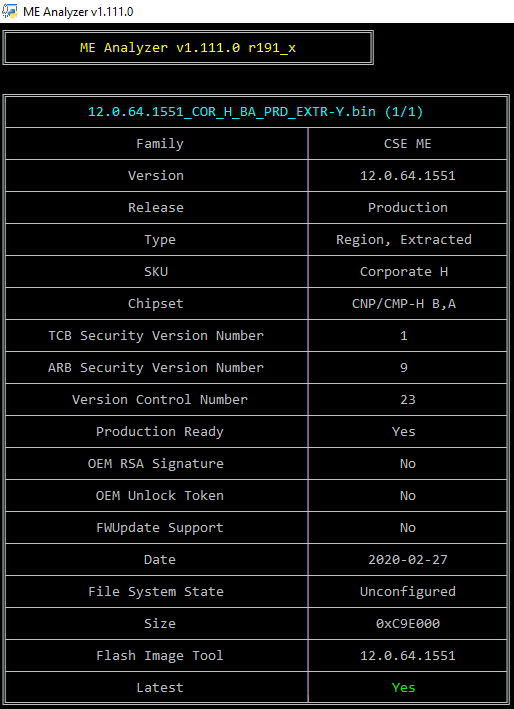
Intel CSME System Tools v12 r22 - (2020-04-08)
Hi, I’m having issues after trying to flash my MSI B75A-G43 BIOS. I originally tried flashing a modded BIOS to add NVMe boot support, but even if I flash the unmodded latest BIOS from MSI (https://download.msi.com/bos_exe/mb/7758vAA.zip), I still run into issues. This happens whether I flash using MSI’s MFlash utility or if I use an SPI programmer.
The problem is that after shutdown and reboot, there is a long (60s) delay before I get a message that reads “ME FW update failed, please try again”. I’ve also tried an older BIOS and updating the ME FW to the latest 8.1.72.3002 (MSI’s latest BIOS image only contains 8.1.50.1456). There are also sometimes issues waking from sleep. Other than the boot/sleep issues, the system is running fine.
In all cases, the correct FW version shows up in MEInfo. The one thing that appears odd is the BIOS Boot State, which is “Pre Boot”. Judging from the MEInfo output of other users, and the fact that the system has already booted, that should probably be “Post Boot”. Any ideas? Thanks.
Copyright(C) 2005 - 2014, Intel Corporation. All rights reserved.
GBE Region does not exist.
Intel(R) ME code versions:
BIOS Version: V10.10
MEBx Version: 0.0.0.0000
Gbe Version: Unknown
VendorID: 8086
PCH Version: 4
FW Version: 8.1.72.3002
UNS Version: Not Available
LMS Version: Not Available
MEI Driver Version: 11.0.5.1189
FW Capabilities: 0x09101C6C
Intel(R) Small Business Technology - PRESENT/ENABLED
Intel(R) Anti-Theft Technology - PRESENT/ENABLED
Intel(R) Capability Licensing Service - PRESENT/ENABLED
Protect Audio Video Path - PRESENT/ENABLED
Intel(R) Dynamic Application Loader - PRESENT/ENABLED
Level III Manageability Upgrade State: Upgrade Capable
CPU Upgrade State: Not Upgradable
Cryptography Support: Disabled
Last ME reset reason: Power up
Local FWUpdate: Enabled
BIOS Config Lock: Enabled
Host Read Access to ME: Enabled
Host Write Access to ME: Enabled
SPI Flash ID #1: EF4018
SPI Flash ID VSCC #1: 20052005
SPI Flash BIOS VSCC: 20052005
BIOS boot State: Pre Boot
OEM Id: 00000000-0000-0000-0000-000000000000
Capability Licensing Service: Enabled
Capability Licensing Service Status: Permit info not available
OEM Tag: 0x00000000
Localized Language: English
Independent Firmware Recovery: Disabled
I think my issue may have been a weak CMOS battery. The one in my system was only measuring 2.5V, and after replacing it with a fresh one, things appear to be working. I guess the ME FW updater writes some state to memory backed by the battery.
I do still see"Pre Boot" as the BIOS boot state in the MEInfo output even after re-flashing the FW, which is a bit concerning, but I’ve done about a dozen or so cold boots without problems, so maybe it isn’t an issue.
Intel PMC ICP PCH-N B Firmware v130.3.10.1031
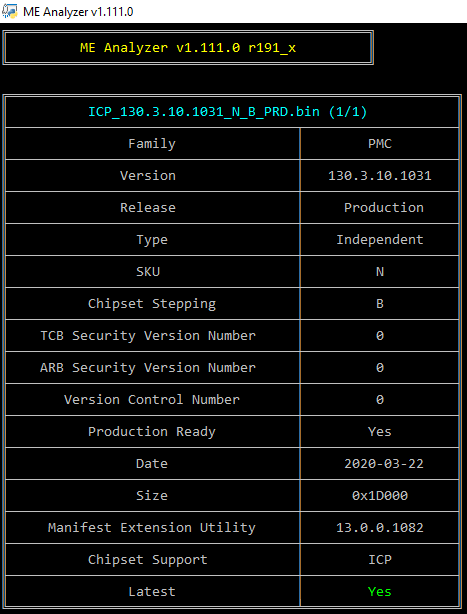
Thanks
@plutomaniac :
When can we expect the first Set of the Intel CSME System Tools v13? I would rather like to test the tools with my IceLake Mobile system.
Thanks in advance!
It’s a matter of finding a package, I have not been successful so far. We only have FWUpdate tool, nothing else. For CSME 14 I’m fairly certain that the instructions provided (CSME + PMC + PCHC) are good. The same should apply to CSME 13 but I cannot be certain until a package is found. Since we have FWUpdate v13, CSME v13, PMC ICP and PCHC ICP, one should be able to update the firmware. I can create the merged update image manually but I prefer to find a package first so that the risk due to lack of knowledge is minimized as possible.
Me too. I don’t have such a system but I’m looking for a full dump from a CSME 13 or 14 system for MEA development. Even with an unlocked or semi-unlocked FD (some OEMs tend to leave read access open these days but of course not write) I would still need FPT v13, but it’s nowhere to be found yet.
Hi,
Recently discovered an issue trying to install the Intel MEI Drivers & Software Consumer v1950.14.0.1443 software package. Also had same issue with DELL issued package for my laptop. Keep getting a fatal error when I try to install the software. Was able to install drivers only. The system is a dell Skylake-U 9350 laptop. Had just updated the bios an hour prior. So wonder if my MEinfo logs look normal. Possibly corrupt driver install?
Heres the MEinfo log:
Intel(R) MEInfo Version: 11.8.65.3590
Copyright(C) 2005 - 2018, Intel Corporation. All rights reserved.
Intel(R) ME code versions:
BIOS Version 1.12.2
MEBx Version 11.0.0.0010
GbE Version Unknown
Vendor ID 8086
PCH Version 21
FW Version 11.8.70.3626 LP
Security Version (SVN) 3
LMS Version 1928.12.0.1287
MEI Driver Version 1952.14.0.1470
Wireless Hardware Version 2.1.77
Wireless Driver Version 21.10.1.2
FW Capabilities 0x31111240
Intel(R) Capability Licensing Service - PRESENT/ENABLED
Protect Audio Video Path - PRESENT/ENABLED
Intel(R) Dynamic Application Loader - PRESENT/ENABLED
Intel(R) Platform Trust Technology - PRESENT/DISABLED
Re-key needed False
Platform is re-key capable False
TLS Disabled
Last ME reset reason Firmware reset
Local FWUpdate Enabled
BIOS Config Lock Enabled
GbE Config Lock Enabled
Host Read Access to ME Disabled
Host Write Access to ME Disabled
Host Read Access to EC Disabled
Host Write Access to EC Disabled
SPI Flash ID 1 EF4018
SPI Flash ID 2 Unknown
BIOS boot State Post Boot
OEM ID 68853622-eed3-4e83-8a86-6cde315f6b78
Capability Licensing Service Enabled
OEM Tag 0x00000000
Slot 1 Board Manufacturer 0x00001028
Slot 2 System Assembler 0x00000000
Slot 3 Reserved 0x00000000
M3 Autotest Disabled
C-link Status Disabled
Independent Firmware Recovery Disabled
EPID Group ID 0xF9A
LSPCON Ports None
5K Ports None
OEM Public Key Hash FPF 234EB9DE1AC240CC1376378CA22D245372D665B40F93D148141A66E9B76293EF
OEM Public Key Hash ME 234EB9DE1AC240CC1376378CA22D245372D665B40F93D148141A66E9B76293EF
ACM SVN FPF 0x2
KM SVN FPF 0x0
BSMM SVN FPF 0x0
GuC Encryption Key FPF 0000000000000000000000000000000000000000000000000000000000000000
GuC Encryption Key ME 0000000000000000000000000000000000000000000000000000000000000000
FPF ME
— –
Force Boot Guard ACM Enabled Enabled
Protect BIOS Environment Enabled Enabled
CPU Debugging Enabled Enabled
BSP Initialization Enabled Enabled
Measured Boot Enabled Enabled
Verified Boot Enabled Enabled
Key Manifest ID 0xF 0xF
Enforcement Policy 0x3 0x3
PTT Enabled Enabled
PTT Lockout Override Counter 0x0
EK Revoke State Not Revoked
PTT RTC Clear Detection FPF 0x0
Intel CSME 13.0 Slim PCH-N B Firmware v13.0.31.1465
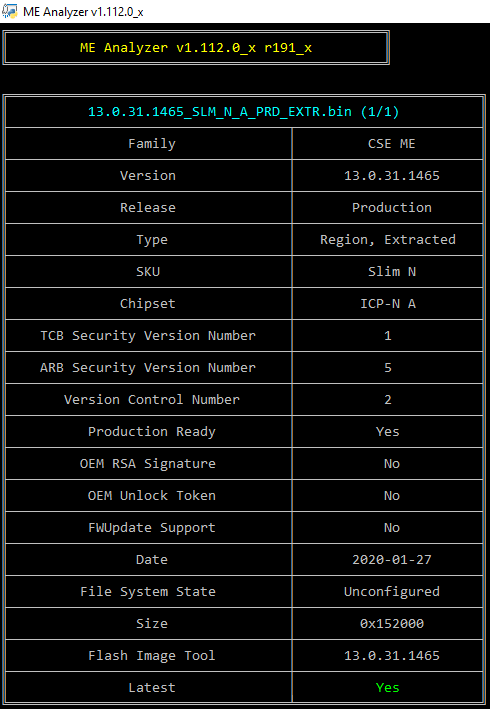
Intel CSME System Tools v13 r1 - (2020-04-12)
@Fernando Great timing!
@plutomaniac :
Thank you very much for having found, uploaded and offered the Intel CSME System Tools v13.0.20.1312.
Since the required v13 CSME System Tools are available now, I tried to get a full SPI dump from my Mobile system with a SkyLake CPU (MS Surface Pro7), but the operation failed (see below picture). It is the first time, that I have executed such command and I am pretty sure, that I did it the wrong way. Which would have been the correct tool and the exact command?
Additionally I attach the results I got after running the Intel MEInfo and MEManuf tools v13.0.20.1312.
@Fernando
Thank you very much for the provided info. From MEInfo I can see some interesting things. The Chipset Stepping is indeed Dx (just like the PMC says) so I know what to adjust in MEA to show it properly now. FWUpdate seems to be Disabled on the Surface. You seem to have Read access to the CSME region so you should be able to dump its firmware. Try with "fptw64 -me -d csme.bin" instead of "-d spi.bin" because I assume the FD is otherwise locked and such an operation would fail.
@ all:
If anyone else has an ICL CSME 13 or CML CSME 14 system, please post a full "MEInfo -verbose" log or set of pictures.
@plutomaniac :
Attached is my log from an icelake razer blade stealth (igpu variant) running the factory firmware & bios.
Cheers
Razer Blade Stealth ICL.txt (8.66 KB)
For what? Your Lenovo box?
Hello,
I tried to update the MEI of my Gigabyte GA-Z87X-UD3H from 9.0.30.1482 to 9.0.31.1487 but I always get an error 8714. Any idea what I’m doing wrong?
MEInfoWin64 Results.txt (1.79 KB)
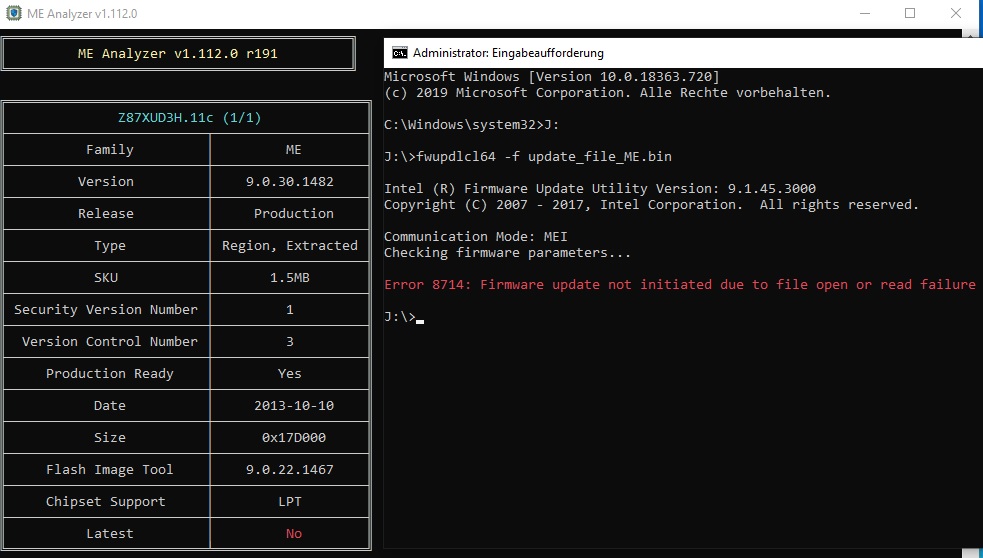
MEManufWin64 Results.txt (2.49 KB)