With the X299, even installing only the MEI drivers, the LMS device is present, but with a generic driver (and therefore a different name)
I don’t want to be picky but my attempt prove you are wrong.
If you install "Intel MEI Drivers & Software Consumer v1950.14.0.1443" for ME 10-14 Consumer you get LMS.
Also with the link I have posted for ME 8 Consumer you get LMS.
Obviously if you use "Intel MEI Driver Only" you don’t get LMS.
The extracted "pure" Intel MEI Drivers v2013.14.0.1529 WHQL (for Win10) dated 03/24/2020 are attached.
According to the content of the INF file all systems with an Intel CPU from Haswell/WildcatpointLP up are supported by this driver (the question is how good).
pure Intel MEI Drivers v2013.14.0.1529 WHQL (for Win10).rar (230 KB)
Intel Management Engine: Drivers, Firmware & System Tools (329)
The driver package you linked above from Dell is a Corporate one, that’s why LMS started working. You downloaded it from a different place, that’s all. LMS is part of AMT/vPro (Corporate/5MB) platforms. What’s in Consumer drivers is a placeholder for Device Manager, that’s why it didn’t work.
That’s quite interesting.
MSI (Z370 desktop motherboard) always provided packages with the LMS Intel component, instead of generic one. I switched to Win 2004 and clean installed, and WU sent 14.0.1470 I believe - generic software component. The same was true for installing the same driver from here. I think that because for a long time I updated over the previous drivers, it kept the old LMS component, but once I cleaned the old stuff with RAPR/Driver Store Explorer, I would only get generic component for LMS. Unless I install the MSI package which has the Intel LMS component.
I wonder why was MSI providing corporate packages for a "gaming" branded motherboard. Yes, vPRO/AMT was never enabled. But it’s mildly irritating my OCD that the PC has a "generic" driver instead of the Intel provided one.
I have these devices in the device manager however
EDIT : if I install only the MEI driver (.inf), the devices are indicated "Generic Device" instead of the Intel names
The best is to install the drivers even if we don’t need them?
AFAIK it is a completely useless service at Consumer systems so the bare minimum, as I said earlier, is the MEI INF only. It doesn’t matter what name is given at Device Manager, ignore it.
Ok thanks ![]()
If you only install the mei driver, windows update will download Intel Dynamic Application Loader Host interface (1914.13.0.1065) and respective services automatically. LMS, iCLS and DAL_WC will show up as generic software device and provide no functionality.
ME is getting more and more bloated…
If I only install the intel generic inf (no functionality), what am I loosing as a user apart from impossibility to update the ME firmware?
@plutomaniac @tistou77
Sorry for keeping on about this, but I as well got a little confused by the Device manager placeholders for the LMS, DAL and ICLS functions, because we only installed the bare minimum and those seem to be AMT/corporate functions.
Like @TigTex mentioned, the Intel DAL (jhi) service auto installs v1914.13.0.1065 (dated 4/4/2019) through Win Update, even when disabling the installation of drivers through WU in advanced system settings and even local group policy.
So there doesn’t seem to be a way to keep this from installing. The question here is, is this a corparate function and do we keep the 1914.13.0.1065 version installed by Windows or do we update it with the latest one v1.36.2020.121 (dated 23/01/2020) from the package @tistou77 posted from station drivers?: https://www.station-drivers.com/index.ph…id=4389&lang=en
Whats even more confusing is that the version numbering of the newer dal.inf is completely different from the old one and now the new 2016 MEI package posted by @tistou77 seems to contain the same (older) 1914.13.0.1065 dal.inf
The description provided by Intel of what DAL exactly is doesn’t really clarify if this is a sole corporate function or not either: https://software.intel.com/content/www/u…/tools/dal.html
That’s why I asked you in my previous post what you’re advise was regarding this, because right now we are groping in the dark here.
DAL is a feature since ME 7.1 and available to all SKUs. You can find proper info for it at https://software.intel.com/content/www/u…l/overview.html.
Generally, Intel Engine drivers are not as straightforward as they used to be. Some Consumer packs may include more capabilities, depending on what is implemented/needed for a given system per OEM choice. That’s why we find some packs with more or less stuff and thus of varying sizes. But the Consumer/Corporate distinction is still there when it comes to vPro related technologies (AMT, LMS etc) which run on Corporate/5MB firmware SKUs.
Since drivers don’t interest me at all, I won’t address this further. I recommend what I’ve said at section A of the OP. If you want the minimum, install MEI only and don’t mind the extra stuff downloaded by Windows update. They don’t matter. If seeing higher numbers is that important to some, then install the latest driver packages & software each time.
Intel CSME 13.0 Consumer PCH-LP D Firmware v13.0.32.1478
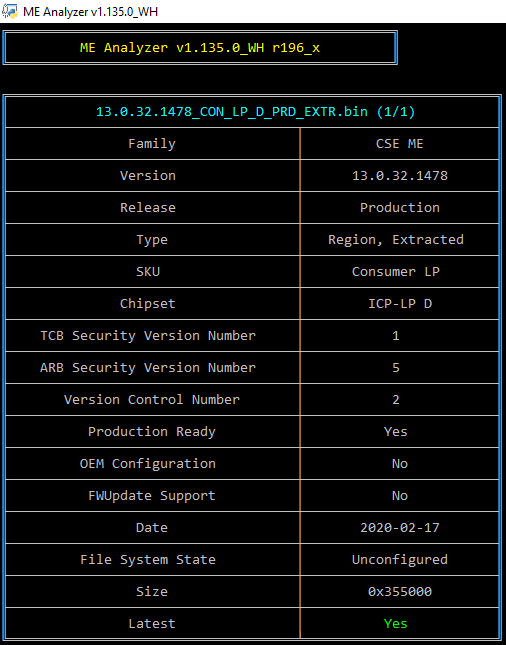
Intel CSME 11.8 Corporate PCH-LP C Firmware v11.8.77.3664 (NPDM + YPDM)
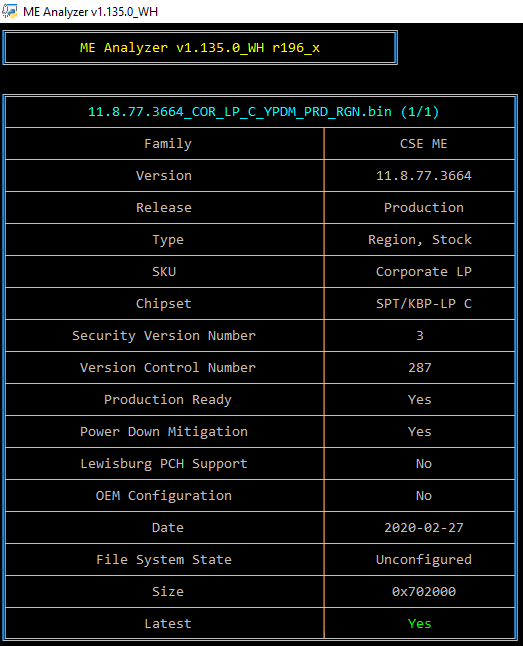
Intel PMC ICP PCH-LP D Firmware v130.1.30.1050
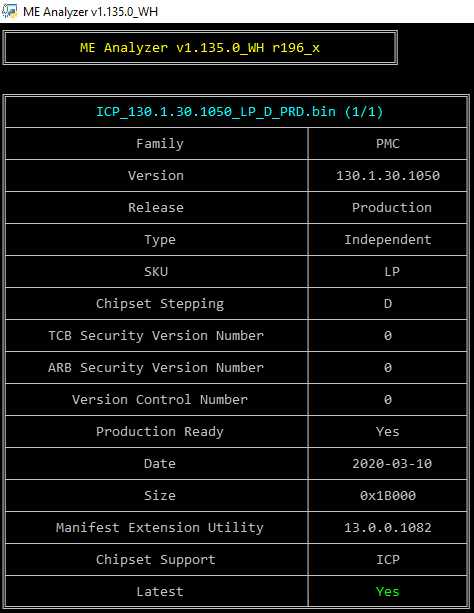
Is there any harm in flashing the EXTR versions of Intel MEI firmware? The OP says EXTR versions are extracted. Is there some security risk or compatibility risk when using them?
11.8.77.3664_CON_H_DA_PRD_EXTR - 1788KB
11.8.77.3664_CON_H_DA_PRD_RGB - 1964KB
11.8.77.3664_SLM_H_DA_PRD_EXTR - 1024KB
The OP doesn’t say much about the SLM/slim version. For which motherboards were the SLM/Slim version created? Is there more detailed information on what additional protection Intel MEI services offer compared to using drivers-only?
The CMD file that executes flashing that I have is:
What does -ALLOWSV command do? What about those registry entries commands? Are they necessary? Online guides on flashing Intel MEI firmware only list "FWUpdLcl64.exe -FORCERESET -F XXX.bin" as the correct command for flashing, where -FORCERESET is not even necessary, but recommended.
No, FWUpdate does not care about Data configuration state.
Apple
Functionality, not security. Read the OP to see what the Engine is responsible for.
Allow Same Version flashing.
It’s your batch file, I have no idea.
Exact instructions on how to use FWUpdate tool are provided in the OP.
I am very confused about the new ME FW 14.0 and 14.5. One is for Comet Lake H, one for Comet Lake V, but … I see that H470 chipset uses 14.0, while B460 chipset uses 14.5, although both are Comet Lake H, at least that is what I think and what would be normal.
Can anyone clarify ?
These ME Fw versions are getting stranger and stranger, really.
For CML there are three Chipsets: CMP-H (Halo), CMP-LP (Low Power) and CMP-V (Value). CMP-V is actually a KBP-H (200-series) rebrand so not true 400-series. So far, only B460 and H410 seem to be CMP-V (CSME 14.5), with the rest CMP-H/LP (CSME 14.0). Technically there is no CSME 14.5 Consumer V SKU, only a different "H" which runs on CMP-V. Technically there is also no PMC CMP-V SKU, only a different "LP" which runs on CMP-V. Only PCHC is correctly tagged as "V" by Intel. If I were to leave it as Intel intended, the instructions would have to say "Use CSME 14.5 H with PMC 14.0 LP and PCHC 14.5" which is messed up. So to avoid confusion, I have named all of these "V" in ME Analyzer and this thread.
Thank you very much for making that clear.
If the CMP-V is 200 series H rebranded, does that mean the 14.5 CSME version is actually a rebranded ME FW 11, but more up to date ?
No, CSME 14.5 is a slimmed down CSME 14.0. Its firmware architecture is not that of CSME 11 and obviously not compatible in any way if that’s what you’re asking. It’s rather simple really: if you have CSME 11 you update to CSME 11, if you have CSME 14.0 you update to CSME 14.0 and if you have CSME 14.5 you update to CSME 14.5.