No, I did not mean it like that, I am aware the versions are not cross compatible, I was just curious if they simply have anything in common.
No, Intel is simply re-using older Chipsets for some SKUs, maybe to keep the price down or due to the 14nm shortages. The difference this time (B460, H410) is that they have special new CSME firmware (14.5) with the architecture of CSME 14.0 but the feature-set of CSME 11, contrary to some "300-series" Chipsets (Z370, H310C, B365) which were 100/200-series clones and even used CSME 11 instead of 12.
Intel CSME 14.0 Consumer PCH-H A Firmware v14.0.34.1139
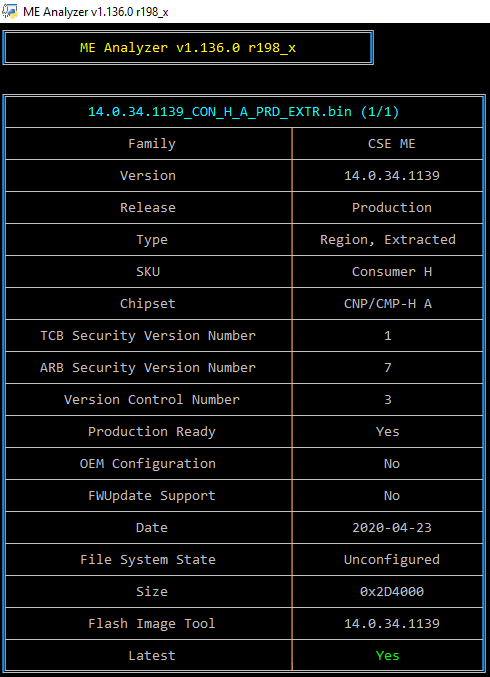
Hi,
I really need help! First this thread contains everything you need to know about/update/fix the Intel ME.
I have a MSI laptop. MSI is so lazy, or it has a policy not to update firmware/driver at all. Even if you contact them, they will tell you to use the old drivers/firmware on their site.
That Last ME Firmware release by MSI is 11.8.50.3425, which is vulnerable.
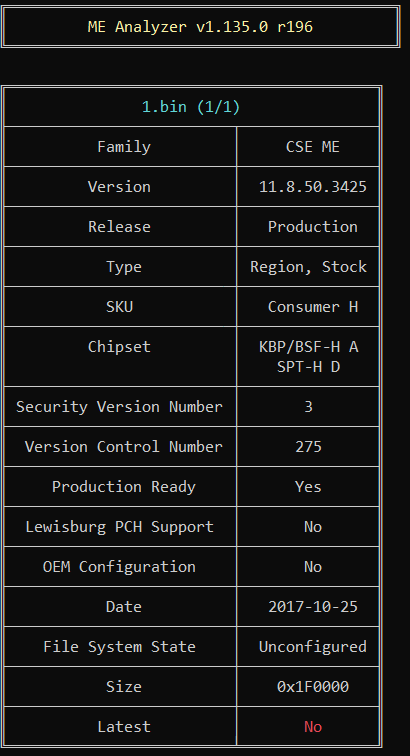
I updated successfully yo the version 11.8.77.3664, and before that I used to update every time a new firmware is released.
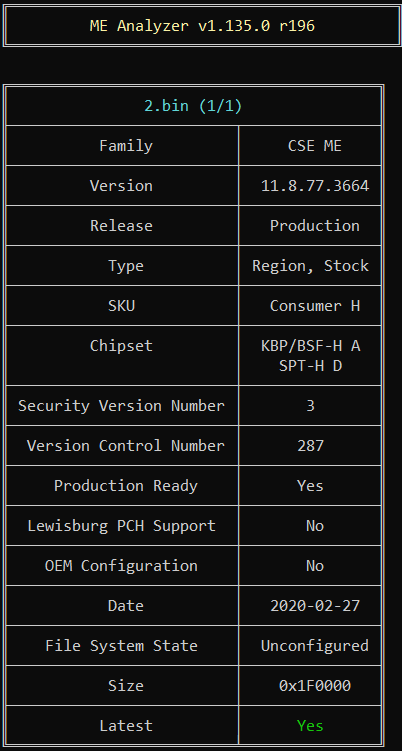
The problem is, and I am sure it is because of the ME driver, that sometimes the CPU will stuck at 100% (the system process), it is the memory diagnostic trying to detects and mitigates problems in physical memory (RAM). and the the Laptop will not sleep/wake up and stuck on High CPU usage while trying to Sleep/wake up.
I am sure it is the Intel ME, cause trying various drivers, will fix the problem or maybe increase it.
I am using now the Intel MEI Drivers & Software Consumer v1950.14.0.1443 as advice by TS, but it didn’t install the utility, only the driver and an old one ( version 1944.14.0.1370 released 10/28/2019)
Should I stuck to this driver? or update to the latest driver (Driver Version = 03/24/2020,2013.14.0.1529) from the TS,
P.S. Trying the latest driver Intel MEI Drivers & Software Corporate v2016.14.0.1555 will increase the problem dramatically. I tried Version 2014.14.0.1540 which installs the Driver and the Utility and it was much better the newer one.
Is it normal that the latest consumer released does not install the utility? Should I use it with the old driver and without the utility? Anyone has the issues I mentioned?
I am gonna add an early feedback!
The latest driver on Intel website is older than the post in TS, it is Version ME_SW_1909.12.0.1236 and contains even an older driver (01/21/2019,1904.12.0.1208) both Consumer and Corporate.
Today installed the recommended driver in the TS (Intel MEI Drivers & Software Consumer v1950.14.0.1443) which only installed the driver, and an older driver ( version 1944.14.0.1370 released 10/28/2019) and so far no high CPU usage, I think it is still early to decide if it fixes the problem, but I can say somehow I found my Laptop much faster and smoother so far,
Usually I use only the latest drivers (corporate versions), which installed so many utility and software component drivers, and make my laptop much slower with high CPU usage and prevent my laptop from sleeping/waking up.
I will return for sure if observe anything new.
Intel CSME System Tools v11 r31 <<–i tried to download this but when i opened it, i have error…like corrupted files…still the same when download few times
open with 7ZIP, ok
The file is working just fine, using 7-zip, no errors
@plutomaniac the z97 chipset with ime 9.1.37.1002 1.5 can be updated to Intel ME 9.1 1.5MB Firmware v9.1.40.1000? Because it is my first time i see this version.
Intel CSME 14.0 Consumer PCH-H A Firmware v14.0.36.1158
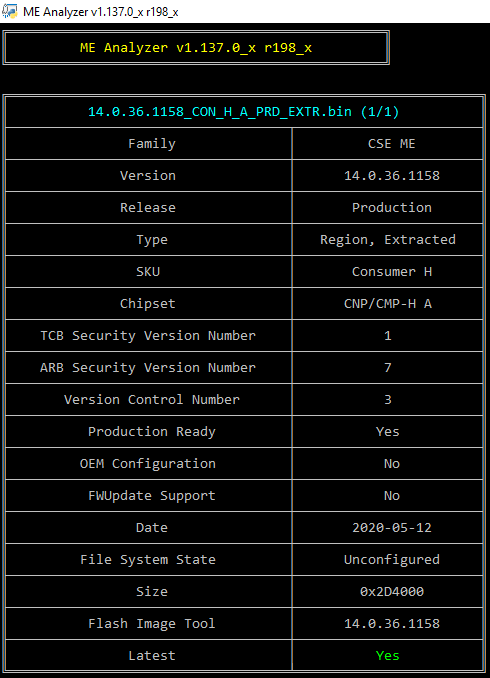
Intel PMC CMP PCH-H A Firmware v140.2.01.1011
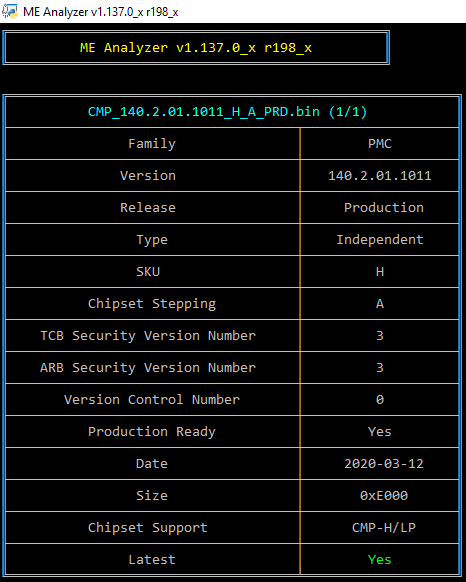
@ boombastik
Obviously
All worked as expected in my z97 motherboard with the Intel ME 9.1 1.5MB Firmware v9.1.40.1000
What is the source of that?
@RvdH
extracted and found by plutomaniac.
It is also exist here:
-https://rog.asus.com/forum/showthread.ph…ght=9.1.40.1000
I uploaded a photo from my asrock z97:
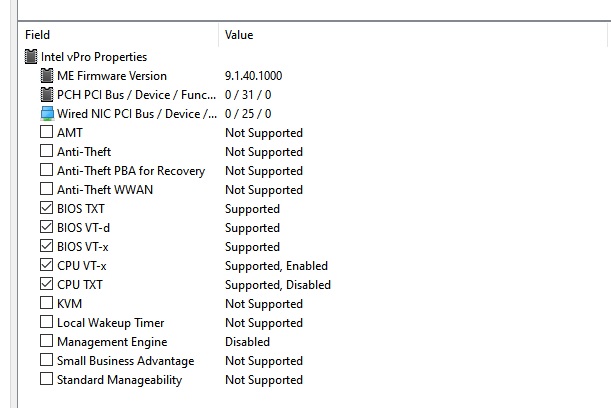
@plutomaniac my lenovo installer for the update of intel management engine uses the -generic
the IME is version 7. I thought the generic is for Ime<6.
Edit: For safety reasons i updated my firmware without the -generic and all is ok.
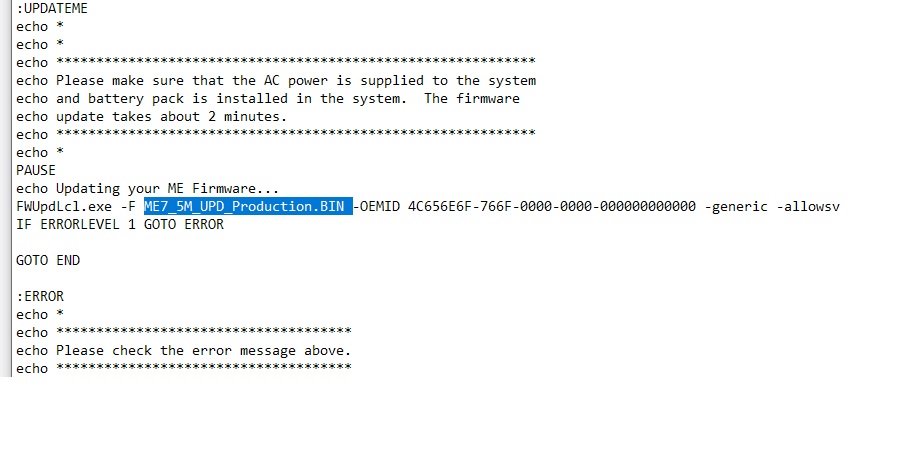
Now that enough months have passed since CSME 14 came out, is there someone with such a system who can provide a SPI or CSME firmware image dump from a working system? I need it to check if [Guide] Clean Dumped Intel Engine (CS)ME/(CS)TXE Regions with Data Initialization needs to be changed for CSME 13 and 14. I already have two CSME 13 dumps so I’m set there but I lack CSME 14 ones. The best would be to find at least one 14.0 (CMP-H/LP) and at least one 14.5 (CMP-V) CSME firmware dump.
I would, but my Z490 has not yet arrived, looks like the shop raised the price and dropped the bonus ROG headset or whatever, I ordered the version with the bonus and at a lower price and I have a feeling they will cancel my order.
But I will have it sooner or later.
Alright, good. That will be CSME 14.0 firmware. Hopefully you’ll be able to dump it. Thank you for the offer. In the meantime, maybe someone else will be able to dump CSME 14.0 and/or CSME 14.5 firmware.
Intel MEI Driver v2013.14.0.1529 (Windows 8)
Intel MEI Driver v2013.14.0.1529 (Windows 7)
Intel CSME 14.0 Consumer PCH-LP B,A Firmware v14.0.37.1165
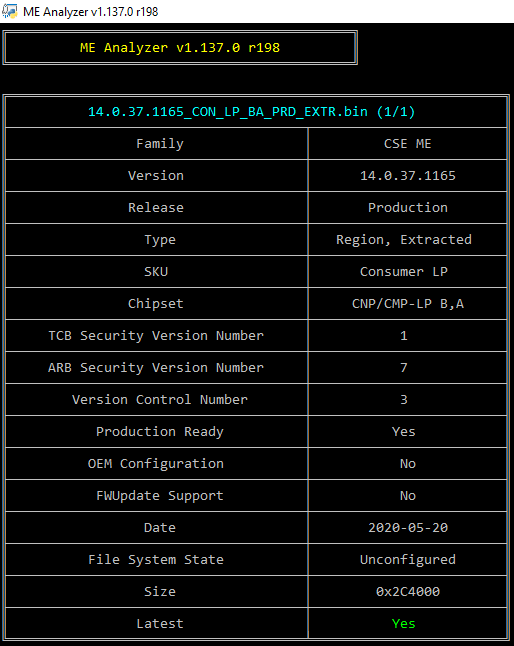
Intel CSME 12.0 Consumer PCH-H B,A Firmware v12.0.65.1567
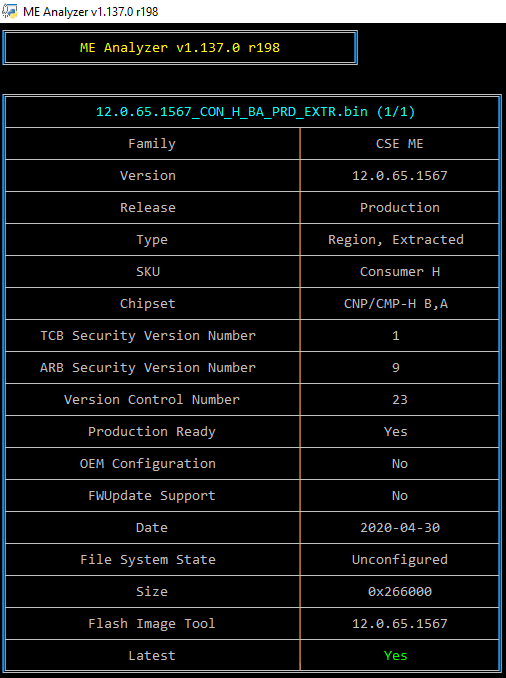
Intel CSME 12.0 Consumer PCH-LP C Firmware v12.0.65.1567
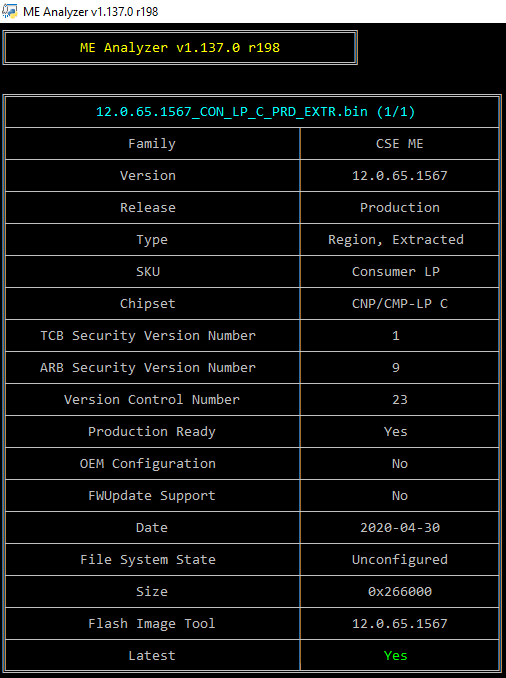
Intel CSME 11.8 Consumer PCH-H D,A Firmware v11.8.78.3681
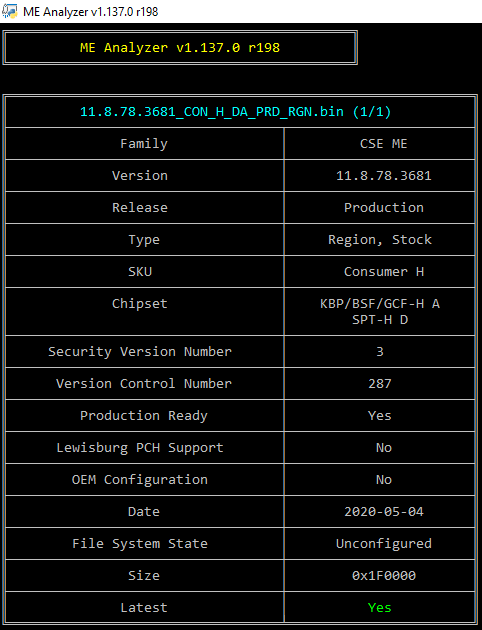
Intel CSME 11.8 Consumer PCH-LP C Firmware v11.8.78.3681
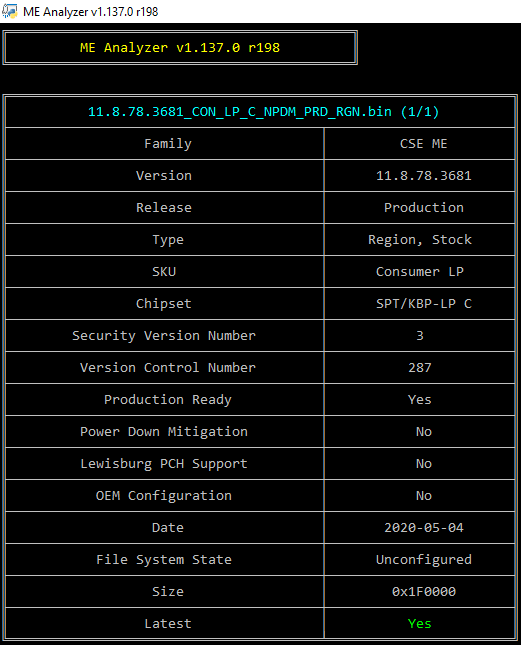
Intel PMC CNP PCH-H B Firmware v300.2.11.1025
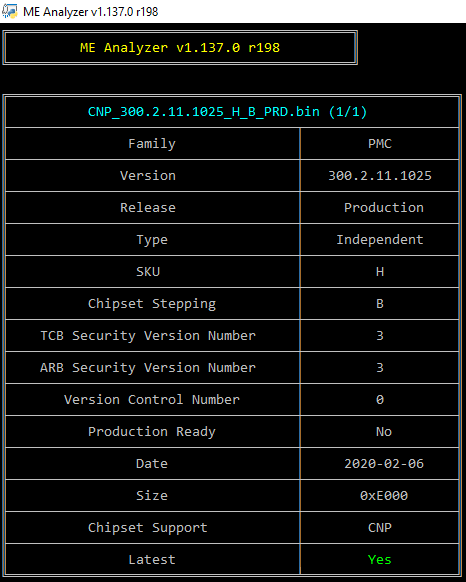
Intel CSME System Tools v14.5 r2 - (2020-06-06)
Intel CSME System Tools v14.0 r4 - (2020-06-06)
Intel CSME System Tools v13.0 r2 - (2020-06-06)
Intel CSME System Tools v12 r24 - (2020-06-06)
Intel CSME System Tools v11 r32 - (2020-06-06)
I have a Z490 board. How do I make a dump? The guide you linked is only about working with an already dumped file and I cannot find how to make one.
Thank you for the offer. Download CSME System Tools v14.0 and run Flash Programming Tool via "fptw64 -me -d csme.bin". If successful, compress and attach/link to the resulting "csme.bin" file here.
Asus Maximus XII Hero (WI-FI) Bios 0607
I attached the csme dump to the post.
meinfo -verbose
Intel (R) MEInfo Version: 14.0.33.1125
Copyright (C) 2005 - 2020, Intel Corporation. All rights reserved.
Windows OS Version : 10.0
LPC Device Id: 685.
Platform: Cometlake Platform
General FW Information
FW Status Register1: 0x94000245
FW Status Register2: 0x66000506
FW Status Register3: 0x00000020
FW Status Register4: 0x00004800
FW Status Register5: 0x00000000
FW Status Register6: 0x40000000
CurrentState: Normal
ManufacturingMode: Disabled
FlashPartition: Valid
OperationalState: CM0 with UMA
InitComplete: Complete
BUPLoadState: Success
ErrorCode: No Error
ModeOfOperation: Normal
SPI Flash Log: Not Present
Phase: HOSTCOMM Module
PhaseStatus: UNKNOWN
ME File System Corrupted: No
FPF and ME Config Status: Committed
RPMC status: OK
FW Capabilities value is 0x31119140
Feature enablement is 0x11119140
Platform type is 0x72000392
Platform Type Desktop
FW Type Production
Last ME Reset Reason Other
BIOS boot State Post Boot
Boot critical code redundancy Disabled
Current Boot Partition 1
CSME Measured Boot to TPM Disabled
Capability Licensing Service State Enabled
Crypto HW Support Enabled
FWUpdLcl Enabled
Firmware Update OEM ID 00000000-0000-0000-0000-000000000000
Integrated Sensor Hub Initial Power State Disabled
Intel(R) PTT State Disabled
Intel(R) PTT initial power-up state Disabled
OEM Tag 0x00
TLS State Disabled
Intel(R) ME code versions:
BIOS Version 0607
GbE Version 0.4
Vendor ID 8086
FW Version 14.0.31.1120 H Consumer
LMS Version 2003.14.0.1436
MEI Driver Version 2013.14.0.1529
IUPs Information
PMC FW Version 140.2.1.7008
PCHC FW Version 14.0.0.7001
SAMF FW Version 0.0.0.0000
PPHY FW Version 0.0.0.0000
PCH Information
PCH Version 0
PCH Device ID 685
PCH Step Data A0
PCH SKU Type Production PRQ Revenue
PCH Replacement State Disabled
PCH Replacement Counter 0
PCH Unlocked State Disabled
Flash Information
Storage Device Type SPI
SPI Flash ID 1 EF4019
SPI Flash ID 2 Not Available
RPMC Replay Protection Unsupported
RPMC Replay Protection Bind Counter 0
RPMC Replay Protection Bind Status Pre-bind
RPMC Replay Protection Rebind Unsupported
RPMC Replay Protection Max Rebind 1
Host Read Access to ME Enabled
Host Write Access to ME Disabled
Host Read Access to EC Disabled
Host Write Access to EC Disabled
FW Capabilities 0x31119140
Protect Audio Video Path - PRESENT/ENABLED
Intel(R) Dynamic Application Loader - PRESENT/ENABLED
Intel(R) Platform Trust Technology - PRESENT/DISABLED
Service Advertisement & Discovery - NOT PRESENT
Persistent RTC and Memory - PRESENT/ENABLED
End Of Manufacturing
Post Manufacturing NVAR Config Yes
HW Binding Enabled
End of Manufacturing Enable Yes
Intel(R) Protected Audio Video Path
Keybox Not Provisioned
EPID Group ID 0x355F
Re-key needed False
PAVP State Yes
Security Version Numbers
Trusted Computing Base SVN 1
Minimum Allowed Anti Rollback SVN 1
Image Anti Rollback SVN 5
FW Supported FPFs
FPF UEP ME FW
*In Use
— — -----
ACM SVN 0x00 0x00 0x00
BSMM SVN 0x00 0x00 0x00
EK Revoke State Not Revoked Not Revoked Not Revoked # Not Revoked=0, Revoked=1
Error Enforcement Policy 0 Disabled Disabled Disabled # Disabled=0, Enabled=1
Error Enforcement Policy 1 Disabled Disabled Disabled # Disabled=0, Enabled=1
Intel(R) PTT Enabled Enabled Enabled # Disabled=0, Enabled=1
KM SVN 0x00 0x00 0x00
OEM ID 0x00 0x00 0x00
OEM KM Present Disabled Disabled Disabled # Disabled=0, Enabled=1
OEM Platform ID 0x00 0x00 0x00
OEM Secure Boot Policy 0x400 0x400 0x400
CPU Debugging Enabled Enabled Enabled # Enabled=0, Disabled=1
BSP Initialization Enabled Enabled Enabled # Enabled=0, Disabled=1
Protect BIOS Environment Disabled Disabled Disabled # Disabled=0, Enabled=1
Measured Boot Disabled Disabled Disabled # Disabled=0, Enabled=1
Verified Boot Disabled Disabled Disabled # Disabled=0, Enabled=1
Key Manifest ID 0x00 0x00 0x00
Force Boot Guard ACM Disabled Disabled Disabled # Disabled=0, Enabled=1
PTT Lockout Override Counter 0x00 0x00 0x00
Persistent PRTC Backup Power Enabled Enabled Enabled # Enabled=0, Disabled=1
RPMC Rebinding Disabled Disabled Disabled # Disabled=0, Enabled=1
RPMC Support Disabled Disabled Disabled # Disabled=0, Enabled=1
SOC Config Lock State Enabled Disabled Enabled # Disabled=0, Enabled=1
SPI Boot Source Enabled Enabled Enabled # Enabled=0, Disabled=1
Txt Supported Disabled Disabled Disabled # Disabled=0, Enabled=1
OEM Public Key Hash FPF 0000000000000000000000000000000000000000000000000000000000000000
OEM Public Key Hash UEP 0000000000000000000000000000000000000000000000000000000000000000
OEM Public Key Hash ME FW 0000000000000000000000000000000000000000000000000000000000000000
csme.rar (1.8 MB)
