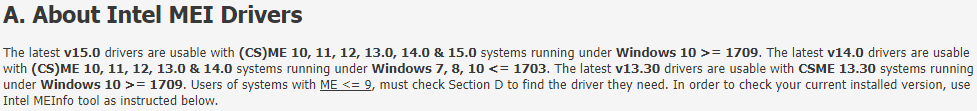@plutomaniac :
Since the Intel MEI drivers v2013.13.30.9100 do only support Intel Lakefield CPU systems and no other Intel MEI devices, it may be a good idea to mention it within the start post.
Users of a Lakefield system have to install the v2013.13.30.9100 driver (because they are the only ones, which will support their MEI device), whereas the users with an older Intel CPU system from BDW/SKL up have the choice between the other offered Intel MEI driver versions.
@plutomaniac : You are absolutely right - the required additional information has been layed down by you within the general text of Section A. I am sorry about my obviously misleading post.
My point was, that the blue colored list with the download links may give the impression at first glance, that users, who have an Intel ME system from ME 10 up and are running Win10 v1709 or later, have the choice between the Intel MEI drivers v2035.15.0.1807 and v2013.13.30.9100. In reality the latter driver can only be used with LKF CPU systems. Contrary to all other listed Intel MEI drivers the v2013.13.30.9100 driver supports just 1 Intel CPU series and not a big variety of them.
To make this absolutely clear it may be a good idea to add the words "only for LKF systems" within the related links.
No problem
Yes, LKF has its own drivers for some reason. Maybe they’re smaller with less features or require some custom OS communication with that unique big.LITTLE SoC.
Mmm, yes but that would add a lot of clutter when the info is already explained at the beginning of the driver section. In that case, other info of the same importance should be added to the other links (works from 10-15 but newer OS only, works from 10-14 for older OS, LKF for newer OS only etc) but why do that when everything is already layed out at the top in a much more detailed manner. I’ll have to revise my thinking if this actually becomes a source of confusion but I don’t think it will.
I still have a copy of Intel’s CSME detection tool version 4.0.1.0 which was “posted by mistake”, flashing 11.8.80.3746 (corporate LP) over 11.8.79.3722 causes the tool to now declare the system as not vulnerable. The release notes for 4.0.1.0 mention INTEL-SA-00391 (which doesn’t exist yet), so that’s probably what was patched.
Attach it here, maybe the docs mention anything else that’s interesting.
INTEL-SA-00391 it is also mentioned here -> https://www.station-drivers.com/index.ph…id=4652&lang=en
@plutomaniac
i found a new me version which me analyzer was not found in database.
i pulled it from working bios with help of fitc tool after decompose bios.
so its extracted version.
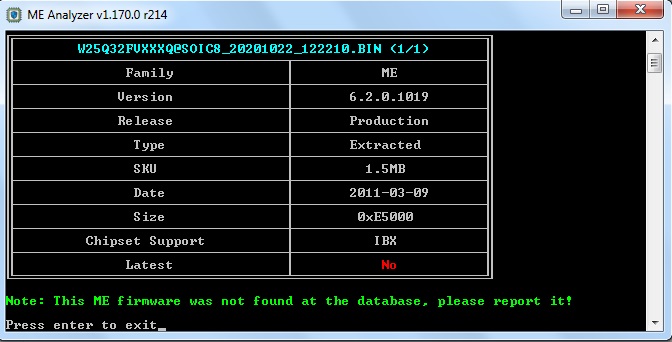
6.2.0.1019_1.5MB_IBX_PRD_EXTR.rar (571 KB)
Ha, yes, that’s not in the DB at all. Oldest firmware of 6.2 branch, interesting for the repository. Thank you for the report earthoo7. 
There’s not too much in the docs over the current version other than a broken link to the security advisory, but for what it’s worth, here it is:
INTEL-SA-00404 mentions versions before 11.8.79 as affected. I wonder why SA-00391 should be newer.
https://www.intel.com/content/www/us/en/…l-sa-00404.html
Intel CSME 12.0 Corporate PCH-LP C Firmware v12.0.70.1652
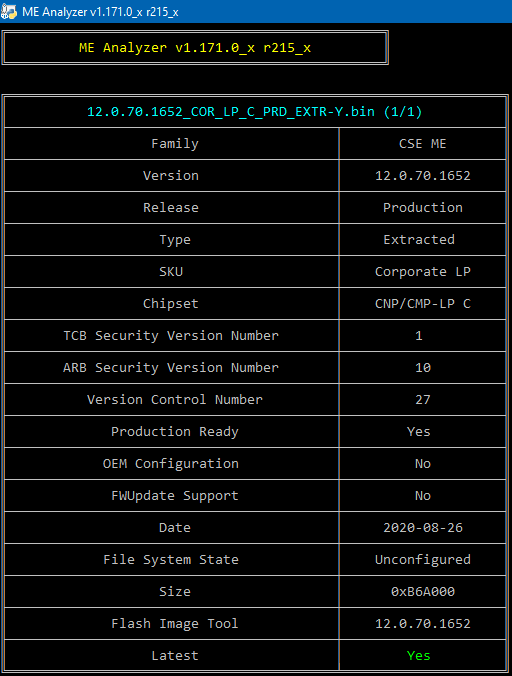
Intel CSME 14.0 Corporate PCH-H A Firmware v14.0.45.1389
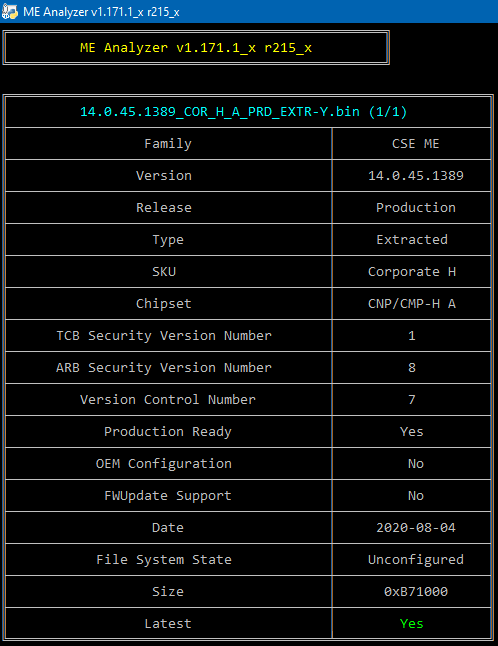
More mentions of INTEL-TA-00404/INTEL-SA-00404:
https://fwupd.org/lvfs/devices/com.dell…006d41.firmware
https://fwupd.org/lvfs/devices/com.dell…fdbc0d.firmware
https://nvd.nist.gov/vuln/detail/CVE-2020-8758
https://www.intel.com/content/www/us/en/…l-sa-00404.html
Intel CSME 15.0 Consumer PCH-LP B Firmware v15.0.3.1402
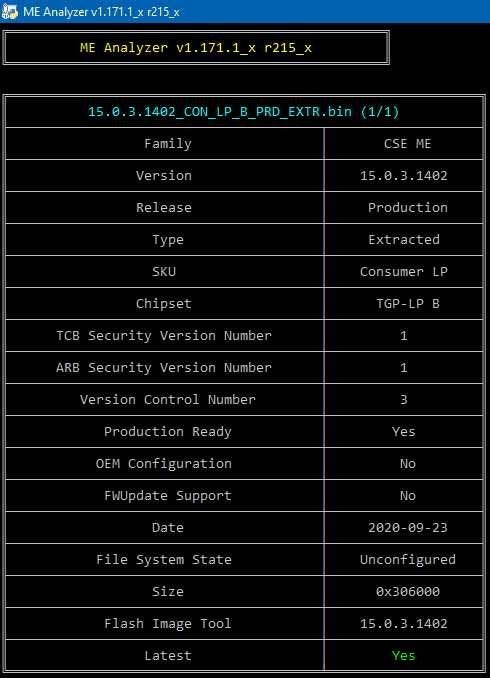
Intel MEI Driver v2023.15.0.1249 (Windows 8, 10 <= 1703)
Intel MEI Driver v2023.15.0.1249 (Windows 7)
Intel CSME 11.22 Corporate PCH-H B,A Firmware v11.22.80.1734
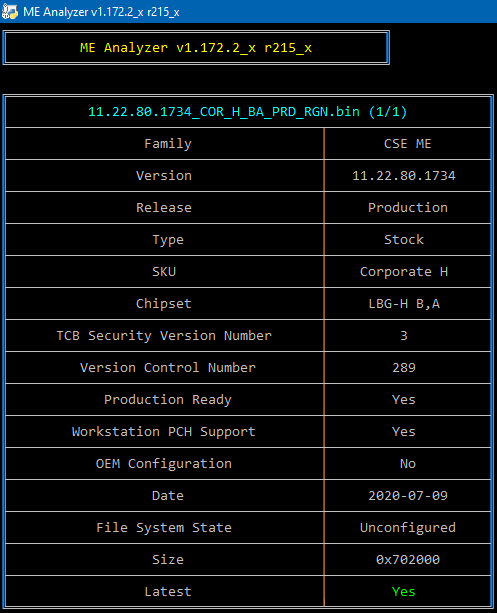
Intel CSME 11.12 Consumer PCH-H A Firmware v11.12.80.1734
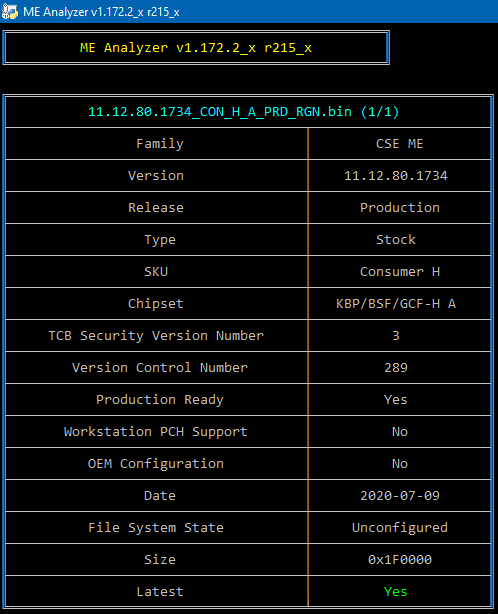
Intel CSME 11.12 Corporate PCH-H A Firmware v11.12.80.1734
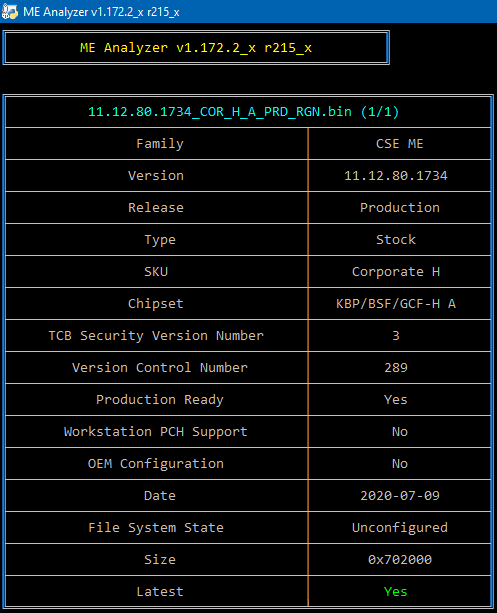
Intel CSME System Tools v15.0 r2 - (2020-10-31)
Intel CSME System Tools v14.5 r4 - (2020-10-31)
Intel CSME System Tools v14.0.20+ r10 - (2020-10-31)
Intel CSME System Tools v12 r28 - (2020-10-31)
Intel CSME System Tools v11 r36 - (2020-10-31)
Hello
For Rampage VI Extreme Encore (X299) it’s “Consumer PCH-H A Firmware” or “Slim PCH-H A Firmware” ?
Thanks
EDIT: it’s Consumer, Slim is old version
Intel CSME 11.8 Consumer PCH-H D,A Firmware v11.8.81.3781
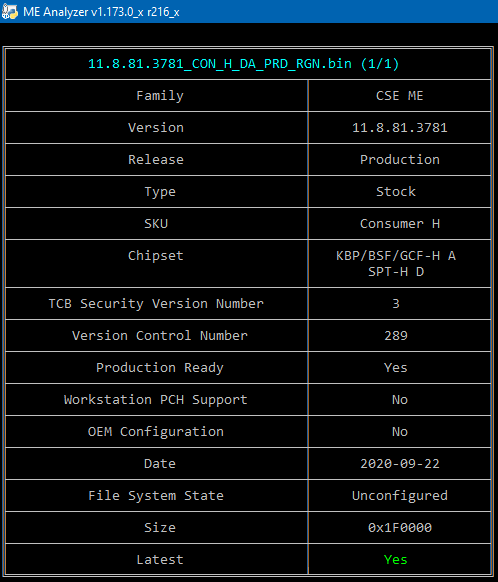
Intel CSME 11.8 Consumer PCH-LP C NPDM Firmware v11.8.81.3781
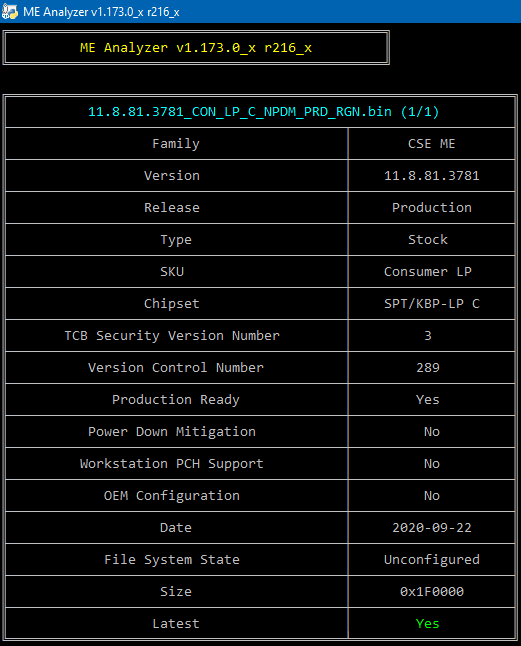
Intel CSME 11.8 Corporate PCH-H D,A Firmware v11.8.81.3781
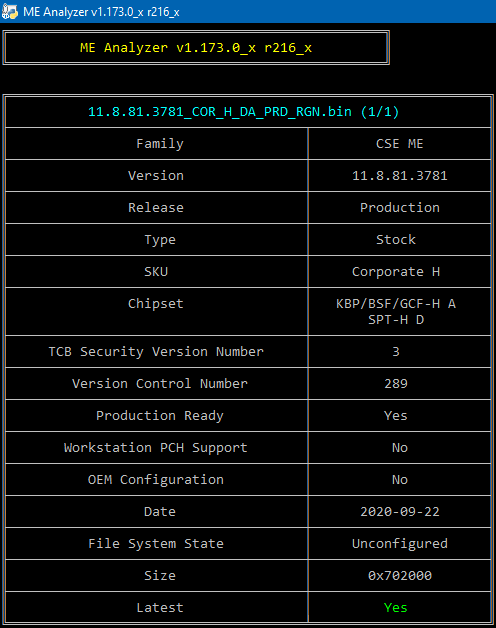
Intel CSME 11.8 Corporate PCH-LP C NPDM Firmware v11.8.81.3781
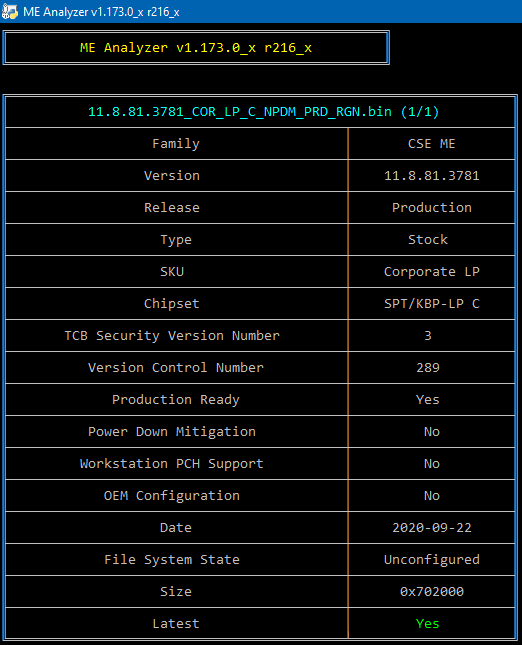
Intel MEI Drivers & Software v2035.15.0.1821 MSI (Windows 7, 8, 10 <= 1703)
Intel MEI Driver v2031.15.0.1743 (Windows 8, 10 <= 1703)
Intel MEI Driver v2031.15.0.1743 (Windows 7)
Intel CSME 12.0 Consumer PCH-H B,A Firmware v12.0.71.1681
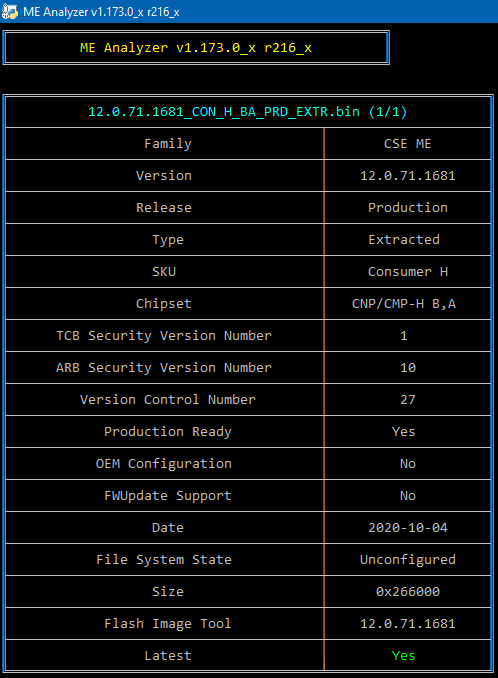
Intel CSME 12.0 Consumer PCH-LP C Firmware v12.0.71.1681
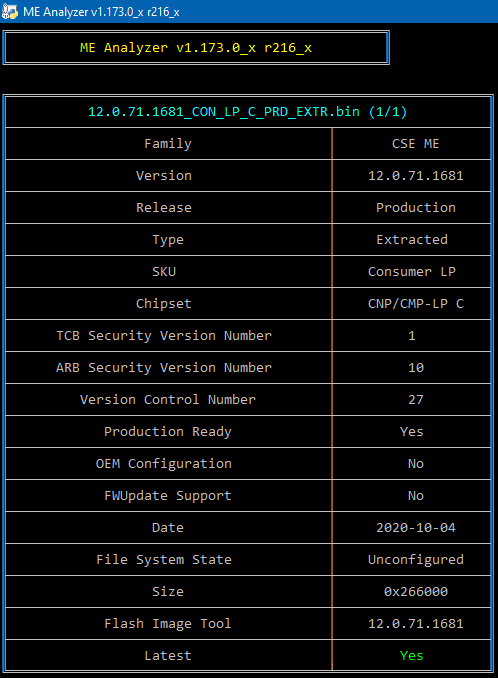
Intel CSME 12.0 Corporate PCH-H B,A Firmware v12.0.71.1681
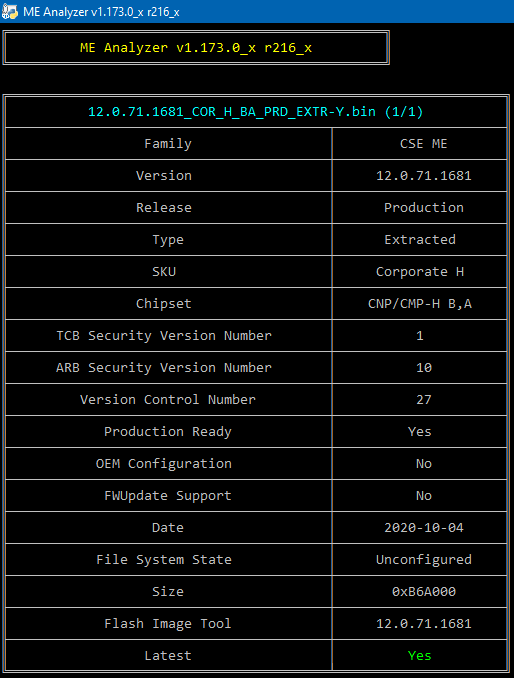
Intel MEI Drivers & Software v2039.15.0.1875 MSI (Windows 7, 8, 10 <= 1703)
Intel MEI Driver v2035.15.0.1807 (Windows 8, 10 <= 1703)
Intel MEI Driver v2035.15.0.1807 (Windows 7)
@ ALL:
Guys, if you can, keep an eye out for a potential “Graphics > fw” folder at Intel Graphics drivers from now on. Within “fw” subfolder, a binary file is included (i.e. dg1_gfx_fwupdate.bin) which is Intel Graphics System Controller (GSC) firmware. GSC is the CSE (ME, TXE, SPS) firmware of Intel dedicated graphics cards (DG1, DG2, ATS etc). Use the latest version of ME Analyzer (v1.173.0 or newer) and it should detect GSC firmware. If something is new (not in DB), please report it to me. There’s probably going to be a dedicated GSC thread in the near future as well.
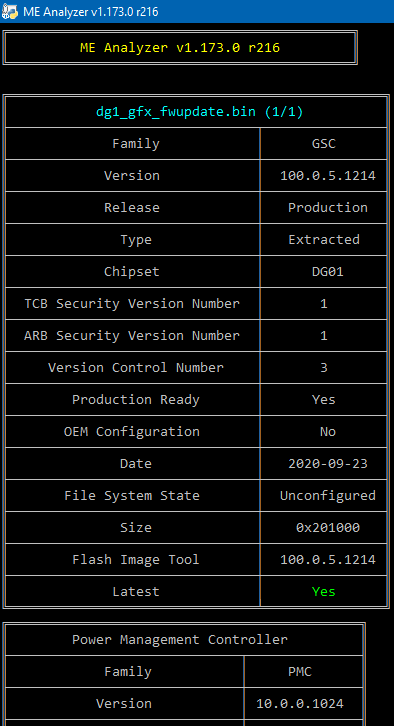
Edit: There is also an "oprom" subfolder with GSC-related firmware. MEA does not support that but we should keep these files as well for now.