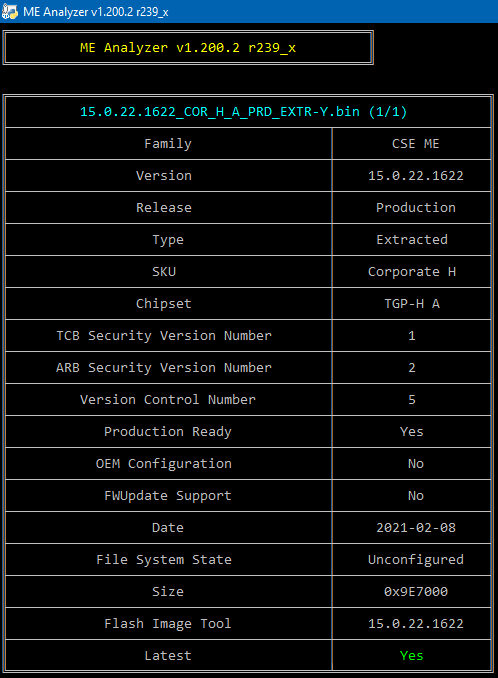Intel (Converged Security) Management Engine: Drivers, Firmware and Tools Section D
ME Firmware and driver are two different things. ME driver shouldn’t be in the way for a bios update, but ME driver version normally should be >= ME Firmware version. Since bios update includes a complete firmware image including ME it shouldn’t rely on ME FWs own update routine either.
at the ASUS own guide from page 4 its requied to have up to date Intel MEI, and in win10 i cannot even choose the bios file at the bios tool. Win 7 just freezes when bios file is chosen. Only reboot recovers from that.
I cant provide the links because new user.
Just to provide the links, im making this third post so its not concidered as spam.
Can’t find a ME update for your board, latest bios 1402 still has ME 9.0 included, update to 9.1 isn’t advised. Update your bios as described in the manual under 2.9.1 with Asus EZ Flash 2 utility- this is bios level and wont require win7/win10 programs.
(And this is off-topic for this thread)
Using Ez Flash2 will cause same freezing. And in the guide bios updater tool is adviced to use and its used from OS.
Did you try?
I don’t know which programs you’re using, but if you’re trying to update ME firmware (NOT driver) with a separate update program it might not work because of a corrupted ME firmware. Download ME System Tools v9.1 r7 hdere:
Intel (Converged Security) Management Engine: Drivers, Firmware and Tools
Post complete result of "MEInfo -verbose" (Windows: Administator command prompt) as textfile or in a spoiler.
MEI Driver v2108.100.0.1053 (Windows 10 >= 1709)
MEI Drivers and Software v2110.15.0.2210 DCH (Windows 10 >= 1709)
Hellos
Thanks, possible to have .inf files ?
Thanks
@tistou77 : The download link to the "pure" 32/64bit Intel MEI Drivers v2108.100.0.1053 is within the start post of this thread (but the package contains only a single *.inf file).
MEI Driver v2102.100.0.1044 (Windows 7)
MEI Drivers and Software v2103.15.0.2135 MSI (Windows 7, 8, 10 <= 1703)
CSME 15.0 Consumer H A (B) v15.0.30.1692
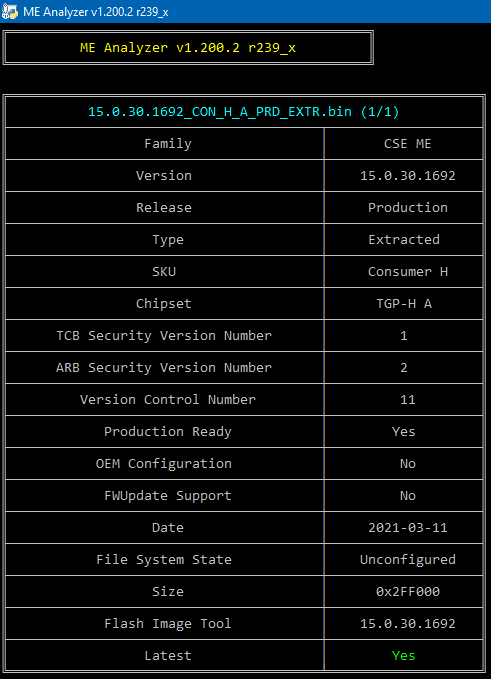
CSME 15.0 Corporate H A (B) v15.0.30.1692
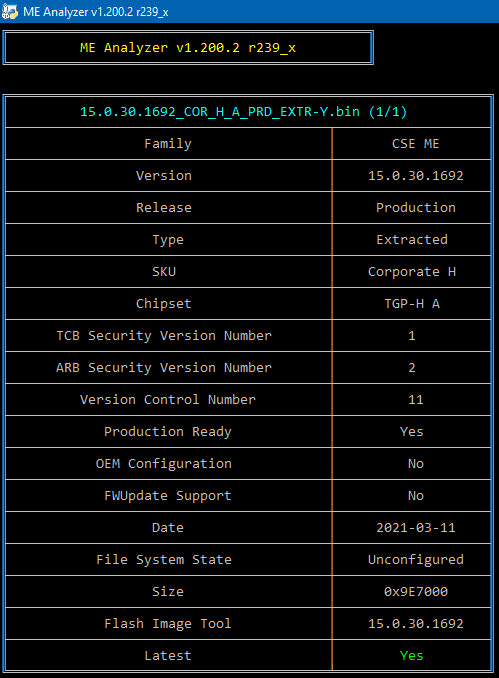
PMC TGP H B v150.2.10.1014
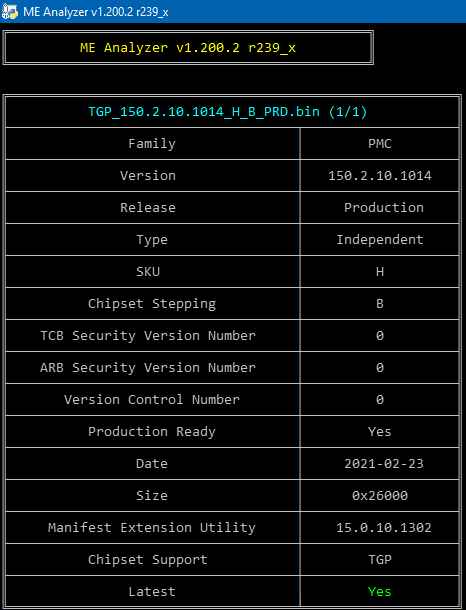
PCHC TGP v15.0.0.1020
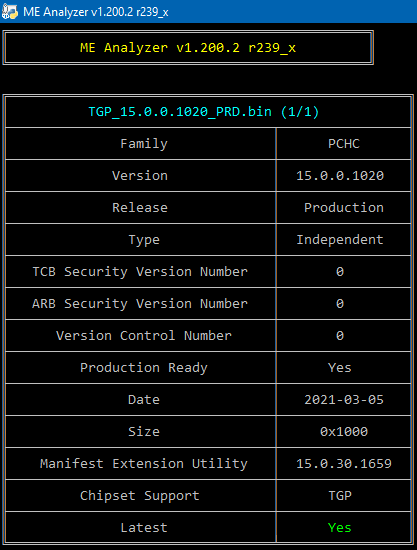
CSME System Tools v15.0 r7 - (2021-04-04)
i’m trying to update myself for comet lake but i can’t find the section where to load the phy module in the flash image tool software
Are you following the instructions properly? Did you set the SKU at the top as instructed? Where are you looking exactly?
here, see photo
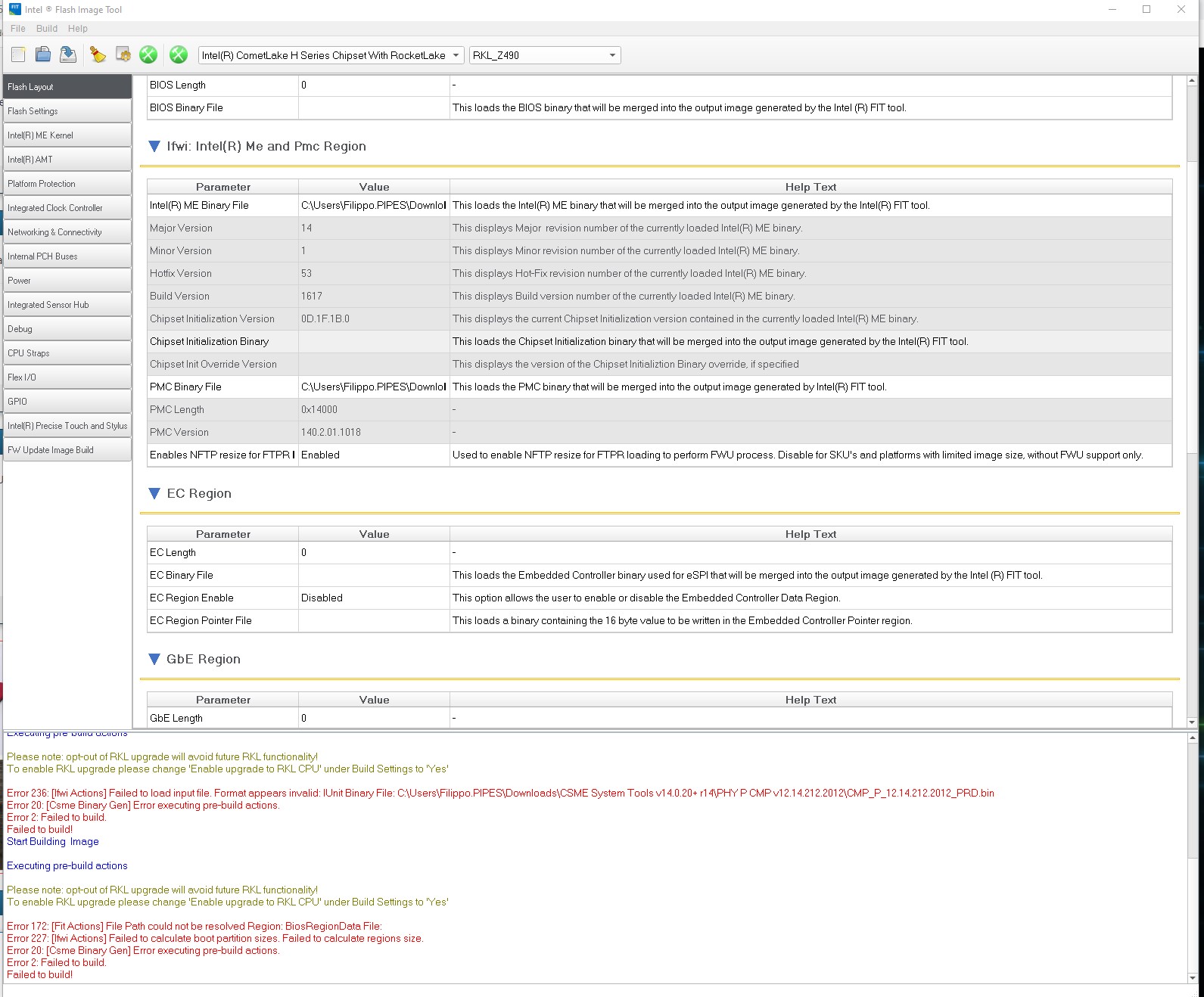
Have you read the initial post and some of the latest posts in this topic ? Because … yeah, been asked again, I will not name names ![]()