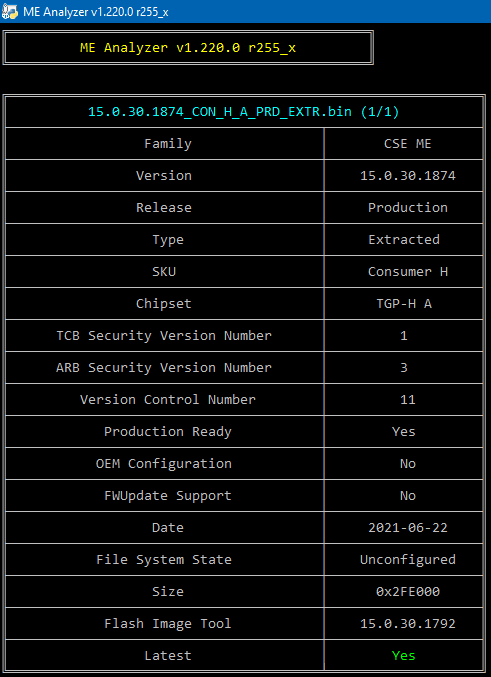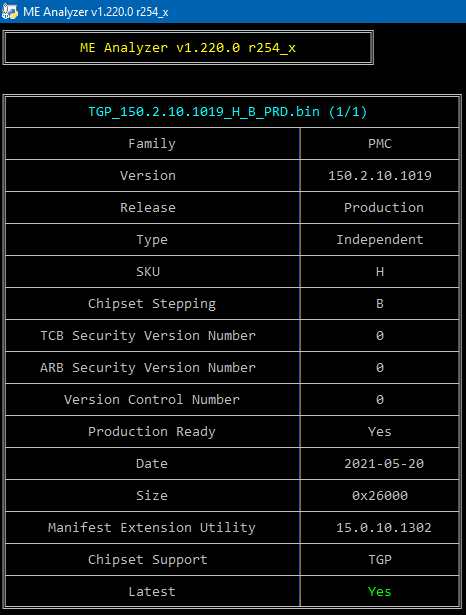Hello! Thanks for keeping us up to date. Never seen this CON-V versions for the firmware. What platforms do usually use it ? For example I guess one shouldn’t flash the latest version you posted (CSME 14.5 Consumer V A v14.5.32.1397) to, let’s take my personal situation, 14.1.53.1649 Consumer H (MSI Z490-A Pro) or is it safe to go to the 14.5 firmware ?
11.8, Build 3909, Hot Fix 86
tested “gt75 7re”
SOURCE - station drivers ![]()
https://www.station-drivers.com/index.ph…Mo)/lang,fr-ca/
I am getting lost in this thread since all the CSME / ME versions are now mixed here…
And also got confused a little bit, doing ME updates for lots of years now and was happy with 11.x and 12.x (which made things more complicated to update)
Now I am new to 14.x with new computers, did everything as described with the FITtool but I have two questions:
- MEinfoupdate 14 didn’t provide any information about PHY on the mainboard, nor did MEanalyzer with the provided consumer 14.0.45 BIN from Lenovo. So I supposed there is no need to include PHY in the new generated FWupdate.bin?
- I was a little bit worried, you do not provide 14.0.57 for download so I decided to directly use 14.1.53 and everything worked perfectly. So its ok to use 14.1 instead of 14.0 branch?
Thanks Pluto !
If you look at the IUP table, you’ll see that 14.0 was not using PHY (“N/A”) but 14.1 (which is the direct upgrade of 14.0) does in the form of PHY P. So it is normal to not see PHY at 14.0 FWUpdate ready firmware and at MEInfo tool. But when upgrading to 14.1, you’ll need to bundle it (per the table) and you’ll be able to see it afterwards in MEA and MEInfo tool.
CSME System Tools v14.0.20+ r16 - (2021-06-26)
CSME System Tools v13.30 r2 - (2021-06-26)
CSME System Tools v12 r34 - (2021-06-26)
CSME System Tools v11 r41 - (2021-06-26)
Hi!!!
I was unable to locate these version numbers in Analyzer ME. Could someone tell me what these version numbers are, please?
Engine Security Version Number (SVN):
Engine Version Control Number (VCN):
I wanted to upgrade or downgrade the ME firmware to try to fix the ME Recovery State, since I did not find an RGN firmware in the Firmware Repository
Thanks!!!
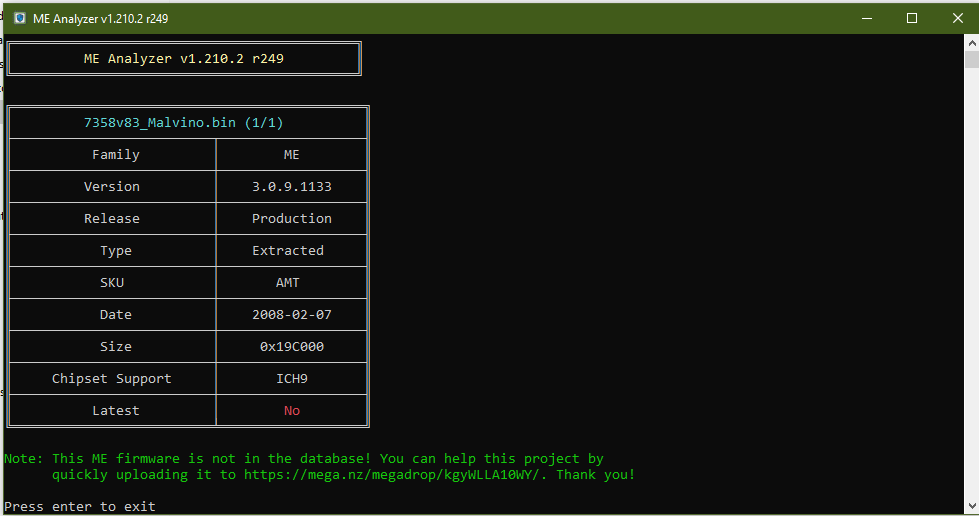
@plutomaniac
Thank you, I just made a new 14.1.53 firmware image this time with PHY included. Overwriting same CSME firmware version was no problem at all .
Starting MEA I can see the PHY info from the newly created .bin
But using MEinfowin there’s no info about PHY IUP? Is there a way to see the PHY Firmware Version ?
Regards,
Hi,
can i upgrade FW from CSME 11.8 to v11.12 without any affraid?
no ,.,.FW 11-11.8 update "100-200 series"
FW 11.11 or 11.12 is different !
read the first page
CSME 15.0 Corporate H A (B) v15.0.30.1874
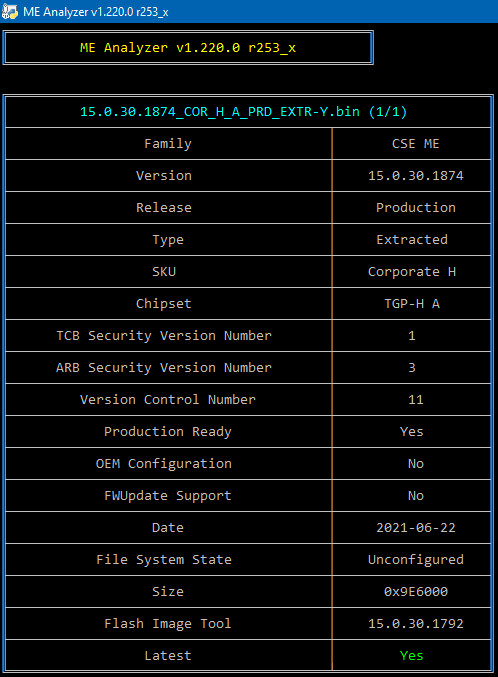
hi is possitible get more TDP after ME FW update ???
or the problem is elsewhere
i using static voltage "two voltages only" and now my cpu raise power up 85W in normal load "before 75w or lower"
new windows update or me fw ??
all is latest MEI ,.,.,ME FW 11.8 / win 21h1
thanks any for info
With that very old firmware (version 3, from 2008), I don’t think it had SVN/VCN at that time.
Hi,
I made a FWUpdate.bin file using Flash Image Tool from "CSME System Tools v15.0 r8" for my MSI MPG Z590 Gaming Carbon WiFi motherboard (BIOS version: 7D06v14, Release date: 2021-06-28; ME version inside this BIOS: 15.0.23.1706 H Consumer) with i7-11700K CPU.
Followed the instruction "Input FWUpdate.bin file into ME Analyzer tool and make sure that FWUpdate Support is reported as Yes" (well, it is reported: Yes), but at the end I got a message from MEA (v1.220.0 r253): "Note: File is missing optional Firmware 4K alignment padding!".
Is it safe to flash the file or will it cause problem?
I attach the FWUpdate.bin and the full output of the ME Analyzer tool.
Regards
FWUpdate.rar (1.79 MB)
In this firmware the version of the USB Type C Physical "PHY" is 15.106.135.5016, while on the starting page of this topic under the section "B4. USB Type C Physical - PHY" the newest version is PHY P TGP v12.14.214.2014. In case of my MSI MPG Z590 Gaming Carbon WiFi motherboard with original, unmodified BIOS ver. 7D06v14 the version of the PHY is this latter "PHY P TGP v12.14.214.2014".
This large version number difference is unusual. Is this really right for this Z590 motherboard?
Safe
No, you are comparing incompatible SKUs. PHY N 15 != PHY P 12, even if they both stitch to CSME 15.0 firmware.
Only use firmware linked in the first post of this thread (not SD) and follow the provided instructions.
CSME 15.0 Corporate LP B (C) v15.0.30.1776
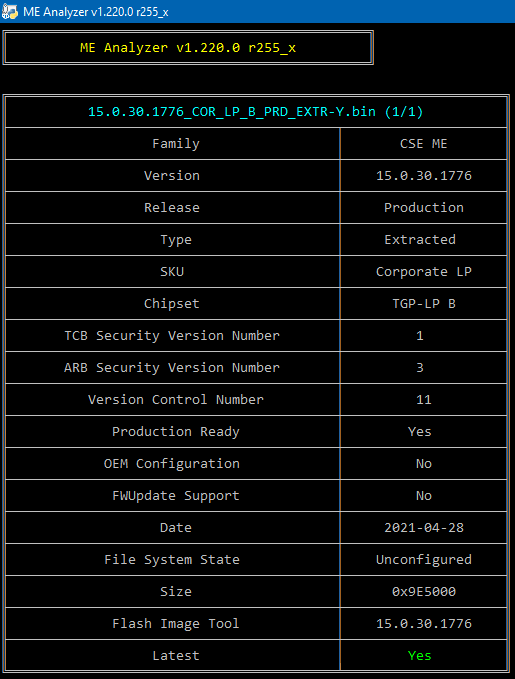
CSME 15.0 Consumer H A (B) v15.0.30.1874