MEI 2141.16.0.2514 - latest ?
https://www.station-drivers.com/index.ph…16.0.2514-WHQL/
-VER “package contains”
http://forum.notebookreview.com/attachme…zvu-png.197341/
The 2141.16.0.2514 package is newer (latest).
May I just flash it, right?
@gpvecchi >>>
what kind of chipset and device you have ?
i tested only GT75 7RE "MSI notebook" ,…,everything works here good ![]() "update from 11.8.86"
"update from 11.8.86"
or wait for OFFICIAL "STOCK FW" .,.,and before any flash compare yours FW vs ME ANALYZER vs HWINFO !!!
@Gus.Ghanem >>>
similar here .,.,only ASUS and HP push any updates “others brand is dead” ![]()
file here - asus forum
…official source link "thanks @MoKiChU "
https://rog.asus.com/forum/showthread.ph…(Z170-Z270-Z370
Thanks, MeatWar. I already did the ME region clean dump previously based on what lfb6 advised. I tried to write the bios created last time to the chip again and I still got the same error. Could the problem be with something else rather than the bios?
better try MEManuf - this verify FW functions
MEManufWin64 -verbose
"must be enabled touchpad SMBus when have notebook" or get error
Intel(R) MEManuf Version: 11.8.86.3909
Copyright(C) 2005 - 2021, Intel Corporation. All rights reserved.
Windows OS Version : 10.0
FW Status Register1: 0x90000245
FW Status Register2: 0x00F60506
FW Status Register3: 0x00000020
FW Status Register4: 0x00084000
FW Status Register5: 0x00000000
FW Status Register6: 0x40000000
CurrentState: Normal
ManufacturingMode: Disabled
FlashPartition: Valid
OperationalState: CM0 with UMA
InitComplete: Complete
BUPLoadState: Success
ErrorCode: No Error
ModeOfOperation: Normal
SPI Flash Log: Not Present
FPF HW Source value: Not Applicable
ME FPF Fusing Patch Status: ME FPF Fusing patch NOT applicable
Phase: ROM/Preboot
ICC: Valid OEM data, ICC programmed
ME File System Corrupted: No
PhaseStatus: AFTER_SRAM_INIT
FPF and ME Config Status: Match
FW Capabilities value is 0x31111140
Feature enablement is 0x31111140
Platform type is 0x41240321
No Intel Wireless device was found
Feature enablement is 0x31111140
ME initialization state valid
ME operation mode valid
Current operation state valid
ME error state valid
OEM ICC data valid and programmed correctly
MFS is not corrupted
PCH SKU Emulation is correct
FPF and ME Config values matched
Request Intel(R) ME BIST status command… done
Get Intel(R) ME test data command… done
Get Intel(R) ME test data command… done
Total of 10 Intel(R) ME test result retrieved
Policy Kernel - Boot Guard : Self Test - Passed
Policy Kernel - Embedded Controller : Power source type - Passed
MCA - MCA Tests : Blob - Passed
MCA - MCA Tests : MCA Manuf - Passed
SMBus - SMBus : Read byte - Passed
VDM - General : VDM engine - Passed
PAVP - General : Verify Edp and Lspcon Configurations - Passed
PAVP - General : Set Lspcon Port - Passed
PAVP - General : Set Edp Port - Passed
Policy Kernel - ME Configuration : PROC_MISSING - Passed
Clear Intel(R) ME test data command… done
MEManuf Operation Passed
Asus Z170 Deluxe. I checked yours and the one on first page with ME Analyzer, the differences are that one is extracted and the other one stock, and that chipset is not identified.
@pumpump
Theres still some tryouts that can be made, putting a side for now a SPI chip problem or 1 or 2 pins in the socket slightly misaligned/bad communication in CMOS/PCH.
Since u have backups with the original motherboard data, u can try flash previous blank/edited stock bios files, then upgrade manual/fpt method, try different software in programmer also.
EDIT: Im out of solutions for ur issue… if u tried already a brand new SPI, im forced to say that its an HW issue and probably the connection of the CMOS to PCH or the PCH itself.
@pumpump
EDIT: Do the ME cleaning guide again on ur first dump/backup.
I would save u, but i only have one ready image from the standard V, not the V-Pro.
U wants to help on an image, can use FD44 editor to clean/edit their backup before passing it to u.
MEI Drivers and Software v2141.16.0.2514 (Windows 10 >= 1709)
MEI Driver v2131.1.4.0 (Windows 10 >= 1709)
CSME 16.0 CON H A v16.0.15.1605
CSME 15.0 CON LP B v15.0.35.1951
CSME 15.0 COR LP B v15.0.35.1951
CSME 14.1 COR H A v14.1.60.1807
CSME 13.50 ATM N A v13.50.15.1436
CSME 13.0 CON LP D v13.0.55.1889
CSME 12.0 CON H BA v12.0.85.1869
CSME 12.0 CON LP C v12.0.85.1869
CSME 12.0 COR H BA v12.0.85.1869
CSME 12.0 COR LP C v12.0.85.1869
CSME 11.22 COR H BA v11.22.90.1962
CSME 11.12 CON H A v11.12.90.1962
CSME 11.12 COR H A v11.12.90.1962
CSME 11.8 CON H DA v11.8.90.3987
CSME 11.8 COR H DA v11.8.90.3987
CSME 11.8 COR LP C YPDM v11.8.90.3987
CSME System Tools v16.0 r2
CSME System Tools v15.40 r2
CSME System Tools v15.0 r11
CSME System Tools v14.0.20+ r18
CSME System Tools v12 r36
CSME System Tools v11 r43
Update: I tried to write a stock BIOS from Asus website to the chip, and after I insert it in I see the message "BIOS is updating. Do not shut down or reset the system to prevent system bootup failure." upon power-on. After the update is done the board rebooted and I can get into BIOS, but the issues are still there.
Update 2: I also tried to insert another chip I bought online for this model, and I can boot into BIOS, but still saw the same issues.
Based on the above, am I right to say it is not the BIOS chip’s problem? Thanks a lot.
(edit:)I’m a little bit confused: Is this a typo in the main list? B3. “PCHC CMP Firmware v14.0.0.7002” has the “Intel PCHC CMP Firmware v14.0.0.1002” inside?
Or am I wrong and 7002 and 1002 are the same?..
[edit2] Oh, ok I looked inside there are both versions in the rar file: “PCHC 14.0.0.1002 and 14.0.0.7002 are completely identical.”
@FM1 >>>
,.,.they are not completely identical “one is stable release and one is DEV” - try last ME ANALYZER
file info
Open a command prompt and run MEInfo with -verbose parameter.
Go to IUPs Information section and check PCHC FW Version field.
If PCHC FW Version is 14.0.0.7xxx, choose PCHC 14.0.0.7002.
If PCHC FW Version is 14.0.0.1xxx, choose PCHC 14.0.0.1002.
edit
ME ANALYZER added
if i have a ME Version 8.0.20.1513, should i update it to 8.1.70? so far i’ve only tried from 8.1 (any version) to the latest 8.1.70 or 8.1.72 depends on the motherboard…
also, how should i update the ME on my Strix Z270F? should i just do the same FWupdate like how i did with my lga 1155 motherboards? or is there any steps needed? im on 11.0.7 currently, the Consumer H A,D ones, here let me attach the pict:
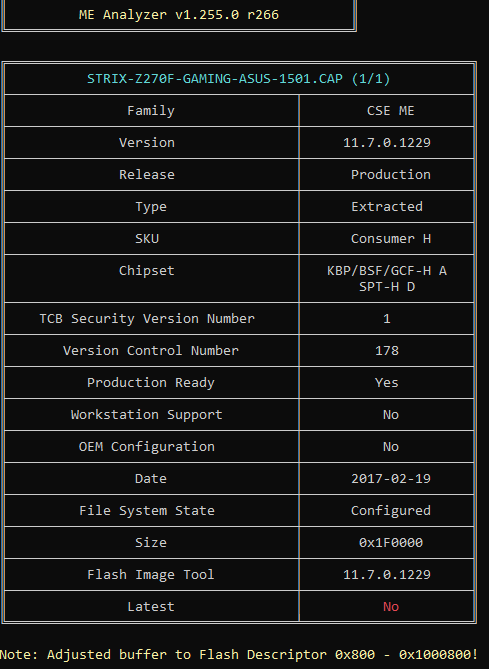
U can or should, user only decision, no one is tell u to…
It the same method till ME 11, latest ones a bit different but well documented in the guide… usually user only fails do to small details that didnt payed attention.
Who doesnt read the guide and pay attention, have higher risk of failure and even can break their system.
CSME 14.5 CON V A v14.5.40.1532
CSME 14.1 CON H A v14.1.60.1892
CSME 14.1 CON LP BA v14.1.60.1892
Thanks, MeatWar. I already did the ME region clean dump previously based on what lfb6 advised. I tried to write the bios created last time to the chip again and I still got the same error. Could the problem be with something else rather than the bios?
Anywhere I can get a complete P8Z77-V PRO BIOS file with ME region data so that I can flash into my BIOS chip with the programmer? I suspect my ME region data is gone already even in my backup bin file.
Is anyone going to compile a bin for the CSME 14.1 CON H A v14.1.60.1892 firmware ?
If there isn’t anyone that knows exactly how it works and no one else needs it i’ll try to do it myself. 10700K/Z490 desktop will use 14.1 CON H A + PMC CMP H A 140.2.01.1018 + PCH CMP 14.0.0.1002 + (here’s where i’m in doubt) PHY P CMP 12.14.214.2014 ? System tools version is 14.0.20+ r18 (latest i see around for the 14.1 firmware) ?
You have all the tools and info available to do it yourself.
