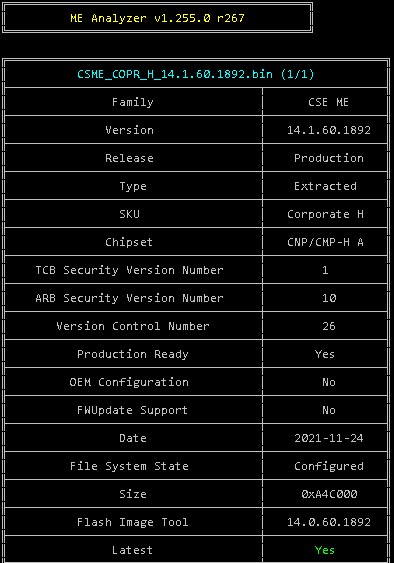Note: File has harmless unneeded Firmware end padding! - I remember this error from a firmware build i made for my laptop some time ago - "Note: File size exceeds firmware, unneeded padding" it must be corrected in a hex editor, e.g. HxD. (this last one is the error i was getting on my laptop which is more detailed compared to the actual one)
Does this error mean i can throw it inside the flashing tool or does it need any changes ?
At first, thank you very much for this invaluable forum! It has saved me a lot of time and hassle already (especially regarding the Intel SATA and SCU drivers). However, this is my first post here, and it might be stupid :-), but here we go:
I’ve got a Supermicro X10SRi-F board and would like to try to update the ME firmware, or at least to be able to communicate with the ME using the tools which are listed in the first post of this thread. However, for the life of me, I can’t figure out even the basics:
First of all, this board features an Intel C612 chipset, and according to the Intel ARK database, this chipset features a managment engine in version 9.1 (unfortunately, I can’t link references here because this is my first post here).
However, the BIOS setup states that the ME is at version 3.1.3.72, and MEAnalyzer confirms this (output from “mea X10SRI1.609”, where X10SRI1.609 is the most recent BIOS for that mainboard provided by Supermicro):
2
3
4
5
6
7
8
Family: SPS
Version: 03.01.03.072
Release: Production
Type: Extracted
SKU: GR
Date: 2019-02-12
Size: 0x285000
Chipset Support: Grantley
(By the way, that's all of its output; I guess I should figure out why it is so short compared to other posts here, but that's not my primary problem at the moment).
So the first question is: What is the ME version in my case? 9.1 (as claimed by the ARK database) or 3.1.3.72 (as shown in the BIOS setup and by MEAnalyzer).
The second problem is that neither MEInfo nor MEManuf can communicate with the ME. I have tried MEInfo and MEManuf from every (!) version package which is linked in the first post of this thread, including the packages for v3 and v9.1. I have used the Win64 variants of those tools where available, and the Win32 versions if the package didn't offer a Win64 variant.
The error messages varied from version to version, but each time it boiled down to that the platform wasn't supported, that there was an unknown error, that it couldn't communicate with the ME, or that it couldn't load a driver and that it needed administrator rights (the latter is nonsense, because I have conducted those tests from within a terminal window (cmd32) which I had started as administrator).
This all happened although I had set the ME to manufacturing mode using the respective jumper on the mainboard.
Output from the version 9.1 Win64 MEInfo:
Intel(R) MEInfo Version: 9.1.45.3000
Copyright(C) 2005 - 2017, Intel Corporation. All rights reserved.
Error 9470: Fail to load driver (PCI access for Windows)
Tool needs to run with an administrator privilege account.
Output from the version 9.1 Win64 MEManuf:
Intel(R) MEManuf Version: 9.1.10.1000
Copyright(C) 2005 - 2014, Intel Corporation. All rights reserved.
Error 9270: Fail to load driver (PCI access for Windows)
Tool needs to run with an administrator privilege account.
Error 9321: MEManuf Operation Failed
Output from the version 3 Win32 MEInfo:
Copyright(C) 2005-07 Intel Corporation. All Rights Reserved.
Unable to connect to FW through HECI Driver.
One of the possible reasons could be that HECI driver is not installed or enabled.
Output from the version 3 Win32 MEManuf:
Copyright(C) 2005-07 Intel Corporation. All Rights Reserved.
Error: Failed to connect to HECI.
I remember that I have installed HECI drivers a while ago on much older mainboards. But in my installation, there is no yellow exclamation mark in the device manager, so I don't know which device I should attach that driver to; apart from that, I don't have that driver.
Any advice?
Thank you very much in advance!
Server chipsets can come with SPS or ME, see first post. No tools for SPS.
Thanks for the fast reply. So why does Intel’s ARK state that the C612 comes with ME 9.1? And why does the first post state that the SPS runs FW 4.x while mine runs 3.x? Does that mean that I can’t update the SPS?
Thank you very much in advance for any explanation ![]()
Intel ARK for C612:
ark.intel.com/content/www/us/en/ark/products/81759/intel-c612-chipset.html
No responsibility for what Intel has in it’s documentation, as written these systems can work with SPS3 and ME9. SPS 4 isn’t the first version, SPS 3 was Denlow for C22*, Grantley for C61*, Grantley-EP, Grangeville. See Intel (CS)ME, (CS)TXE, (CS)SPS, GSC, PMC, PCHC, PHY & OROM Firmware Repositories for the repository. 03.01.03.079 ( 2019-07-22) would be last revision, yours is second last.
Tools aren’t officially available and very hard to find, so no update, if motherboard manufacturer doesn’t provide updated bios.
Thank you very much again!
OK, got it now. Then I’ll leave it just as-is. Maybe Intel provides the necessary tools and firmware if you have a login for their website, but I am not registered with them.
Would these ME FW updates work for Macs? Specifically 2017 MBA. My limited research shows I should be using the "slim" variant, but clarification would be nice. Thanks
Hello.
I need to update my ME for Coffetime.
As far as I understand, now the most recent version is 11.8.86.3909. If so, where can I download it for installation in Coffetime.
Thank you
@vismut1822 : I have moved your post into the thread, where you can find the latest Intel ME Firmware for your system and the appropriate Intel ME driver. There was no need to start a new thread for your request.
By the way - to which series belongs the CPU of your mainboard? Coffeetime is in the morning, but not a CPU series.
@Fernando :
My processor is QTJ1 and it has ME 11.7.0.3307
I already found the branch with the latest ME Intel (CS)ME, (CS)TXE, (CS)SPS, GSC, PMC, PCHC, PHY & OROM Firmware Repositories
As I already understood, the latest version is 11.8.90.3987
Lol, Coffetime is program for modifying Сoffe Lake processors.
Coffeetime bios mods, last time i checked couldn’t use latest ME FW 11 versions… or it cant work as intended.
[GUIDE] Coffee Lake CPUs on Skylake and Kaby Lake motherboards
[GUIDE] Fixing HT for Coffee Lake CPUs on Skylake and Kaby Lake motherboards (Z170, Z270)
It will not work to install the new 11.8 ME, since in the archive it has a weight of about 7MB, which is not the CUT version.
Is it possible to update intel csme image inside bios.bin file? For example after using UBU tool to update other bios components i would like to update csme offline as well.
@podkaracz It’s safer to just update ME with Fwupdate tool like described in OP since you don’t have to worry about accidentally changing some ME settings. Except if you want to change them of course. Also, using a normal method to update the BIOS will only update the BIOS region anyway I think, so you’d need a flash programmer. It’s possible tho, but you need to configure the ME correctly with Flash Image Tool and replace the ME region with UEFITool or MMTool.
So I have an MSI MeG Z390 ACE. Intel CSME Version Detection Tool says that I am vulnerable however MSI doesn’t seem to provide a firmware update OR utility. I’ve read through as much of this forum as I could and I’m still quite confused as to where to begin and/or what to download. My current version is Intel Converged Security and Management Engine 12.0.70.1652. I do have the latest MSI Bios. Running Windows 11. Seems to me that the MSI Bios updates only update the BiIOS region and not the ME though they claim to update microcode every now and then. I have a pretty good amount of computer and IT training but this kind of firmware stuff makes me nervous. If someone could help that would be greatly appreciated. I apologize if I have broken any forum rules or missed the answer in the 386 prior pages but I have looked and I’m lost. Thank you in advance.
Board Model is: MS-7B12
https://github.com/platomav/MEAnalyzer/releases
MEAnalyzer -> drag latest BIOS -> CSE ME + PMC information
Intel (Converged Security) Management Engine: Drivers, Firmware and Tools
C2. (CS)ME System Tools -> CSME System Tools v12 r36 -> MEInfo, MEManuf, Flash Image Tool, FWUpdate
Read section -> How to use FWUpdate Tool at CSME v12:
B1. (Converged Security) Management Engine - (CS)ME
CSME 12.0 Consumer H B,A v12.0.85.1869 (For systems running CSME Consumer H B,A v12.0)
B2. Power Management Controller - PMC
PMC CNP H B v300.2.11.1025 (For systems running PMC CNP H B v300.2.1x)
https :// download .keben.net:444 /family/kbench/driver/main/intel//INTEL_MEI_2145.1.42.0_0.zip
v2145.1.42.0 DCH Driver
It seem new version
Hello,my notebook’CPU is I7-4500U,chipset is HM86.Flash Image Tool and ME version is 9.5.3.1520,my email is [email protected],could you send me flash tool and me firmware to my email? Thank you.