Please remain calm…
Yes indeed the tool needs MEI OS driver installed, you can find the driver on this thread 1rst page or in Asus product page. But not for older OS like XP… not sure if this generation of driver will work on 7.
What is the problem of using a modern OS… i didn’t understood if your goal is to run the machine with only Windows 7.
Leave the SPI programmer alone for now… only my advice.
@d0minat0r
Have you tried the BIOS FlashBack? (Page 59.)
I have an X299 motherboard with a similar problem. No detectable ME module at all:
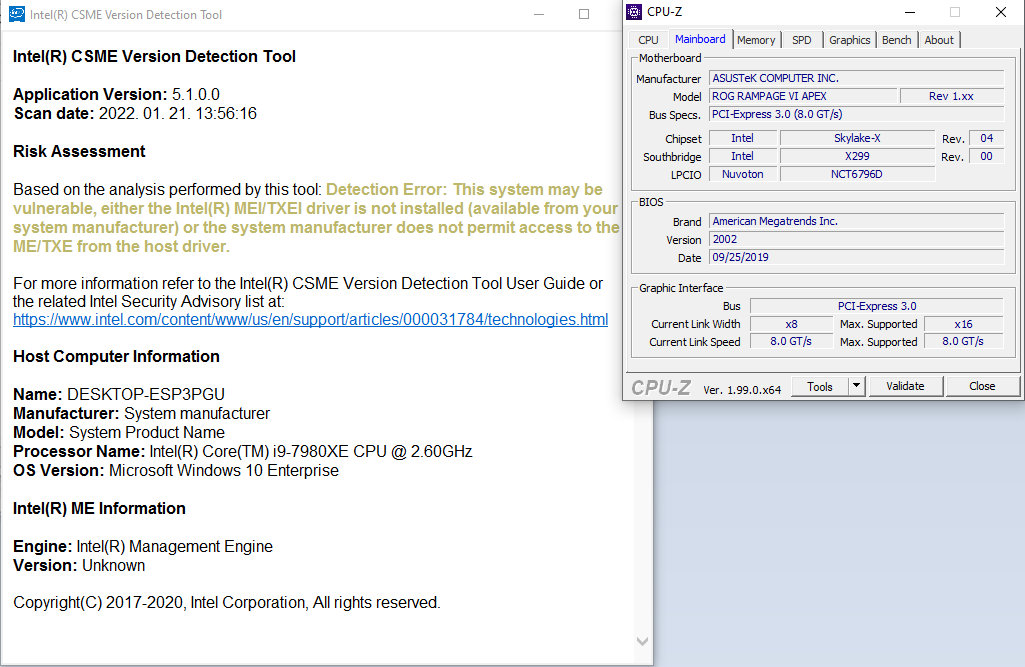
The Management Engine Interface is also missing from the Device Manager:
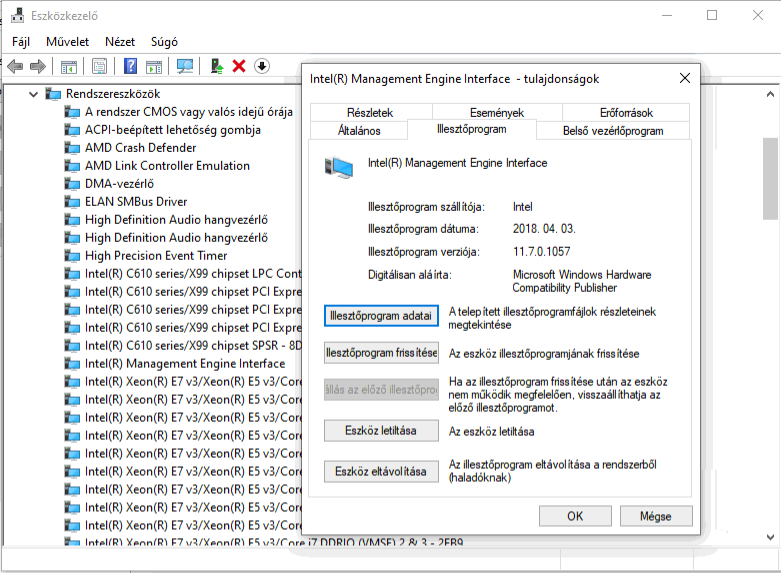
(Another system)
In my case, a simple BIOS update did not help. I have not tried FlashBack yet. However, I don’t have any boot related problems and I don’t understand what Intel ME has to do with boot.
Unfortunately I think this is a hardware failure that cannot be fixed in software.
CSME System Tools v16.0 r3
CSME System Tools v15.0 r12
CSME System Tools v13.50 r3
CSME System Tools v11 r44
Hello to all,
I know that i may be a little picky but, i’m trying to find Intel® Flash Image Tool version 9.0.2.1345.
I anyone has it, could please share?
I think i need to deep clean my motherboard’s ( DZ87KLT-75K ) ME region, as the Intel® Management Engine Firmware shows “Unknown” on BIOS and i would like to keep the same version of FITC being displayed on the ME Analyzer report, as the original BIOS versions do.
Thanks in advance,
Cheers!
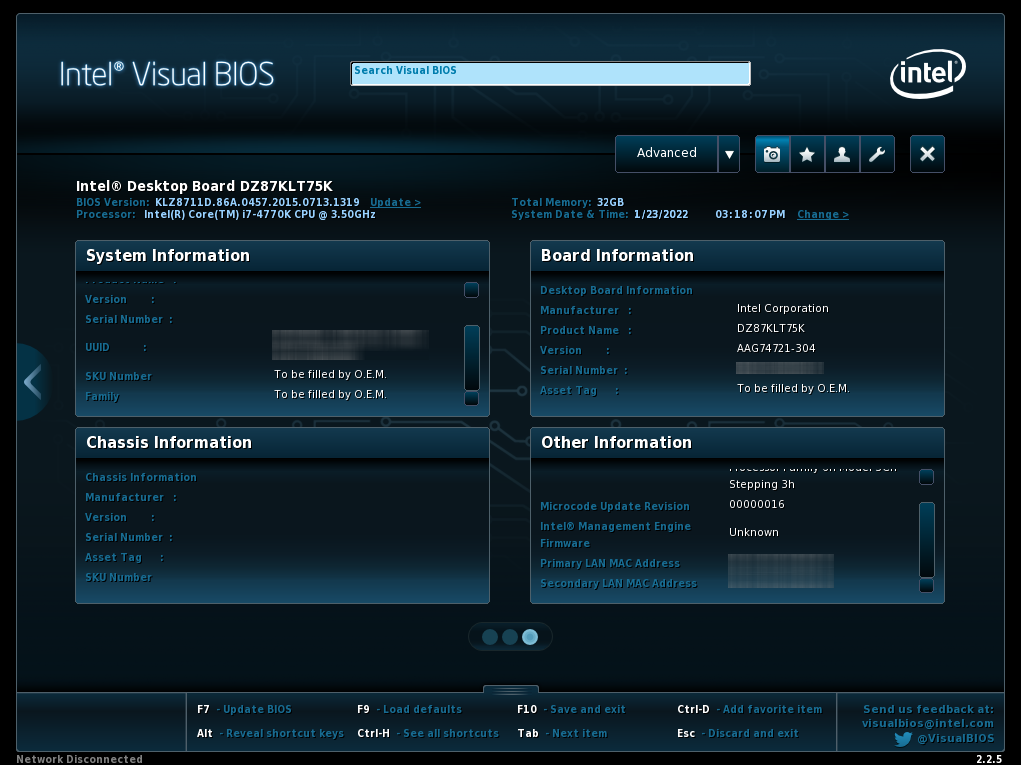
KL0457_EDITED_MEANALYZER.txt (3.99 KB)
KL0457_MEINFO64_FWSTS.txt (938 Bytes)
@RaceJay
Its on the 1rst page, C2. (CS)ME System Tools
ME FW 9.1 or 9.5
Note, after issue resolved you should update to the latest 0459 bios version, but this you already knew since you watched this also: Intel ME - Error 8707: Firmware update failed
EDIT: That doesnt mean it has to be a 9.0 tool for working on the image. Doesnt need to be exactly the same version of the ME FW image
On ME System Tools v9.1 r7 ( For systems running ME v9.0 - v9.1 ) it’s version 9.1.10.1000 not 9.0.2.1345 …
There are 2 MEs part of the update files, seems it’s always the same version at least for the updates on softpedia. If you have a dump of your own firmware you might compare the configuration and maybe it might be possible to just use the ME (the one that says ‘extracted’) instead of cleaning your own ME? (When comparing remember that some of the FITc settings are stored in FD)
I have a dump saved from when i got the motherboard but it’s damaged beyond belief… it was bought on eBay and apparently the previous owner tried to update the ME to version 9.0.31.1487 so that it could support the i7-4790K but seemed like it was poorly done and the motherboard wouldn’t boot properly… end up buying a DZ87KLT-75K BIOS chip from which i extracted the 8MB .bin file, edited the serial number before flashing it ( CH341A and NeoProgrammer 2.2.0.10 ) on the motherboard chip and then rectified the MAC addresses to the ones that are on the motherboard stickers ( EEUPDATE DOS program )
Everything works fine, but because the ME is deemed "Unknown" on BIOS and there’s a PCH ID mismatch on MEINFO, i’m unable to update to last version of BIOS ( 0459 ) and the Microcode Update Revision is yet on "00000016" and then on to "00000025"…
Please post the file/ attach it.
Which one?
Doesn’t matter, for the purpose of reading ME configuration both will do.
Seeing the name of the file- I meant the bios file you got from the chip you bought, either with or without MAC/serial…
Thanks, I can’t see that these ME regions baked into the update just could be transfered. Older FITc versions can be found, but not exactly 9.0.20.1427- one can find 9.0.22.1467, google for “Intel ME System Tools v9.0 r1.rar” But I didn’t check the function or searched for viruses…
Personally I’d use the latest FITc version and just clean the ME according to the guide. Using an older FITc gives no advantages…
Simply substituting the ME region for another one .BIN file on FITC wouldn’t do the trick?
I don’t understand the question?
Inside FITC, with a full .BIN loaded, at the ME region where it points to a ME.bin inside the ‘decomp’ folder, changing it to point to a 9.0.20.1447_1.5MB_PRD_RGN.bin instead… and them make a build of all of that…
Yes, that’s the very principle of the cleaning guide. Open the firmware image in FIT, check settings (Antitheft/Bootguard/…), save xml, close FIT. Replace ME Region.bin in the decomp folder with original version stock ME from the repository, then open xml in FIT, press build, that gives you a firmware image with a clean ‘fresh’ ME.
Flash the ME region with a programmer or fpt. If flashed with fpt reboot by resetting the ME
[EDIT] How do you plan yo flash your ME region when finished cleaning?
The same way i extracted the BIOS from the chip i’ve bought online, then edited and finally flashed it on chip of the motherboard; CH341A EEPROM programmer, SOP8/SOIC8 Test Clip and NeoProgrammer v2.2.0.10

