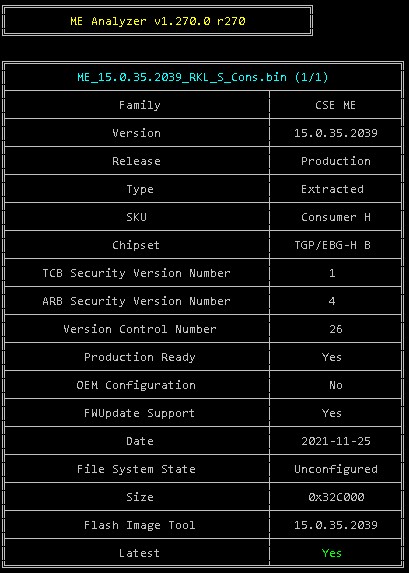Then take a fresh dump of your firmware, clean its ME according [Guide] Clean Dumped Intel Engine (CS)ME/(CS)TXE Regions with Data Initialization for ME 9, following it to the letter.
CSME 16.0 CON LP A v16.0.15.1620
PMC ADP LP A v160.1.00.1019
PHY N ADP v14.525.503.8205
I want to ask, is replacing between Consumer H-A (stock latest bios) with Consumer H-B is safe? mobo is B560M A Pro.
Also what is the best option for this option in intel FIT?
Hi’all,
Just a quick follow-up regarding my DZ87KLT-75K motherboard.
So i went with Intel’s Flash Image Tool v9.0.10.1362 because i couldn’t find v9.0.2.1345.
Did a backup of the BIOS that didn’t show the Management Engine Firmware version.
Opened it on FITC and then changed the path to the production ME region v9.0.20.1447 ( 1.5M ).
A startling fact was that the extracted ME region from the backup was 16 KB shorter than the production one.
Built the new .BIN file and flashed it on the BIOS chip.
Upon getting into the BIOS, the Management Engine Firmware version was showing, after what i proceeded to update to the latest known version; 0459.
All went well and BIOS updated with success.
Upon booting to Windows 10, the Management Engine Interface was detected and its driver was promptly installed and updated.
I can now say that i’ve got a fully functioning DZ87KLT-75K motherboard in pristine ‘out of the box’ condition
Would like to say a big THANKS to everyone here that helped and also to the ones making the needed files available
Cheers!
(EDIT: Felt myself confident enough and updated the Management Engine Firmware to v9.0.31.1487. Am now running the i7-4790K, “Haswell Refresh” 
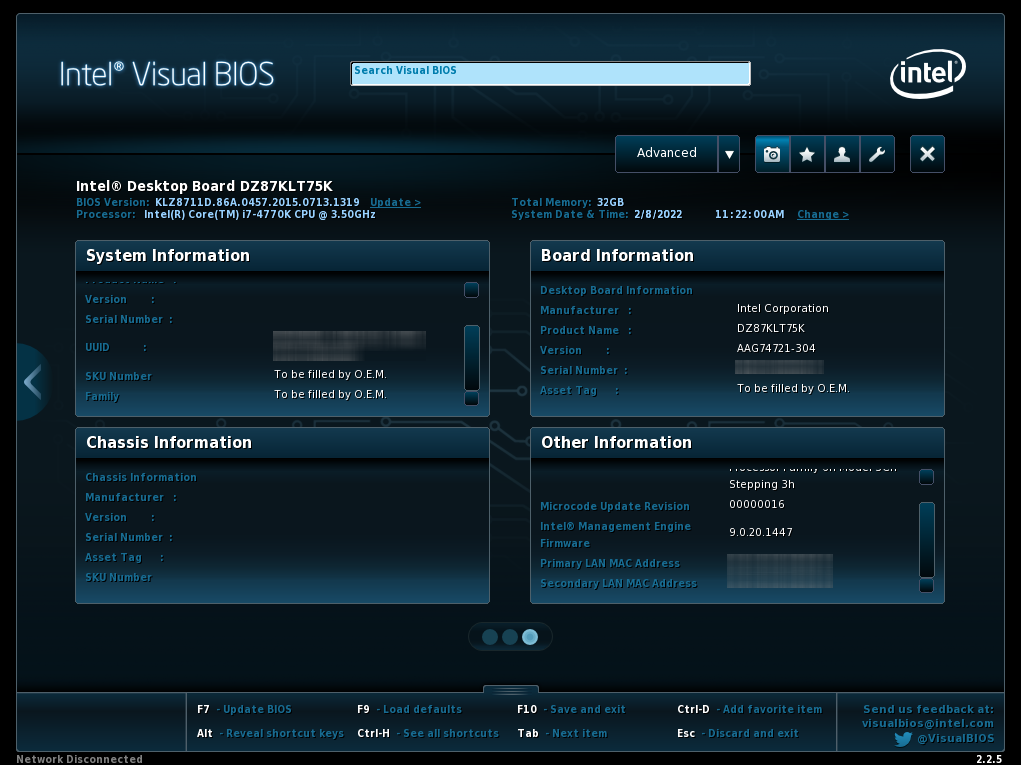
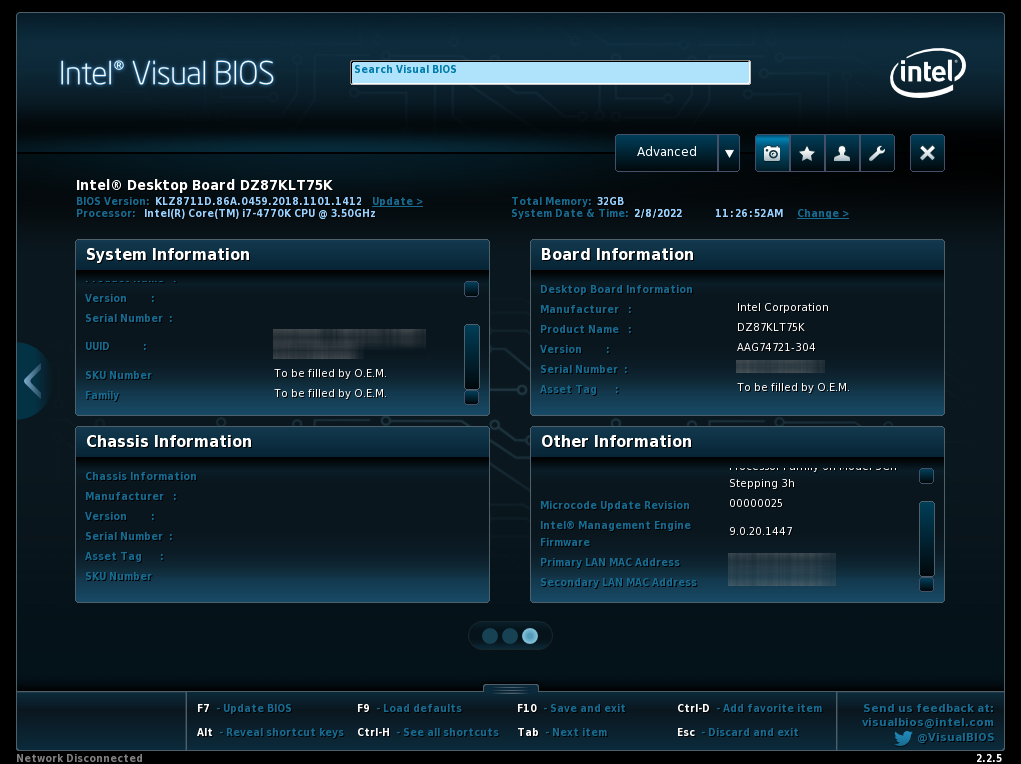
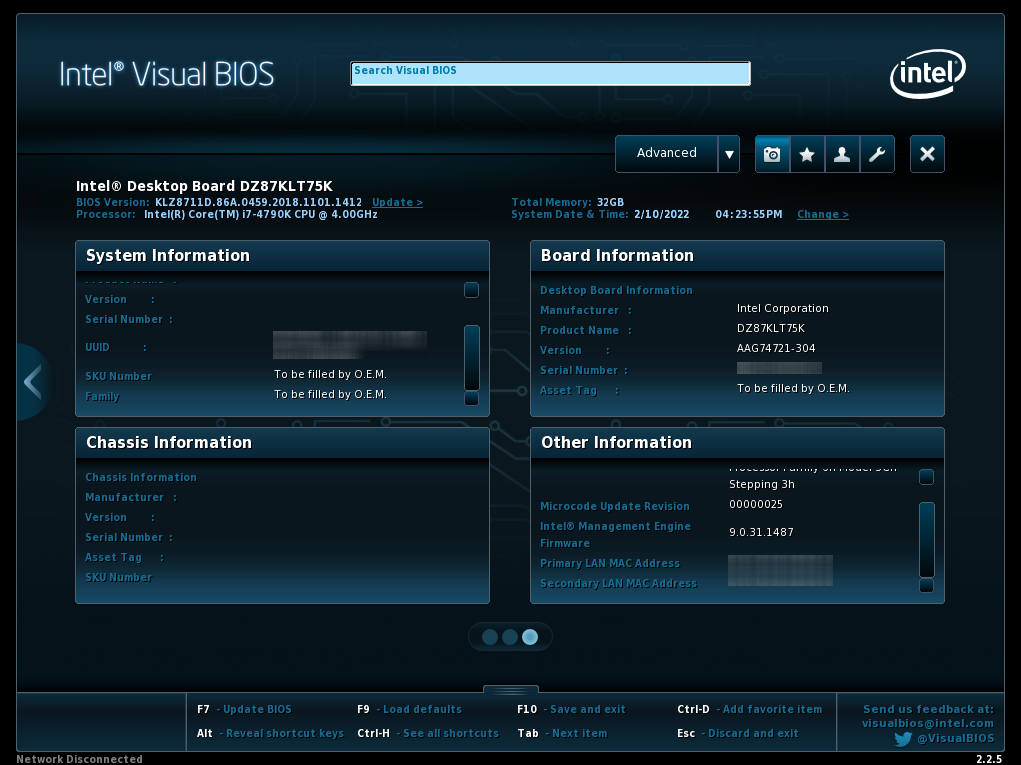
I’m looking to update my ME firmware using the FWUpdate/FWUpdLcl64 tool, and I wanted to make sure I understood some things right.
I don’t have to worry about the Flash Image Tool settings at all, correct? I was under the impression that the FWUpdate tool keeps my motherboard BIOS’ default ME settings, and the FIT tool settings are only used during a “clean” flash. Just want to make sure.
Correct and correction, the FIT tool is not to flash anything, its a configuration tool. The FWupdate is indeed the flasher tool.
Hello! I`m looking for spsfitc v2. Does anyone have it? I only could find v3
CSME 15.0 CON H B v15.0.35.2039
CSME System Tools v15.40 r3
Is it possible to fully disable Intel MEI 11.8? I don’t mean just the Windows drivers, but the whole thing? It poses a security risk and some privacy-oriented makers (such as Purism Librem laptop creators) disable Intel MEI entirely.
There are some instructions on how to disable non-boot Intel MEI features for some Intel MEI versions (up to 11.X firmware), but it is marked “UNTESTED” for Coffee Lake 300-series motherboards. I happen to have Coffee Lake wih 300-series motherboard (ASUS ROG Hero X WiFi). This is my 1st post and it doesn’t allow me to post links, but both tools (me_cleaner and unME11) can be found on Github.
Are there newer tools that can do the same and that are more reliable and tested? Perhaps there are now better methods to disable Intel MEI? If someone can post a modified cleaned BIN for 11.8.90.3987 (Consumer H) firmware, I’d really appreciate it and take the risk of flashing it.
CSME 16.0 COR LP A v16.0.15.1620
You cannot disable ME completely because it performs tasks such as memory training, and others necessary things to start the system. Keep in mind that overclocking also relies on ME.
Try me_cleaner, this fork supports me 12.x (at least soft-disable method). Look also for sucess/fails at https://github.com/corna/me_cleaner/issues/3
However, you must have a fallback like a hardware programmer or built-in hardware tools like BIOS FlashBack. Some boards may not start after disabling ME. This is not me_cleaner’s fault, these are bugs in the firmware of a particular board.
I guess Purism doesn’t tell the whole truth. Even if you manage to start without ME at all (which I doubt), the chipset has a hardware watchdog that will automatically reboot the computer after half an hour. I guess they do the same as me_cleaner - flip the HAP-bit (software ME disable after system start) and / or cut the firmware, leaving only the critically necessary sections.
CSME 15.40 SVR LP B v15.40.16.2485
PMC MCC LP B v154.1.10.1025
CSME 16.0 CON LP A v16.0.15.1662
CSME 13.0 SLM N A v13.0.55.1889
PHY N ADP v14.526.503.8206
@plutomaniac @tempdrive
It was the first time I tried to update CSME 15 LP so I tried to follow the instructions but failed at PHY error which left me wondering if I did something wrong.
Thank you for your conversion on CSME 15 LP, it helped to know that PHY was not needed to be defined at FIT in that special case, but I hoped to read about this before in the guideline. Anyway I succeeded installing 15.0.35 Cons LP TGP firmware.
Maybe I didn’t read all comments completely, but does the present v11.224.209.2038 PHY TGP LP SKU N mean that theres no update to PHY available? or no need to be updated?
(edit) I just found a repository with newer PHY TGP N 11.225.256.2041, I’ll try next time to add this and see if FIT will let me do so.
If it’s useful, maybe you could add TGP_N_PHY to your main page list, plutomaniac?
Thanks
P.S.: The PHY TGP N integration into FIT worked perfectly. No error messages. ME update passed without errors. So I guess it would be OK to include the PGY TGP N in the main post.
CSME 16.0 COR LP A v16.0.15.1662
CSME 16.0 COR H A v16.0.15.1620
I am trying to add 14.0.50.1892 CoN LP BA PRD EXTR and FIT keeps refusing
===============================================================================
Intel (R) Flash Image Tool. Version: 14.0.60.1790
Copyright (c) 2013 - 2021, Intel Corporation. All rights reserved.
3/08/2022 - 6:53:29 pm
===============================================================================
Using vsccommn.bin with timestamp 01:58:21 06/20/2021 GMT
Command Line: C:\Temp\FIT14\fit.exe
Log file written to fit.log
Error 179: [Fit Actions] Failed to parse CSE region.
Error 179: [Fit Actions] Failed to parse CSE region. C:\Temp\FIT14\14.1.60.1892_CON_LP_BA_PRD_EXTR.bin
Is it something I am doing wrong?
EDIT: I was doing something wrong, I knew it. I just added the .bin in the wrong entry in FIT… Now it worked! I now have for Lenovo Notebook a 14.1.60.1892 Consumer LP Firmware - and that’s great, since Lenovo doesn’t seem to care to publish the newest CSMEs
CSME 13.0 CON LP D v13.0.55.2099
MEI Drivers and Software v2208.16.0.2718 (Windows 10 >= 1709)
MEI Driver v2204.2.62.0 (Windows 10 >= 1709)
CSME 12.0 COR H BA v12.0.90.2072
CSME 11.22 COR H BA v11.22.92.2222
CSME 11.12 CON H A v11.12.92.2222
CSME 11.12 COR H A v11.12.92.2222
CSME 11.8 COR H DA v11.8.92.4222
CSME System Tools v16.0 r4
CSME System Tools v15.0 r13
CSME System Tools v12 r37
CSME System Tools v11 r45