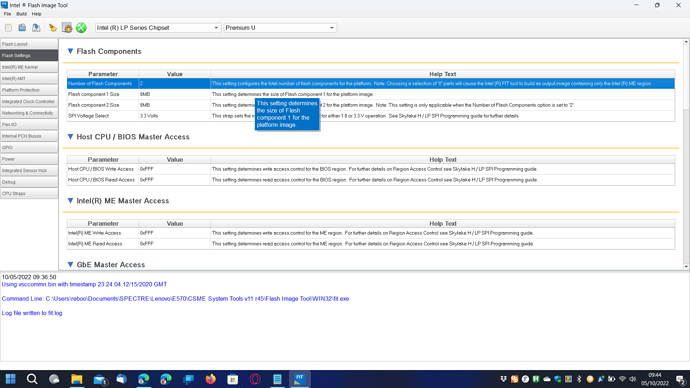The MEA tool is provided on this thread…ring a bell? Try it…
Your bios uses SKU: Consumer H
LP is low power usually for laptops/small machines
hello, I have an asrock b85 pro4 mono with very limited function ME builded in BIOS. If I upgrade the newer ME version, do I get the full function such as remote power on, sol, kvm?
Thanks in advance.
<<
i think NOT ,.some function is different for SKU “CON/CORP”
and updates most of the time use identical DATA
try check HWINFO - motherboard - ME >> ME Firmware Feature State
UPGRADE – not works ,.,.only updates in similar version and for identical SKU
KVM = vPro requires cabable cpu, chipset, network card (and firmware)
B85 might have Intel® Small Business Advantage 2.0, outdated product, hard to find and if I remember right maybe it was possible to start the PC and a backup solution.
https://www.intel.com/content/www/us/en/support/articles/000005817/software/software-applications.html
Thank you. These are UEFI capsules btw.
Since Tatlow is supported by MEA, I took a look and there is a small issue when detecting the Chipset & Stepping in newer CSSPS TA firmware. I will fix it at the next release. It should be the following instead:
06.00.03.100_TA_SVR_B_PRD_EXTR
Hey, IDK if I was remembering this incorrectly, but wasn’t it in the CSME 11 instructions to set the number of Flash Components to ‘0’ previously? Unless I’ve been very much guilty of scan reading and missing it?
There is only one ME image and no ‘stitching’ at this CSME version.
TIA
Oh, and I’m getting a message about Boot Guard being disabled and only getting outimage.bin and not a fwupdate.bin
Something I’m (not) doing is not right.
ME Analyzer doesn’t show FWUpdate support field, I’m guessing because the output file is just the ME region. What steps am I missing?
No need to stitch in ME 11 for an update image, please read the first post again.
Please read what I wrote.
How unfortunate I have to ask you for assistance. I found the words I was looking for in the guide and I noticed there was an updated set of tools. Still had no effect.
I have to be honest I lack the understanding of why it is not doing what I expect. But understand it I must, or I can’t update. Potentially future updates may result in the same outcome and that would be a disappointment as I have realised my OEM will not deliver.
So if you can help please do, if not, or you don’t want to, don’t reply rather than be that unhelpful.
It’d be helpful if you’d describe what you are trying to do.
For updating an ME 11 there’s no need to use FIT at all. For cleaning an ME or generating a freshly configured ME region you have to use FIT and there might indeed be situations where one would want to set the number of Flash Components to ‘0’.
I think I’m having both a senior moment and a shit day. Nobody deserves me being a c*nt though.
Thank you for the reply, you certainly didn’t have to and my behaviour doesn’t warrant it.
The penny has dropped. Thank you.
Yeah…the age and the mood, its a fxxk… i just cant count the number of users that followed this guide and made what is supposed to.
Still… like lfb6 said, the objectives are not clear enough to understand what is out of guide, but we are all donkeys here, dont worry you’re not alone at all, all the best, cheers.
Please help
So after long hours, i’ve managed to extract the ME info from the code currently running in my machine. Then i also downloaded from Asus the ME update, which comes with a windows only updater .exe, and the .bin file, and they differ when i run them on MEAnalyzer. I’ll try to post all output at the end of this post, but following the OP at " How to use FWUpdate Tool at CSME v12:", the current running .bin says it’s:
║ SKU │ Corporate H ║
║ Chipset Stepping │ B, A ║
While the .bin image offered for download at Asus website is:
║ SKU │ Consumer H ║
║ Chipset │ CNP/CMP-H B,A ║
so which imagefile do i actually need, corporate or consumer, and which chipset do i have CNP or CMP?
Below all output i have gathered, please help…
UPDATE:
in the OP it says: " * From Intel CSME System Tools, go to Flash Image Tool folder and make sure that only two (2) files exist: fit.exe and vsccommn.bin. Otherwise, delete the rest."
but once again, i have no windows. How to do this in linux?
./FWUpdLcl -save ME.bin
./MEAnalyzer ME.bin
╔═══════════════════════════════════════════╗
║ ME Analyzer v1.283.1 r302 ║
╚═══════════════════════════════════════════╝
╔════════════════════════════════════════════╗
║ ME.bin (1/1) ║
╟─────────────────────────────┬──────────────╢
║ Family │ CSE ME ║
╟─────────────────────────────┼──────────────╢
║ Version │ 12.0.40.1433 ║
╟─────────────────────────────┼──────────────╢
║ Release │ Production ║
╟─────────────────────────────┼──────────────╢
║ Type │ Update ║
╟─────────────────────────────┼──────────────╢
║ SKU │ Corporate H ║
╟─────────────────────────────┼──────────────╢
║ Chipset Stepping │ B, A ║
╟─────────────────────────────┼──────────────╢
║ TCB Security Version Number │ 1 ║
╟─────────────────────────────┼──────────────╢
║ ARB Security Version Number │ 5 ║
╟─────────────────────────────┼──────────────╢
║ Version Control Number │ 18 ║
╟─────────────────────────────┼──────────────╢
║ Production Ready │ Yes ║
╟─────────────────────────────┼──────────────╢
║ OEM Configuration │ No ║
╟─────────────────────────────┼──────────────╢
║ FWUpdate Support │ No ║
╟─────────────────────────────┼──────────────╢
║ Date │ 2019-05-26 ║
╟─────────────────────────────┼──────────────╢
║ File System State │ Unconfigured ║
╟─────────────────────────────┼──────────────╢
║ Chipset Support │ CNP ║
╚═════════════════════════════╧══════════════╝
./MEInfo -verbose
Intel (R) MEInfo Version: 12.0.90.2077
Copyright (C) 2005 - 2022, Intel Corporation. All rights reserved.
LPC Device Id: A309.
Platform: Cannonlake Platform
General FW Information
FW Status Register1: 0x94000245
FW Status Register2: 0x6B00850E
FW Status Register3: 0x00000030
FW Status Register4: 0x00004000
FW Status Register5: 0x00000000
FW Status Register6: 0x40000000
CurrentState: Normal
ManufacturingMode: Disabled
FlashPartition: Valid
OperationalState: CM0 with UMA
InitComplete: Complete
BUPLoadState: Success
ErrorCode: No Error
ModeOfOperation: Normal
SPI Flash Log: Not Present
Phase: HOSTCOMM Module
PhaseStatus: UNKNOWN
ME File System Corrupted: No
FPF and ME Config Status: Committed
FW Capabilities value is 0x31119140
Feature enablement is 0x31119140
Platform type is 0x46000498
Platform Type Work Station
FW Type Production
Last ME Reset Reason Unknown
BIOS boot State Post Boot
Slot 1 Board Manufacturer 0x00000000
Slot 2 System Assembler 0x00000000
Slot 3 Reserved 0x00000000
Capability Licensing Service Enabled
Local FWUpdate Enabled
OEM ID 00000000-0000-0000-0000-000000000000
OEM Tag 0x00
TLS Disabled
Intel(R) ME code versions:
SM BIOS table entry point structure not found
BIOS Version Not Available
SM BIOS table entry point structure not found
MEBx Version Not Available
Vendor ID 8086
FW Version 12.0.40.1433 H Corporate
MEI Driver Version Not Available
Wireless Hardware Version Not Available
Wireless Driver Version Not Available
IUPs Information
PMC FW Version 300.2.11.1020
LOCL FW Version 12.0.40.1433
WCOD FW Version 12.0.40.1433
PCH Information
PCH Version 0
PCH Device ID A309
PCH Step Data A0
PCH SKU Type Production PRQ Revenue
PCH Replacement State Disabled
PCH Replacement Counter 0
PCH Unlocked State Disabled
Flash Information
SPI Flash ID 1 Not Available
SPI Flash ID 2 Not Available
Host Read Access to ME Not Available
Host Write Access to ME Not Available
Host Read Access to EC Not Available
Host Write Access to EC Not Available
FW Capabilities 0x31119140
Protect Audio Video Path - PRESENT/ENABLED
Intel(R) Dynamic Application Loader - PRESENT/ENABLED
Intel(R) Platform Trust Technology - PRESENT/ENABLED
Service Advertisement & Discovery - NOT PRESENT
Persistent RTC and Memory - PRESENT/ENABLED
End Of Manufacturing
Post Manufacturing NVAR Config Enabled Yes
HW Binding Enabled
End of Manufacturing Enable Yes
Intel(R) Active Management Technology -
Intel(R) AMT State Disabled
M3 Autotest Disabled
Localized Language English
C-link Status Disabled
AMT Global State Enabled
Privacy/Security Level Default
Intel(R) Protected Audio Video Path
Keybox Not Provisioned
Attestation KeyBox Not Available
EPID Group ID 0x28E0
Re-key needed False
PAVP Supported Yes
Security Version Numbers
Minimum Allowed Anti Rollback SVN 1
Image Anti Rollback SVN 5
Trusted Computing Base SVN 1
FW Supported FPFs
FPF UEP ME FW
*In Use
— — -----
Enforcement Policy 0x00 0x00 0x00
EK Revoke State Not Revoked Not Revoked Not Revoked # Not Revoked=0, Revoked=1
PTT Enabled Enabled Enabled # Disabled=0, Enabled=1
OEM ID 0x00 0x00 0x00
OEM Key Manifest Present Not Present Not Present Not Present # Not Present=0, Present=1
OEM Platform ID 0x00 0x00 0x00
OEM Secure Boot Policy 0x00 0x00 0x00
CPU Debugging Enabled Enabled Enabled # Enabled=0, Disabled=1
BSP Initialization Enabled Enabled Enabled # Enabled=0, Disabled=1
Protect BIOS Environment Disabled Disabled Disabled # Disabled=0, Enabled=1
Measured Boot Disabled Disabled Disabled # Disabled=0, Enabled=1
Verified Boot Disabled Disabled Disabled # Disabled=0, Enabled=1
Key Manifest ID 0x00 0x00 0x00
Persistent PRTC Backup Power Enabled Enabled Enabled # Enabled=0, Disabled=1
RPMB Migration Done Disabled Disabled Disabled # Disabled=0, Enabled=1
SOC Config Lock Done Not Done Done # Not Done=0, Done=1
SPI Boot Source Enabled Enabled Enabled # Enabled=0, Disabled=1
TXT Supported Disabled Disabled Disabled # Disabled=0, Enabled=1
ACM SVN FPF 0x00
BSMM SVN FPF 0x00
KM SVN FPF 0x00
OEM Public Key Hash FPF 0000000000000000000000000000000000000000000000000000000000000000
OEM Public Key Hash UEP 0000000000000000000000000000000000000000000000000000000000000000
OEM Public Key Hash ME FW 0000000000000000000000000000000000000000000000000000000000000000
PTT Lockout Override Counter FPF 0x00
./MEManuf -verbose
Intel (R) MEManuf Version: 12.0.85.1919
Copyright (C) 2005 - 2021, Intel Corporation. All rights reserved.
LPC Device Id: A309.
Platform: Cannonlake Platform
General FW Information
FW Status Register1: 0x94000245
FW Status Register2: 0x6B00850E
FW Status Register3: 0x00000030
FW Status Register4: 0x00004000
FW Status Register5: 0x00000000
FW Status Register6: 0x40000000
CurrentState: Normal
ManufacturingMode: Disabled
FlashPartition: Valid
OperationalState: CM0 with UMA
InitComplete: Complete
BUPLoadState: Success
ErrorCode: No Error
ModeOfOperation: Normal
SPI Flash Log: Not Present
Phase: HOSTCOMM Module
PhaseStatus: UNKNOWN
ME File System Corrupted: No
FPF and ME Config Status: Committed
FW Capabilities value is 0x31119140
Feature enablement is 0x31119140
Platform type is 0x46000498
Feature enablement is 0x31119140
ME initialization state valid
ME operation mode valid
Current operation state valid
ME error state valid
MFS is not corrupted
PCH SKU Emulation is correct
Warning: Mismatch between MEManuf BIST Version and FW BIST Version.
Request Intel(R) ME BIST status command… done
Get Intel(R) ME test data command… done
Get Intel(R) ME test data command… done
Total of 13 Intel(R) ME test result retrieved
Policy Kernel - Boot Guard : Self Test - Passed
SMBus - SMBus : Read byte - Passed
VDM - General : VDM engine - Passed
GFX - General : Sampling engine - Passed
USBr - General : Storage - Passed
USBr - General : KVM - Passed
PAVP - General : Verify Edp and Lspcon Configurations - Passed
PAVP - General : Set Lspcon Port - Passed
PAVP - General : Set Edp Port - Passed
Policy Kernel - ME Password : Validate MEBx password - Passed
Policy Kernel - ME Configuration : PROC_MISSING - Passed
Common Services - General : WLAN enabled only on mobile or desktop - Passed
Policy Kernel - ME Configuration : Wlan Power Well - Passed
Clear Intel(R) ME test data command… done
MEManuf Operation Passed (with warnings)
##########################
me.bin downloaded from Asus Website:
./MEA ME.bin
╔═══════════════════════════════════════════╗
║ ME Analyzer v1.283.1 r302 ║
╚═══════════════════════════════════════════╝
╔═════════════════════════════════════════════╗
║ ME.bin (1/1) ║
╟─────────────────────────────┬───────────────╢
║ Family │ CSE ME ║
╟─────────────────────────────┼───────────────╢
║ Version │ 12.0.70.1652 ║
╟─────────────────────────────┼───────────────╢
║ Release │ Production ║
╟─────────────────────────────┼───────────────╢
║ Type │ Extracted ║
╟─────────────────────────────┼───────────────╢
║ SKU │ Consumer H ║
╟─────────────────────────────┼───────────────╢
║ Chipset │ CNP/CMP-H B,A ║
╟─────────────────────────────┼───────────────╢
║ TCB Security Version Number │ 1 ║
╟─────────────────────────────┼───────────────╢
║ ARB Security Version Number │ 10 ║
╟─────────────────────────────┼───────────────╢
║ Version Control Number │ 27 ║
╟─────────────────────────────┼───────────────╢
║ Production Ready │ Yes ║
╟─────────────────────────────┼───────────────╢
║ OEM Configuration │ No ║
╟─────────────────────────────┼───────────────╢
║ FWUpdate Support │ Yes ║
╟─────────────────────────────┼───────────────╢
║ Date │ 2020-08-26 ║
╟─────────────────────────────┼───────────────╢
║ File System State │ Configured ║
╟─────────────────────────────┼───────────────╢
║ Size │ 0x274000 ║
╟─────────────────────────────┼───────────────╢
║ Flash Image Tool │ 12.0.70.1652 ║
╚═════════════════════════════╧═══════════════╝
╔═════════════════════════════════════════════╗
║ Power Management Controller ║
╟─────────────────────────────┬───────────────╢
║ Family │ PMC ║
╟─────────────────────────────┼───────────────╢
║ Version │ 300.2.11.1025 ║
╟─────────────────────────────┼───────────────╢
║ Release │ Production ║
╟─────────────────────────────┼───────────────╢
║ Type │ Independent ║
╟─────────────────────────────┼───────────────╢
║ Chipset SKU │ H ║
╟─────────────────────────────┼───────────────╢
║ Chipset Stepping │ B ║
╟─────────────────────────────┼───────────────╢
║ TCB Security Version Number │ 3 ║
╟─────────────────────────────┼───────────────╢
║ ARB Security Version Number │ 3 ║
╟─────────────────────────────┼───────────────╢
║ Version Control Number │ 0 ║
╟─────────────────────────────┼───────────────╢
║ Production Ready │ No ║
╟─────────────────────────────┼───────────────╢
║ Date │ 2020-02-06 ║
╟─────────────────────────────┼───────────────╢
║ Size │ 0xE000 ║
╟─────────────────────────────┼───────────────╢
║ Chipset Support │ CNP ║
╚═════════════════════════════╧═══════════════╝
“simple as that” lol
I’ve been around computers since the 286 was the latest and greatest. I was around and bought the first 2400 baud modem when it came for sale. I’ve flashed thousands of firmwares. Upgrading my intel ME firmware, which i’m trying to do now, has already been the most disgusting and stressful event i’ve ever encountered concerning firmware. I’m thankful for this thread, but for the regulars here to talk down to people complaining about the ridiculous difficulty of doing this is not right. No consumer should have to read through the instructions in this blog just to update their motherboard firmware. And then they wonder why there are so many bugs and security issues… lol
update: Well while not running windows on the system with ME, i used the info from the already running firmware to choose the files, and copied them over to an old win7 box, and there managed to ‘fuse’ the ME firmware with the PMC stuff… ofcourse drag and drop worked for the ME image, but NOT for the PMC image, searching this thread i ‘discovered’ and ‘learned’ to double-click gently in the ‘Value’ field for the PMC image, magically revealing a small gray box with 3 dots, through which i was able to load the PMC file… lol
Absolutely ridiculous.
the file was merged, copied back onto the box running debian 11, and then the flash went through!
But still, i woke up 4 am this morning, and 8 hours later, and noon, my ME firmware was updated (i assume)
This is ridiculous. Intel needs to make a single binary containing all the code for all the ME versions, that independently analyzes the system, and updates the correct FW. This is how they do with their enterprise SSD’s.
Once again i ask the regulars in this thread, please do not talk down to stressed and pissed off people just trying to upgrade their firmware. While this thread in itself is fantastic concerning all the information you’ve managed to uncover, and i’m thankful for that, the upgrade process in itself is absolutely soul-destroying ridiculous.
Anyways, below the output of my MEInfo now. I assume this is all correct.
./MEInfo
Intel (R) MEInfo Version: 12.0.90.2077
Copyright (C) 2005 - 2022, Intel Corporation. All rights reserved.
General FW Information
Platform Type Work Station
FW Type Production
Last ME Reset Reason Global system reset
BIOS boot State Post Boot
Slot 1 Board Manufacturer 0x00000000
Slot 2 System Assembler 0x00000000
Slot 3 Reserved 0x00000000
Capability Licensing Service Enabled
Local FWUpdate Enabled
OEM ID 00000000-0000-0000-0000-000000000000
OEM Tag 0x00
TLS Disabled
Intel(R) ME code versions:
BIOS Version Not Available
MEBx Version Not Available
GbE Version 0.5
Vendor ID 8086
FW Version 12.0.92.2145 H Corporate
MEI Driver Version Not Available
Wireless Hardware Version Not Available
Wireless Driver Version Not Available
IUPs Information
PMC FW Version 300.2.11.1025
LOCL FW Version 12.0.92.2145
WCOD FW Version 12.0.92.2145
PCH Information
PCH Version 10
PCH Device ID A309
PCH Step Data B0
PCH SKU Type Production PRQ Revenue
PCH Replacement State Disabled
PCH Replacement Counter 0
PCH Unlocked State Disabled
Flash Information
SPI Flash ID 1 EF4019
SPI Flash ID 2 Not Available
Host Read Access to ME Enabled
Host Write Access to ME Disabled
Host Read Access to EC Disabled
Host Write Access to EC Disabled
FW Capabilities 0x31119140
Protect Audio Video Path - PRESENT/ENABLED
Intel(R) Dynamic Application Loader - PRESENT/ENABLED
Intel(R) Platform Trust Technology - PRESENT/ENABLED
Persistent RTC and Memory - PRESENT/ENABLED
End Of Manufacturing
Post Manufacturing NVAR Config Enabled Yes
HW Binding Enabled
End of Manufacturing Enable Yes
Intel(R) Active Management Technology -
Intel(R) AMT State Disabled
M3 Autotest Disabled
Localized Language English
C-link Status Disabled
AMT Global State Enabled
Privacy/Security Level Default
Intel(R) Protected Audio Video Path
Keybox Not Provisioned
Attestation KeyBox Not Available
EPID Group ID 0x28E0
Re-key needed False
PAVP Supported Yes
Security Version Numbers
Minimum Allowed Anti Rollback SVN 1
Image Anti Rollback SVN 14
Trusted Computing Base SVN 1
FW Supported FPFs
FPF UEP ME FW
*In Use
--- --- -----
Enforcement Policy 0x00 0x00 0x00
EK Revoke State Not Revoked Not Revoked Not Revoked
PTT Enabled Enabled Enabled
OEM ID 0x00 0x00 0x00
OEM Key Manifest Present Not Present Not Present Not Present
OEM Platform ID 0x00 0x00 0x00
OEM Secure Boot Policy 0x00 0x00 0x00
CPU Debugging Enabled Enabled Enabled
BSP Initialization Enabled Enabled Enabled
Protect BIOS Environment Disabled Disabled Disabled
Measured Boot Disabled Disabled Disabled
Verified Boot Disabled Disabled Disabled
Key Manifest ID 0x00 0x00 0x00
Persistent PRTC Backup Power Enabled Enabled Enabled
RPMB Migration Done Disabled Disabled Disabled
SOC Config Lock Done Not Done Done
SPI Boot Source Enabled Enabled Enabled
TXT Supported Disabled Disabled Disabled
ACM SVN FPF 0x00
BSMM SVN FPF 0x00
KM SVN FPF 0x00
OEM Public Key Hash FPF 0000000000000000000000000000000000000000000000000000000000000000
OEM Public Key Hash UEP 0000000000000000000000000000000000000000000000000000000000000000
OEM Public Key Hash ME FW 0000000000000000000000000000000000000000000000000000000000000000
PTT Lockout Override Counter FPF 0x00
type or paste code here
11.12.93.2323_CON_H_A_PRD_RGN
11.12.93.2323_COR_H_A_PRD_RGN
11.22.93.2323_COR_H_BA_PRD_RGN
11.x2.93.2323_COx_H_(B)A_PRD_RGN.rar (7.5 MB)
&