They had to do with fan/temperature control mostly. Abandoned after 5-series. Google search results can help you more on that topic if you like.
New firmware (1.5M) 9.1.20.1035 inside BIOS bellow:
http://66.226.78.22/downloadsite/bios/11…e6(1.60)ROM.zip
Edit:
Extracted with HxD editor…please check !!
Flashed…
me 9.1.20.1035.bin.zip (1.02 MB)
Thank you Stasio for the information. If it’s no trouble, while looking at new BIOS check for any newer TXE firmware as well. Same procedure. 
NEW! Intel ME9.1 Firmware 1.5MB from v9.1.10.1005 → v9.1.20.1035
WARNING: Only for 9-series systems & X99, NOT for 8-series systems!
Is anyone here with Apple MacBook? I need help! I’m currently running Windows 8.1 via Bootcamp on MacBook Pro retina 13 (late 2013 model with Haswell onboard). I want to flash the new Intel ME Firmware v9.5.41.1904, but I’m afraid that I can brick the system somehow…
MEInfo Tool tells that my current ME Firmware is 9.5.3.1526:
I tried to backup my current firmware with FWUpdLcl -save OLD.BIN and compare it with this one - 1.5MB Firmware v9.5.41.1904
But I see that they have complently different sizes (944 KB and 1,48 MB). Does this mean that I can’t flash and upgrade it to the newer one? Maybe this native 9.5.3.1526 firmware is somehow Apple-specific and is not designed to be updated, I don’t know…
Any help would be usefull. Thanks!
Fernando,
I am a little confused about what MEI8 (1.5MB) Driver version to use on my Z77 board. (x64 W7)
At the start of the topic you refer to V 10.0.30.1054 (23 sept 2014), however on station drivers we find V 10.0.31.1000.
so, what do you suggest ?
Regards
In general do not have saved the old bin, This command may be useful :fwupdlcl -f me.bin -allowsv
Do you mean that you have successfully flashed ME Firmware on a MacBook using this command: fwupdlcl -f me.bin -allowsv?
It is safe to proceed. The -save command creates an Update file (contains only code & localizations) whereas we provide a full ME region here. Any ME with it’s tools after v8 can work with both Update & Region ME images.
The v10.0.31.1000 is a package which includes both drivers & software. The driver that is included with the v10.0.31.1000 package is still the older v10.0.30.1054. For your 1.5MB system I suggest you install just the driver using the Have Disk Method so that is v10.0.30.1054.
Do you mean that you have successfully flashed ME Firmware on a MacBook using this command: fwupdlcl -f me.bin -allowsv?
Try may be successful
The -allowsv command is only useful when you are trying to flash the same ME firmware as now. It would be useful only if he/she has v9.5.41.1904 and wants to reflash the same v9.5.41.1904 version. In this case, it’s not needed. The bare command (FWUpdLcl -f ME.bin) will work just fine.
You are mixing the version of the Intel MEI drivers and their related Intel MEI software.
The latest Intel MEI drivers are the v10.0.30.1054 ones. Even the latest Intel MEI Drivers & Software Set v10.0.31.1000 contains them (only the Intel MEI Software has been updated).
EDIT: After having submitted this post I have realized, that plutomaniac had already answered your question. I am sorry about that.
Can it be incompatible with apple mainboard or OS X? I’m afraid that some OS X features will stop working after I flash it…
An Intel system is an Intel system no matter if the operating system is Windows, Mac OS X, Linux etc.
ME Firmware is most of the times system specific because it controls certain platform settings, system clocks, fan control etc. The ME firmware consists of the Code & Data sections (simplified). The Code is the actual firmware (it’s logic) and the Data is where all the system specific settings are kept. There are two ME images, Update and (Full) Region. Update "installs" only newer Code and does not deal with Data. Region is the whole ME extracted from BIOS which includes both Code & Data.
Since ME8 you can update the Code section with both Update & Region images. That’s because, when you use the FWUpdate tool it only updates the Code and not the Data and thus you can update your ME firmware to a newer version while keeping everything platform/system specific. Even Intel itself it giving ME Regions instead of Update (-save command) images after ME8.
Bottom-line: It’s safe, you shouldn’t harm your computer. Let me know how it goes! ![]()
Thank you Div for the link and jjxaker from station-drivers who posted it at their forum.
NEW! Intel ME9.1 Firmware 1.5MB from v9.1.20.1035 → v9.1.25.1005
WARNING: Only for 9-series systems & X99, NOT for 8-series systems!
Well, that makes it official. We have a 1.5MB firmware that’s newer than the 5MB one. That’s a first… I’m sure Lenovo will fix that glitch soon enough! This link will soon change to from 12 to 13 and the 5MB should be available. 
http://download.lenovo.com/pccbbs/mobiles/glrg12ww.txt
Edit: Oups, v10 is newer as well. Oh whatever… 
v9.1.20.1035 => 2014/11/11
But 9.1.25.1005 no idea?
It’s not the date that Lenovo says at their changelog/instructions. 11/11 would be the date they decided to post it. The real date can be found by right-clicking the region image provided by Intel. Of course that won’t work if the image is extracted from a BIOS since it will take as creation time the time of extraction.
ok thank you.
Will we have the release once available?
Oh what? The 5MB version? Yes, as with every new ME driver/firmware/tool update, when it’s available it will be posted here.
This is the date of the newest ME :
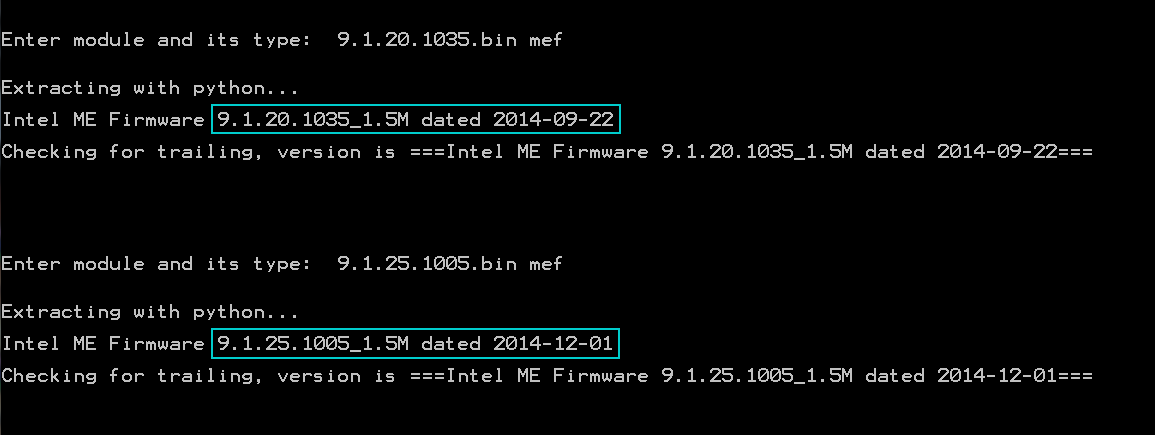
Talk about ninja skills for Station-Drivers.