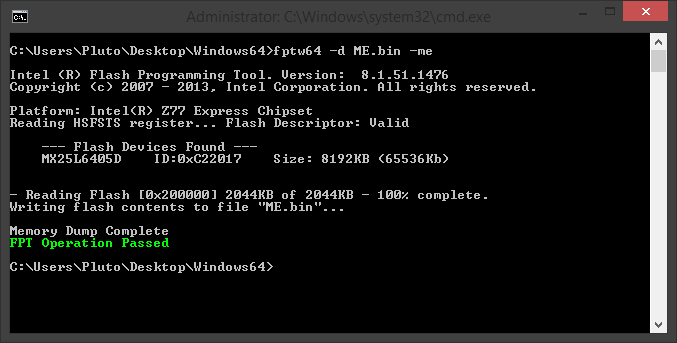Hi Plutomaniac… what if an 8-series system has a 9.1 firmware to start with?
here’s my H81 reading:
is there anything that really needs updating?
If your 8-series system has been updated from v9.0 to v9.1 by the manufacturer then you can safely update to latter v9.1 firmware using FWUpdate from ME System Tools v9.1 package. For the moment, your 9.1.25.1005 firmware is up to date.
Edit Main thread updated with extra 8-series info:
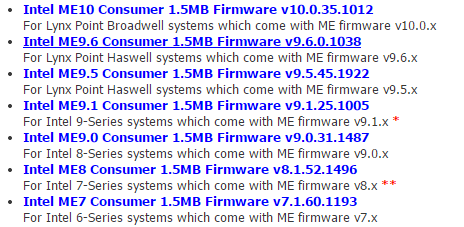
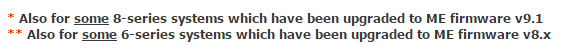
Updates:
Updated at ME System Tools v6.x: FITC ConfigWizard from v6.0.0.1184 → v6.0.2.1189
Added at ME System Tools v7.1: Intel(R) AMT 7.0 FW & SW Product Requirements v1.0 (10/2010)
Added at ME System Tools v8.1: 5MB WS FW Bring Up Guide v8.1.20.1336 (11/2012)
Added at ME System Tools v8.1: 5MB WS FW Release Notes v8.1.20.1336 (11/2012)
Updated at ME System Tools v8.1: IUSManufTool (DOS) from v8.1.0.1265 → v8.1.20.1309
Updated at ME System Tools v8.1: IUSManufTool (Windows) from v8.1.0.1265 → v8.1.20.1309
Updated at ME System Tools v8.1: CCT (Windows) from v8.1.20.1309 (24/08/2012) → v8.1.20.1309 (08/11/2012)
Updated at ME System Tools v8.1: Configuration Tools from v7.0.0.1265 → v7.0.0.1309
Updated at ME System Tools v8.1: 5MB FW Bring Up Guide from v8.1.0.1265 (07/2012) → v8.1.20.1336 (11/2012)
Updated at ME System Tools v8.1: 5MB FW Release Notes from v8.1.0.1265 (07/2012) → v8.1.20.1336 (11/2012)
* Updated at ME System Tools v8.1: AMT 8.0 OEM WebUI Guide from v1.0 (09/2011) → v1.3 (06/2012)
Note: You don’t have to download the v7.1 package just for this pdf, it’s not worth it. Just saying…
Hello, i m sorry i m french.il n’y a pas de FEManuf v9.1 ?
Quel firmware pour gigabyte z97x-gaming5.
Merci
Edit by Fernando: I am sorry, but we do not accept other languages than English.
A few days before me appeared with meinfowin detection system error codes, and other information related to undetectable, then the Device Manager management engine interface inside the exclamation mark appeared, finally, My last through heavy brush bios to solve this problem. What causes it?
There is no MEManuf v9.1 because this package is incomplete at the moment. For your Z97X-Gaming 5 motherboard, download the latest v9.1 firmware and use the equivalent FWUpdate tool.
@ iceman: It’s for developers to learn and build a working Intel system. Intel FSP.
@ vince432:
Welcome at Win-RAID Forum!
I am sorry too, I am a German guy.
This is an English language Forum. Since all visitors want to understand the questions and answers, please post your contributions in English language. If necessary, use the Google translator or a similar utility.
Regards
Dieter (alias Fernando)
There is no MEManuf v9.1 because this package is incomplete at the moment. For your Z97X-Gaming 5 motherboard, download the latest v9.1 firmware and use the equivalent FWUpdate tool.
@ iceman: It’s for developers to learn and build a working Intel system. Intel FSP.
thank you plutomaic.
Can someone help me a little, pretty please? I see a post above with someone using ME Analyzer but i can’t find that utility anywhere, i wanna figure if my P9X79 Deluxe motherboard is 1.5 mb or 5 mb? So i run MeInfoWin64 -verbose and i get this but there’s no info about how many mb… or it’s me cause i’m pretty dumb when it comes to these things 
Sorry for this long post (i deleted some table type thingies, guess those doesn’t matter) so can someone figure if it’s 1.5 mb or 5 mb firmware version??
Here’s the alien thingie ![]()
Copyright(C) 2005 - 2011, Intel Corporation. All rights reserved.
Platform stepping value is 5
FW Status Register1: 0x1E000255
FW Status Register2: 0x66000000
CurrentState: Normal
ManufacturingMode: Enabled
FlashPartition: Valid
OperationalState: M0 with UMA
InitComplete: Complete
BUPLoadState: Success
ErrorCode: No Error
ModeOfOperation: Normal
ICC: No valid OEM data, ICC not programmed
SMBIOS Table Data
Starting address: EB6F0
Table Size in Bytes: 5003 ( 0x138B )
Number of Table Entries: 112 ( 0x70 )
Virtual mapping of complete Table: 3 4kB Pages
Table Type 0 ( 0x 00 ) found, size of 24 (0x 18 ) bytes
SMBIOS Table Data
Starting address: EB6F0
Table Size in Bytes: 5003 ( 0x138B )
Number of Table Entries: 112 ( 0x70 )
Virtual mapping of complete Table: 3 4kB Pages
Table Type 0 ( 0x 00 ) found, size of 24 (0x 18 ) bytes
#bla bla deleted some of these to shorten my post
Table Type 127 ( 0x 7F ) found, size of 4 (0x 04 ) bytes
Get ME FWU info command…done
Get ME FWU version command…done
Get ME FWU feature state command…done
Get ME FWU platform type command…done
Get ME FWU feature capability command…done
Get ME FWU OEM Id command…done
FW Capabilities value is 0x100440
Feature enablement is 0x100440
Platform type is 0x318
Intel(R) ME code versions:
BIOS Version: 4801
MEBx Version: Not available
Gbe Version: 1.3
VendorID: 8086
PCH Version: 5
FW Version: 7.1.21.1134
UNS Version: Not Available
LMS Version: 10.0.30.1054
MEI Driver Version: 10.0.30.1054
Wireless Hardware Version: Not Available
Wireless Driver Version: Not Available
FW Capabilities: 1049664
Intel(R) Active Management Technology - NOT PRESENT
Intel(R) Standard Manageability - NOT PRESENT
Intel(R) Anti-Theft Technology - NOT PRESENT
Intel(R) Capability Licensing Service - PRESENT/ENABLED
Protect Audio Video Path - NOT PRESENT
Intel(R) Dynamic Application Loader - PRESENT/ENABLED
Cryptography Support: Disabled
Last ME reset reason: Power up
Local FWUpdate: Enabled
Get flash lockdown status…done
BIOS and GbE Config Lock: Disabled
Get flash master region access status…done
Host Read Access to ME: Enabled
Host Write Access to ME: Enabled
SPI Flash ID #1: EF4017
SPI Flash ID VSCC #1: 20052005
SPI Flash BIOS VSCC: 20052005
Protected Range Register Base #0 0x0
Protected Range Register Limit #0 0x0
Protected Range Register Base #1 0x0
Protected Range Register Limit #1 0x0
Protected Range Register Base #2 0x0
Protected Range Register Limit #2 0x0
Protected Range Register Base #3 0x0
Protected Range Register Limit #3 0x0
Protected Range Register Base #4 0x0
Protected Range Register Limit #4 0x0
BIOS boot State: Post Boot
OEM Id: 00000000-0000-0000-0000-000000000000
Get ME FWU OEM Tag command…done
OEM Tag: 0x00000000

Edit by Fernando: Set the ME Info details into a spoiler (to save space)
@copak:
I think there is almost no 5mb of me firmware on x79, he should only 1.5mb this a possibility, if you update a newer bios update file to support ivy bridge -e processor, it may date me firmware upgrade should be 8.1.52.1496, if you still old bios, so the latest scalable me firmware should be 7.1.60.1193, given data from your point of view has not been upgraded to support the new bios ivy bridge -e processor, so you can 7.1.60.1193 directly to me firmware update
EDIT by Fernando: Fully quoted text deleted (to save space)
@ Copak:
Welcome at Win-RAID Forum!
According to my knowledge there is no tool named "ME Analyzer" available, but the ME specific tool named MEInfo is able to analyze the actual ME components of your system.
As iceman already has written, X79 systems have an 1.5M Intel ME Firmware.
This is what plutomaniac has written within the start post:
Regards
Dieter (alias Fernando)
Many many many thanks guys  I just did it and everything seems to be ok. Thank you
I just did it and everything seems to be ok. Thank you ![]()
Copyright(C) 2005 - 2011, Intel Corporation. All rights reserved.
Intel(R) ME code versions:
BIOS Version: 4801
MEBx Version: Not available
Gbe Version: 1.3
VendorID: 8086
PCH Version: 5
FW Version: 7.1.60.1193 <-----------
UNS Version: Not Available
LMS Version: 10.0.30.1054
MEI Driver Version: 10.0.30.1054
Wireless Hardware Version: Not Available
Wireless Driver Version: Not Available
FW Capabilities: 1049664
Intel(R) Capability Licensing Service - PRESENT/ENABLED
Intel(R) Dynamic Application Loader - PRESENT/ENABLED
Cryptography Support: Disabled
Last ME reset reason: Power up
Local FWUpdate: Enabled
BIOS and GbE Config Lock: Disabled
Host Read Access to ME: Enabled
Host Write Access to ME: Enabled
SPI Flash ID #1: EF4017
SPI Flash ID VSCC #1: 20052005
SPI Flash BIOS VSCC: 20052005
BIOS boot State: Post Boot
OEM Id: 00000000-0000-0000-0000-000000000000
OEM Tag: 0x00000000
ah… Plutomaniac has a pic in his post (page 65) and i thought there’s a tool with that name… srry
@Copak
There is a tool called ME Analyer. It’s written by me but it’s not released yet. I clearly said that HERE.
All X79 are indeed 1.5MB BUT something is wrong with your system. X79 was quickly updated to ME8 for Ivy-Bridge cpu support.
After BIOS 3009 (16/10/2012) your system was updated to ME8. You seem to have the latest BIOS 4801 (21/07/2014) yet your ME firmware is still version 7. Picture of your latest BIOS in ME Analyzer:
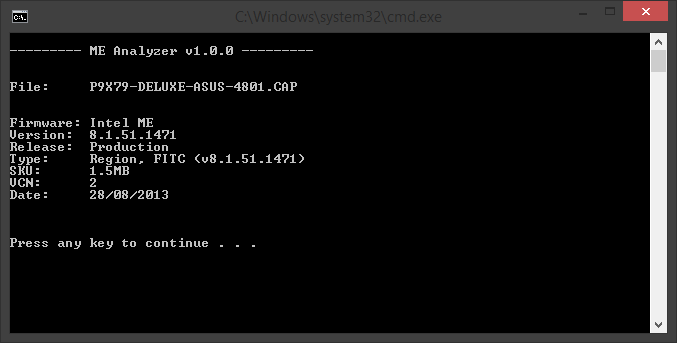
The “transition” BIOS (the first one that had ME8 firmware) usually implemented a mechanism to update the firmware from v7 to v8 by temporarily enabling write access to ME (via HMRFPO message more often than not).
Suggestion: Downgrade your BIOS to 3009, this should trigger the ME firmware upgrade. Use the in-BIOS method and not any Windows utility or USB BIOS Flashback. It should now have ME8 firmware. Then, update your BIOS to the latest 4801 version. Afterwards you can update to the latest ME8 1.5MB firmware which is 8.1.52.1496.
If the upgrade doesn’t work you should contact Asus as it’s not normal. The upgrade to ME8 should have been done back in 2012.
Oh… damn… yet beside some weird slow usb speed (which i suspect has something to do with asmedia) i did not have any trouble… pffffff gonna try to downgrade to Bios 3009, if you say its possible to downgrade… gonna look into it. Tho’ i tried once to downgrade from an usb flash, that method under bios (insert usb stick in dat white usb slot and press the blue button from mobo) and did not work at all. Well… gonna see what i can do ![]()
Thank you very much for info!
ps. my proc is 3930K and this is sandy bridge, right? maybe this is why i didn’t had any problems? dunno
USB BIOS Flashback is for emergency only, not for normal flashing. Apart from that, it only restores the BIOS region and does not touch the ME region (SPI Flash Regions: Flash Descriptor, ME, Gbe, BIOS, PDR).
With your current ME firmware, if you insert an Ivy Bridge cpu it won’t work. But if you upgrade your firmware from ME7 to ME8 you can have either Sandy or Ivy Bridge cpus.
EDIT: Yes, it’s Sandy Bridge-E. Afterwards you will have support for Ivy Bridge-E as well in case of a future cpu upgrade.
Well, i can’t do it from Bios with EZ Flash Utility. When i select the file, it says that it’s not an UEFI bios file.
Edit. oh wait, i found this http://smarttechtips.blogspot.ro/2012/08…-asus-bios.html
It needs to be formatted in FAT32, not NTFS.
Yep, Fat32. Actually i copied the 3009 file on my hdd, and selected the file from dat bios browser.
EDIT. Can’t i just update to the latest ME8 1.5MB firmware which is 8.1.52.1496 instead of downgrading bios? 
Downgraded to 3009 but FW version is the same. You told me it should upgrade within bios file? Cause it didn’t… or i should i upgrade it manualy with the tools from this thread? here’s the info
BIOS Version: 3009
MEBx Version: Not available
Gbe Version: 1.3
VendorID: 8086
PCH Version: 5
FW Version: 7.1.60.1193
UNS Version: Not Available
LMS Version: 10.0.35.1024
MEI Driver Version: 10.0.30.1054
Wireless Hardware Version: Not Available
Wireless Driver Version: Not Available
FW Capabilities: 1049664
Intel(R) Capability Licensing Service - PRESENT/ENABLED
Intel(R) Dynamic Application Loader - PRESENT/ENABLED
Cryptography Support: Disabled
Last ME reset reason: Power up
Local FWUpdate: Enabled
BIOS and GbE Config Lock: Disabled
Host Read Access to ME: Enabled
Host Write Access to ME: Enabled
SPI Flash ID #1: EF4017
SPI Flash ID VSCC #1: 20052005
SPI Flash BIOS VSCC: 20052005
BIOS boot State: Post Boot
OEM Id: 00000000-0000-0000-0000-000000000000
OEM Tag: 0x00000000
HMRFPO: Host ME Region Flash Protection Override , a message sent to ME before EoP in order to allow write access temporarily. For most OEMs this is how it’s usually done: BIOS update, HMRFPO enabled, restart, flash ME8 (upgrade from ME7), HMRFPO disabled, reset. MSI does that for example. I suppose Asus is doing the same.
Run fptw64 -d ME.bin -me from the System Tools pack. Does it complete successfully or do you get Error 26?
If you have an unlocked Flash Descriptor (write access to ME allowed, no need for HMRFPO) then you will see this: