Latest asus maximus hero VII bios update 2304 disables me flashing descriptor locked now. Possible is lock for ppl who flash all VII series boards with bios 2304 number
Hi Guys,
I’m hoping someone can tell me if I’m barking up the wrong tree with what I’m about to ask.
I’ve got an Asus Maximus V Gene, and I’m having problems with it. Any setting I set for Ram speed, or CPU voltage, or anything I need to overclock or set things manually isn’t working. I can set whatever I like, but in windows, cpu-Z reports that nothing has changed. It seems everything is on Auto.
I’ve made a post on the ROG forums, and MeanMachine there has been very helpful so far. http://rog.asus.com/forum/showthread.php?58270-Maximus-V-Gene-Multiple-probelms-including-OCing EDIT : I have no idea why it goes to the asus shop if you click the link. You’ll have to copy paste it.
When I check my BIOS for the Intel ME version, where the version number should be simply states N/A. Whenever I try run MEManuf I get this… https://imgur.com/9Rv75vi
When I try and install the ME Drivers, I’m told the platform isn’t supported.
I tried the fptw64 tool mentioned above by plutomaniac and that seemed to run ok. Don’t know if thats relevant.
When I try to update the firmware using FWUpdLcl64.exe I get this… https://imgur.com/4ZucNIG
I have done a USB flashback of the three most recent versions of the bios, and it’s had no effect.
I’m hoping someone could let me know if this could be causing my issues, and, how to totally force reflash the ME.
Thanks in advance.
@Weidass
First things first, thank you for having done all those tests in advance and for reading the guidelines. Most people don’t do that unfortunately. Anyway:
You are not barking on the wrong tree. It has everything to do with it. Your ME firmware is corrupted and causes all sort of problems around the system. It needs to be fully reflashed as you said. This can be done with Flash Programming Tool (fptw64).
The question is, is your Flash Descriptor locked or unlocked? Run fptw64 -d ME.bin -me. Does it complete like the picture below or does it show Error 26?
If it completes successfully, you are lucky. Your flash descriptor is unlocked and you can reflash your whole ME region easily. The system will be up and running in no time. Before saying anything more, let me know of the result of the above command. Also, if successful, attach me the dumped (corrupted) ME.bin image that got created.
USB BIOS Flashback updates/restores only the BIOS region and not the ME region. The SPI flash image consists of 5 regions: Flash Descriptor, ME, Gbe, BIOS and PDR.
Yep, it completes and I get - https://imgur.com/Hyf4qTU
The reason I named it ME2.bin is because I downloaded the latest version of ME to try and update it, and I renamed it to me.bin to make it easier to type.
Edit, the ME2.bin file that was created is here … https://mega.co.nz/#!ORADCLSL!rW8NLIqjyW…of10bT_KxmXL9ng
That’s very good news, your flash descriptor is unlocked.
Download the file I have attached below (don’t use the latest image from this thread, not yet). It’s the ME Region (1524KB or 0x17D000) that is found at your board’s latest BIOS given by Asus. It’s important to flash that because of some OEM-specific settings.
SHA-1 hash of file: 89D6F32C5EF730E66D6DDBC5E97A4D55BAED384C (to be certain)
Now, make sure the Stock_ME.bin file is at the same folder as fptw64. Run it as administrator and type: fptw64 -me -f Stock_ME.bin . It should reflash the whole ME region. Now restart your system and check at BIOS if ME is not showing N/A.
Stock_ME.rar (969 KB)
OK, done that, the result is attached. Restarting PC. https://imgur.com/3nMsNFZ
EDIT : Still says N/A in bios.
Second Edit : I cleared the CMOS and restarted again, this time i’m seeing 8.1. something something. I guess it worked. Give me a couple of minutes, I need to flashback the latest bios then I can update the ME correctly to latest version. Thank you so much for your help by the way.
I’ll flash the latest bios then I’ll be back.
Try something, shut down the PC. Remove any power, press the button to start one-two times (nothing should happen) and wait for 30 seconds. The ME will reset that way in case it’s needed. Otherwise, we will try some things from DOS this time (no Windows drivers for MEInfo, FWUpdate etc are needed there).
EDIT: My edit moved to the reply below to avoid confusion. We replied at the same time! ![]()
Ok, flashed bios to latest version 1903 with updated modules. ME version in bios is now 8.1.2.1318. I guess I should be able to update now using FWUpdate?
Edit, just saw your post, will follow it exactly.
Yes, exactly. It should be saying 8.1.2.1318. The ME requires to be reset after reflashing. Please do what I said (just to be absolutely certain). Then, load into Windows and install the latest ME driver using the have disk method via Device Manager (so download the v10.0.30.1054 driver).
Then restart and run:
FWUpdLcl64 -f ME.bin where ME.bin is the latest ME8 1.5MB firmware I have at the start post (v8.1.52.1496)
Restart
MEInfoWin64 -> Check that FW version is 8.1.52.1496 and Driver version is 10.0.30.1054 (No errors in red should be shown/reported)
MEManufWin64 -> It should say “MEManuf Test Passed”
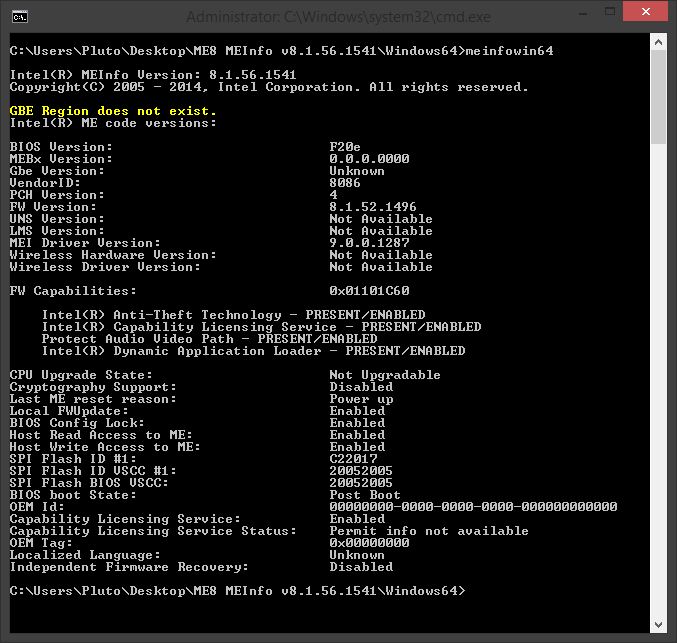
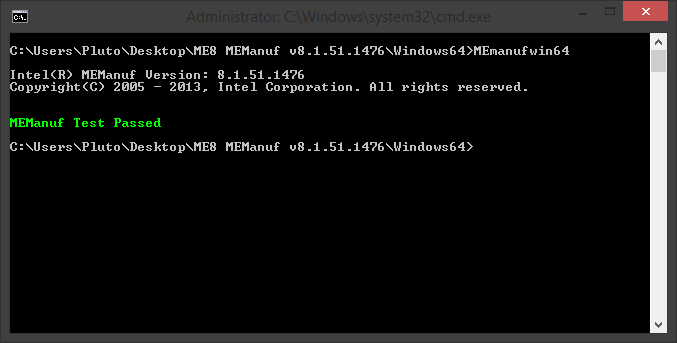
NOTE: My driver is old and it’s on purpose. Ignore it. Your’s should say Driver 10.0.30.1054.
Yep, everything is coming back exactly as you said. All version numbers are correct and everything was green. I’ve also noticed that now when I power on the PC from cold boot, it doesn’t turn on then off then on again, it just stays on normally now.
All that’s left is to see if the Ram speed and cpu voltages actually stay at what I set them to.
Thank you so much for your help, you’ve literally saved me a new motherboard.
Edit : Absolutely amazing. The ram speed is now working correctly. I’ll check the voltages tomorrow morning but I’m sure they’ll be working too now. Again, thank you so much.
Everything will be working just fine now. The ME is directly related to all of those things. Let me know if all the issues were solved tomorrow when you check.
Also, put the system to sleep and wake it up. Check if at Device Manager > System devices the device “Intel Management Engine Interface” is showing a yellow exclamation mark with code 10 or 43. It happens on some Z77 systems only and just in-case check that as well tomorrow. Only after sleep does it occur on affected systems (mine included and thus the old driver version I have installed). It’s rare but you never know…
It is unlocked 
and i’m still running the old bios 3009. So now i should update to 8.1.52.1496 and than update the bios to 4801? :s
This is good advice - I have this issue with any MEI package past 8.1.40.1416 (MEI driver v9.0.0.1287) on my Z77 board.
Yep, I’ve checked and sleep works perfectly now too. No yellow exclamation mark either.
So… as I understand it, say I’ve got another intel system that appears to be working perfectly apart from the fact that it can’t sleep properly, I should update the MEI firmware? It’s an older i7 920 system with an Asus P6T Deluxe v2.
I’ve learned so much in the last day about how sections of the bios and flash memory work together, it’s not something I ever knew needed updating.
@Copak :
No. The fact that your descriptor is unlocked means that you can write the whole SPI flash (Flash Desc, ME, Gbe, BIOS, PDR) at once without any special messages or stuff like that. Normally I would tell you to use FWUpdate to update your firmware but you cannot upgrade from another major tree to another (ME7 to ME8) using that tool. Flash Programming Tool (fptw64) is needed which is basically just a flasher, not a special ME updater or anything.
Anyway, what you have to do in order to update to ME8 is to reflash the whole SPI flash with the latest BIOS from Asus which includes ME8 as it should since 2012. However, since Asus BIOS has some special OEM info and is encapsulated (AMI Capsule Container), you must use CodeRush’s FTK Tool which can be found HERE. You need FTK8 for ME8 firmware. Use the DOS version as it’s a lot safer to flash outside of Windows.
CodeRush’s guide on what to do is HERE. You basically need to follow section 5.5 (command: reflash, will flash whole SPI including BIOS & ME). Download the latest BIOS from Asus website and rename it to bios.bin as instructed, check the forum thread I linked.
I can’t think of any reason for this to not work but I’ll say the obvious, responsibility goes to the user.
@chinobino :
For my Z77 system the driver you mentioned (8.1.40.1416 or 9.0.0.1287) is the last one to work without sleep wakeup issues. All drivers after that (easily recognizable due a different sys file) cause this small issue for me. But your mileage may vary.
@Weidass :
No, this is a driver issue only that happens on some Z77 systems. If it doesn’t happen to yours forget about it and use the latest drivers. Asus P6T Deluxe v2 is a X58 motherboard which had no ME firmware.
did exactly as you said and everything went super smooth. thank you Pluto, for your patience and help…
Added at ME System Tools v8.1: Flash Image Tool v8.1.10.1286
Added at ME System Tools v9.0: Flash Image Tool v9.0.0.1323 (9.0.5.1367_1.5MB_MAC firmware only) → Attached below for separate download as well
Replaced 9.0.0.1287 (8.1.40.1416) & 10.0.30.1054 Have Disk drivers with the MEI-Only setup from Intel. Just installs the MEI driver, no need for manual Have Disk installation
* Before you use FITC v8, read the WARNING document first, attached below as well.
Problem: A Configuration Parameter Size Mismatch error is shown for all 8.1.10.x or earlier 5MB firmware releases.
Solution: For all 5MB firmware equal or lower than 8.1.10.x, I have included two FITC versions at the latest v8.1 package. Read the WARNING document and be careful to avoid errors and thus corruption.
Also, even though it’s totally useless, FITC v9.5.0.1225 is required for one Pre-Alpha 9.5.0.1225_5MB_PRE_RGN firmware. Attached below for fun.
WARNING.pdf (81.7 KB)
Hello,
I must say I like the work & support done over here. Now to my inquiry. ![]()
I recently updated BIOS and mobo drivers and noticed that flagged thing in Device Manager. I didn’t want the MEI software so I snagged just the driver from Win Update.
I came by these tools, MEInfo & MEManuf, ran them successfully + no sleep wakeup issues or whatnot.
Details:
Win 8.1 64
Asus P8Z77-V 2104
ME Firmware: 8.1.0.1248
MEI Driver: 8.1.0.1263
My questions are:
1. Should the latest BIOS carry that fw version?
2. Is there any reason I should update the ME sw/hw? (I do plan to oc)
Thx.
@bugmeyes :
The latest BIOS from Asus has firmware 8.1.2.1318 which is what you currently have.
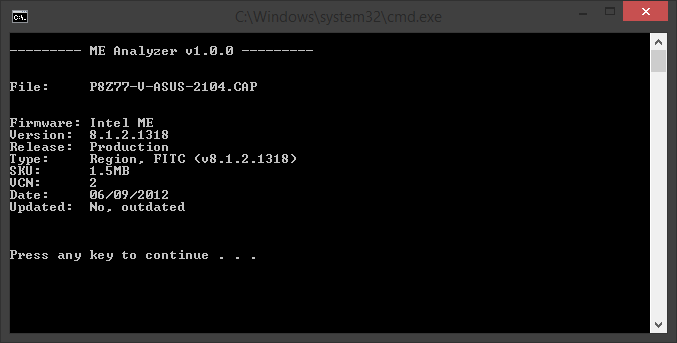
Since both your firmware & drivers are old, you need to download the latest ME 8.1.52.1496 firmware (section B1) and latest 10.0.30.1054 drivers (section A1).
Updating the ME firmware is important since it’s responsible for many things regarding your system (cpu/ram clock control, voltage, fan control, temperature monitoring, rapid start etc), I suggest you do it. Regarding the drivers, generally speaking, if you overclock from inside BIOS then the ME drivers are not needed necessarily but for in-Windows overclocking they are a requirement.
I suggest you update both of them as instructed at the first post.
Thanks,
Actually that bios update did not update the fw, I did use the EZ Flash within BIOS, though.
Anyways, I will update them soon and if I run into something, I’ll be back.
By the way, I have never OCd cpu in win & never will.