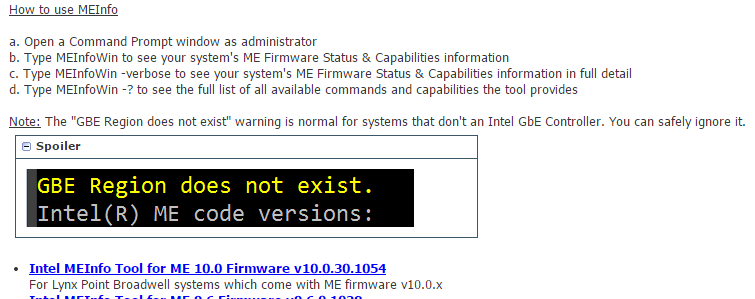Maybe the ME needed to be reset. You can do that via FPT with the fptw -greset command. Or shutdown, remove power and battery (in case of laptop) and wait at least 30 seconds before restoring power to manually reset the ME engine.
I just modded my Gigabyte bios with UBU through Qflash and it worked.
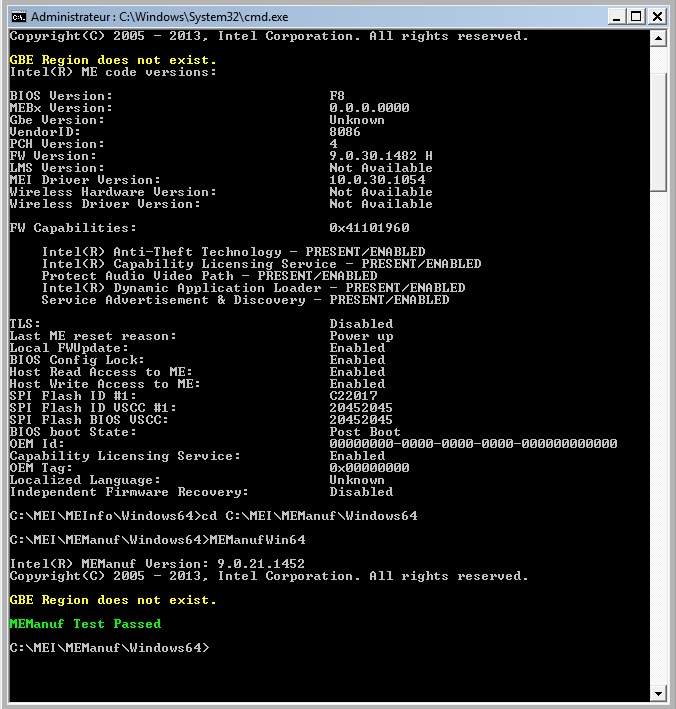
is there a problem there?
You reverted back to 9.0.30 instead of 9.0.31 that you just updated to. Your latest BIOS image had 9.0.30 so by flashing it you also downgraded the ME. Obviously your system has an unlocked Flash Descriptor otherwise that wouldn’t be possible.
Anyway, after you carefully mod the BIOS and flash it, update the ME again to 9.0.31 and check via MEInfo & MEManuf as said above.
Oh I didn’t even notice that I downgraded… so I just need to update the ME again? can I keep my modded bios as it is now?
You can keep your modded BIOS, just update the ME again to the latest. Don’t forget to check it’s health via MEInfo and MEManuf and you are done. ![]()
I still have that yellow line, don’t know what that is. But MEI FW is updated.
[[File:me firmware après bios flash.jpg|none|auto]]
Updates 14/05/2015 - !!! FINALLY, FREAKING FINALLY !!!
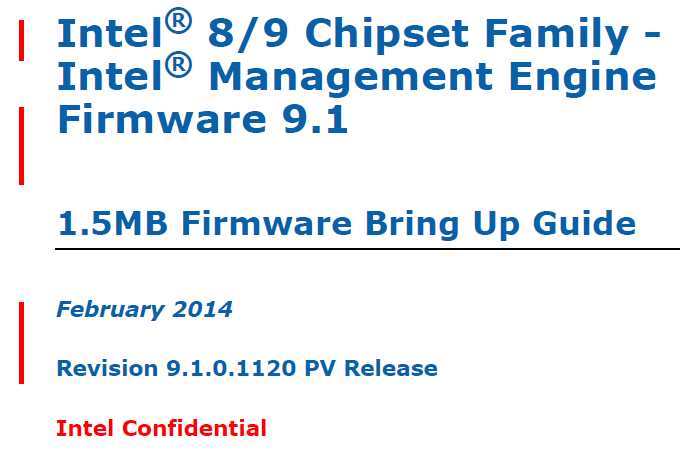
Added at ME System Tools v9.1 r3: Flash Image Tool: 9.1.0.1120
Added at ME System Tools v9.1 r3: MEManuf(DOS): 9.1.0.1120
Added at ME System Tools v9.1 r3: MEManuf(EFI): 9.1.0.1120
Added at ME System Tools v9.1 r3: MEManuf(Windows): 9.1.0.1120
Added at ME System Tools v9.1 r3: MEManuf(Windows64): 9.1.0.1120
Added at ME System Tools v9.1 r3: CCT(DOS): 9.1.0.1120
Added at ME System Tools v9.1 r3: CCT(EFI): 9.1.0.1120
Added at ME System Tools v9.1 r3: CCT(Windows): 9.1.0.1120
Added at ME System Tools v9.1 r3: System Tools User Guide v1.2 (02/2014)
Added at ME System Tools v9.1 r3: 1.5MB FW Bring Up Guide v9.1.0.1120 (02/2014)
Added at ME System Tools v9.1 r3: 1.5MB FW Release Notes v9.1.0.1120 PV (02/2014)
Added at ME System Tools v9.1 r3: Intel 8 and 9 Series Chipset Family SPI Programming Guide v1.7 (02/2014)
Added at ME System Tools v9.1 r3: Intel ME Firmware ICC Tools User Guide v1.01 (08/2013)
Updated at ME System Tools v9.1 r3: Flash Programming Tool(Windows64) from v9.1.2.1000 –> v9.1.10.1000
Updated at ME System Tools v9.1 r3: Flash Programming Tool(Windows) from v9.1.2.1000 –> v9.1.10.1000
Updated at ME System Tools v9.1 r3: FWUpdate(Local-Win64): 9.1.2.1000 (19/03/2014 –> 19/03/2015)
Updated at ME System Tools v9.1 r3: FWUpdate(Local-Win): 9.1.2.1000 (19/03/2014 –> 19/03/2015)
Updated at ME System Tools v9.1 r3: FWUpdate(Local-DOS): 9.1.2.1000 (19/03/2014 –> 19/03/2015)
Updated at ME System Tools v9.1 r3: Intel ME 10 SW Installation Guide from v0.9.1 (10/2013) –> v1.0 (01/2014)
Added at ME Thread MEManuf Tool (C1): ME9.1 MEManuf v9.1.0.1120
Updated at ME Thread FWUpdate Tool (C1): ME9.1 FWUpdate v9.1.2.1000 (19/03/2014 –> 19/03/2015)
Added at ME System Tools v2.x r2: DOS4GW.exe for Flash Programming Tool(DOS) v0.8.16
* Updated at ME System Tools v2.x r2: fparts.txt for Flash Programming Tool(Windows/DOS) v0.8.16 from 24/08/2007 –> 11/07/2008
Full ME9.1_1.5M_9.1.0.1120 package (GbE, BIOS etc but without MESetup.exe) here:
Sources:
ME9.1 FWUpdate v9.1.2.1000 (03/2015): http://support.lenovo.com/us/en/downloads/ds102770
@Pacman @lordkag @ex58 @SoniX @Prema
The GbE yellow warning is normal, don’t worry about it. You are now updated to the latest ME firmware.
Wow, nice find ![]()
But the rar file seems to be damaged though, downloaded it twice, but can not open it with Winrar or 7-zip.
EDIT: worked with uniextract.
Mmm, I downloaded both files (9.1 r3 and package) and I didn’t encounter any issues.
I’m using WinRar 5.21 for the compression (RAR5 - 128MB).
7-zip cannot open WinRar password-protected archives (for the full package that is).
It was compressed with Winrar 5.x, so you need at least version 5.0 for extraction, 7-zip is not supporting yet RAR5.
Maybe the GbE warning should be explained in the first post, even if users will not read it? Forgive me for not seeing it there, if it is already, maybe I’m also one of the users who do speed reading.
Yes, my laptop had old winrar, works now, very sorry.
I had that exact thought when I read that post from rivage earlier today. And you are calling me the mind reader. Figures… Added:
Also lordkag, if I remember properly you have a ME7 system (HM65):
a) Have you tried to run MEInfoWin64 v7.1.50 that I have put at the ME7 package? On my system it complains it requires administrator rights when I’m clearly elevated. The newer, but x86, MEInfoWin v7.1.52 seems to be working just fine.
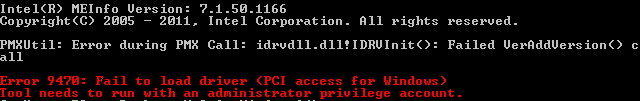
b) Do you also receive this white-colored PMXUtil Error?
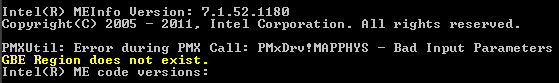
While it is not mine, I do have access to a ME7 system. I will check the commands when I get my hands on it. My first impression is that the call to dlls is faulty. They are 64 bit, but something is not right. What happens when you try to rename them to Idrvdll.dll and Pmxdll.dll? And what happens when you take the dlls from a newer package? Is it me or the dlls are the same in every package?
Hi guys,
I’ve Asrock X79 Extreme3, yes, the lowest of their grade…however, with current situation where I cannot get new board I have to use this one…however, I have non functional ME!
I tried reflashing gaziollion times with no change in faith…I tried even contacting Asrock but they told only to use driver from their site and everything will be solved like as been touched by Gods hand…of course no avail…
So, this way I am kindly asking if anyone might help me out with combinig ME into BIOS so I might try to recover it somehow…please…thanks guys…
To get it working you have to use SPI flash programmer its about 6-20 euros the real pain is to get chip or more risky flash current chip. i like ordered three different places bios chips non of them work because chip ID is wrong i had to reflash original chip and its did work and pc did post. i belive asrock bioses similar to asus possible fd44editor work for it. If you have programmer you can contact me again i give hints how to get done it properly.
@Heidi
Is your system operational? Can you boot into Windows or DOS for example? If you can, you need to check if the flash descriptor is locked or not. The Flash Programming Tool with command fpt -d -me ME.bin should let you know whether it’s locked or not. My guess is that it’s locked since the latest BIOS updates from ASRock had it disabled and thus even if it wasn’t before, if you updated the BIOS at any point, it’s definitely locked now. But still, do the check.
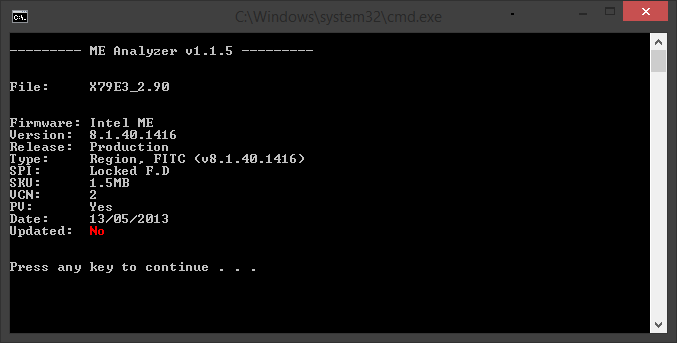
If it’s locked you would need to short two pins while the system boots-up to disable it (pretty impossible on modern Audio chips due to their small size) or reflash the SPI chip with an external programmer (your motherboard has a socketed SPI chip, should be extremely easy after you acquire a cheap programmer).
If it’s unlocked, you can flash the ME region again via FPT for example, easy and fast.
However, apart from the obvious question on whether the system is operational at some level, how do you know your ME is bricked? What tests have you performed exactly? What are their results? ASRock has an automatic and agressive ME recovery failsafe so I don’t think your ME is really bricked. It may be something else. Generally, more information is needed to provide accurate support.
OK…thanks for response…
Now, few answers…in BIOS there’s tab where it says the ME version…this one is now at N/A…while in windows I have exclamation mark and by checking using various tools everyone says that ME isn’t functioning!
I used MEinfo first as installation of driver passed by easily but exclamation mark were still there…them HWInfo…AIDA…whatever I had at my disposals…
OK, now what is happening…well, the board freezing for no reason…means, it could idle for a minute or 10 it just freeze as soon as u touch it…
Tried changing CPU…RAM…graphics…PSU(4 different brands…Antec, Corsair, Seasonic and Silverstone), even assemble it on box…cooling…you name it, still same thing. Which is even worse, it does freeze even in Linux live boot…
I cleaned all dust and everything, check the pins, not only in socket but in RAM slots as well as PCie…no luck…
So I found only option to contact Asrock but they cut me off after on mail n no more help with them…
Hopefully here we might crystalize some solution, thanks in advance…
So the system is sort-of operational. But you haven’t told me whether the flash descriptor is locked and what error does MEInfo and MEManuf show upon launch.
You have ME 8.1.40.1416 so obviously you need to download the ME 8.1 package found at my first post. In there you can find FPT, MEInfo, MEManuf etc.
Use FPT -d -me ME.bin to test whether the descriptor is locked or not. Locked descriptor shows an Error 26 if I remember properly.
Use MEInfo to check whether the ME is even responding. Does it show any error in case it’s not?
FPT -d -me ME.bin shoots me out a message that tool isn’t designed for that platform…MEInfo says that driver is not loaded and despite I installed the driver prior to the test…and finally MeManuf I haven’t even tried but if you give me a few minutes I will paste screenshots here, maybe this helps…
Yes, the board boots up, but it does strange things from time to time as well as freezing at irregular intervals…
Ehh, I just d/l your tool but it was corrupted or something so I can’t open it up…
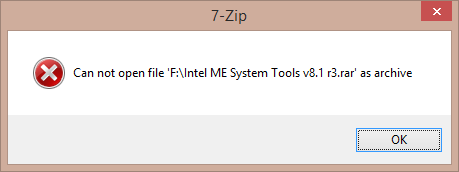
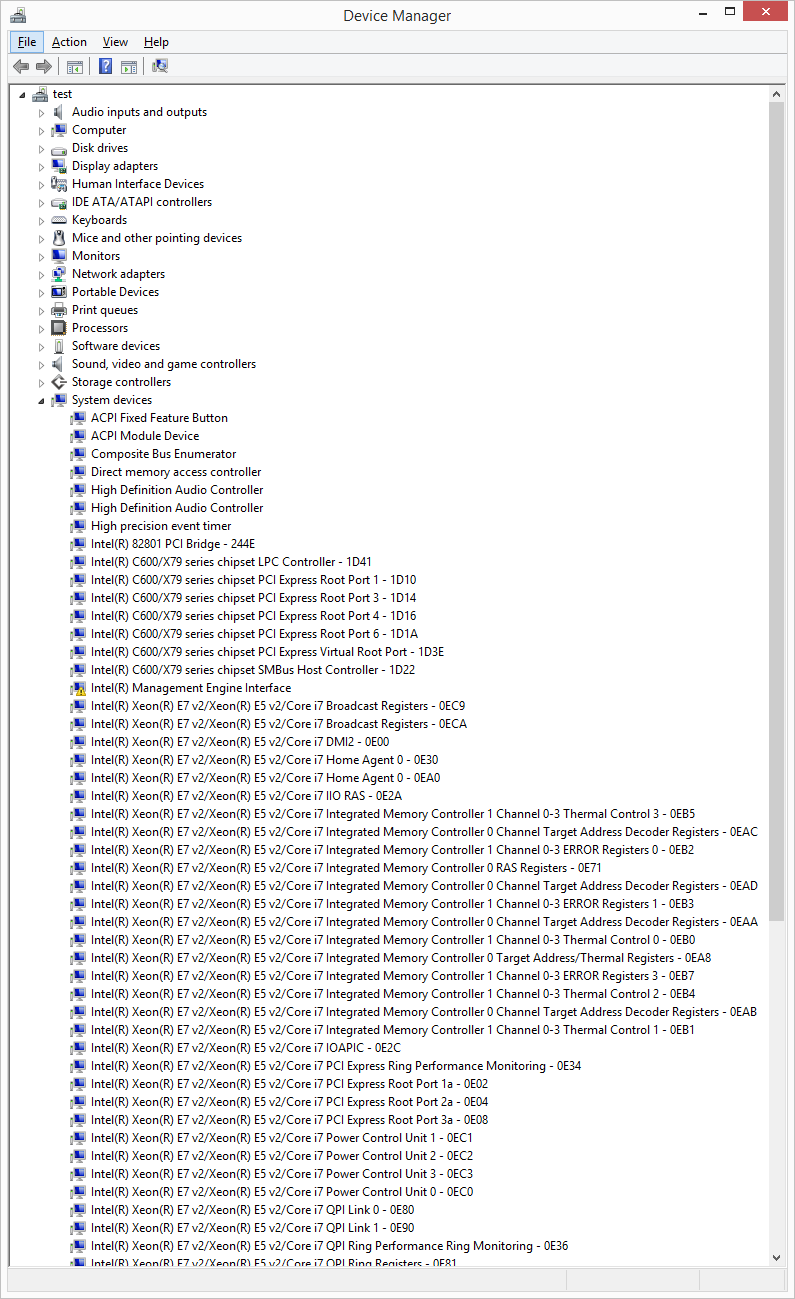
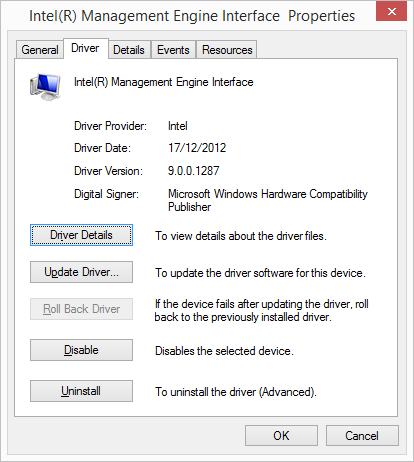
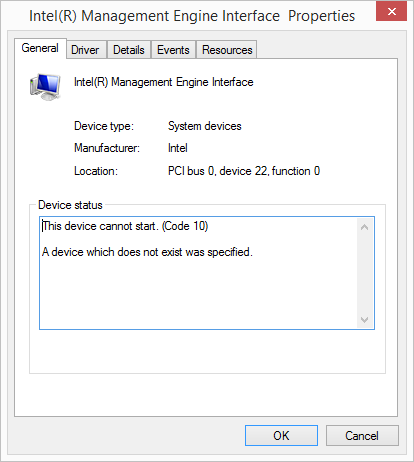
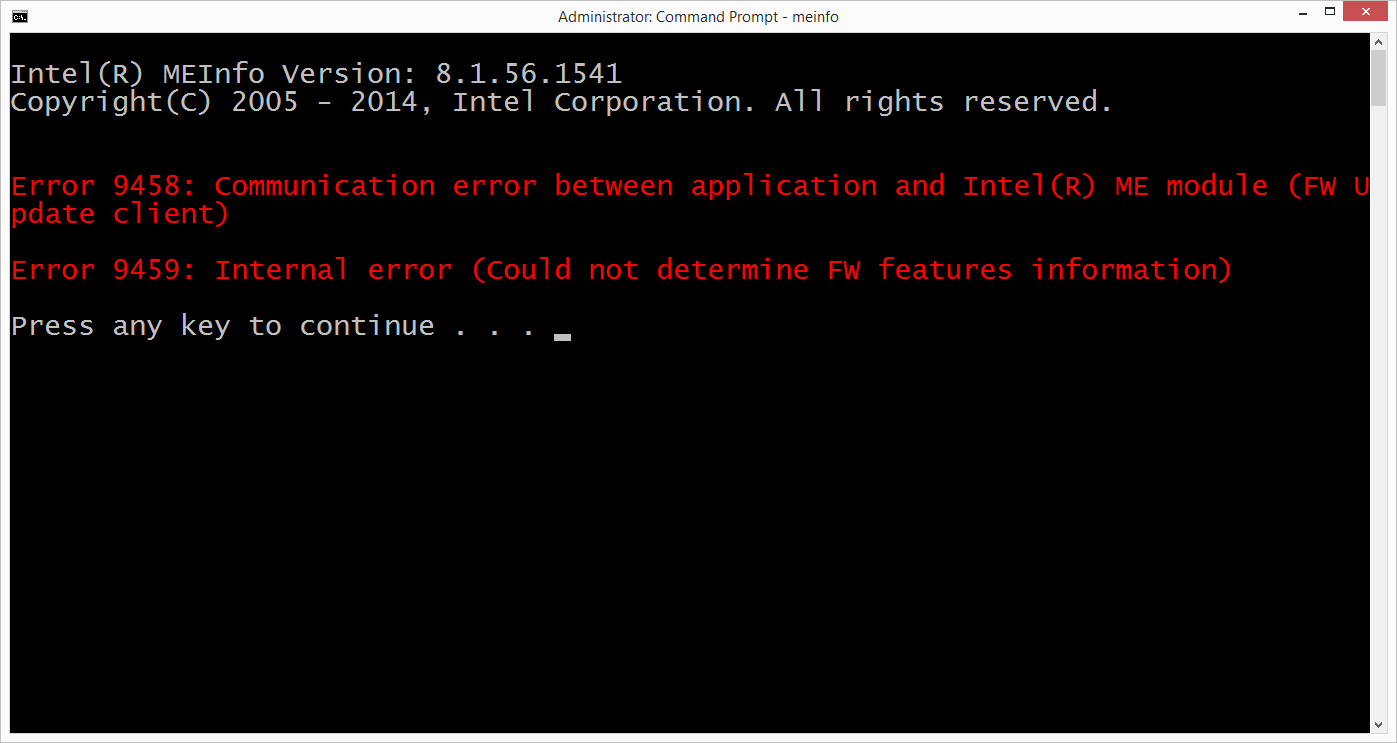
It’s a RAR5 archive which is not supported by 7-zip. Download WinRar v5 to extract it.
EDIT: Saw the pictures. Alright, run FPT to see whether your descriptor is locked. It’s the most important thing at the moment.