Sure, no problem. I have a bus pirate, but yet no success of programming/reading, because it never recognized the EEPROMs.
I’ll try the Ftoolc later.
You don’t have to update the firmware to update the driver. For your Z97 system, indeed you can update the firmware to the latest 1.5MB one which is 9.1.26.1006. Then you can update your driver to the latest 11.0.0.1133 if you want but it’s not as important. Staying at 10.0.30.1054 is just fine as well. The ME11 drivers are mostly for newer Skylake systems that are not even released yet, not that they are not compatible with all post 6-series systems.
Thank you for the info. This can be a bit confusing at first.
hi plutomaniac when i try to update my me firmware version im facing with this error the me firmware that ı want to flash is mentioned in screen
@temroa
You need to be a lot more specific. What firmware, what system, what tools, what error etc. I can’t help otherwise.
Btw, I moved your post to the correct thread for such questions.
sorry for that i couldn’t post here the screen because of width limit okay problem is this when i try to flash this firmware 8.1.60.1561_5MB_PRD_RGN
i got this error Error 8193: Intel (R) ME Interface : Cannot locate ME device driver
im already installed me driver
What system do you have (chipset)? What tools have you downloaded? What driver do you have installed? Have you checked that the latter is working properly at Device Manager? What does MEInfo and MEManuf report upon running them?
im sorry i was trying to update to 5mb firmware no problem now thanks.
Updates 05/06/2015:
NEW! Intel ME 9.1 Business 5MB Firmware from v9.1.25.1005 → v9.1.26.1006
NEW! Intel ME 11.0 Consumer Firmware from v11.0.0.1120 → v11.0.0.1131
Updated: Intel MEI Driver INF from v11.0.0.1115 → v11.0.0.1133
Updated: Intel MEI Drivers & Software Consumer from v11.0.0.1115 → v11.0.0.1133
ME System Tools v9.5 r1 → r2 :
Added at ME System Tools v9.5: USBFile v4.0 (bundled with UpdParam)
Updated at ME System Tools v9.5: UpdParam(DOS) from v9.5.0.1225 (11/2012) → v9.5.14.1724 (08/2013)
Updated at ME System Tools v9.5: Configuration Tools from v9.5.0.1225 (11/2012) → v9.5.14.1724 (08/2013)
Updated at ME System Tools v9.5: 5MB FW Bring Up Guide from v9.5.0.1225 (11/2012) → v9.5 PV (07/2013)
Updated at ME System Tools v9.5: 5MB FW Intel(R) MEBX User Guide from v0.5.2 (11/2012) → v1.0 (05/2013)
Updated at ME System Tools v9.5: Intel AMT 9.5 OEM WebUI Guide from v0.5 (10/2012) → v1.0 (06/2013)
Removed from ME System Tools v9.5: 1.5MB and 5MB Intel ME SW Only Release Notes v9.5.15.1730
ME System Tools v8.1 r3 → r4 :
Added at ME System Tools v8.1: Intel ME Debug Tool Release Notes (09/2011)
ME System Tools v7.1 r1 → r2 :
Added at ME System Tools v7.1: MEBx Release Notes v7.0.0.0054
Added at ME System Tools v7.1: 5MB FW Release Notes v7.1.13.1088
* Updated at ME System Tools v7.1: Flash Image Tool from v7.1.11.1069 → v7.1.13.1088 (Old)
Fun fact:

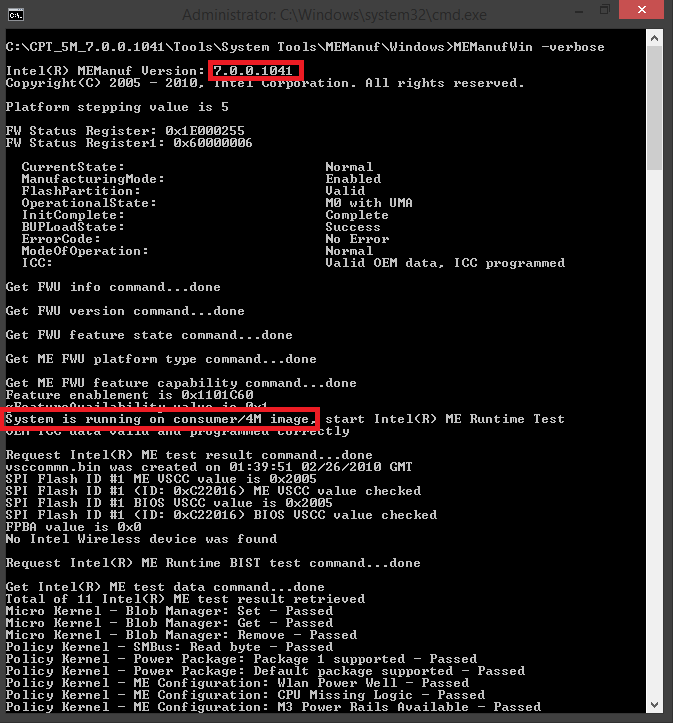
I finally had a chance to test this and here are the results on a HM65, FW 7.1.60.1193, Drv 10.0.30.1054, Win7 x64:
- NO red error on any of the tools. And I tried all of them, with x86 / x64 whenever possible. Did you had Win8.x or was it a glitch on your side, like UAC?
- I too get the same white error on MEInfo x86/x64. No other errors on the rest of the tools. By comparing MEInfo result with MEManuf, I think this error is benign and no information is missing.
- the results from MEInfo x86 and MEInfo x64 are similar, with the only difference being the presence of an EPID code on the higher version.
Ok, I have the same hardware but I’m running Driver 11.0.0.1133 and Windows 8.1 x64.
The only x64 tool that doesn’t work for me is MEInfoWin64 with the usual "Admin privileges required" error. The only other x64 tool (Flash Programming Tool) works without any issues. I’m thinking that it’s some kind of issue with Windows 8.x.
For the record I tried the 11.0.0.1133, 10.0.30.1054 and even 7.0.0.xxxx (the one Windows pre-installs) and the result was always the same. So it’s not a driver issue.
That dll error is definitely a problem of the tool itself. After looking into it back then, all the reports I saw online showed this error. Maybe it got fixed later down the release line or maybe Intel never bothered in the first place.
I was mostly wondering whether it’s just me. I guess it’s just my system, Windows 8.x probably.
@iceman
Hello, can you test on your ME7 system if MEInfoWin64 shows any error? What operating system do you have?
There are mistakes, under the win8.1 system, thank you
Did you run MEInfoWin64 to see if it works? The 64-bit version, not the 32-bit.
plutomaniac do you should us to use mei driver v11.0.0.1133 ? ım asking because you was writed "i dont should mei v11 driver for now"
Install 10.0.30.1054 driver, the 11 ones are very early at this point and only recommended in case of the Z77 sleep wakeup issue. Besides, MEI updates do not provide any performance improvements.
i see if it work in the 64 -bit
Can you please explain how to do the dump? You mean flash programming tool, right? Isn’t it only for building new images?
This is only after you have dumped your entire SPI image using a programmer. When that’s done, you drag&drop the 2MB image to FITC, go to the dumped folder and take the ME Region.bin file. But you need a programmer first.
Updates 08/05/2015:
Updated Intel MEI Driver INF from v11.0.0.1133 → v11.0.0.1134
Updated Intel MEI Drivers & Software (Consumer) from v11.0.0.1133 → v11.0.0.1134
Removed Intel ME System Tools v9.6 r1
Removed Intel ME 9.6 Consumer 1.5MB Firmware v9.6.0.1038
Removed Intel MEInfo Tool for ME 9.6 Firmware v9.6.0.1038
Removed Intel MEManuf Tool for ME 9.6 Firmware v9.6.0.1038
Removed Intel FWUpdate Tool for ME 9.6 Firmware v9.6.0.1038
Intel ME System Tools v10.0 from r1 → r2:
Added WPT-LP 1.5MB FW Bring Up Guide v1.0 (06/2014)
Added 5MB FW Release Notes v10.0.26.1000 (HF, 07/2014)
Added 5MB FW Intel MEBX User Guide v1.0 (03/2014)
Added Broadwell PCH-LP SPI Programming Guide v1.0 (06/2014)
Added Certificates (from v10.0.28.1006)
Intel ME System Tools v6.0 IGN from r2 → r3:
Updated Flash Image Tool from v6.0.50.1252 (07/2013) → v6.0.50.1260 (04/2015)
Updated MEVerificationUtility (MEInfoWin from v6.0.0.1184 → v6.0.50.1252)
Updated ME Ignition FW Bring Up Guide from v1.2 (08/2012) → v1.3 (05/2015)
Updated Management Engine Firmware Readme from v6.0.50.1252 (08/2013) → v6.0.50.1260 (05/2015)
Updated Ignition Firmware Release Notes from v6.0.50.1252 (08/2013) → v6.0.50.1260 (05/2015)
Updated SMBus to PECI Bridge Protocol AppNote from v1.8 (04/2013) → v1.9 (10/2013)
* Updated SPI Programming Guide from v1.2 (08/2012) → v1.3 (05/2015)
Please help me understand the difference between MEI Driver v9.0.0.1287 (8.1.40.1416) and v10.0.30.1054.
v9.0.0.1287 has only HECI.sys driver.
v10.0.30.1054 has HECI.sys and TEEDriver.sys drivers, also WdfCoInstaller01011.dll and two *.devicemetadata-ms files.
I’m trying to find out what the major difference in these drivers? I have Asus P8Z77-V Pro with ME v8.1.52.1496 and Win7x64. Can I use the 9.0.0.1287 driver? And what I can get with the latest driver?
P.s.: sorry for my English ![]()
@vasia
The current drivers (even v11) are compatible with all systems from 6-series and up. That means ME7 and up (officially it’s ME8 and up).
After 9.0.0.1287 the driver was changed with a different structure and name. But other than that, it’s just a newer driver which still supports older systems.
The only problem: Some Z77 systems (like my own GA-Z77X-UD3H) reported a Code 10 or Code 43 after Wakeup from Sleep with any driver after 9.0.0.1287 (latest to have the old format). Even the latest v10 driver (10.0.30.1054) seems to cause this issue but the ME11 drivers finally resolved it according to my testing.
Conclusion: Install driver v10.0.30.1054. Put the computer to sleep and then wake it up. Check Device Manager > System Devices. Is Intel Management Engine Interface showing error Code 10 or Code 43? If it’s ok, you are good to go. If it’s not, install the latest v11.0.0.1134 driver which should not cause such a problem.