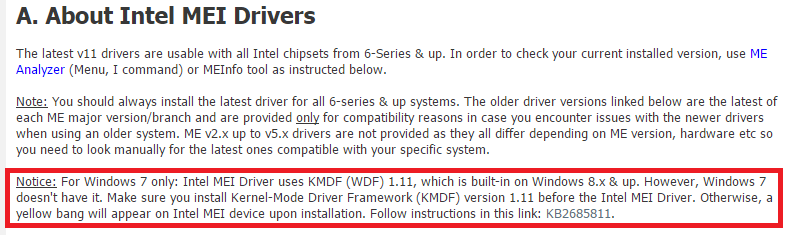ı remember you was told us "ı dont should me driver v10" i dont remember the reason do you should this me v11 driver is it right choice for end user ?
I don’t understand your English but let me put it another way:
All current systems should have driver 10.0.30.1054 installed.
Only if the sleep wakeup problem exists, should you install 11.0.0.xxxx driver.
Otherwise, there is no point. As I said before, ME drivers are not that important. If it works, it works.
Intel Management Engine Interface (MEI) 11.0.0.1141 WHQL have now been released.
http://www.station-drivers.com/index.php…0.0.1141-WHQL/
DriverVer= 05/08/2015,11.0.0.1136
Wait, does that mean I shouldn’t install the 11.x driver? Why not? (I had the 10.x and upgraded to 11.x a few mins ago)
By the way, I wonder if it is possible to upgrade from the 9.0.x firmware to let’s say 10.x as 9.1.x has issues?
@ kurtextrem:
Welcome at Win-RAID Forum!
You can use the v10.x or the v11.x Intel ME drivers.
No, that will not work and I do not recommend to try it.
The version branch of the Intel ME Frmware has nothing to do with the version branch of the Intel ME drivers.
Regards
Dieter (alias Fernando)
Updates 10/06/2015:
Updated Intel ME 11.0 Consumer Firmware from v11.0.0.1131 → v11.0.0.1140
Added Intel MEI Drivers & Software v11.0.0.1122 for Corporate systems complete package
* Updated Intel MEI Drivers & Software for Consumer systems complete package from v11.0.0.1131 → v11.0.0.1141
Now, we finally have a new ME7 1.5MB firmware, finally! Big thanks to shroeder for the following files:
NEW! Intel ME 7 Consumer 1.5MB Firmware from v7.1.60.1193 (31/08/2012) → v7.1.80.1214 (23/07/2013)
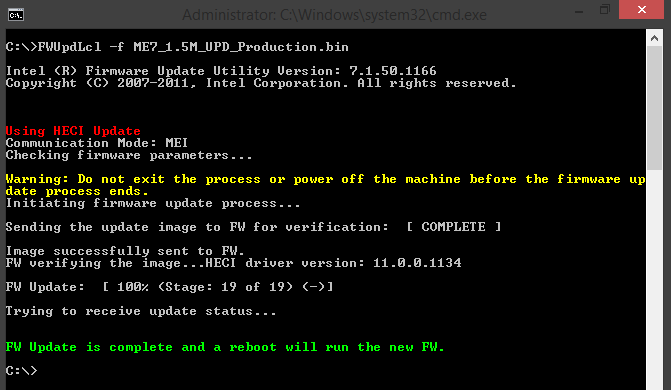
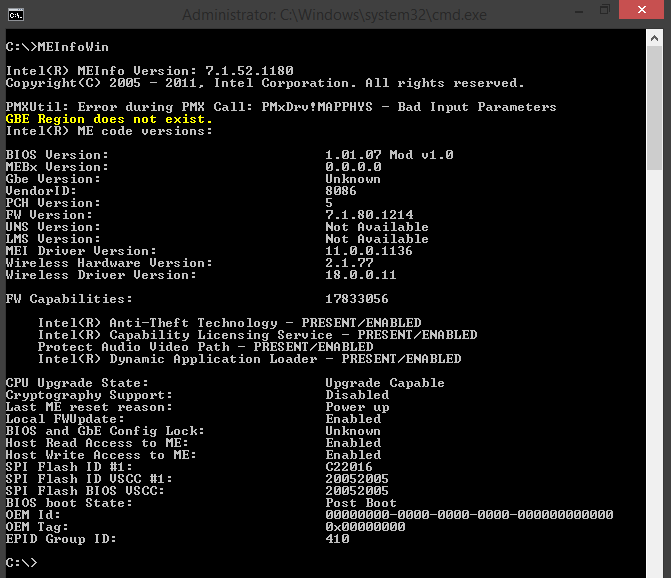
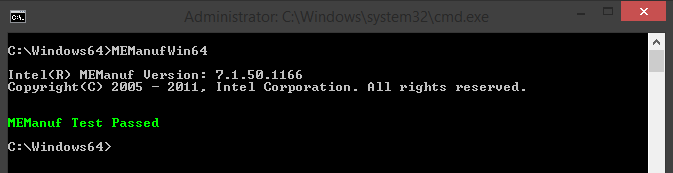
* Added Intel MEI Driver Installer v7.1.70.1198
Intel ME System Tools v8.1 from r4 --> r5:
* Updated Configuration Tools from v7.0.0.1309 --> v7.0.0.1456
* Updated IUSManufTool(DOS) from v8.1.20.1309 --> v8.1.40.1416
* Updated IUSManufTool(Windows) from v8.1.20.1309 --> v8.1.40.1416
* Updated 5MB FW Bring Up Guide from v8.1.30.1350 (01/2013) --> v1.0 (05/2013)
* Updated 5MB FW MEBx Users Guide for AMT8.0 from v1.1 (09/2012) --> v1.1 (09/2012, newer)
Intel ME System Tools v7.1 from r2 --> r3:
* Updated Flash Image Tool from v7.1.20.1119 --> v7.1.60.1191
* Added MEManuf(Windows64) v7.1.50.1166
* Updated MEManuf(DOS) from v7.1.30.1139 --> v7.1.50.1166
* Updated MEManuf(Windows) from v7.1.30.1139 --> v7.1.50.1166
* Updated UpdParam(DOS) from v7.1.30.1139 --> v7.1.50.1166
* Added 1.5MB FW Getting Started Guide v1.0 (08/2010)
* Updated 5MB FW Intel MEBX User Guide for Intel 6 Series Chipset Family from v1.2 (05/2011) --> v1.4 (12/2012)
* Updated 5MB FW Bring Up Guide from v7.1.30.1142 (11/2011) --> v7.1.70.1198 (12/2012)
* Updated BringUp and Tools User Guide Delta from v7.1.30 (07/2011) --> v7.1.70 (01/2013)
* Updated System Tools User Guide from v1.10 (08/2011) --> v1.12 (08/2011)
* Updated 1.5MB FW Bring Up Guide from v7.1.20.1119 (08/2011) --> v7.1.70.1198 (12/2012)
* Updated Intel ME SW Installation Guide from v1.51 (02/2011) --> v1.61 (12/2011)
Hi plutomaniac. I’ve downloaded latest non beta “Intel MEI Driver v11.0.0.1136 INF for manual installation” and HECI(x64).sys inside is an older version (10.0.27.1012) than the one in previous stable package 10.0.30.1054. Only TEEDriver*.sys is actually 11.0.0.1136. Is this ok?
Which one is used by your system? You can easily check it from within the Device Manager by doing a right click onto the "Intel(R) Management Engine Interface" and choosing "Properties" > "Driver" > "Driver Details".
@ Reducer:
After 9.0.0.1287, the driver is not HECI but Tee. As Fernando said though, Device Manager can show that as well:
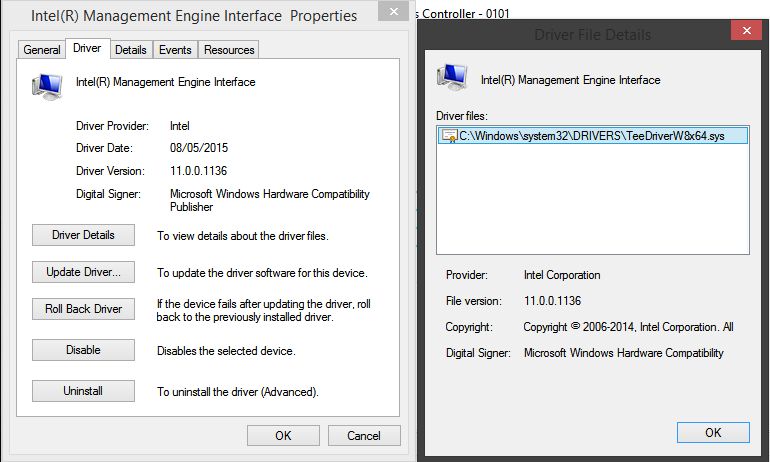
Win 7 x64 and using 10.0.30.1054 before updating. It seems I’m running with the Tee driver, so ok. Thanks for the heads up ![]()
However, I’m currently using a lot more stuff than you plutomaniac. I guess it’s due to different version and OS.
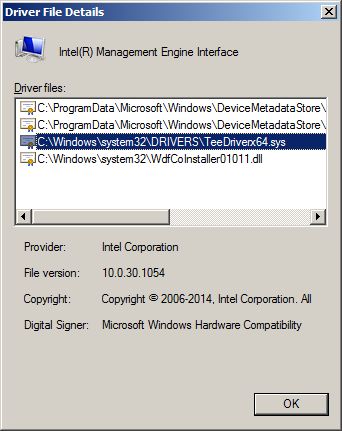
Exactly. Do you see this WDF library (last one), it’s for Windows 7 only and it’s written here:
Windows 8.x and up come pre-installed with KMDF 1.11 or latter which is required for modern ME and TXE drivers.
The first two are useless configuration files. If you remove them from the INF package I have uploaded they won’t get installed and that’s ok, they are meaningless. Ignore them.
I’m stuck on the MSI boot screen now, Windows doesn’t load. The refresh function of win 8 doesn’t work, nor the recover function, nor the automatic boot problems fix thingy from the recovery. I’m currently running chkdsk, afterwards sfc.
Could that boot problem come from an IME FW Update (outdated 9.0.22 to 31 I think)?
However, everything did work after the update. I checked everything using the suggested tools. In fact, everything was okay yesterday until I went to sleep. Today I woke up, wanted to start and there I go (not).
If you updated the firmware, restarted and everything was fine then this problem has nothing to do with the firmware update.
@plutomaniac
Thanks for posting v11 MEI drivers & tools. I’ve an HP ProBook 6570b with ME 8 firmware, on which I’ve faced Code 10 issue in Device Manager after waking from sleep, which seems to be solved with the new driver.
BTW, please post that the releases are now packed with RAR5 format.![]()
How to unlock ICC Registers with Clock Commander Tool?
Updates 13/06/2015:
Intel Management Engine: Drivers, Firmware & System Tools Thread:
Updated Intel MEManuf Tool for ME 9.0 Firmware from v9.0.21.1452 –> v9.0.22.1467
Added note that WinRar v5.x is required for extracting most of the uploaded files
Big thanks to shroeder for the assistance
Intel ME System Tools v10.0 from r2 –> r3:
Added UpdParam(DOS) v10.0.30.1054
Added WPT-LP 5MB FW Bring Up Guide v1.0 (06/2014)
Added Intel AMT 10.0 OEM WebUI Guide v1.0 (03/2014)
Added Intel MSS User Guide v1.0 (01/2014)
Intel ME System Tools v9.5 from r2 –> r3:
Updated Flash Image Tool from v9.5.12.1676 –> v9.5.15.1730
Updated System Tools User Guide from v9.5 (07/2013, PV) –> v1.0 (10/2013)
Updated 1.5MB FW Bring Up Guide from v9.5 (03/2013, PV) –> v1.0 (10/2013, F)
Updated 5MB FW Bring Up Guide from v9.5 (07/2013, PV) –> v1.0 (10/2013, F)
Intel ME System Tools v9.0 from r1 –> r2:
Updated Flash Image Tool from v9.0.21.1452 –> v9.0.22.1467
Updated Flash Programming Tool(EFI) from v9.0.21.1452 –> v9.0.22.1467
Updated MEManuf(DOS) from v9.0.21.1452 –> v9.0.22.1467
Updated MEManuf(EFI) from v9.0.21.1452 –> v9.0.22.1467
Updated MEManuf(Windows) from v9.0.21.1452 –> v9.0.22.1467
Updated MEManuf(Windows64) from v9.0.21.1452 –> v9.0.22.1467
Updated UpdParam(DOS) from v9.0.21.1452 –> v9.0.22.1467
Updated Configuration Tools from v9.0.21.1452 –> v9.0.22.1467
Updated CCT(DOS) from v9.0.21.1452 –> v9.0.22.1467
Updated CCT(EFI) from v9.0.21.1452 –> v9.0.22.1467
Updated CCT(Windows) from v9.0.21.1452 –> v9.0.22.1467
Updated System Tools User Guide from v9.0 (03/2013, HF) –> v1.0 (10/2013)
Updated 1.5MB FW Bring Up Guide from v9.0 (01/2013, PV) –> v1.0 (09/2013)
Updated 5MB FW Bring Up Guide from v9.0 (01/2013, PV) –> v1.0 (09/2013)
Intel ME System Tools v4.x from r2 –> r3:
Added MEBx Release Notes v4.0.3.0005 (02/2007)
* Added Intel IMSS User Guide v1.07 (08/2010)
Check the CCT documentation at the packages if it’s helpful. For such questions, visit THIS thread where you’re more likely to receive support.
Yes but after i flashed with modified ME FW and checked again with CCT,the registers are still in LOCKED state.So i do not know which exact offset values should be entered in cmd window in order to enable clocks.(I asked for Intel 6 Series Cougar Point Platform).
Neither do I as I haven’t needed to do something like that in the past. But these people over at TechInferno who may know more and that’s why I directed you there. 
Updates 16/06/2015:
Thread:
NEW! Intel ME 11.0 PCH-H Corporate Firmware v11.0.0.1144
Reuploaded Intel ME 9.1 Business 5MB Firmware v9.1.26.1006 from EXTR → RGN (clean)
Updated Intel MEManuf Tool for ME 9.1 Firmware from v9.1.0.1120 → v9.1.10.1000
Special thanks to Station-Drivers for the updates
Intel ME System Tools v9.1 from r3 → r4:
Added Configuration Tools v9.1.0.1120
Added UpdParam(DOS) v9.1.2.1000
Updated Flash Image Tool from v9.1.0.1120 → v9.1.10.1000
Updated MEManuf(DOS) from v9.1.0.1120 → v9.1.10.1000
Updated MEManuf(EFI) from v9.1.0.1120 → v9.1.10.1000
Updated MEManuf(Windows) from v9.1.0.1120 → v9.1.10.1000
Updated MEManuf(Windows64) from v9.1.0.1120 → v9.1.10.1000
Updated CCT(DOS) from v9.1.0.1120 → v9.1.2.1000
Updated CCT(EFI) from v9.1.0.1120 → v9.1.2.1000
* Updated CCT(Windows) from v9.1.0.1120 → v9.1.2.1000
Note: ME Analyzer cannot detect ME 11 firmware properly at the moment. Such support will be added in the coming weeks.