@Crea
Good about the firmware and health validation by the 3 tools. Now, 10.0.27 is not a proper driver as it’s part of Intel Chipset Utility. You need to replace that placeholder with a proper ME driver. Proper and new ME drivers are 10.0.30.1054 and 11.0.0.1155 as of now. I suggest you install the Intel MEI Driver v11.0.0.1155 MEI-Only Installer. You don’t need the full driver packages found at section A2 because your system has 1.5MB ME SKU.
@denaba
Check the bottom of my main thread, read the two red asterisks **. Some 6-series could be upgraded from ME7 to ME8 in order to support Ivy Bridge cpus. Your system is one of them. Other than that, your current 8.1.52.1496 1.5MB firmware is up to date. For driver you can update to 10.0.30.1054 or 11.0.0.1155. I suggest you install the Intel MEI Driver v11.0.0.1155 MEI-Only Installer. You don’t need the full driver packages found at section A2 because your system has 1.5MB ME SKU.
@rivage
Thank you for using ME Analyzer. Regarding the driver, you won’t gain any performance by updating it if that’s what you are looking for. MEI is just a way for the ME subsystem to communicate with the operating system and it’s applications properly. If it works, it works. Update to 11.0.0.1155, there is no problem. Expect bugfixes (mainly for the unreleased Skylake), not performance improvements as Fernando said.
@ ex58
Yes, I am aware of the source. I’ll update later on as a) mediafire is messed up again and b) Skylake firmware is not important for end-users currently.
Station-Drivers insists on calling these 1.5MB and 5MB which is wrong. It’s actually Consumer PCH-H (example Z170) and Corporate PCH-H (example B150). We have yet to find Consumer/Corporate PCH-LP SKU firmware.
Updates 14/07/2015:
Intel ME 11.0 PCH-H Corporate Firmware from v11.0.0.1158 → v11.0.0.1160
Intel ME 11.0 PCH-H Consumer Firmware from v11.0.0.1149 → v11.0.0.1158
Thanks plutomaniac, I will do soon.
Intel® Management Engine Interface(MEI) Ver. 11.0.0.1158 WHQL
http://66.226.78.22/downloadsite/Drivers…0.1160_MEI).zip
DriverVer= 07/07/2015,11.0.0.1157
Updates 15/07/2015:
Intel MEI Driver v11 MEI-Only Installer from v11.0.0.1155 → v11.0.0.1157
Intel MEI Driver v11 INF from v11.0.0.1155 → v11.0.0.1157
Hello!
MSI Z77A-G43 here…
Can someone explain me why ME FITC is so old? Is this a normal situation?

7 series’s fitc aren’t taking updates
@ caleb59:
FITC is a tool, Flash Image Tool. Nothing to do with your current firmware version. What that program reports is the version of FITC that the OEM used while changing the firmware settings for your particular system. ME Analyzer also reports this when loading EXTR firmware similar to this:
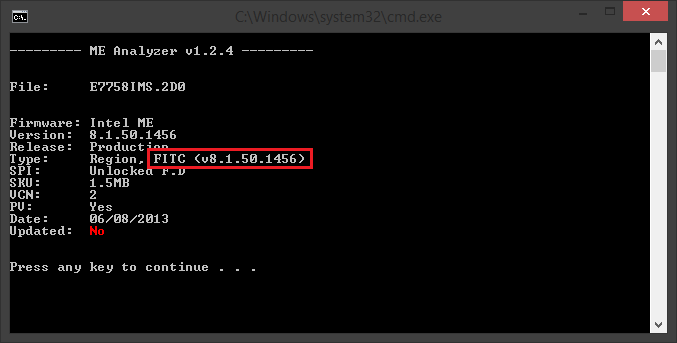
It has nothing to do with 7-series fitc not being updateable and stuff like that. That doesn’t make sense. Either way, you can find the latest system tools (including fitc) at the main thread.
Thank you Stasio.
Updates 17/07/2015:
* Intel ME 11.0 PCH-H Consumer Firmware from v11.0.0.1158 → v11.0.0.7101
Note: I won’t be able to search or upload new Engine stuff for the next 10 days. So, help each other and manually upload stuff at file sharing sites. Download the stuff from the sources first and then re-upload as they may get deleted down the line and to protect the sources. 
Intel MEI Drivers & Software v11.0.0.1158 (Complet)
http://downloadmirror.intel.com/25095/en…11.0.0.1158.zip
http://downloadmirror.intel.com/25096/en…11.0.0.1158.zip
Is the updating firmware really necessary? I mean, does it improve something for the end user? I have firmware version 8.1.0.1248 and in the frontpage there’s a new one, 8.1.56.1541.
I just updated the MEI Driver to version 11.0.0.1157 (although i used the 1158 .zip from Intel’s website, dunno why it installs as 1157). I couldn’t use any of the installers, all gave me errors so i just went to device manager and used the .inf file from the WINDOWSDriverPackages folder.
The effect will probably not be noticeable.
Only the included Intel MEI Software is v11.0.0.1158, the included Intel MEI Drivers are v11.0.0.1157.
So Fernando, do you recommend updating the firmware or is that nothing really important at all?
I’m not really familiar with these things.
And why the Software doesn’t work in my case? I’ve a Intel 7 Series chipset.
A Firmware update is always a risk. I don’t belong to the users, who always are afraid not to have the latest of everything.
Why do you want to install the complete Intel MEI Software package? I personally just install the pure Intel MEI Driver from within the Device Manager.
I usually like to have everything up-to-date and that’s the reason i reached this thread but once again i don’t know if a firmware upgrade is really worth it or not (i tend to have some fear of doing firmwares upgrades, that’s why).
I’ve read the 1st post and i quite understand everything, did the 2 first steps and verified my firmware version and the tests passed without any errors.
I didn’t fully understand this part though:
Does this mean that nothing is changed except the version numbers?
Since it gave me errors and the version aren’t the same i was curious about it but i see there’s no need to worry about that. The .iNF method seems fine.
Zitat von zt3 im Beitrag #1342
I didn't fully understand this part though:Does this mean that nothing is changed except the version numbers?
You should better ask the author plutomaniac.
Guess i’ll need to wait then as he stated this:
Anyway, thanks for your help/time Fernando!
The ME Region consists of some sections. The two important ones are CODE and DATA. CODE is the firmware core whereas DATA are the custom settings or other info stored at the ME Region which can be OEM specific, altered by the user etc. FWUpdate only updates the CODE whereas DATA is left untouched. Flash Programming Tool (FPT) can only flash ME Regions (RGN/EXTR) whereas FWUpdate both ME Updates (UPD) and regions (RGN/EXTR). ME Updates basically include only CODE whereas ME Regions both CODE+DATA and the latter can be imported in Flash Image Tool (FITC).
What you are interested at is updating the ME CODE, the DATA should be left as it was set by the OEM etc. So, you should use FWUpdate and the latest ME firmware provided for your system at the start post. That way, you will update your firmware and the settings will be left intact.
Regarding the driver, if you have a 1.5MB system you only need to install the driver, no extra software. So either the Installer or directly the INF. Check the instuctions and recommendations at the first post.
It seems you replied sooner ![]() Thanks for the clear explanation!
Thanks for the clear explanation!
I’ve read the first post (and some pages from 70 up) but now i have some doubts.
I’ve checked my motherboard bios and latest firmware with ME Analyzer and this was the result:

It says Locked. Is that a bad thing?
Lets say if i update the firmware to the latest available (v8.1.52.1496) and later flashed another bios version (or the same) the ME firmware would downgrade to the current version?