when I enter the command: -d fptw64 bios.bin the fenètre closes …
I didn’t see the edit. The package can be found at section C2 of the main thread. This is the direct link:
http://www.mediafire.com/download/mopil4…ols+v9.0+r2.rar
when I enter the command: -d fptw64 bios.bin the programe window closes …
error.log Error 200: Invalid parameter value specified by user. Use -? option to see help.
As the error says, you are typing something wrong. It should look like this:
after handling prusieur I finally managed . Here the screenshot
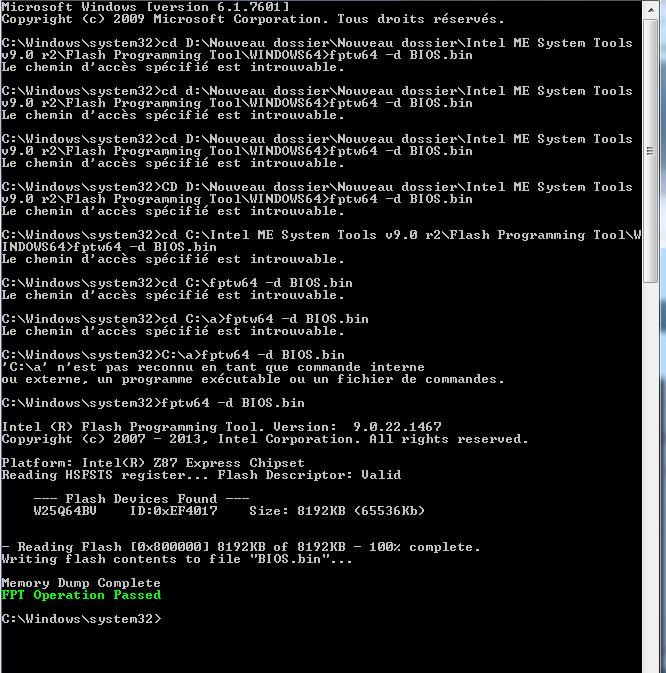
Ow, that’s a lot of tries! 
Good news! Your flash descriptor is unlocked! That’s rare. It means that you can downgrade to 9.0 firmware.
1. Download the latest MSI BIOS for your motherboard which should v1.9 currently.
2. Plug a usb flash drive, format it as Fat32 and then copy the file E7821IMS.190 at the root directory.
3. Boot into BIOS and use M-Flash (that’s how MSI calls the BIOS update procedure) to update your BIOS.
4. Restart into Windows and run MEInfo v9.0.22.1467 again, it should now report ME Firmware 9.0.30.1482
5. Download from the first post the latest 1.5MB 9.0 firmware which is v9.0.31.1487
6. Download from the first post the FWUpdate v9.0.22.1467 tool and extract it.
7. At the extracted folder, go to Local-Win64 subfolder and place the ME9.0_1.5M_Production.bin file.
8. Type and execute the command FWUpdLcl64 -f ME9.0_1.5M_Production.bin
9. After it has flashed the latest ME 9.0 firmware successfully, restart your system.
10. Run MEInfo v9.0.22.1467 again, it should report the new version and no red errors.
11. Download from the first post the MEManuf v9.0.22.1467 tool and extract it.
12. At the extracted folder, go to Windows64 subfolder, open a command line and run MEManufWin64.
13. It should report MEManuf Operation Passed or similar in green letters.
14. You are now updated to the latest ME 9.0 firmware and checked that the health of the ME is excellent.
If you want, you can post some pictures at the end of MEInfo and MEManuf to verify all that work.
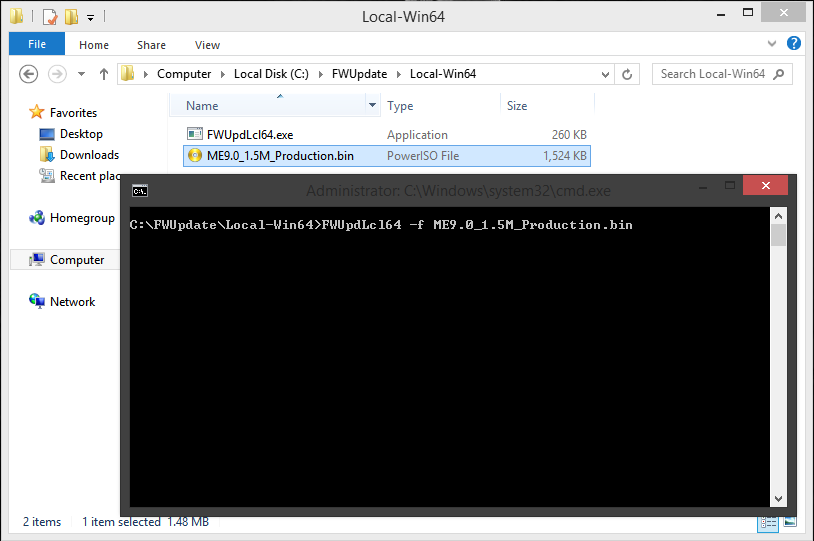
thank you, I’ll test
I just thank you downgrade more qua update
thank you for your help
I don’t really understand your english but I think you succeeded in downgrading the firmware and updating to 9.0.31.1487, right? If yes, good. Enjoy your updated system. 
Hello,
I have an HP 400 g1 microtower, whose the mobo is an h81m, so i’m wondering if i can update my fm
I used ME analyzer and
driver version : 10.0.27.1012
fm version : 9.0.20.1447
By hp support i saw that i can do the update to fm 9.0.31.1487 Rev. A http://h20564.www2.hp.com/hpsc/swd/publi…1&swEnvOid=4058
What should i do, updating from hp support or from here (i’m afraid of compatibility problems) ?
Also i wanna know if my pwm fan and my cpu fan are not detected neither by hwmonitor nor by speedfan, can that update corrects the problem, or hp mobos are bridled ? I can only change fan’s speed (not cpu fan) in bios like this
±----
+±—
++±–
+++±-
++++++
Thank you
@Crea
The latest BIOS from HP already includes ME 9.0.31.1487 which is the latest you can update to. Do you have the latest BIOS from HP applied? Either way, the firmware is exactly the same whether it’s downloaded from here or from the HP support link. Use whatever you want. The HP setup will probably be easier for novice users.
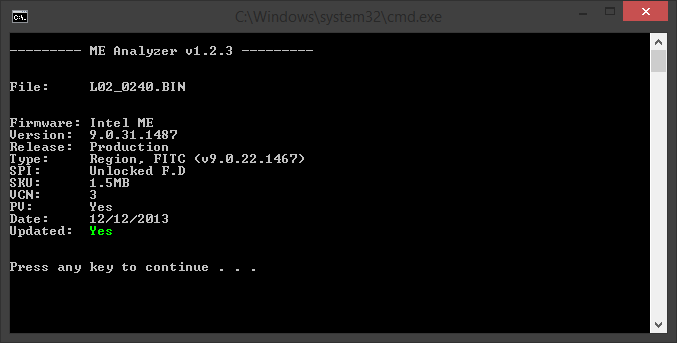
After updating to ME 9.0 firmware v9.0.31.1487 run MEInfo and MEManuf tools which can be found in this thread to verify your ME is healthy. MEInfo should show the new fw version and not report any red erros. MEManuf should report MEManuf Operation Passed in green letters. If after these the ME is indeed healthy, these fan configurations have to do with HP and their BIOS configurations and not a non-properly working ME subsystem.
If you just want to check if your firmware and drivers are updated you can use ME Analyzer as you stated. Btw, thank you for reading the first thread and using the tool. Generally, I do suggest you run MEManuf after flashing the latest me firmware update to make sure everything is working properly on it’s side.
I have an Intel HM67 chipset. Which update is most suitable for me? v7.1.80.1214?
I looked up the update tools but it is for 'Intel FWUpdate Tool for ME 7 Firmware v7.1.50.1166’
What to do?
@raideie93h
What firmware version do you currently have? You can use ME Analyzer > I command for this or MEInfo. I’m asking because I don’t remember if HM67 was a ME8 upgradable SKU for Ivy Bridge support (most probably not).
If you have ME7 firmware then for your 1.5MB system you need the latest such firmware which is, as you said, 7.1.80.1214.
The tools are not always at the same version as the firmware. FWUpdate 7.1.50.1166 is the latest we currently have and will work perfectly fine.
Indeed, i have the latest bios and there is no ME update
I just did the fw update + the 3 tools and it was a success
Other question, my actual driver version is 10.0.27 and i’ve seen that there is version 11.xxx, should i update to it, or update to 10.0.39 (1.5mb) ?
Thank you for the reply
I have a question. I just got my hands on a hand me down computer. It has the Core i5 2500K and the motherboard is an Asus P8P67 Pro so it is a 6-Series.
I read your post and so I went to find out about the firmware. It has version 8.1.52.1496, but when I read your post the firmware should be v7 for 6-series boards. Is this correct?
The driver version is 9.5.24.1790. The system seems pretty stable, but I have not used it like my regular system which is on 8hrs a day. Anything to be concerned about? Any recommendations like updating the firmware or can I downgrade it? Or leave the current alone, but match up a specific driver best for the system?
Thanks
Hello, you can use the latest v10 driver (10.0.30.1054) or the v11 ones if you want. For now I say go with the 10.0.30.1054 driver.
I asked you this question like 4 months ago. Since Intel MEI Driver v11.0.0.1155 got released a few days ago, can I finally upgrade?
My specs
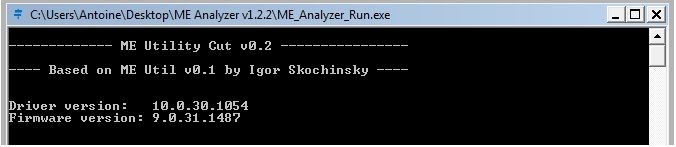
Yes,you can.
…but don’t expect any noticeable benefit from the update.
…but don’t expect any noticeable benefit from the update.
That’s unfortunate, I thought I would have got something out of it… thank you for your replies guys!
ME_fw 11.0.0.1158 on station drivers.