EDIT: Dual BIOS saved my ass. Problem solved!
You need to learn what you did wrong otherwise you will brick your system again. Hopefully you didn’t flash the firmware using Flash Programming Tool (FPT) for example.
Yeah, actually that was the mistake, I flashed the firmware using FPT, and MEI was broken into the system, then i tried to downgrade and all system becomes fucked up!
Case closed! Thanks for support!
Hey there,
I just downloaded a new Beta BIOS for my X99 board and noticed there was an ME F/W version included that’s not yet here.
It’s 9.1.32.1002 1.5 MB
I extracted using the Fwupdate tool. I hope this is useful somehow.
IntelMe_9_1_32_1002_15SKU.zip (1.12 MB)
@Horstfuchs
Hello and thank you for the file. Since this is just an Update image, can you tell me which motherboard’s latest BIOS had this ME firmware inside?
EDIT: Found it by someone else! 
Thanks for this, certainly helped clear up what IME was and how i should update it.
Always confused me when updating drivers across my systems.
Have successfully updated the firmware for:
ASUS P8Z68-V Gen3
TOSHIBA laptop with Motherboard: VG20SQ Chipset: Intel HM86 (Lynx Point)
3 more systems to go ![]()
hello,when I updated the me firmware from 6.0.2.1194 to 6.2.50.1062 by dos,it appeared success.but in both dos and windows cmd couldn’t display fw version.
error information is:
error 9255:fail to read fw station register value 0X0.
can you help me?
thanks.
Updates 12/08/2015:
* Intel ME 9.1 Consumer 1.5MB Firmware from v9.1.30.1008 → v9.1.32.1002
@ liuyanfanglyf:
What’s your system exactly? What SKU it is (IGN, 1.5MB, 5MB)? I don’t offer 6.1.50 firmware at this thread. Depending on your ME SKU, download the appropriate firmware and flash it using FWUpdate from v6.x tools.
I saw MEI Version 11.0.0.1162 at Station-Drivers. From what i’ve seen only the Setup has that version (1162) the driver only is 1160.
Can someone confirm?
Intel Management Engine Interface (MEI) Version 11.0.0.1162 WHQL (1.5Mo):
http://www.station-drivers.com/index.php…ileinfo&id=1671
Intel Management Engine Interface (MEI) Version 11.0.0.1162 WHQL (5Mo)
http://www.station-drivers.com/index.php…ileinfo&id=1668
I confirm the v11.0.0.1162 package installs the v11.0.0.1160 driver.
it works fine on W10, P8Z77 platform.
Updates 13/08/2015:
Intel MEI Driver INF from v11.0.0.1157 → v11.0.0.1160
Intel MEI Drivers & Software for Consumer systems from v11.0.0.1158 → v11.0.0.1162
* Intel MEI Drivers & Software for Corporate systems from v11.0.0.1159 → v11.0.0.1162
THIS IS MY ME FILE FROM MY LOCAL COMPUTER BIOS ,WHICH VERSION CAN I UPGRADE ?
AND MY MOTHERBOARD IS INTEL 5 SERIES H57.
P7H57D-V-EVO-ASUS-1903 (2)_MAP.txt (1.68 KB)
ME Region.zip (1.91 MB)
@ liuyanfanglyf:
As you can see from MEA, it’s 5MB Desktop (DT). So download the latest firmware from the main thread.
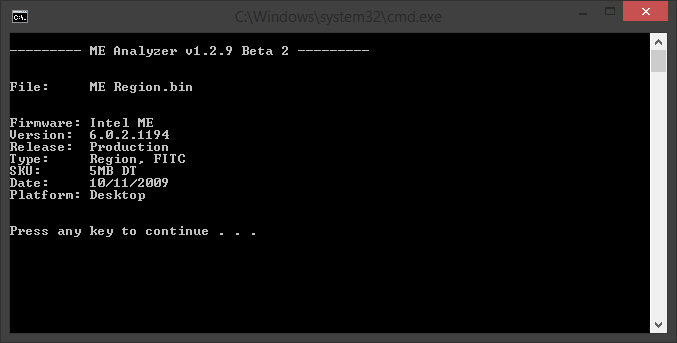
6.2.60.1066_5MB_DT_PRD_UPD OR 6.2.50.1062_5MB_DT_PRD_EXTR???
PLEASE,YOU RECOMMEND AN ME FILE FOR ME,ARE YOU?
THANKS.
PLEASE,HELP ME TO MAKE AN ME FILE BY FITC TOOL,OK? TO ME,IT’S TOO complicated.
THANKS.
Don’t type in capitals, it’s rude. And don’t expect for me to be online all day long to answer questions for which the answers are found at the first post. I merged the last 3 posts.
Firmware 6.2.60.1066_5MB_DT_PRD_UPD + FWUpdate Tool v6.2.0.1022 is all you need. Both can be found at the first post with instructions on how to use the tool.
Zitat von liuyanfanglyf im Beitrag #1479
THIS IS MY ME FILE FROM MY LOCAL COMPUTER BIOS ,WHICH VERSION CAN I UPGRADE ?
AND MY MOTHERBOARD IS INTEL 5 SERIES H57.
Hello,everyone.
The files above is from my local pc.my current me version is 6.0.2.1194.can who tell me which version it may upgrade,and suggest that how I shoule work.
thanks.
Update 14/08/2015:
* Intel ME 11.0 PCH-H Corporate Firmware from v11.0.0.1160 → v11.0.0.1163
Right, I forgot. The HDA_SDO method ("pinmod") is the official from Intel but if you cannot perform it you can try other more advanced stuff.
1. Get a flash programmer and reflash your whole BIOS chip externally - this will not take into consideration the flash descriptor lock of course
2. Get a new pre-flashed BIOS chip which can be replaced by you fairly easily once acquired
For those two "solutions" (they both require some payment to get the system running properly again, thus the quotes) I suggest you ask lordkag and especially CodeRush who have experience with such things and can recommend affordable programmers which will do the job nicely.
So if I order a new Bios chip from Asus that should fix the issue?
That quoted post is from November, don’t remember anymore. If your ME is bricked and you have a socketed chip (a.k.a "removable" chip) and you don’t want to use a programmer then yes you can order a new one from Asus.