@plutomaniac
I understand, thanks for the confirmation. I needed to confirm with you before anything else.
Updates 07/08/2015:
* Intel MEI Drivers & Software for Corporate systems from v11.0.0.1158 → v11.0.0.1159
NEW! Intel ME 11.0 PCH-H Consumer Firmware from v11.0.0.1163 → v11.0.0.1166
NEW! Intel ME 9.1 Corporate 5MB Firmware from v9.1.30.1008 → v9.1.32.1002
NEW! Intel ME 8 Corporate 5MB Firmware from v8.1.60.1561 → v8.1.65.1586
Note: Be on the look out for firmware 10.0.46.1002 (14/07/2015) & 9.5.50.1932 (13/06/2015).
Can you fix this please, because i can’t download the file.
Thanks.
@ nikoZ:
Do you have a Skylake machine? If you do, the latest firmware is Consumer 11.0.0.1166 PCH-H and can be found at the first post of mine.
No, I have a Haswell one (Z87) with MEI 9 Firmware on latest BIOS. It’s there a reason to update on 11?
Thanks.
Figured. Even if there was, you cannot upgrade from ME9 to ME11 firmware.
At the moment my BIOS looks like this:


I guess everything is ok and I cannot go further.
You can update to the latest v9.0 firmware which is 9.0.31.1487. You can find it at the first post. You cannot update to v9.1 or any latter firmware.
Do I have to use ME11 FWUpdate v11.0.0.1160 to update the firmware in the BIOS? A how to guide? Thanks.
FWUpdLcl -fwver
I tried to flash it but… "Error 8714: Firmware update not initiated due to file open or read failure"
You need the tools that correspond to your firmware, so download the v9.0 ones. The command to flash an update is not -fwver but -f. Check the first post, everything is there.
Error 8714 Firmware update not initiated due to file open or read failure
Image seems to be corrupted.
Hi,first thanks for your efforts. I am download three times
"Intel ME System Tools v7.1 r3" but rar archive give the error, archive corrupt or damaged. Please fix this problem. Sorry for my English, thanks.
WinRar v5.x or later required for unpacking.
hello,this firmware cant be downloaded ,can I have other link?
B1. Consumer Systems
…
•Intel ME 6 Consumer Ignition Firmware v6.0.30.1199
For 5-series (Ibex Peak) systems which come with ME Ignition firmware v6.0.x
…
@Fernando -> you are master ! ![]()
Previous ver. 8.1.50.1456 upgrade ver. 8.1.52.1496
This is the latest available version of the chipset I77?
Where there is an option: attitudes beer? 
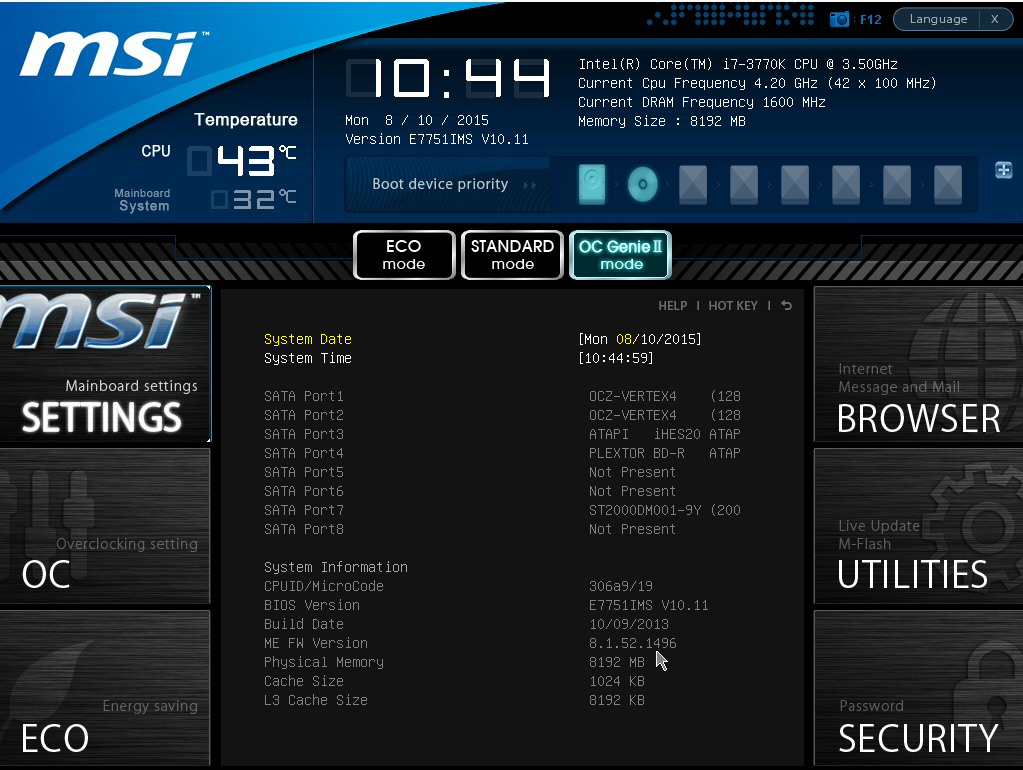
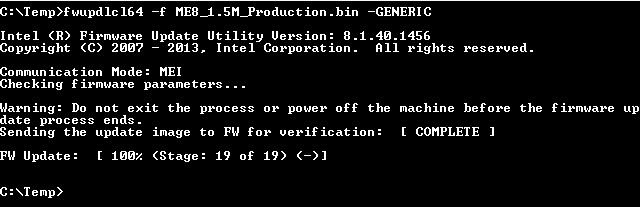
EDIT by Fernando: Pictures customized and attached
No, the master of the topic "Intel Management Engine" is plutomaniac.
Yes, this is currently the latest Intel ME Firmware version for Intel 7-Series Chipsets.
You can update to the latest v9.0 firmware which is 9.0.31.1487. You can find it at the first post. You cannot update to v9.1 or any latter firmware.
After flashing 9.0.31.1487, my motherboard has been bricked. It starts, then restarts and no video signal on monitor, fans spinning. What should I do to restore the motherboard? Thanks.
Bricking does not occur unless you did something wrong. Explain in detail the exact way in which you updated the firmware (exact downloaded firmware, exact downloaded tools, exact tool used to update, exact commands used during update etc).