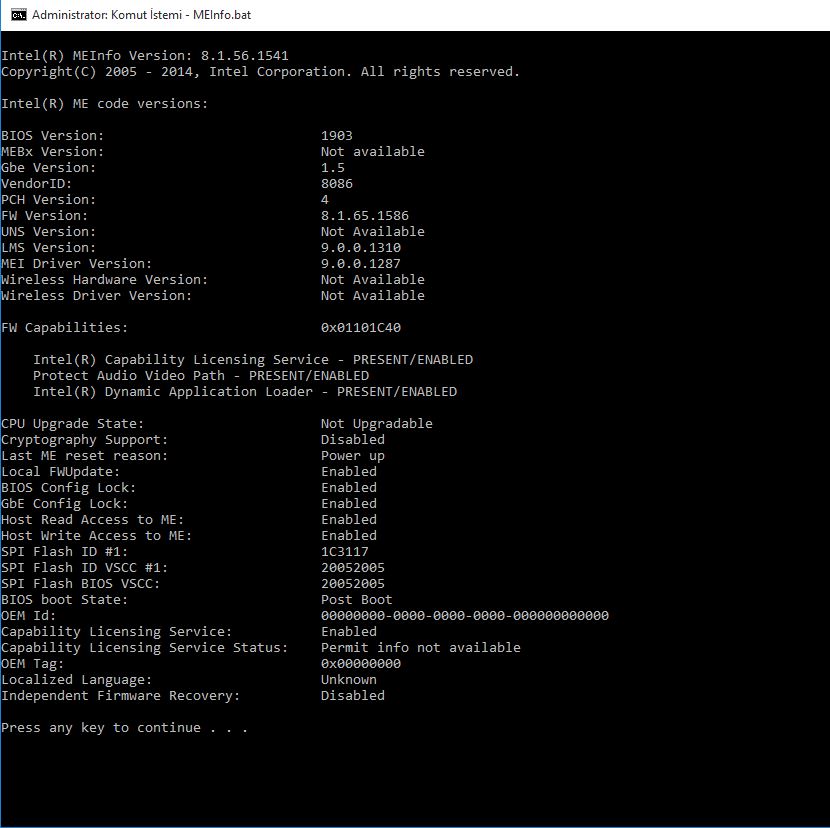@plutomaniac
Thank you for this new firmware, updated successfully on my X79.
Ghostearth.
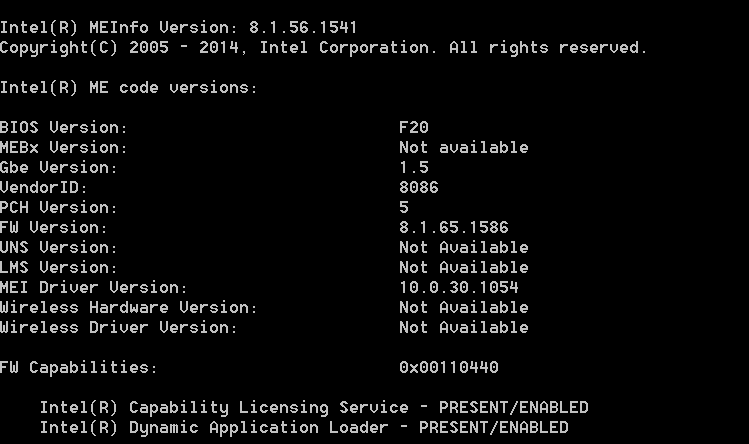
@plutomaniac : Also I don’t know how exactly get the ME Region from the latest BIOS from the OEM (size should be between 0x17D000 - 0x1FF000) - can you teach me please?
@ caleb59:
I saw your reply, no need for a second one.
Download the attached file. It’s the ME Region from your motherboard’s latest BIOS (v2.13 , E7758IMS.2D0). Size in HEX is 0x1FF000 or 2MB.
Use command fptw64 -rewrite -me -f ME.bin to replace your current ME Region with the one from MSI’s latest BIOS.
Warning: Be very careful with FPT, don’t flash a different file and don’t forget any parameter by accident.
Once done, reboot. Then test MEInfo and MEManuf again after restart & shutdown as you want.
If everything works, you can update to any latter ME8.1 firmware you want via FWUpdate tool. Afterwards, MEInfo and MEManuf again to verify health.
ME.rar (971 KB)
Replacing ME Region looks ok:
But after reboot and run MEManuf:
And MEInfo:
What is going on here?
You may need to reset the ME. Run fptw64 -greset command.
“fptw64 -greset” command - I used this, PC reboots (I did not make it to take a screenshot)…
Well I’m still xxxxxx:
FW Version is changed:
Problem is still here - dunno what to do next…
Maybe whole BIOS flash will help?
So a ME Reset was needed as I thought. Good, the ME now operates at least. The error is system-specific as I said earlier. Not related to the latest 8.1 firmware.
Did you try MEManuf in DOS mode? You will rule out driver issues that way (not that I believe this is driver-related either way).
You can try flashing the latest BIOS from MSI again > Restore Default Settings but I don’t think it’s related.
If the result is the same, you do have the stock ME firmware that MSI provides at their latest SPI image. So the problem is on their side. Maybe some misconfigured setting or something else. You should ask them now. Maybe they identify the issue and release a beta bios or something.
And no, you are not “fucked”. The ME subsystem does work. Just because one MEManuf test fails, it’s not the end of the world.
“The error is system-specific as I said earlier.” - what this mean to me, my mobo is damaged somehow - why?
Before upgrade to 8.1.65.1586 MEManuf worked fine with older 8.1.52.1496!
It’s weird for me - when I was using 8.1.52.1496 firmware all was fine!
God damn why I upgrade today… I’m finished…
MSI will piss on me - they do not support that ME firmware for Z77…
I’m on Windows 8.1 and there is no DOS mode - how can I run MEManuf without it?
Firmware upgrade from 8.1.52.1496 to 8.1.65.1586 pass without errors and I don’t know why suddenly MEManuf shows errors…
And I’m xxxxxx as hell - something isn’t ok and you and me don’t know what - on 8.1.52.1496 all was fine and I’m slowly loosing my patience…
---------------
EDIT: Sorry for bad language…
The update didn’t cause this, you need to understand that. The problem was there all along, you just didn’t notice it before. Noone runs MEManuf daily to verify that.
Boot into DOS or boot into EFI, the result is the same. No driver used in both cases. Search google on how to do that.
You have their own stock ME Region, they will support it while singing a song at the same time.
Also relax with the curse words, it doesn’t make anyone want to help you further.
Use RuFus for creating a USB-Stick with DOS. Google is your Friend. From this Stick you could boot and do everything you want…
Intel ME 11.0 PCH-H Consumer Firmware v11.0.0.1168…dated 05.08.2015
me_11.0.0.1168.bin.zip (1.16 MB)
Thanks for your tips!
@plutomaniac here’s results after PC reboot from Windows 8.1 into DOS mode:



Updates 26/08/2015:
NEW! Intel ME 11.0 PCH-H Consumer Firmware from v11.0.0.1166 (24/07/2015) → v11.0.0.1168 (05/08/2015)
Intel ME System Tools v11.0 from r1 → r2:
Added Intel ME 11 SW Only 1.5MB and 5MB SKUs Release Notes v11.0.0.1156 (07/2015)
Added SPT Corporate FW Bring Up Guide v11.0.0.1122 (03/2015)
Added Intel AMT 11.0 OEM WebUI Guide v0.7 (01/2015)
Added Intel MEBX User Guide v0.6 (01/2015)
I need a little support. I just run the live update from app center on my Gigabyte Z97X-Gaming 5. I noticed a new chipset driver so I went to here:
http://forums.tweaktown.com/gigabyte/305…lity-tools.html
to check for even more current drivers. I updated lan, chipset and Irst drivers. I could not update to intel management engine 11 (probably because its for skylake). I noticed this firmware update for the ME. So being cautious I looked for some instructions on how to go about it which lead me ultimately here. I have tried the MEinfoWin64 from both 9.1 & 9.0 versions (me_9.1.2.1000_flash_info & ME9.0 MEInfo v9.0.22.1467). Both come up with an error:
megatron,
latest for you board is Intel ME 9.1 Consumer 1.5MB Firmware v9.1.32.1002 .
Firmware 8.1.65.1568 :
Support for 512-bit keys in RADIUS certificates
First ME FW 8.1 version to be released to support ME Software v11.0 for the Windows 10 launch
Fixed an issue where receiving a malformed packet in the Management Engine Network stack could trigger and denial of service
Implemented HDCP 2.2 Errata for Intel(R) WiDi support
Firmware 9.1.32.1002:
Support for 512-bit keys in RADIUS certificates
First ME FW 9.1 version to be released to support ME Software v11.0 for the Windows 10 launch
Fixed an issue where receiving a malformed packet in the Management Engine Network stack could trigger and denial of service
Fixed an issue that causes PlayReady 3.0 licence acquisition failures, preventing movie playback 1.4% of the time
@ megatron:
Install a proper MEI driver from the first post: Intel MEI Driver v11.0.0.1157 MEI-Only Installer.
Which is the latest version of MEI for Asus Rampage V Extreme (X99) ? In one system of mine it looks like it’s not updated.
Also, it’s safe to update with UBU with latest microcode ant driveris, because when i try to modify .CAP bios it gets stuck at “Removing empty modules” @ microcode.
Latest MEI is 9.1.10.1005
ME Analyser reports that it’s not updated.
Thanks for help.
The procedure of BIOS update it’s made through BIOS or i have to use BIOS flashback and rename bios.bin to bios.CAP?
Don’t confuse MEI with ME FW. MEI is the driver whereas ME FW is…well firmware. Firmware are platform specific whereas the drivers can work on multiple platforms.
The ME drivers are not like RST. Updating them does not improve performance (only bugfixes) and the latest are always recommended (unless specifically mentioned otherwise).
If I remember properly I’ve given the exact same reply to you in the past. Still, you have a X99 system so the latest firmware is 9.1.32.1002 and the latest driver is v11.0.0.1157 (as of now of course).
Any issues with UBU need to be addressed to SoniX (developer of UBU) at the UBU Discussion thread, not here.
Got it, my wrong expression. I updated ME Firmware successfully.
Thanks.
Hi guys,
I have using Maximus V Gene Z77, Is this my driver correct? Which should I use?
Thanks…
Intel INF : 10.1.1.11
MEI Driver : Intel MEI Drivers & Software v9.0.0.1287 (8.1.40.1416) for 1.5MB systems