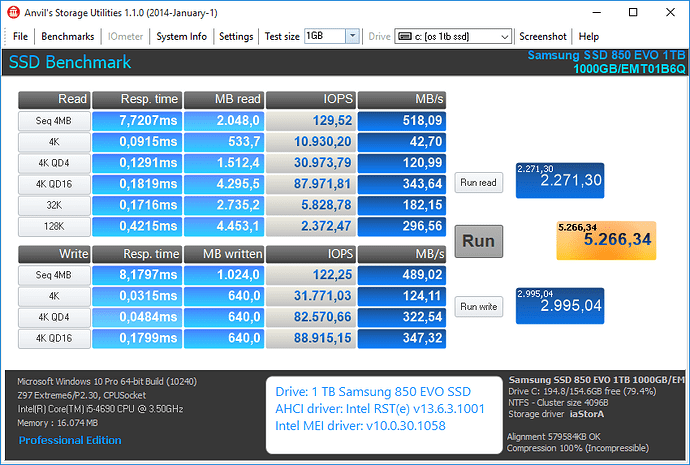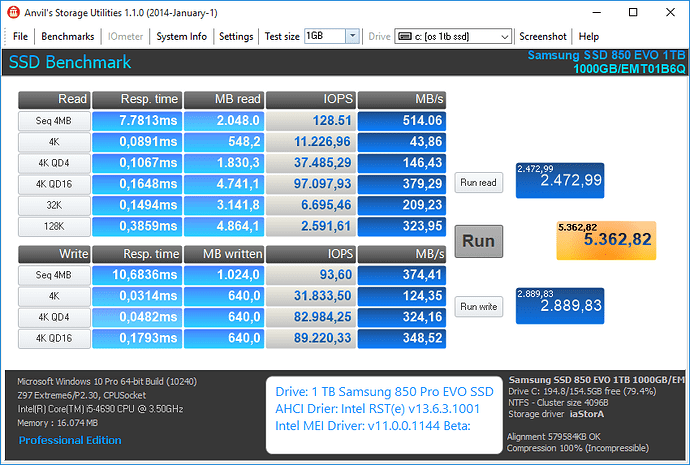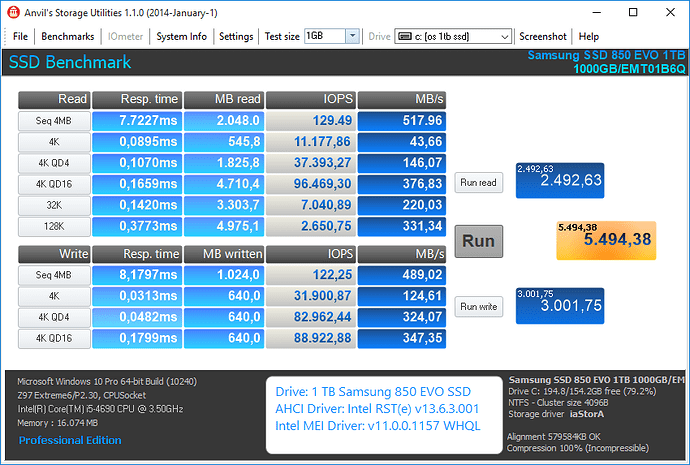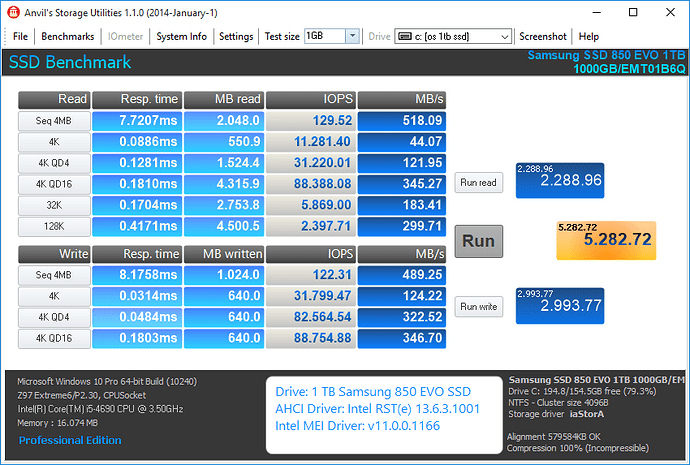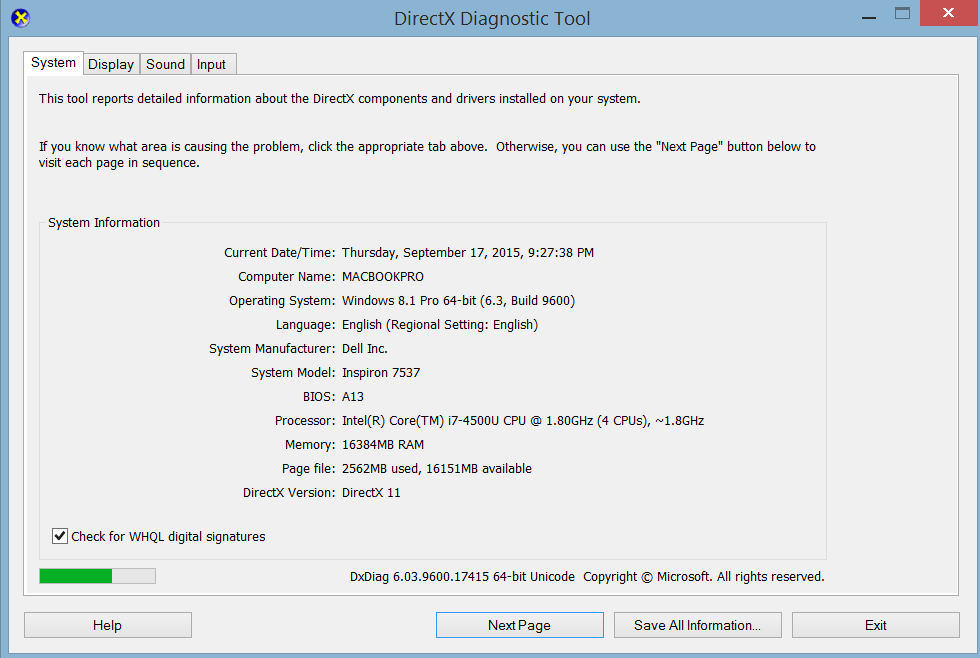Fernando, plutomaniac, any experts on MEI:
Can you verify the statement made in the following post on Guru3D?
http://forums.guru3d.com/showpost.php?p=5158551&postcount=20
A user claims that timer resolution optimization was removed in the more recent releases of the MEI driver. Is this true?
I just have compared the contents of the v11.0.0.1144 and v11.0.0.1166 heci.inf files and couldn’t find any differences regarding the timer resolution.
@ gihan :
There are three ways to combat this: a) use FWUpdate to downgrade the ME before flashing and then update it again, b) replace the ME Region with the one from the A13 update and then flash bios + update me manually again, c) modify the BIOS update files to ignore the newer ME and flash only BIOS
a) You cannot downgrade using FWUpdate because the 9.5.14 ME that is inside the A13 update has a VCN of 5 whereas your 9.5.45 ME has a newer VCN of 9.
b) Run Flash Programming Tool with command fptw -d SPI.bin and check if it reports Error 26. If it does, you cannot replace the ME Region with the one from the A13 update as your Flash Descriptor is locked.
c) I have attached the files that the A13 executable extracts (use WinRar v5.x). You can use SctWinFlash32 to manually flash your BIOS. The file you need in that case is DOH50A13.ROM.
Note: I take no responsibility for option c. It should work but I cannot even check the arguments of WinFlash without a PhoenixBIOS system.
@ those who send pms about the archives abeing “corrupt” :
They are not! WinRar v5.x or later is required. Read the first post carefully!
ExtactTemp.rar (6.06 MB)
many thanks bro I’ll try and let you know thanks!!!
Today I have done a benchmark comparison test with my Z97 system running in AHCI mode.
Update (dated 09/18/2015):
Since I got interesting results while testing different Intel MEI drivers, I have tested later on additionally the Intel MEI driver v10.0.30.1058, which is the last one from the v10 series, and the Intel MEI driver v11.0.0.1157 WHQL, which is the latest from the v11.0.0.115x branch.
Here are the results sorted from the left to the right according the release dates of the Intel MEI drivers (v10.0.30.1058 WHQL > v11.0.0.1144 BETA > v11.0.0.1157 WHQL > v11.0.0.1166 WHQL):
Performance ranking:
1. Intel MEI driver v11.0.0.1157 WHQL (dated 07/07/2015)
2. Intel MEI driver v11.0.0.1144 BETA (dated 06/09/2015)
3. Intel MEI drivers v11.0.0.1166 WHQL (dated 08/31/2015) and v10.0.30.1058 WHQL (dated 09/23/2015)
Conclusions:
- At least it was the Intel MEI driver v11.0.0.1157 WHQL (and not the v11.0.0.1144 Beta), which gave my Z97 AHCI system the absolutely best READ and OVERALL performance. Even the WRITE scores were a little bit better than with all other 3 test candidates.
- The Intel MEI driver v11.0.0.1144 Beta was less performant than the v11.0.0.1157 WHQL, but gave me much better READ and OVERALL scores than the other 2 test candidates.
- The benchmark results, which I got with the latest Intel MEI drivers of the v10 and v11 series, were nearly identical. This verifies, that only the Intel MEI drivers of the v11.0.0.114x and v11.0.0.115x development branches have a noticeable positive impact on the performance of my Z97 system.
- It seems, that Intel had added a special Intel MEI performance boost feature, when the company began with the v11.0.0.xxxx development tree, but for unknown reasons they obviously have removed this feature, when they started with the 11.0.0.116x development branch.
Thanks for performing these benchmarks!
I really find it hard to believe that different MEI drivers could cause such cause substantial performance differences. Is it possible these results are within the margin of error? What would happen if you were to actually never install/update the MEI driver?
Intel ME 10.0 Apple Mac 1.5MB Firmware v10.0.35.1012
Intel ME 9.5 Apple Mac 1.5MB Firmware v9.5.4.1856
Intel ME 7 Apple Mac 1.5MB Firmware v7.0.1.1205
Intel ME 1 Tekoa GbE AMT Firmware v1.4.3
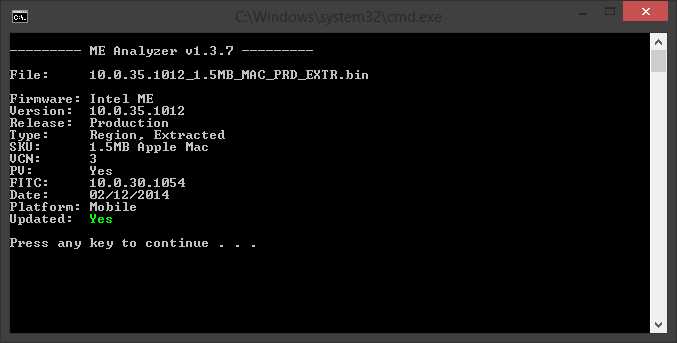
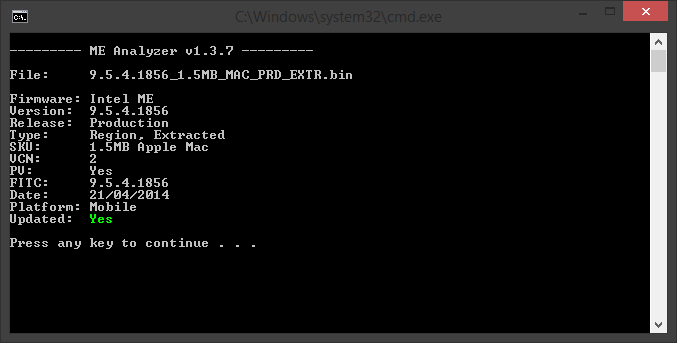
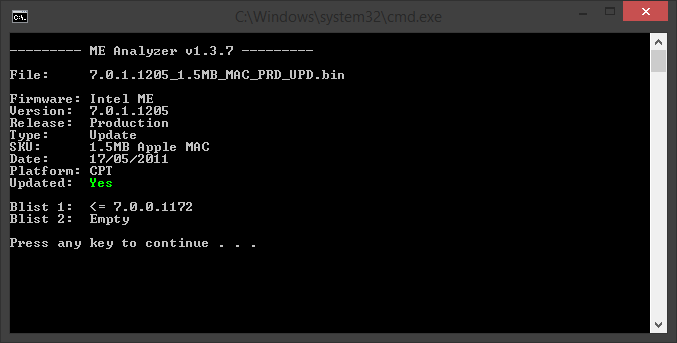
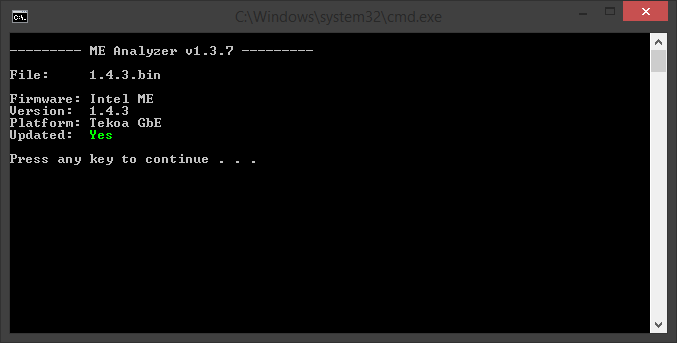
No, I have done 2 tests with the same result.
Furthermore the measured differences are outside the usual tolerance level.
EDIT:
Just to avoid any misunderstanding: I have not installed the Intel MEI Software, just the pure Intel MEI driver from within the Device Manager.
It would be nice if you could tell me what you did to solve the issue. Method C by running the BIOS Flasher directly with the .ROM image?
Also, run MEInfo (shouls display info and no red errors) and MEManuf (should report MEManuf Test Passed) to check that everything is ok with the ME firmware. Other than that, you are good to go. But do let me know of how you solved the issue for future reference.
It would be nice if you could tell me what you did to solve the issue. Method C by running the BIOS Flasher directly with the .ROM image?
Also, run MEInfo (shouls display info and no red errors) and MEManuf (should report MEManuf Test Passed) to check that everything is ok with the ME firmware. Other than that, you are good to go. But do let me know of how you solved the issue for future reference.
your C method worked for me
Intel MEI Drivers & Software v11.0.0.1167 for Corporate systems (driver 1166)
Good to know, thanks for the report. Enjoy your updated system.
i should thank you bro and all tests were passed again thanks!!!
I can confirm this statement.
Today I have done some benchmark tests using the following Intel MEI driver versions:
1. v10.0.30.1058 WHQL (latest Intel MEI driver from the v10 series)
2. v11.0.0.1144 Beta
3. v11.0.0.1166 WHQL (currently latest Intel MEI driver)
You can find the results >here<.
Thanks!
I couldn’t find the MEI Driver v11.0.0.1144 (1,5Mb) for Operating System others than Windows 10 (aka Biostar motherboard: http://www.biostar.com.tw/app/en/mb/intr…php?S_ID=802#dl).
Is there one for Win 7 x64 around?
Yes, I have attached the "pure" Intel MEI driver v11.0.0.1144 Beta.
It is digitally signed by Intel and usable with all 32/64bit Windows Operating Systems from Win7 up.
Intel MEI Drivers v11.0.0.1144 Beta.rar (3.18 MB)
Today I have tested the impact of the Intel MEI driver v11.0.0.1157 WHQL on the performance of my Z97 AHCI system.
These are the surprising benchmark results I got with this driver:
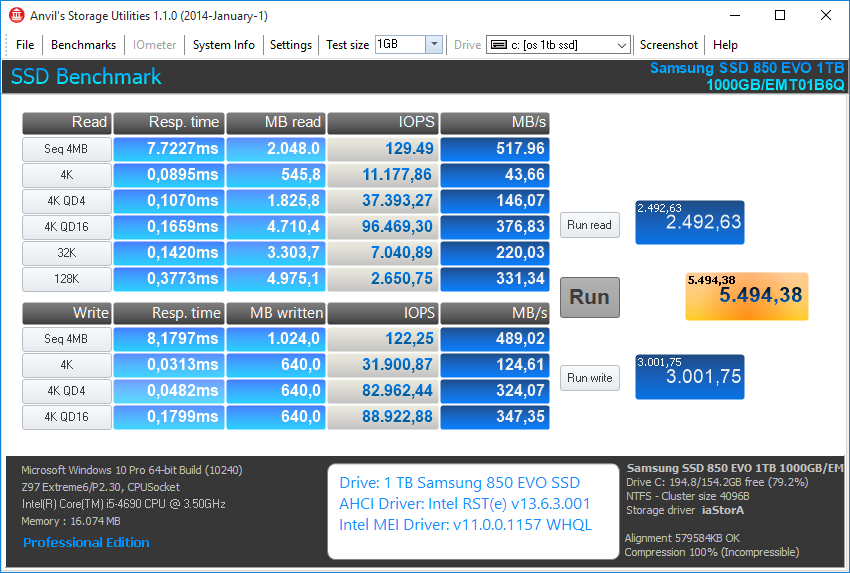
So not the Intel MEI driver v11.0.0.1144 Beta, but the newer and WHQL certified Intel MEI driver v11.0.0.1157 seems to have the biggest positive impact on the performance of an Intel 9-Series Chipset AHCI system.
Due to these new test results I have updated again >this< post and its conclusions.
Either I’m blind or I can’t find the INF only version of 11.0.0.1157. Can you point me to it, or attach it?
Thanks in advance, very interesting results ![]()
The latest INF is 11.0.0.1166 and can be found at Section A1.
The "pure" 32/64bit Intel MEI drivers v11.0.0.1157 WHQL are attached.
Intel MEI Drivers v11.0.0.1157 WHQL.rar (3.18 MB)