Thanks! I successfully updated my Z170 with this firmware and FWUpd for 11.0.0.1168 as in the OP!
MSI Z170A Gaming m7 ME FW v11.0.0.1171 to v11.0.0.1178 update successfully
Thank you!
Thank you very much Wootever, that’s a great find.
Intel ME 10.0 Consumer 1.5MB Firmware v10.0.47.1006
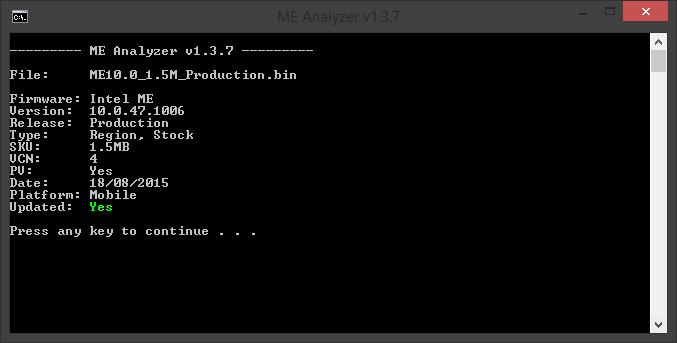
Intel ME System Tools v10.0 r4:
Flash Image Tool v10.0.46.1002
Added 1.5MB FW Release Notes v10.0.47.1006 (HF)
Added BIOS 2014 CRB BIOS Release Notes v125
Intel ME 11.0 Consumer PCH-H Firmware v11.0.0.1178
worked for me as well, GA-Z170X-Gaming 7
Intel ME System Tools v11.0 r5:
Flash Programming Tool(DOS): 11.0.0.1178
Flash Programming Tool(EFI64): 11.0.0.1178
Flash Programming Tool(Windows): 11.0.0.1178
Flash Programming Tool(Windows64): 11.0.0.1178
Hi, plutomaniac!
My FW Version is 9.0.20.1447 but my platform is HM87+i7-4712 (Dell Precision M3800 Late 2013). Can I use Intel ME 9.5 Consumer 1.5MB Firmware v9.5.45.1922 to update FW from 9.0.x to 9.5.x ?
Thanks for your great post!
Hi plutomaniac, Can you please reupload "Intel ME 6 Firmware Repository Pack r8.rar" because it seems corrupted?
@ syscl:
No, as clearly stated at the first post, you can only update to latter v9.0 releases.
@ kevin:
1) Wrong thread
2) File is not corrupted, read the first post of the Repository thread
I apologise. Thanks it worked ![]()
Thanks for reply!
But now when I type " FWUpdLcl64 -f ME.bin" or "FWUpdLcl64.bin -f ME.bin -allowsv", the program shows "Error 8745: Firmware update cannot be initiated because the OEM ID provided is incorrect", how can I flash the new ME into my computer?
@ syscl:
You have a Dell system so try adding their OEM ID with FWUpdLcl64 -f ME.bin -oemid 68853622-EED3-4E83-8A86-6CDE315F6B78
If that doesn’t work, run MEInfo and check your OEMID. If it’s not the one I mentioned above, please post a picture of MEInfo so that I can see and keep that new Dell OEM ID.
About RAR5 archives, 7-Zip 15.06 or higher can also be used.
Few questions
1. When do we use v9, v10, v11 drivers?
2. Can we use v11 drivers on v9.x/v10.x firmwares? So far it does seem like v11 installs fine on almost any board.
3. There’s 1.5MB and 5MB… what’s the difference? How do I even know which one’s right for me?
4. By applying firmware upgrades (ive never done before), what do I benefit from it?
Can any one say how flash back? to older verion.
F:\DOWN\ME\ME6\WIN>UpdLcl.exe 6.2.40.1045_5MB_MB_PRD_UPD.bin -generic -verbose
Intel (R) Firmware Update Utility Version 6.2.0.1022
Copyright (C) 2007-2011, Intel Corporation. All rights reserved.
Trying to connect to MEI driver.HECI driver version: 6.2.50.1050
***** Flash Info *
Version : 6.2.60.1066
Last Update Staus : 18
EnabledUpdateInterfaces : 1
Image Info ******
Version : 6.2.40.1045
Error 8705: Firmware update not initiated due to version mismatch
Very interesting where is also store info?
In BIOS and where else?
Because Full dumping BIOS from one laptop with Working vPro - and restore on other - vPro absent.
In first boot after Flashing (by programmer) in BIOS all is present AMT Option. After reboot is gray (((
@ biatche:
1-4: Read the first post of the thread. All answers to these questions are there.
@ Minzak:
You cannot downgrade ME6 firmware via FWUpdate. Only via a programmer if the flash descriptor is unlocked and after modifying the required firmware with FITC to adjust it to your system-specific settings.
@ all:
Old drivers moved to legacy section, post #2. Some text changes at drivers & 3 main ME Tools as well. The latter might be removed completely in the future leaving only the System Tools packages.
Intel ME System Tools v11.0 r6:
FWUpdate(Win64): 11.0.0.1173
MEInfo(Windows64): 11.0.0.1173
Has anyone flashed 11.0.0.1178 to their Skylake? Want to check before I do something as stupid as previously and then have to jump chips to be able to flash back to a working version (don’t ever want to do that again!).