OK, thanks on that.
I got another laptop, which is 2-3 gens newer than this one, it’s an acer aspire…
Think I’ll work on that one in some weeks.
Fix it for my parents as x-mas gift ![]()
I’ll get in touch with you regard ME update again with that one,
hope this one has MEI^^
@plutomaniac I’m getting an error when trying to update ME Firmware. I’ve tried both DOS and WIndows versions. Here is the error: Error 8719 Firmware update cannot be initiated because Local Firmware Update is disabled.
My motherboard is the Gigabyte GA-Z170-HD3 on BIOS F5.
@ rootuser123:
Based on past experience, that is a BIOS/OEM issue and not related to ME. There is no option to disable FWUpdate at FIT either way (for Corporate it can be done through MEBx). Make sure you have the latest BIOS applied from Gigabyte (check for beta as well at tweak-town, stasio threads) and that you are using the latest FWUpdate tool (1191 as of now).
@ Skylake Users:
Be very careful which firmware you flash! FWUpdate does not check if you are trying to flash LP firmware over H or vice versa. If you flash the wrong SKU you will end up with a brick. Always double-triple check before flashing.
Other people had this issue in the past and only after applying newer BIOS versions did the problem go away. It’s BIOS related, not ME. Either contact Gigabyte support or wait for them to fix it eventually.
With the driver so far behind, is it really useful or even "safe" to update to this level. I might consider it when there’s a driver that starts being at .90 level…
hi guys.
any chance an MEI firmware update would fix high DPC latency I’m struggling with since updated to windows 10?
main problem being that the DPC latency creates audio/video stutters or mini-freezes.
@ error-id10t:
The driver has nothing to do with the firmware. And it’s irrelevant to what I warned about above.
@ apoklyps3:
No, update your other system drivers like audio and the rest. Not relevant to ME firmware.
all drivers are up to date.
ME firmware was my last resort.
what does newer ME firmware do anyway since it’s not about problem fixing?
Just because it doesn’t fix high DPC latency it doesn’t mean it’s useless. What you are saying makes absolutely no sense.
I wasn’t hopping for DPC latency fixing, at least fixing mini-freezes it causes.
and I was asking. what is the power of this ME to fix? it doesn’t have any changelog, does it?
Actually, some changes made in ME updates can make things slightly worse regarding DPC latency.
A well known case is ME v8.1.30.1350 -> 8.1.40.1416 which reduces the polling delay of the W/LAN link from 5 seconds to 3 seconds.
Thus Intel 82579LM/V driver v12.10.29.0 creates huge DPC latency spikes every 3 seconds instead of every 5 seconds, as if it was not enough.
It has taken more than 15 months for Intel to partially correct this widespread problem with driver v12.15.30.0.
Just an example.
never concerned myself with DPC latency until installing windows 10.
why? i noticed and micro-freezes when watching media.
never had those on window 8.1. I might just go back to that as I don’t eighter microsoft or intel fixing it.
also this time around will check the latency spikes in windows 8.1. they might still be there ,but don’t create the anoying micro-freezes, because ,well windows 8.1 is not as garbage as windows 10 is.
I think you are wrong, but I am not certain. I found out what the problem was for me. It was the fact that my MEI Firmware was already flashes to the latest version and I didn’t realize that. If MEI Firmware was different, ASUS Tool would work perfectly fine. I tried it with an older MEI Firmware and it worked great, then I flashed back to the latest MEI Firmware for my motherboard.
The reason I was trying to flash was because because UBU, right after scanning hardware, tells me I do not have the latest version of MEI Firmware (or maybe it says I don’t have the latest versio of MEI Firmware Update tools). It has a line with some MEI version number and "Latest: No" line. My Firmware IS the latest - I checked through official tools and in BIOS.
You obviously made the same error in reasoning as me some days ago.
The ME Analyzer tool as part of the UBU package can check the Intel ME Firmware version, which is within the offered BIOS file, but knows nothing about the current Firmware version, which is within the BIOS chip of your mainboard (e.g. after having previously flashed a newer Firmware version). The already present newer ME Firmware version will not be touched by flashing a newer BIOS, which contains an older Intel ME Firmware version.
@ MonarchX:
If you want to use an intermediary (what that AsusTool is) then you can certainly do it. But you are only adding more points of failure, not making the already extremely easy way of updating the firmware any easier. Trust me when I tell you, you don’t need that tool. Other than that, it’s your system and you are entitled to your opinion.
UBU has nothing to do with ME Firmware as it modifies the BIOS and not ME region. These are not the same. UBU just calls MEA to help it’s users to quickly identify if the ME firmware is updated or similar. As Fernando daid, you don’t seem to understand the difference between the SPI chip and the SPI image you download from the OEM, so HERE.
Intel ME 11.0 Corporate PCH-H Firmware v11.0.0.1194
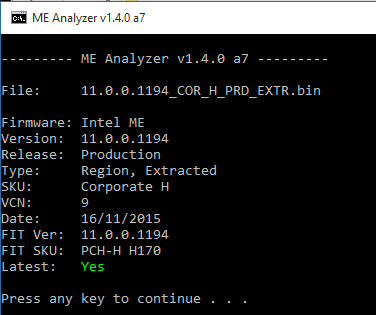
Note: For both CON/COR 1194 choose the correct subfolder (FIT & FPT or FWUpdate) based on what you want to do.
Intel ME 5 Corporate AMT Pro Firmware v5.2.71.1048
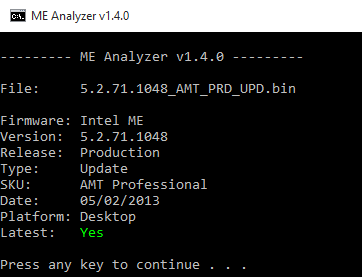
Intel ME 11.0 Consumer PCH-LP Firmware v11.0.0.1194
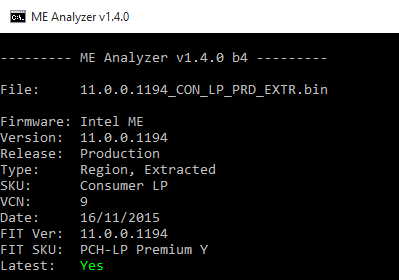
Intel ME 11.0 Corporate PCH-LP Firmware v11.0.0.1183
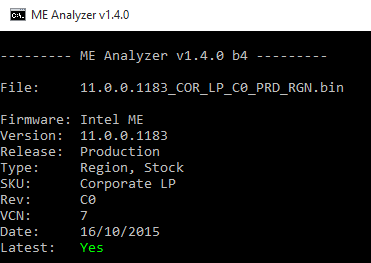
Note: For CON LP 1194 choose the correct subfolder (FIT & FPT or FWUpdate) based on what you want to do.
Intel ME 11.0 Corporate PCH-LP Firmware v11.0.0.1194
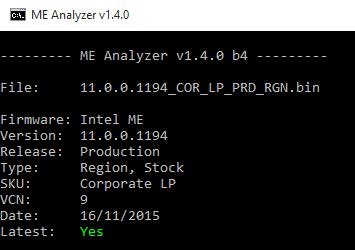
Intel ME 11.0 Consumer PCH-LP Firmware v11.0.0.1194 (EXTR → RGN)