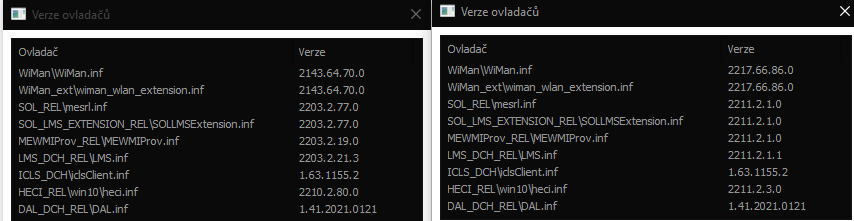@plutomaniac
Thank you for your work.
@plutomaniac Just want to express my appreciation for your work! Got some 2 dozen machines quickly updated to latest ME firmware versions so a big thank you!
I’m looking for PCHC CMP v14.0.0.7002 but the RAR file doesn’t seem to be available on the MEGA download site…
CSME 15.0 COR H B v15.0.41.2158
CSME 15.0 COR LP B v15.0.41.2158
It’s the same as 14.0.0.1002
MEI Drivers and Software v2216.16.0.2805 (Windows 10 >= 1709)
MEI Driver v2214.0.85.0 (Win10)
CSME 15.40 SVR LP B v15.40.26.2619
alternative 2218 package
version 2218
official from DELL “extract” …,install setupME or files INF
,.,.looks newer, but I’m not sure how to determine the status of DCH?
2216 vs 2218
Installing MEI Driver 2214.0.85.0 on Windows 11 produces yellow exclamation mark in Device Manager with Code 52 (digital signature verification problem). Previous version is without that symptom.
Is it just my (2) system(s), or am I missing something?
All OK on my system, running Windows 11.
i have the same issue with 2214.0.85.0 in windows 11, digital signature verification. Yellow exclamation mark.
device = PCI\VEN_8086&DEV_43E0
still running firmware 15.0.35.1932, maybe that is the cause.
Yes, version 2214.0.85.0 is the latest. Clearly Windows has some kind of signature problem. Microsoft (old) vs. Intel (new). You might want to use an older version. Maybe 2211.2.3.0 is the previous one.
By the way, 2214.0.85.0 works fine for me with Windows 11 (25145.1011). True, it’s an old ME (series 11).
2211.2.3.0 is working fine, thanks (previously I’ve used 2204.2.62.0).
Btw, one board is at 11.8.81.3807, the other one is at 12.0.81.1753 firmware-wise. Odd.
Windows version? 21H1 (22000.xxx) or 22H2 (22621.xxx)? I assume the former.
I have reverted back to ME driver 2210.2.80.0, the one included with the driver & software package v2216.16.0.2805. Running W11 21H1.
Csme 16 clean Possible ?
Your task only: https://winraid.level1techs.com/t/guide-clean-dumped-intel-engine-cs-me-cs-txe-regions-with-data-initialization
Some unknown pre- production CSME, PCHC, PMC according to MEA, but it’s already posted on winraid.com…
Otherwise not looking like a valid image, odd region order, large empty padding at the end.