Thanks, I’ll make a try. As I understand, this guide is about updating TXE Engine. And how about CPU microcode updating - is there any guide for this process?
For solely IFWI based platforms like APL & GLK, updating the microcode is very easy and can be done via Flash Image Tool, just look for the option after the Engine CleanUp Guide procedure, before building the final image.
Intel TXE System Tools v1 r2
Thanks again, plutomaniac. I successfully made CSTXE 3 updated bios for my Teclast F7. But after fpt -greset my notebook always booted to recovery tab in bios (never showed before). It boots normally only after flashing updated bios again. Can’t say anything about reason of this strange behavior.
But I can’t find any options to microcode update:
Can you make absolutely clear advice how to do that?
If you re-flashed a dumped BIOS region, it could lead to NVRAM corruption or similar. It’s best to take the stock SPI image to avoid that. The CPU microcodes are found at Flash Layout > uCode Sub-Partition. However, these are not CSTXE related.
First I flash modified BIOS with updated CSTXE engine in built-in uefi shell using "AfuEfix64.efi updated_bios.rom /P /B", where updated_bios.rom was renamed outimage.bin, which I got by step-by-step doing Engine CleanUp Guide. After this command I put next: "fpt.efi -greset". After that notebook was rebooted to recovery tab in bios. BIOS also told me, that TXE engine version is N/A. When I exit bios without saving anything, windows is booted without any issues. But every boot I begun with recovery tab in bios, until I flash modified bios again in built-in uefi shell with "AfuEfix64.efi updated_bios.rom /P /B" command. Then BIOS said, that TXE engine version is 3.1.50.2222 and no recovery tab in BIOS now. Is now everything OK or not? How I can check NVRAM corruption? Intel SA-00086 detection tool said me, that my system is updated and TXE engine version is the same 3.1.50.2222 as in BIOS.
This is AFU or BIOS-specific behavior, not CSTXE or CleanUp Guide related. If it works after these steps then you are good to go.
I understand, that it’s not CSTXE or CleanUp Guide related. Thanks a lot for your explanation. It works now and thanks again for these very useful guides and firmwares!
Intel CSTXE 3.1 Firmware v3.1.50.2244
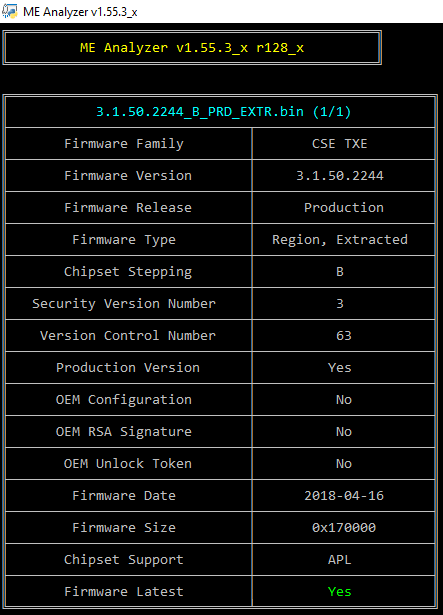
Intel TXE 1.1 1.375MB Firmware v1.1.5.1162 MD
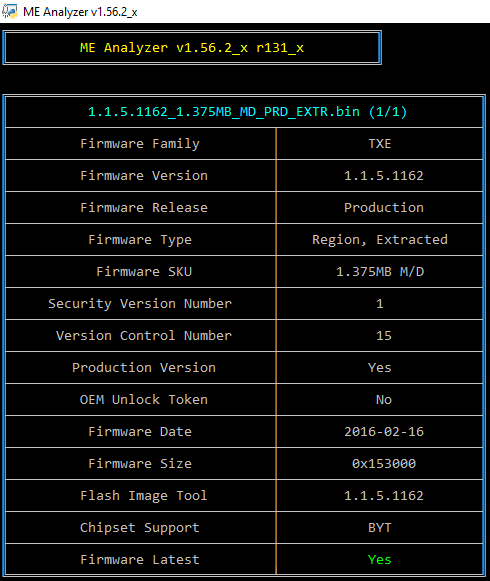
Is there someone with an Apollo Lake system to do some safe and quick tests? I’m fairly certain that CSTXE 4 (GLK) tools are also compatible with CSTXE 3 (APL) systems. We can test this by running TXEInfo -verbose and TXEManuf -verbose.
Intel CSTXE 4 Firmware v4.0.5.1280
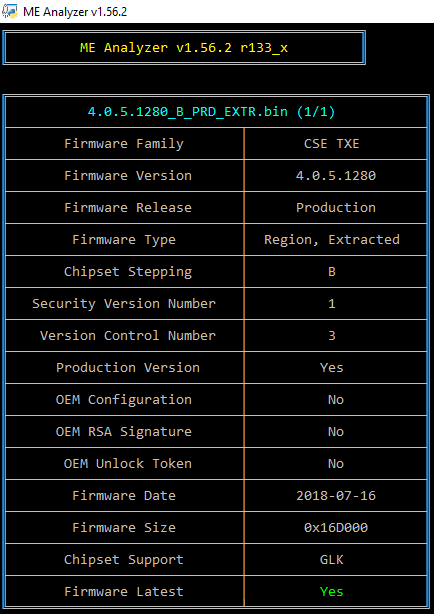
Intel CSTXE System Tools v3 r7
Intel CSTXE 3.1 Firmware v3.1.55.2269
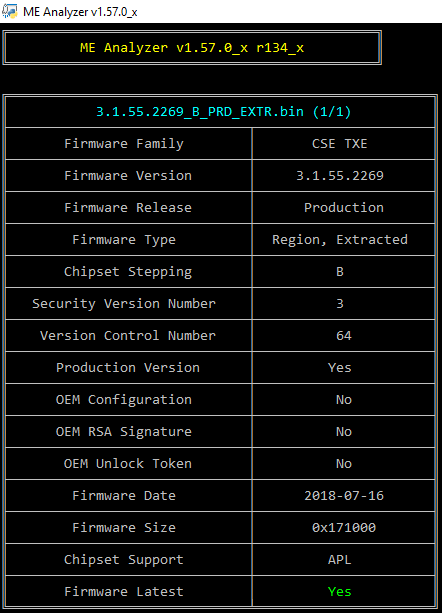
I want to thank you for your work, plutomaniac. I was able to resolve an issue that plagued my Asrock N3050M since I bought it, just by updating its TXE firmware, by running fwupdate with the appropriate RGN image. The system always froze when I rebooted it, after days or weeks of uptime. The Asrock support failed to help me, they just blamed my unsupported OS (Debian). Thank you.
Intel TXE 1.0 1.25MB Firmware v1.0.52.1129 IT
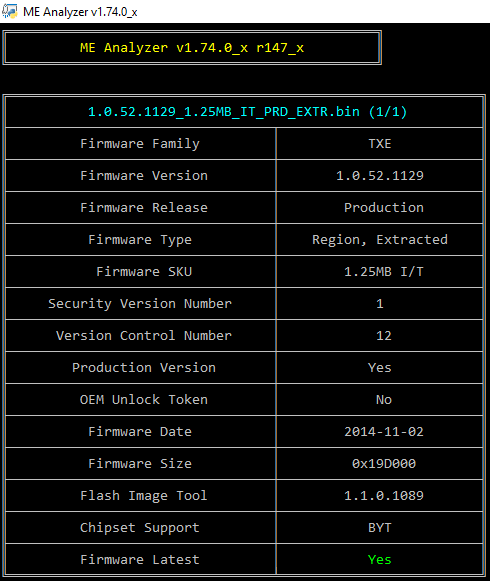
Intel CSTXE System Tools v4 r2 - (2018-12-19)
Intel CSTXE 4 Firmware v4.0.10.1288
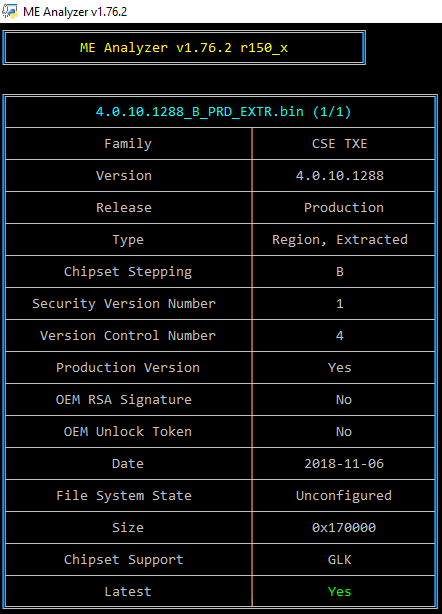
Intel CSTXE 3.1 Firmware v3.1.60.2280
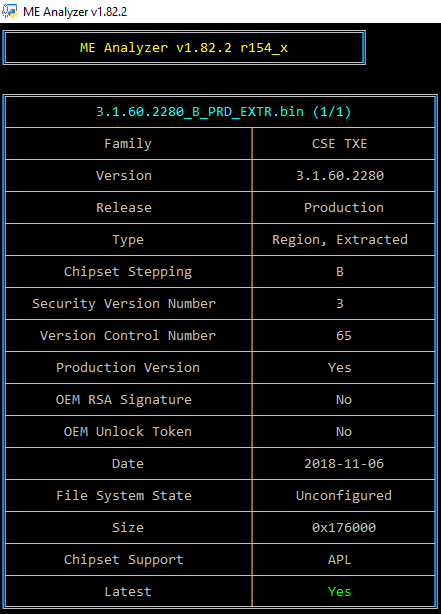
Sorry, is it possible to flash TXE 2.1 on devices with TXE2.0? Thanks!
Yes but I don’t remember if FWUpdate tool can do that or if you need to do it manually via Flash Programming Tool and a pre-configured TXE firmware via Flash Image Tool. You can try FWUpdate and if it doesn’t allow that, you’ll know that it can only be done manually. By the way, I’m not sure what the rational was, but v2.0 and v2.1 are different branches so it doesn’t mean that v2.1 is newer than v2.0, just different in some way. For example, the current latest v2.0 is much newer than the current latest v2.1 that we have found. So, I don’t know. Personally I would stick to v2.0 firmware if my system has v2.0 out of the box.
Intel CSTXE System Tools v4 r3