@plutomaniac this red line is a problem?
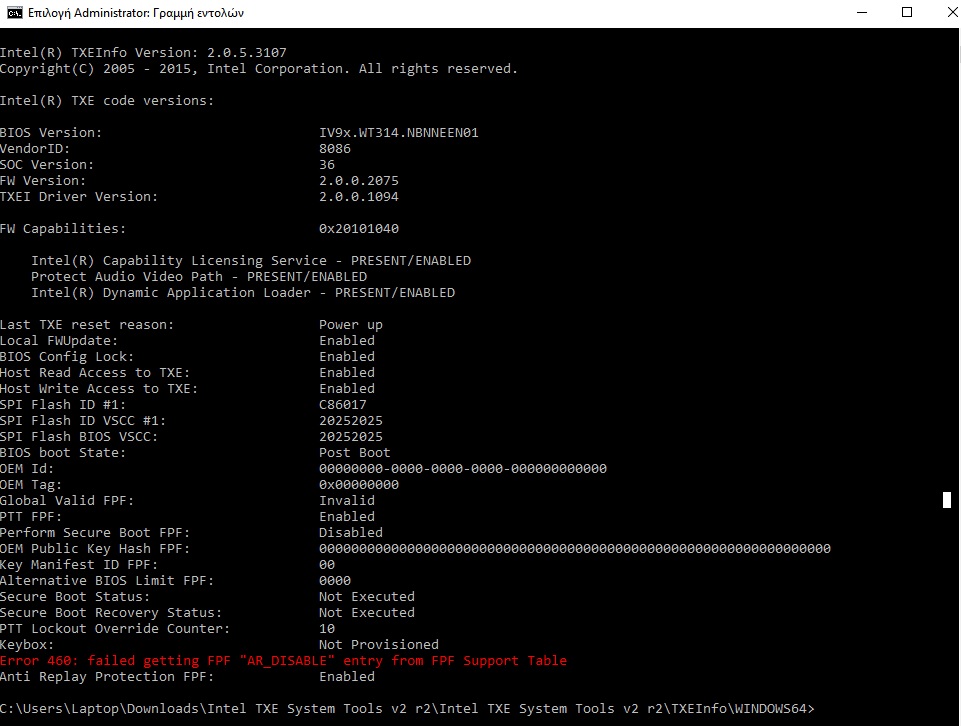
I’m not sure. It could be an incompatibility between the old firmware and the newer MEInfo tool version. Check the TXE status via “-fwsts” parameter. Run MEManuf as well.
Intel CSTXE 4 Firmware v4.0.10.1288 (EXTR → RGN)
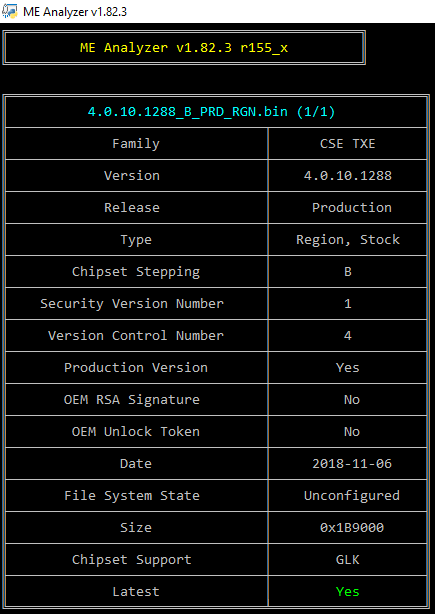
Intel TXE 1.1 1.375MB Firmware v1.1.5.1162 MD (EXTR → RGN)
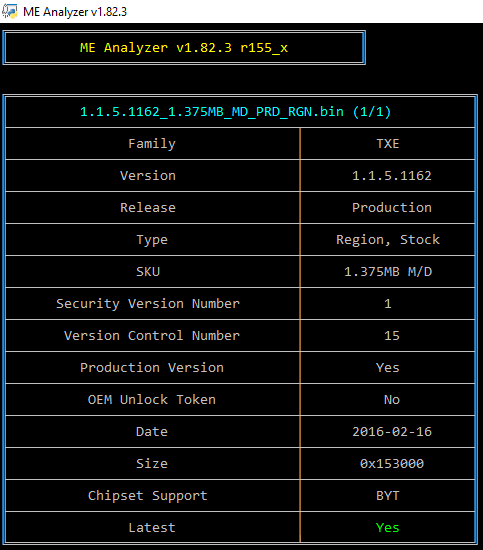
Intel TXE System Tools v1 r3 - (2019-03-15)
I can confirm that i updated successfully a Greek laptop Innovator Aether Slim V141 (z8350) with insyde bios uefi.
Txe version updated from 2.0.0.2075 to v2.0.5.3117.
Until now it didn’t fail in any sleep and hibernate functions.
Intel CSTXE 3.1 Firmware v3.1.65.2288
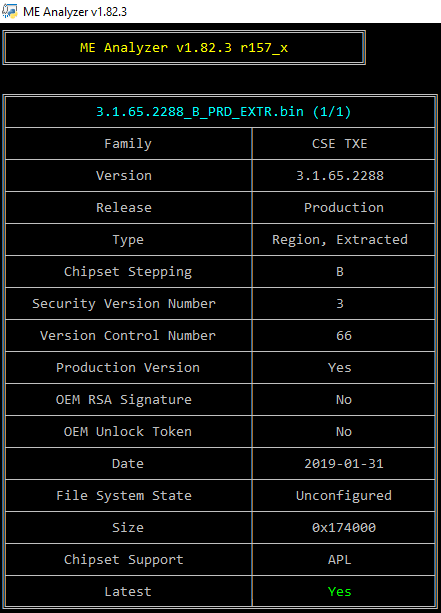
can anyone say what this option actually does "Unsolicited Atttack Override PAVP" (enable/desable) default=enabled
Intel TXE System Tools v1 r4 - (2019-05-04)
Intel CSTXE 3.1 Firmware v3.1.65.2317
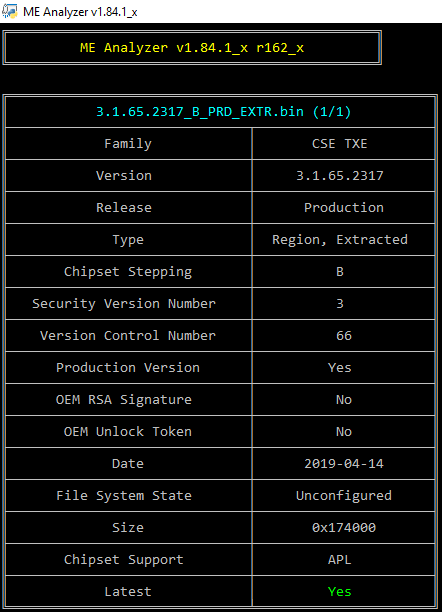
Intel CSTXE 4 Firmware v4.0.15.1303
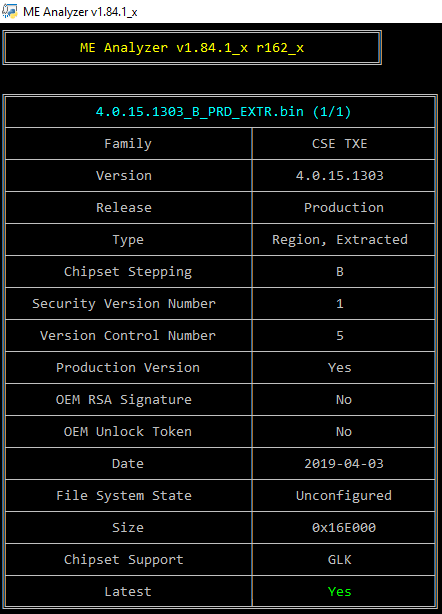
Intel TXE 2.1 1.375MB Firmware v2.1.5.3117
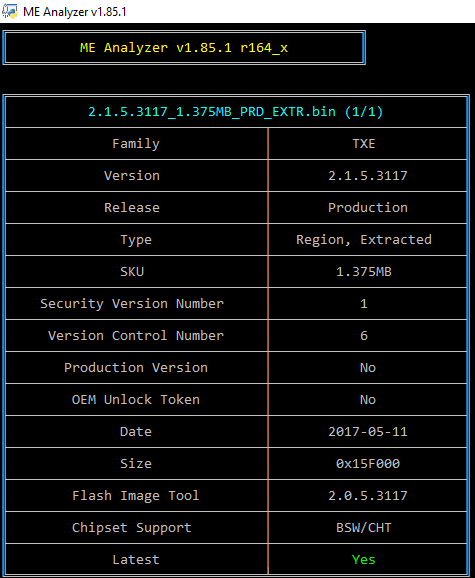
new txe version 2 driver Intel Trusted Execution Engine Interface Braswell/Cherry Trail 2.0.5.3117 WHQL:
-https://we.tl/t-TgMq6LoA3T
There is no difference between this and what is offered at the OP.
Intel CSTXE 3.1 Firmware v3.1.65.2318
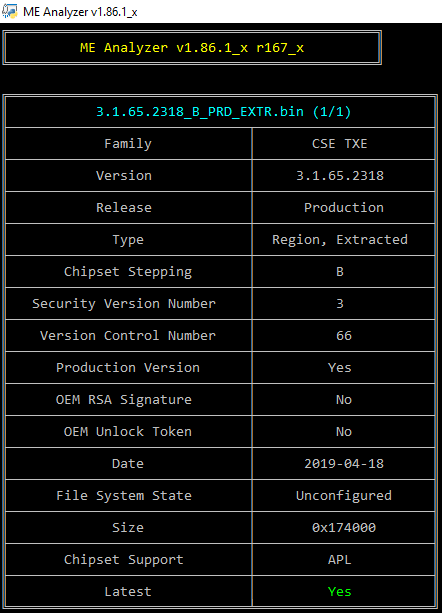
I leave it here for consideration.
I had a laptop that i put t to sleep automatically after 5 minute, and to hibernate after 30 min.
The most time i found the laptop stuck with a black screen.
I resolved it with TXE EOP Message bios option from enabled to disabled.
Intel CSTXE 4 Firmware v4.0.20.1308
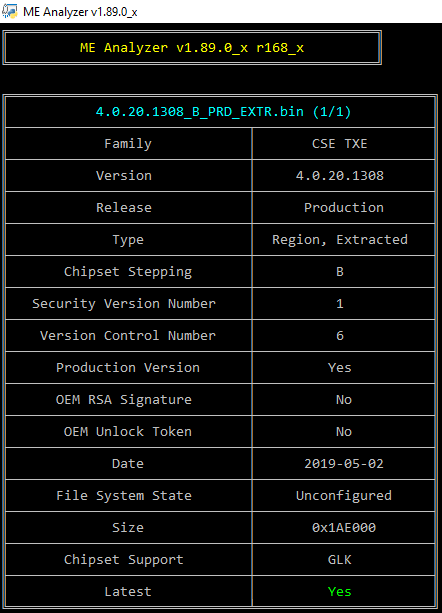
Intel CSTXE 3.1 Firmware v3.1.70.2325
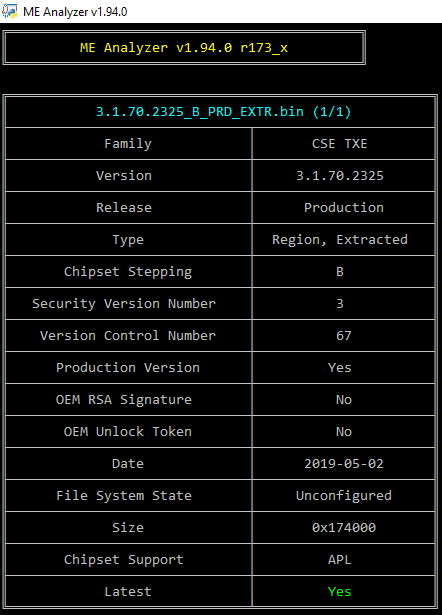
Intel CSTXE 3.1 Firmware v3.1.70.2331
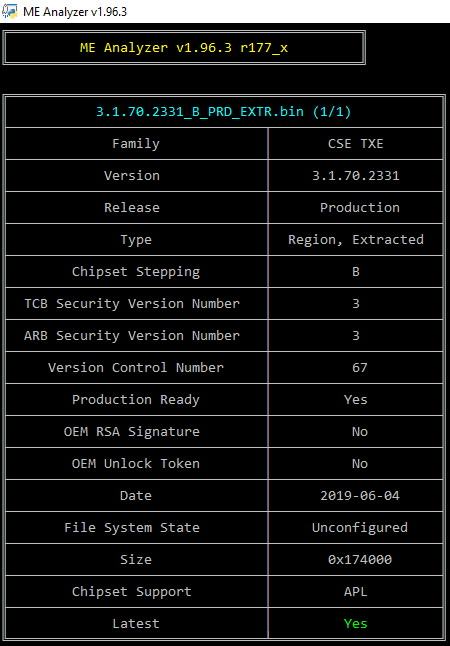
Intel CSTXE 4 Firmware v4.0.20.1310
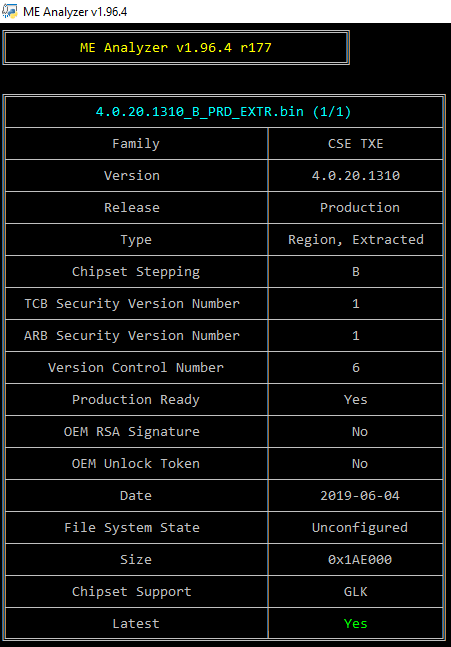
Intel CSTXE 4 Firmware v4.0.20.1311
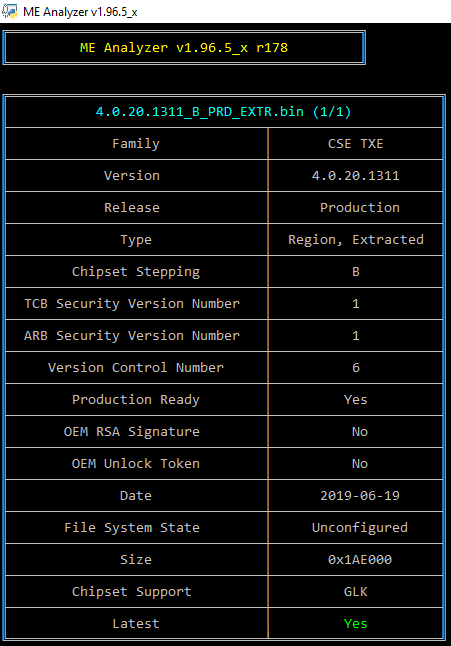
I have to admit i don’t understand how to put a recent TXE 4 firmware in a flashable file for my ASRock J5005.
There is an existing BIOS online that updates the TXE https://www.asrock.com/mb/Intel/J5005-ITX/index.de.asp#BIOS
I wonder if i overlooked a howto somewhere that explains how to update the TXE part of this file for such a case?