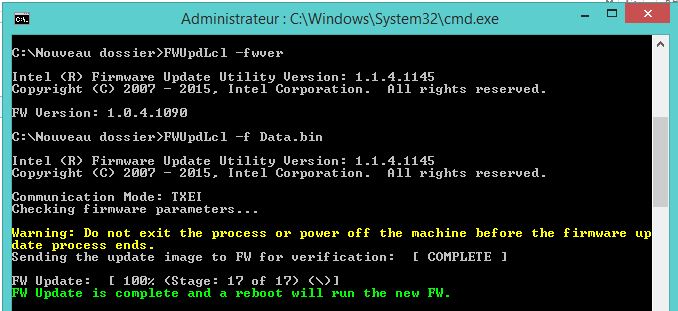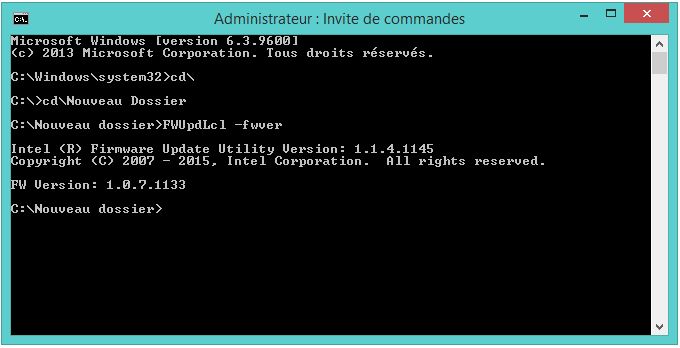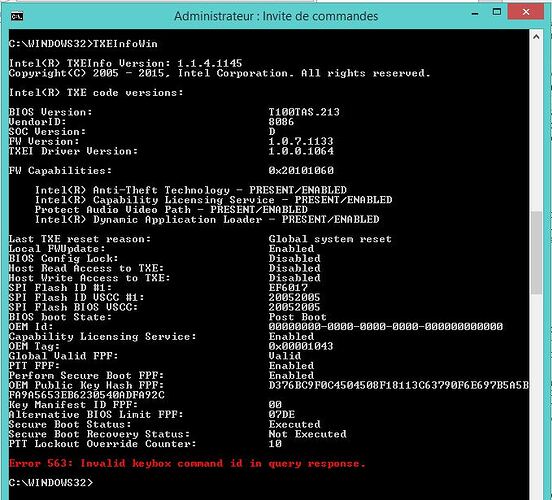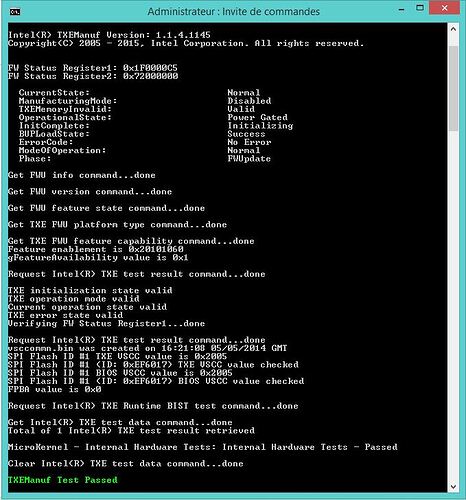Yes, that’s wrong. TXT is not TXE.
It’s a lengthy process to do that. It requires read/write access to TXE Region which is usually locked for security purposes. You can check if the flash descriptor is unlocked by running the commnd fptw64 -d SPI.bin. If it reports Error 26 you have a locked flash descriptor and cannot perform that upgrade without a hardware programmer and more advanced knowledge. If it dumps the whole SPI chip without Error 26 then your flash descriptor is unlocked. In that case, you will have to use FITC to transfer all settings from your current TXE firmware to the 1.2.0.1149 TXE Region and save a new 1.2.0.1149 image with your system’s settings (named for example TXE.bin). Then you can use fptw64 -f TXE.bin -txe command to flash the new TXE region. All the FPT, FITC etc tools can be found at the System Tools.
Yeah, it is locked. I have a programmer and some experience using it, but I’m not sure I need the stress. What is TXE actually good for?
The only use interesting case I found for the predecessor (Intel ME) is remote kill.
https://recon.cx/2014/slides/Recon%202014%20Skochinsky.pdf
A bit more googling and I’m now even more confused ![]()
https://embedded.communities.intel.com/thread/7868
"Intel® Platform Trust Technology: Also referred as Intel® PTT, is Intel implementation of TCG TPM 2.0 specification in Intel® TXE FW"
I assume I don’t have PTT either, however that manifests itself.
No, you don’t have to do it. It’s not worth the trouble. Leave it at 1.1.4.1145, it’s just fine.
Also, ME is not a predecessor. It’s a different development tree for other systems.
I meant it came first and does a similar job. "In Bay Trail (Atom-based SoC), a new variation of ME is used"
Is there any software that makes use of TXE that I might find useful?
Not that I know of. Especially TXE. It’s supposed to be hidden from the user, non intrusive. You have updated firmware & drivers so you are good to go. Nothing more.
Yes, that’s a common practice of Lenovo. ME Analyzer should show a note about the existence of such an OEMID inside the BIOS (SPI) image. I’d like to verify it myself again, so can you tell me the model of that Lenovo laptop?
Sorry for the late reply, it’s a Lenovo ThinkPad 11e.
Yes, that’s a common practice of Lenovo. ME Analyzer should show a note about the existence of such an OEMID inside the BIOS (SPI) image.
Could you put this info in ME Analyzer or on the start posting on how to achieve this (fwupdlcl64.exe -OEMID ID# -f TXE.bin). Would be sad if such info is buried inside this thread
Added Intel TXE 1.2 1.375MB Firmware v1.2.0.1149 BYT-M/D
Restored Intel TXE 1.1 1.375MB Firmware v1.1.4.1145 BYT-M/D
Removed TXE 1.0 Tools & System Tools Package
@ SimpleTech:
I know of two OEMIDs for Lenovo:
Lenovo: 4C656E6F-766F-0000-0000-000000000000
Lenovo: 00000406-0000-0000-0000-000000000000
Which one do you have?
Also, this is an example of how the OEMID message looks like:
Hello,
I’m trying to upgrade the firmware of a Asus T100TA (S) hybrid tablet with Windows 8.1 x32bit, I have used ME Analyser and loaded the bios file (T100TASAS.213) but it returned error, so i do not know the Intel TXE Firmware v1.0.x which two SKUs is: Thin 1.25MB or Full 3MB.
Is there a trick when loading the Bios file, please.
TXE Info returned that:
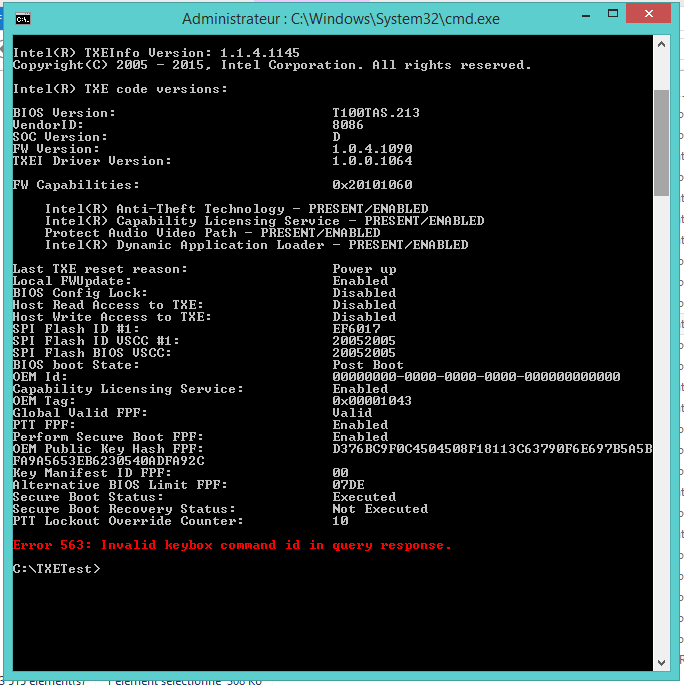
ASUS only provides the BIOS region for their mobile systems and not a full SPI (FD, BIOS, ME/TXE, GbE etc). So MEA is telling you that it cannot find a ME firmware inside which makes sense.
You have a BayTrail-T system at v1.0 firmware. You can update to latter 1.0 firmware only under normal circumstances.
To determine your SKU, make an Update image using FWUpdLcl -save TXE.bin command. Then drop it into MEA. What does it report?
I’ll do that soon and report, thanks a lot.
Crap, I’m in the process of selling off this notebook. Wish I could have saved the # for ya. ![]()
I’ll do that soon and report, thanks a lot.
Arrgh…those tools & commands only works when you’re on, with the Tablet!
My Z77 desktop computer gives results in "FWUpdLcl -save TXE.bin" with the bios of the AsusT100TAS loaded (i’m working offline the tablet)…
I do not know if this TXE.bin is good in MEA or not, since it hasn’t run the command "ME_Analyzer_Run.exe" on the tablet directly.
I’ll will report back when i will work on the tablet directly.
Thank you!
@ SimpleTech:
It’s ok. Not that important, support is already there either way.
@ N6O7:
I don’t understand. The Z77 system has nothing to do with TXE. The “TXE.bin” added at the end of the command is just the file name. It could have been “file.bin” or anything else.
You need to download the FWUpdate v1.1 tool provided at the first post and run the -save command as shown above. This has to be done at the Tablet. Like the TXEInfo picture you showed me before.
Yeah, the first screenshot TXEInfo was direct on tablet…but i do not have the tablet at home now, only at my Gfriend’s appartement.
I thought the run command could works on my Z77 Desktop with the Asus tablet bios!!
I’ll do that next time! Thanks!
I’ve used on an Asus hybrid tablet the command FWUpdLcl -save TXE.bin to extract from the Bios file the part that gives me the real SKU version of the Intel TXE firmware, Thank you Pluto for that tip!
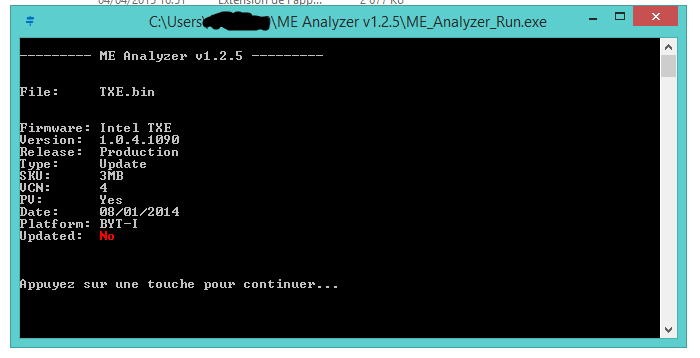
It does show for Intel TXE Firmware v1.0.x a full Sku 3Mb
Guess now i’ve to grab this underneath to upgrade the tablet:
(From 1st page) B4.
TXE v1.0 Firmware-based Systems
Intel TXE 1.0 3MB Firmware v1.0.7.1133 BYT-I
For Bay Trail Tablet/IVI (I) systems which come with TXE firmware v1.0
Thanks again!
Yes, exactly. You can update to the 3MB 1.0.7.1133 BYT-I image using FWUpdate tool. Afterwards, run TXEInfo to see if everything is ok and also TXEManuf to verify health.
* Intel TXE 2.0 1.375MB Firmware v2.0.0.2077 from EXTR (dirty) → RGN (clean)
Intel TXE 2.0 1.375MB Firmware v2.0.1.2084
Intel TXEI Driver v2.0.0.1067 INF (from Kit 2.0.1.2084)
Intel TXEI Drivers & Software v2.0.0.1067 (from Kit 2.0.1.2084)
Intel TXE System Tools v2.0 r5:
Flash Image Tool v2.0.1.2084
Flash Programming Tool(EFI) v2.0.1.2084
Flash Programming Tool(EFI32) v2.0.1.2084
Flash Programming Tool(Windows) v2.0.1.2084
Flash Programming Tool(Windows64) v2.0.1.2084
FWUpdate(EFI) v2.0.1.2084
FWUpdate(EFI32) v2.0.1.2084
FWUpdate(Windows) v2.0.1.2084
FWUpdate(Windows64) v2.0.1.2084
TXEInfo(EFI) v2.0.1.2084
TXEInfo(EFI32) v2.0.1.2084
TXEInfo(Windows) v2.0.1.2084
TXEInfo(Windows64) v2.0.1.2084
TXEManuf(EFI) v2.0.1.2084
TXEManuf(EFI32) v2.0.1.2084
TXEManuf(Windows) v2.0.1.2084
TXEManuf(Windows64) v2.0.1.2084
Braswell Intel TXE FW Release Notes v2.0.1.2084 HF1
Braswell Intel TXE FW Customer Communication v2.0.1.2084 HF1