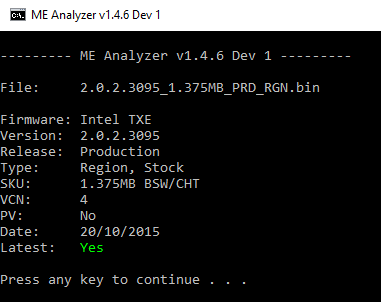Hello ![]()
Here is Intel TXE FW 1.2.1.1153 (1.375MB) Date 20.08.2015
Intel TXE 1.2 1.375MB Firmware v1.2.1.1153 BYT-T
i was just wondering if there was a newer driver available for my thinkpad 8 tablet. the last bios update updated the txe firmware, but the driver is still the same.
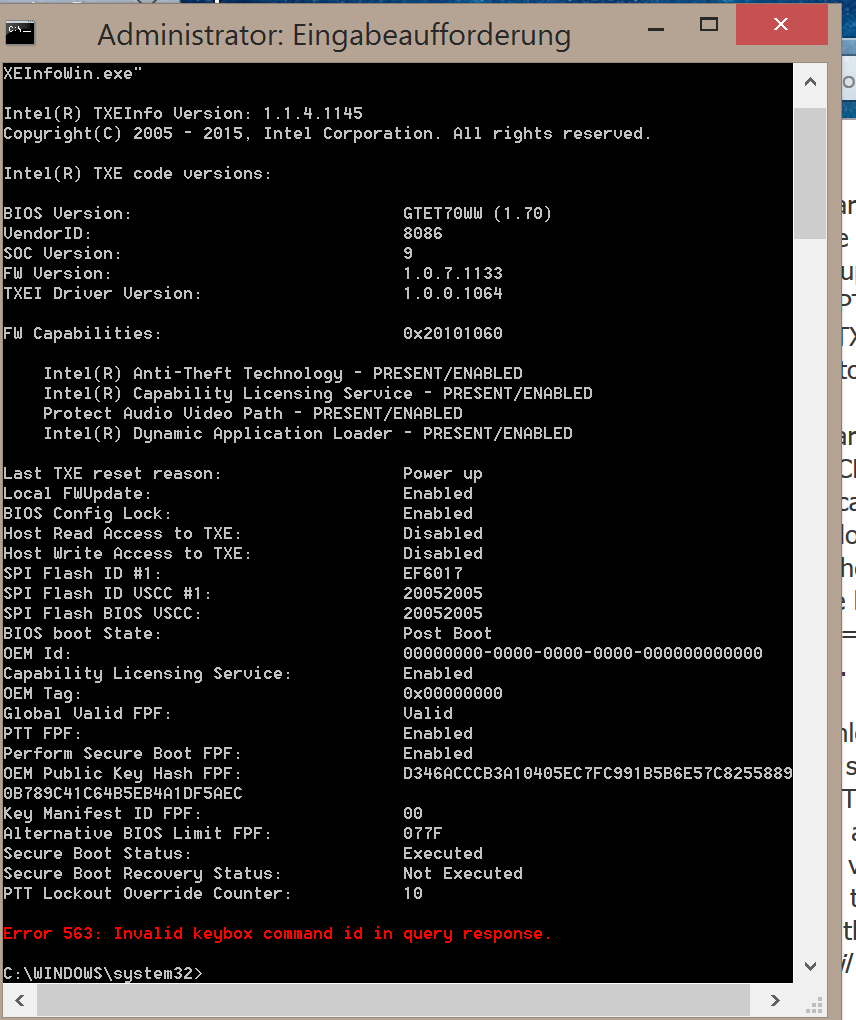
The latest driver (1.1.0.1064) can be found at the first post, section A1.
but isn’t that driver only for the 1.1.x firmware ? or is it downwards compatible with with the 1.0.x firmware ?
No, v1 drivers are for all BayTrail systems whereas v2 drivers are for all Braswell/CherryTrail systems.
turns out that the 1.1.x driver package installs the same old driver.
and manually updating the firmware doesn’t seem to be possible as the thinkpad 8 isn’t unlocked, from what i can tell.
There have only been 3 TXE 1.x driver releases since 2013:
1.0.0.1050, 1.0.0.1054 & 1.1.0.1064
At Device Manager > System Devices > Intel Trusted Execution Engine you should see the driver version of 1.1.0.1064. That’s the latest, generally TXE very rarely has driver updates.
Any TXE 1.x system can be upgraded to latter minor releases so 1.0 → 1.1 → 1.2. However, the minor version upgrade requires an unlocked flash descriptor and then custom work with Flash Image Tool and Flash Programming Tool flashing. To detect is the flash descriptor is unlocked (almost never is on tablets) you can run fptw -d spi.bin command via Flash Programming Tool. If you get Error 26 then you have a locked flash descriptor and nothing more can be done via software solutions.
Where can I download: Intel TXE System Tools v1.0? Looking for a version of fptw.exe to work on my baytrail tablet, but so far no luck with getting a proper version.
Thanks in advance.
@ Arise:
Use v1.1 System Tools, they are newer and compatible.
Intel TXEI Driver v1.1.0.1064 (Linux) Sources for manual installation
Intel TXEI Drivers & Software v1.1.0.1064 (Win 8.x-10) complete package
Intel TXEI Drivers & Software v1.1.0.1064 (Win 10 IOT Core) complete package
Intel TXE 1.2 1.375MB Firmware v1.2.1.1153 BYT-M/D
Intel TXE 1.1 1.375MB Firmware v1.1.4.1145 BYT-M/D
Intel TXE 1.1 1.375MB Firmware v1.1.4.1145 BYT-IT
Intel TXE 1.0 1.25MB Firmware v1.0.5.1120 BYT-M/D
Intel TXE 1.0 1.25MB Firmware v1.0.2.1067 BYT-IT
Intel TXE 1.0 3MB Firmware v1.0.7.1133 BYT-M/D
Intel TXE 1.0 3MB Firmware v1.0.2.1160 BYT-IT
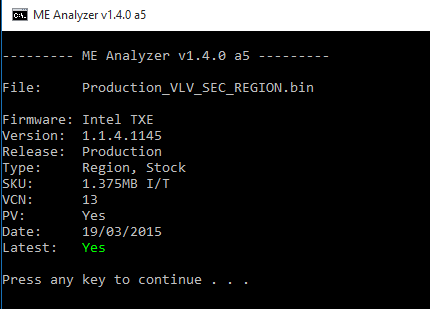
Intel TXE System Tools v1.x r4:
OEM Data Generation Tool v2.6
Flash Manifest Generation Tool: 1.1.4.1148
Flash Programming Tool(Android): 1.1.4.1145
Flash Programming Tool(Linux): 1.1.4.1145
FWUpdate(Android): 1.1.4.1145
FWUpdate(Linux): 1.1.4.1145
TXEInfo(Android): 1.1.4.1145
TXEInfo(Linux): 1.1.4.1145
TXEManuf(Android): 1.1.4.1145
TXEManuf(Linux): 1.1.4.1145
System Tools User Guide Linux v1.1
Bay Trail-T TXE FW Bring Up Guide v0.88
BYT SW OTM FSP Secure Boot Readme v1.2
Summary:
→ Fixed SKUs & Reuploaded all TXE 1.x Firmware
→ Added TXE 1.x Linux Driver Sources
→ Added TXE 1.x Windows 10 IOT Core Drivers
→ Reuploaded TXE 1.x Windows 8.x-10 Drivers
→ Added TXE 1.x Linux Tools & Documentation
→ Updated TXE 1.x Android Tools
I made some major changes to how TXE 1.x is detected and categorized based on some recent findings. Some firmware remained the same with a slight name change when others were wrong and got replaced completely. In detail:1.375MB v1.2.0.1149 BYT-M/D → 1.375MB v1.2.1.1153 BYT-M/D1.375MB v1.2.1.1153 BYT-T → None1.375MB v1.1.1.1130 BYT-T → 1.375MB v1.1.4.1145 BYT-IT3MB v1.0.5.1120 BYT-M/D → 3MB v1.0.7.1133 BYT-M/D3MB v1.0.7.1133 BYT-T → 3MB v1.0.2.1160 BYT-IT
Note: The above firmware changes will be visible with MEA 1.4.x or later. It will be released in the near future. The current version does not detect properly the M/D or I/T platform.
Intel TXE 2.0 1.375MB Firmware v2.0.1.2091
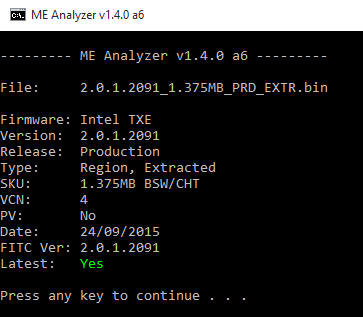
Hi,
@plutomaniac
I’ve updated the TXE fw of my stick (Meegopad T02) from 1.1.1.1130 -> 1.1.4.1145 without problems, but the firmware in the first post for the IT SKU didn’t work (invalid or corrupted fw error), so I tried the same fw from the post Intel Trusted Execution Engine: Drivers, Firmware & System Tools (3) and it worked successfully.
I compared the checksum of the 1.1.4.1145 firmware from the link posted here, with the MD and the IT from the first page and there’s no match.
Thanks!
PD: Pic related
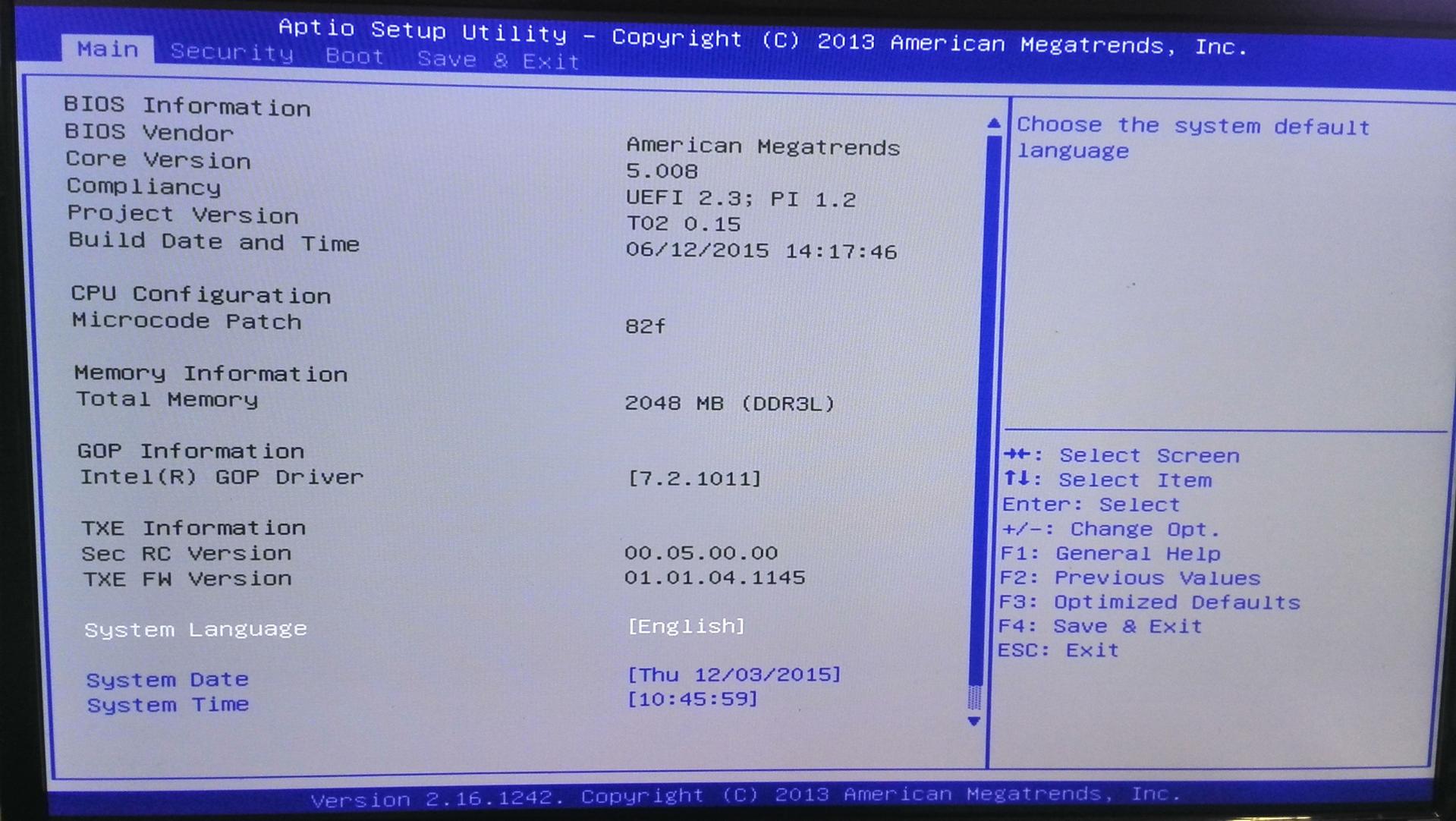
@clio
Honestly, the difference between M/D and I/T same-version firmware is non-existent content-wise but not check-wise. I have seen many people manually (programmer) flash M/D firmware on I/T platforms or vice versa and it was working just fine. In general, TXE 1.x is such a big mess. Nothing like ME on that regard.
Anyway, you need to update to the same firmware that your SPI/BIOS has, even if it’s “wrong” in theory. If that’s what the OEM has flashed then that’s what you can update to. In your case:
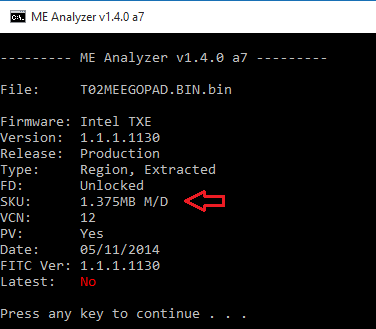
So, from the first post you need Intel TXE 1.1 1.375MB Firmware v1.1.4.1145 BYT-M/D.
Hi @plutomaniac ,
Maybe I expressed myself wrong,
What I tried to say was:
I downloaded the 1.1.4.1145 from the first page, but when I tried to flash it, it gave me an “invalid or corrupted fw error” so I downloaded the fw from the linked post and it worked.
So I verified the checksum of the 3 files and the 3 files are different so I’m guessing that the fw on the first post is corrupted. ![]()
Edit: seems that the files are good and the eMMC is failing. Sorry ![]()
PD: ME Analyzer capture (In 1.3 the TXE is recognized as I/T and in 1.4 as M/D or am I wrong?)
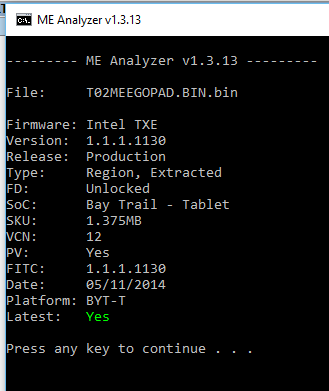
That’s good. I was about to start smashing my head against a wall. Such an error would make no sense. ![]()
MEA v1.4.x or later is needed to see the major changes I made to TXE detection which is not yet available. That’s the correct output:
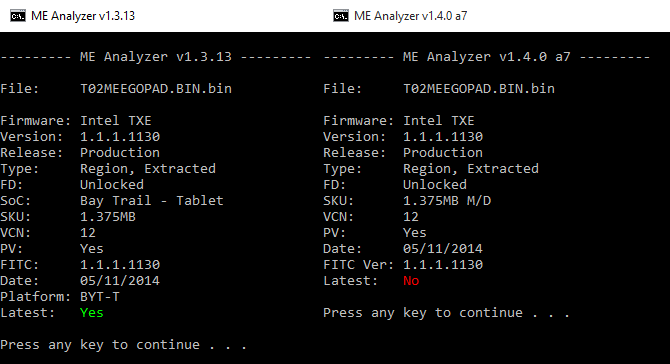
Intel TXE 2.0 1.375MB Firmware v2.0.2.3094
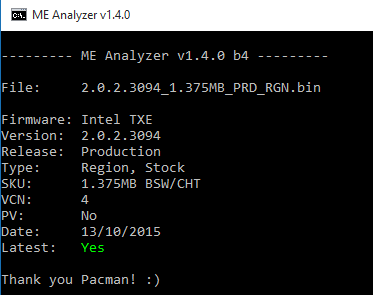
Intel TXEI Drivers & Software v2.0.0.1094 complete package
Intel TXEI Driver v2.0.0.1094 (Windows) INF for manual installation
Intel TXE System Tools v2.0 r6:
Flash Programming Tool(EFI,EFI32,Windows,Windows64): 2.0.2.2092
FWUpdate(EFI,EFI32,Windows,Windows64): 2.0.2.2092
TXEInfo(EFI,EFI32,Windows,Windows64): 2.0.2.2092
TXEManuf(EFI,EFI32,Windows,Windows64): 2.0.2.2092
Intel TXE 2.0 1.375MB Firmware v2.0.2.3095