Intel TXE 2.0 1.375MB Firmware v2.0.4.3098
Intel TXEI Drivers & Software v2.0.0.1094 (ReUpload, newer setup)
MEA DB: 2.0.4.3098_1.375MB_PRD_RGN_6B019FD754326AA6D9D814BC43CA6C5B53A0CA1F_SHA1
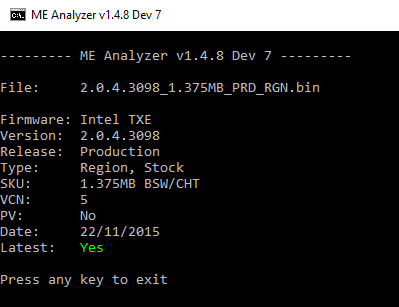
Intel TXE 2.0 1.375MB Firmware v2.0.4.3098
Intel TXEI Drivers & Software v2.0.0.1094 (ReUpload, newer setup)
MEA DB: 2.0.4.3098_1.375MB_PRD_RGN_6B019FD754326AA6D9D814BC43CA6C5B53A0CA1F_SHA1
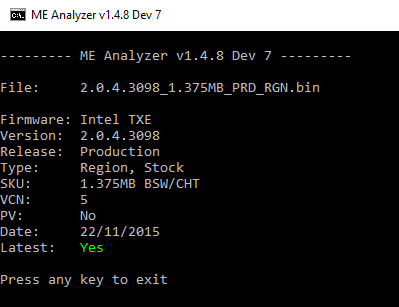
Intel TXE System Tools v2.0 r7
Flash Image Tool: 2.0.4.3098
Flash Manifest Generation Tool: 2.0.4.3098
Flash Programming Tool(EFI, EFI32, Windows, Windows64): 2.0.4.3098
FWUpdate(EFI, EFI32, Windows, Windows64): 2.0.4.3098
TXEInfo(EFI, EFI32, Windows, Windows64): 2.0.4.3098
TXEManuf(EFI, EFI32, Windows, Windows64): 2.0.4.3098
Intel TXE 1.0 3MB Firmware v1.0.9.1153 BYT-M/D
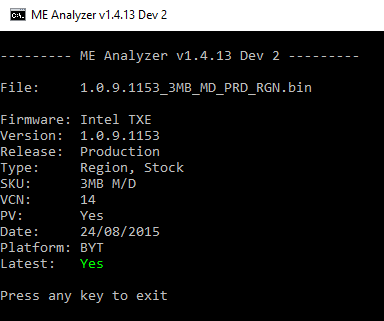
MEA: 1.0.9.1153_3MB_MD_PRD_RGN_034EC998D64100D4DD9AE25FA1C4568D4A3EAB9E_SHA1
Note: Version Control Number (VCN) was increased to 14. No downgrade via FWUpdate possible after updating.
Intel TXE 2.0 1.375MB Firmware v2.0.4.3100
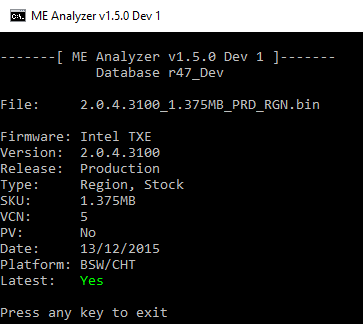
MEA: 2.0.4.3100_1.375MB_PRD_RGN_521192D87B3BDB8066FE781DF30113073C9F3497_SHA1
Thanks to Intel for the newer firmware! 
Intel TXE 1.1 1.375MB Firmware v1.1.4.1148 BYT-I/T
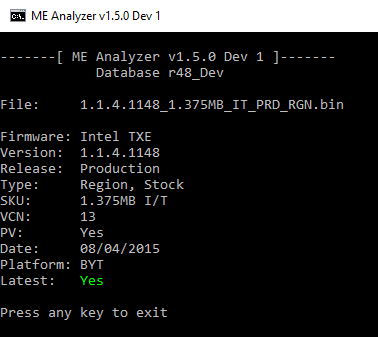
MEA: 1.1.4.1148_1.375MB_IT_PRD_RGN_D0063651E2297EFE7820C882A0F90E6EACB807B5_SHA1
Intel TXE System Tools v1.x r5:
Flash Image Tool: 1.1.4.1148
Flash Programming Tool(EFI,EFI32,Windows,Windows64,Android,Linux): 1.1.4.1148
FWUpdate(LocalEfi32,LocalEfi64,LocalWin32,Android,Linux): 1.1.4.1148
TXEInfo(EFI,EFI32,Windows,Windows64,Android,Linux): 1.1.4.1148
TXEManuf(EFI,EFI32,Windows,Windows64,Android,Linux): 1.1.4.1148
Intel TXE 1.2 1.375MB Firmware v1.2.1.1161 BYT-M/D
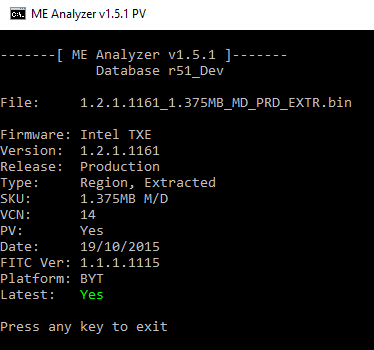
MEA: 1.2.1.1161_1.375MB_MD_PRD_EXTR_3F1ABE9F9DB1BA208024EACA5A27807E379C3605_SHA1
Intel TXE 3.0 Consumer Firmware v3.0.0.1083
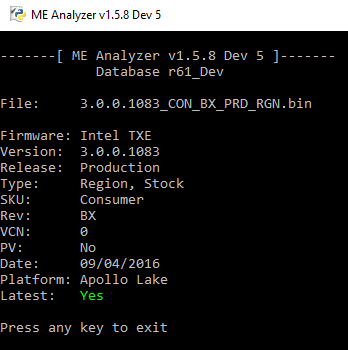
For Apollo Lake systems which come with TXE firmware v3.0
Warning: Apollo Lake is not released yet. For research only!
MEA: 3.0.0.1083_CON_BX_PRD_RGN_7C3D339ACE542A9B2BEEB24506FF95345EC092E3_SHA1
Intel TXE 1.0 3MB Firmware v1.0.3.1164 BYT-I/T
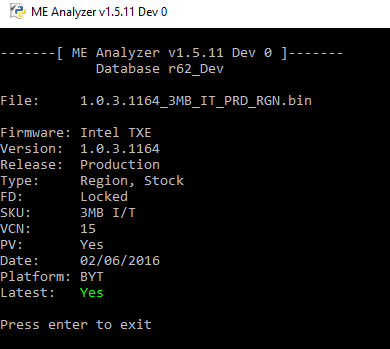
Note: Version Control Number (VCN) was increased to 15. No downgrade via FWUpdate possible after updating.
MEA: 1.0.3.1164_3MB_IT_PRD_RGN_306FB567B168C64BFE28A9A18BA38339151838CB_SHA1
Thanks to SoniX for the new 3MB BYT-IT firmware! 
Intel TXE Firmware 2.0.5.3105 1.375MB RGN

Intel TXE 2.0 1.375MB Firmware v2.0.5.3105
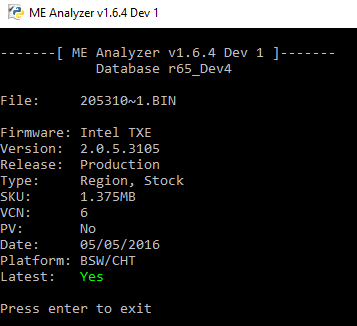
Note: Version Control Number (VCN) was increased to 6. No downgrade via FWUpdate possible after updating.
MEA: 2.0.5.3105_1.375MB_PRD_RGN_9EBD187744F882AA57B704068F8E3D97327B2E58_SHA1
Thanks to Intel for the new firmware as well as Pacman for letting me know! 
Dear plutomaniac,
I need Intel TXE Flash Image Tool 1.1.0.1089.
When I clean TXE firmware region with your guide, the laptop won’t turn on. I’d like to try with same FITC tool like in the original bios, but I can’t find to download it anywhere.
I have a hardware programmer so I can play with different versions, etc… If you need me to try something, I am here to help.
0220F.bin ← this file is decrypted from HP website, latest version of bios
0220F CleanTXE.bin ← the same file with clean TXE I did by your guide
Backup Beli main u56-w25q64fw.bin ← this is original dump file from notebook
BIOS_F18 za belog.bin ← this is working dump from another website
When I clean TXE bios, FITC version is other and I would like to try with same FITC version please.
All 4 bios files for download (if you need/want)
http://www.mediafire.com/file/eo8nk60ni708w5y/BIOS.rar
@ razor_amd:
I do have 1.1.0.1089 FITC but it won’t change anything, the problem should not be there. You need to clean the original system dump and not the stock decrypted SPI from HP. You didn’t mention what HP model that is but you said notebook so I selected that at FITC to do some quick comparisons. Based on your dump (Backup Beli main u56-w25q64fw), I created an equivalent SPI image with clean/configured TXE. Additionally, I have disabled Anti-Theft (as the guide says, not the root of your problem though) and disabled the Flash Descriptor protection so you can reflash the entire SPI from within an OS instead of the programmer provided that a) the system boots and b) that’s needed for something else (like upgrading from TXE 1.1 to 1.2 if you want). You can easily re-enable the write protection lock if you desire so after all modifications and repairs are done. After flashing with the programmer, if the system doesn’t start and since you cannot do that easily using an OS and Flash Programming Tool, try to reset the TXE by removing any power (cable, batteries) for 1 minute or so.
Backup_Fix.rar (2.97 MB)
The notebook model is also written in a bios file inside. It is HP 250 G3 notebook, bios ID is: 0220F.
Yes, I get that I need to clean TXE in a bios already in a notebook. But in a 99% cases, the notebook won’t turn on with a bios already inside, it is somehow corrupted, etc, so I must either program a fresh clean bios from manufacturer’s site or a dump from other same or similar notebook downloaded from various forums.
For that reason I can’t always use that backup image from a notebook so I downloaded file: BIOS_F18.bin. I tried to clean TXE in this file also but when it wouldn’t work, I deleted it. Then I only changed notebook info and serial number and call it: BIOS_F18 za belog.bin and the notebook works with it. The one thing I didn’t try is removing all the batteries, including the little one for bios for 1 minute to reset TXE. I will try your cleaned TXE bios and see how it goes. Will let you know.
I have uploaded complete backup bios files from other notebook that works, untouched. In there is a Main bios and EC bios of the same board. The other link is HP website, to download bios update for this notebook model.
https://drive.google.com/file/d/0B04G7U5l329dZnBpcXptWUZ6bms/view?usp=sharing
http://h20564.www2.hp.com/hpsc/swd/public/detail?sp4ts.oid=6732463&swItemId=ob_148781_1&swEnvOid=4158
Just to let you know that the bios is not working.
Well yes, it’s BIOS-related then. The TXE cleanup you and I did as well as FITC version used should not be related. I cannot currently download the archive from google drive as the service is unresponsive (probably related to that global DDOS attack that has been going on today). If you used another BIOS and it now works, you may not need to do anything more.
And yes, in theory the TXE inside the stock HP SPI image should be clean+configured, meaning non-initialized. I said “in theory” because not all OEMs care enough to do that. HP should be ok but some no brand Chinese motherboards may come with initialized Engine firmware taken from another system. That’s why I generally follow the guide regardless. It’s best to first try the one by the OEM and if not, follow the cleanup process manually if you don’t trust their release.
No worries, I flashed the one I already prepared from another forum and the notebook is working for now. Thank you very much for the info!
Intel TXE 2.1 1.375MB Firmware v2.1.4.3102
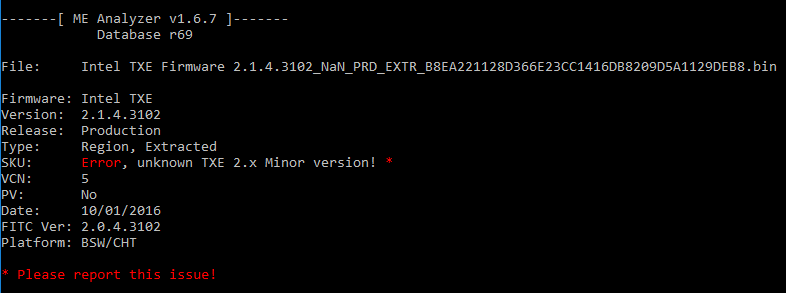
Intel TXE Firmware 2.1.4.3102_NaN_PRD_EXTR_B8EA221128D366E23CC1416DB8209D5A1129DEB8.zip (817 KB)
Thank you Pacman for the new firmware. Unfortunately, it seems Intel liked the crapfest that was TXE 1 and decided to extend it. This “newer” branch is older than the last 2.0 firmware we have. To me it seems like a 2.0.4.3102 firmware which was especially/custom ordered or something and has a minor of 1 instead of 0. Or maybe an early 2.1 branch sample that later got abandoned. I don’t know what sort of device came with such firmware but it’s 10 months old, older than 2.0.x and haven’t seen any such branch all this time. I’ll put it at the repo and MEA but I advise people against updating to it. For the aforementioned reasons and because Intel has started to become very annoying when it comes to SKU confusion and firmware obfuscation, this 2.1 “branch” will not be at the first post.
Yes, the date caused me some confusion, but i thought i would post it anyway since i have not seen it Before.
It is from an Asus device, don’t remember wich one, but if there is any need i can recheck the Asus BIOSes i downloaded yesterday.