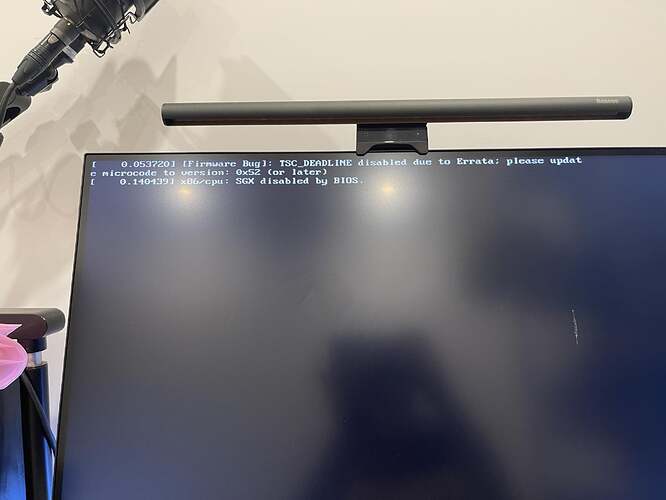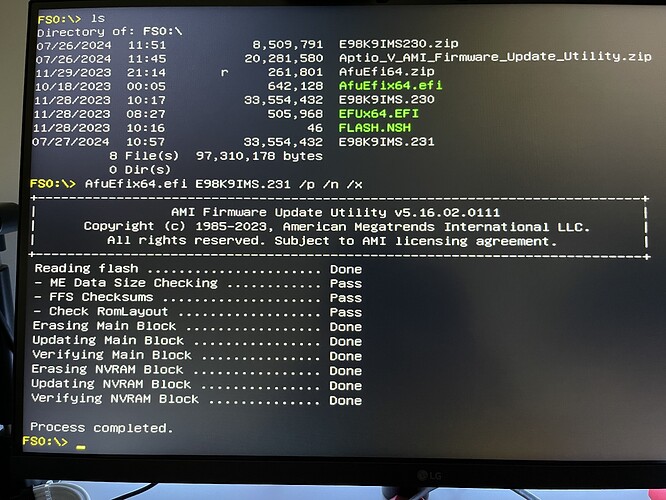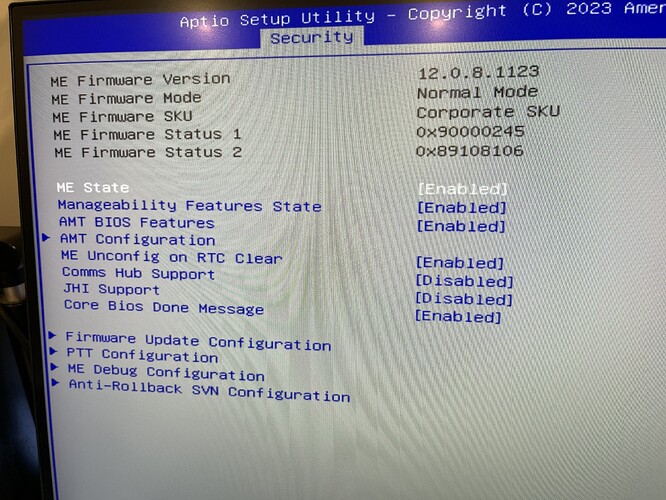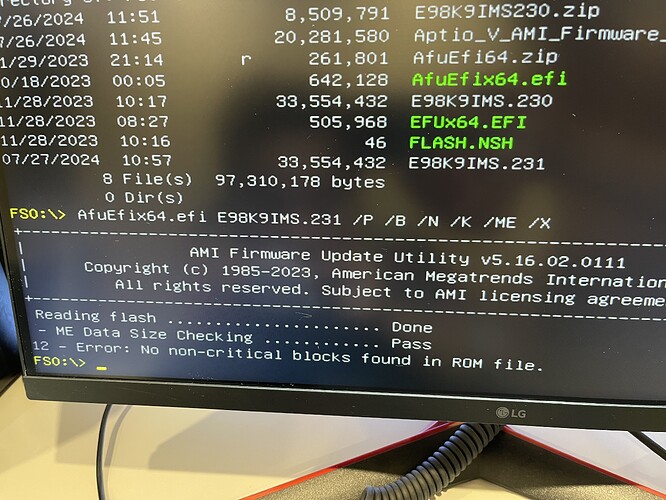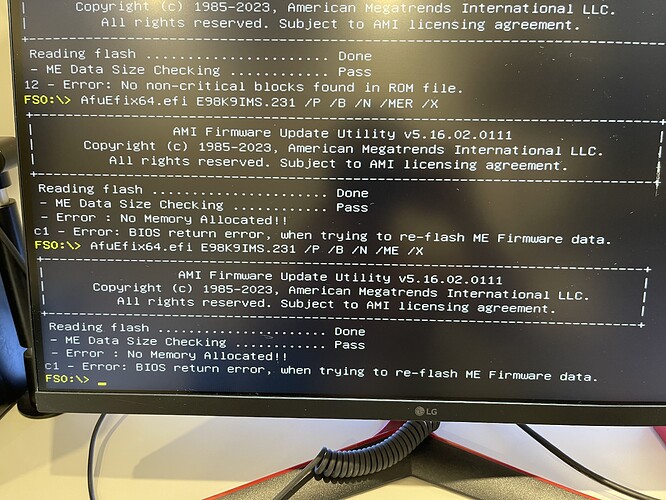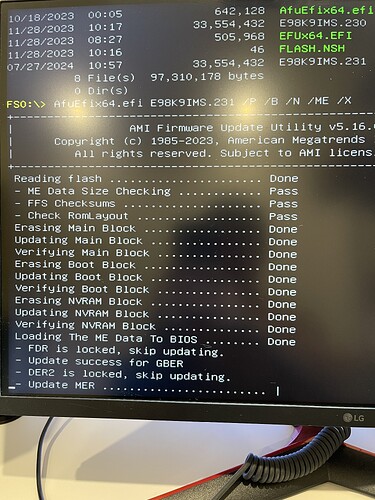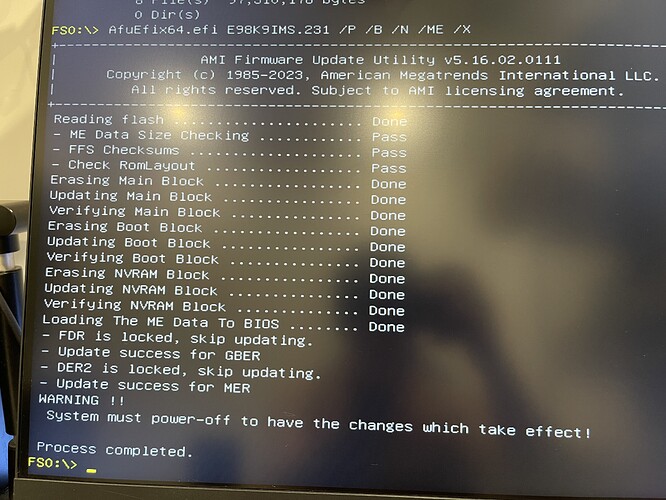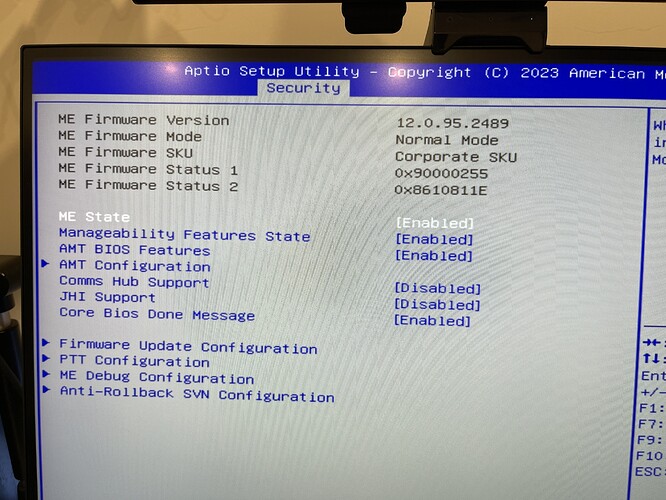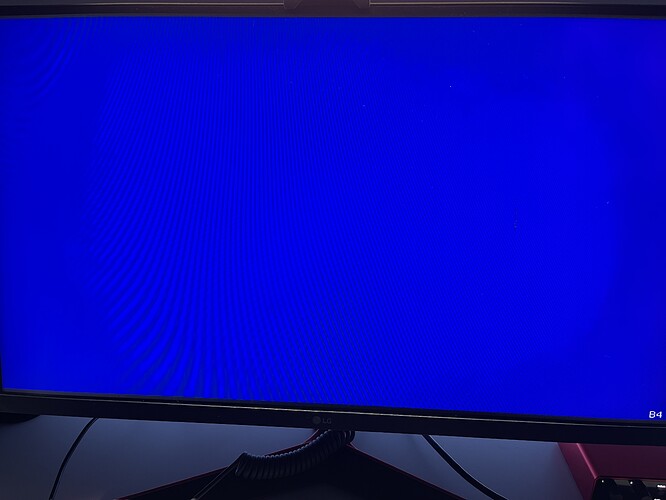Hi everyone,
I just built a computer with the following hardware configuration:
1. CPU: Intel CC150
2. Mainboard: MSI MS-98K9 (Industrial mainboard)
3. RAM: ECC UDIMM 32GB bus 2666
4. GPU: NVIDIA GT730
5. SSD M.2 Nvme HP
6. 4 HDD
When I start the computer to install the operating system, I can’t get in and it freezes at the screen below (circle also stands still):
And the same thing happened when I installed Ubuntu. But here I got an error code like this:
I updated to the latest BIOS version from the motherboard manufacturer, but it did not change the situation.
Here is the specs of my mainboard:
ATX with 8th Gen Intel® Coffee Lake-S Xeon®, Core™ i7/i5/i3, Pentium®, Celeron® Processor & Intel® C246/Q370 for High-Performance Solution (msi.com)
Can anyone help me !! Please !
Thanks !!
“As it is”, plenty of info about it on the web, you should contact MSI for a bios update.
Latest 906ED mcode is 0x100 from 2024-02-05…
You can wait for other users POV, good luck.
1 Like
@MeatWar thanks for your reply… But I think it is difficult to ask MSI to update BIOS. 
Why is that? This is a product outside the regular consumer line, meant for business market that usually has more direct support… and without trying you’ll never know.
If you feel comfortable in bios mod, go ahead and update/swap/add mcodes, its your asset and your investment.
1 Like
@MeatWar I just already contact with MSI services and they said: this mobo too old date, so they don’t have anything or plan for update bios version.
And with your suggestion, I really happy for bios mod, but … I don’t have enough knowleage for mod bios, so I afraid my mainboard will damaged 
Can you help me?
So just now… you remembered that had already contacted MSI…convenient.
And now you want someone to be responsible for a 100% sure bios mod…cause your afraid to kill your asset… my friend, this is “bios mod world” and we all take or changes, no miracles here, over_n_out, good luck.
EDIT: Sure…just ask anyone around, “Bios mod World” will definitely assure you of 100% risk free operations, no hard work, seamless operation, quality assurance…you name it!!!
All in one package RISK FREE…
You’re an unexperienced user, my advice stay put and and sell the motherboard for a new one, instead of losing it.
1 Like
@MeatWar hmmm… I don’t quite understand what you mean “bios mod world”? Does this mean that if the mod fails, it can be modded again and the motherboard won’t be permanently damaged?
Yes, usually if the only bios chip that’s getting flashed, then it wont damage the board, however if there is an EC chip (usually it’s on laptop), it might get bricked if you didn’t back it up.
Anyways, yes, what msi services said is true, your board is kinda old (more to “modules are not updated”).
You could try this bios, just flash it normally like you usually do. Use .131 file if your bios was flashed with .130 (this is Q370 Bios), and use .231 file if your bios was flashed with .230 (this is C246 Bios). Added Rebar support (if there is above 4g decoding option in your bios but no rebar support), updated some dxe drivers, latest 906EA ~ 906ED mcode, and latest ME v12 for Cor H-BA (12.0.95.2489). The additon of 906ED Mcode is for proper 9th gen support. As always, DWYOR.
1 Like
@Koekieezz Thanks for your help!!
But after I flash again, I’m still not boot to windows OS
Everything same before flash 231 bios
UPDATE: After I use another parameters : /P /B /N … It had work ok.
Thank you sir !!!
Could you check on security → PCH-FW and see the ME Firmware version? Maybe give a photo of PCH-FW menu. Also on that menu maybe try to enable ME FW Imgae Reflash option and see if you could update the bios once again and see if it could be done if the ME-FW isn’t flashed?
Maybe try this if you weren’t sure or Firmware isn’t updated: Flash stock bios first again, and after it successfully flashed, reboot to bios, enable ME FW Imgae Reflash option in pch fw settings (if it’s available), save and exit, boot to shell again, then flash the .231 with this additional commands: /P /B /N /K /ME (or /MER) /X
If everything went successfully, try the lan port if you use lan, checking wether if it’s working or not.
@Koekieezz Now I see everything is ok so should I update again with ME-reflash enable?
Here is menu PCH-Cofigurator
After flash stock bios and enable PCH firmware reflash, then I flash bios again with .231:
Okay then, you could remove the /K option since there is no non critical data. As what expected, it didnt update to the latest ME, so /P /B /N /ME or /MER /X should be enough after saving ME FW Image Reflash in the bios.
@Koekieezz But when I try with /P /N /MER (or ME) /X I get an error:
Ok, after I checked again Bios for sure that the line PCH image reflash is enable, I found that, it don’t enable yet… 
Now I try flash again, ME is updating…
And after flash done:
This is new version of ME:
Nice for you to figure it out! Is the ME Firmware Version is now newer?
Edit: Nice, you do now have the latest ME v12 for it, also out of curiosity is PCH Subsystem Settings is in the bios too?
1 Like
@Koekieezz Thank you very much! As for the issue of whether PCH subsystem… is in the settings or not, let me check again. Currently I don’t see it, or I don’t know what it is and where it is?
Again, thanks so much !!
Respect, and hope you have a nice day !!
1 Like
It is hidden, try this bios (just use the regular /p /b /n /x option to flash, or if you want ME to be reflashed just enable ME FW Image Reflash and do the same /p /b /n /me /x to flash).
It should be on Advanced → PCI Subsystem Settings → And you would see Above 4G Decoding toggle there. If you want to enable it and confirm if Above 4G is working in windows, check it out on Device Manager → View → Resource by Type → and see if there is Large Memory tab above Memory tab. UEFI Boot is a must, so disable CSM before doing so.
@Koekieezz Sorry. but can i ask what is this feature? in what case is it used? and do i need to use it?
To allow 64bit pcie devices to use addresses in the 64bit address space, so it allow the PCI Bar Space to allocate above 4GB range from 32bit limit, like whenever you want to use a gpu that does have huge vram size like 32gb or more, the os wont see trouble using those huge vram. Also if you ever want to use Resizable Bar on a gpu, Above 4G decoding is required, so i thought making that setting appear would be a nice to have XD
@Koekieezz Oh, that’s good function, but I think I don’t and never use GPU have Vram > 8GB  .
.
However, I will try flash again your Bios.
1 Like
@Koekieezz Oh no… that is a bluescreen when I entered to bios settings 
I think we should stop at .231 version 
Thank you sir !!
2 Likes