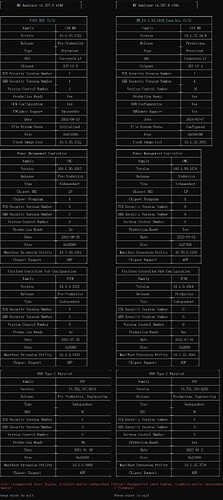I have 16.50 tools, that’s not the point. I figured it out, here is decomposed one
16.50.10.1351_ATM_LP_A_PRD_EXTR_266BAF4E.rar (1.6 MB)
I just stumbled upon this thread, does 16.1.30.2330 have a changelog available by chance?
Saw that, looked like just security updates.
I’ve been dealing with a random issue where CSME will fail to update, the machine shuts down in the middle of the update on occasion (not repro at will) and was trying to figure out if it was a known issue that the newer firmware fixed.
I did find I can use HWInfo to see if it is in manufacturing mode which I will check for next time, so already some value there but would be good to know if I don’t have to worry about it.
do an FTP -greset and after the reboot use as CMD admin MEInfoWin64 -verbose
Post the result to a user with more knowledge than me on MEi, can take a look.
If you’re seeking a more recent version of the Intel FPT, ECS now provides it for EFI Win32 and Win64. Interestingly, with the latest BIOS update for the Z790H7-A board, it’s no longer in capsule format but rather as a bin file bundled with the FPT executables.
https://www.ecs.com.tw/en/Product/Motherboard/Z790H7-A/
download the file from 2023/09/27 the FPT tool signature is from 2021
Please help me to recognise where’s the catch:
Trying to get MFit Tool working for a i5-1335U, the file is the offered 16.1.30.2330 ProdConsLP ADP-LP A.bin, but failing to stitch…
Which layout for MFIT should I choose, since there is no LP offered in MFitTool version 16.1.25.2091?
It’s a i5-1335U, should be RPL-U ? MEInfo shows ADL Revision ID A1
Using:
PHY 14.531.509.8259
PMC 160.1.00.1030
WARNING : PMCP was signed with a wrong MEU tool.
Used MEU: 16.50
Current layout version: 16.1
Please re-sign it with MEU that match the current layout
ERROR : Failed to build container: CsePlugin:PMC
ERROR : Invalid PMC instance ID value: 1. Expected instance ID for ‘S’ SKU PCH: 2.
Source: ‘CsePlugin:PMC’
MFit 16.1.25.1917 is needed also, if someone can upload i will appreciate, thank you.
16.1.25.2091 version of the tool should work, its somewhere in a post on this thread, look for it.
CSE ME 16.1.30.2361 ConsH.bin.zip (1.7 MB)
CSE ME 16.1.30.2361 CorpLP ADP-LP A.bin.zip (5.6 MB)
Thank you ! :}
CSE ME 16.1.30.2361 Prod ConsLP ADP-LP A.bin.zip (1.8 MB)
CSE ME 16.1.30.2361 Prod Ext CorpH Unk ADP_RPP.bin.zip (5.6 MB)
CSE SPS 06.00.03.604.zip (1.8 MB)
Hi, i need some help of ME updating.
My current laptop is a HP commercial engineering sample with all Pre-ME and IUPs (should be RSA signed within BIOS). I followed all the instructions from this page and made a recent ME intergrited with my CsePlugin#OEM_KM backup.
The flash process is successful, and boot into BIOS with corrected updated ME revision showed.
The problem is booting process into windows always BSOD, even with Win10PE also BSOD. I assume the new ME caused some incompatible problems but donnt exactly which one.
Can you guys help me how to solve this problem or i can only stay with current ME forever? THX in advance.
The current and updated MEAnalyzer is attached.
Afaik you can only update engineering with engineering and production with production firmware.
Intel ME Consumer Firmware
compatibile with raptor-lake s
Firmware : 16.1.30.2361 [11/12/2023]
PMC Firmware : 160.2.00.1043 [06/09/2023]
PCHC Firmware : 16.1.0.1014 [06/07/2022]
PHY N Firmware : 13.62.211.7255 [21/06/2023]
PHY S Firmware : 13.0.1.7085 [30/01/2023]
I successfully updated to latest official ME extracted from official BIOS and it finally worked.
But this time the “Hybrid GPU” option in BIOS settings disappred and my discrete GPU now totally vanished from bios and system… XD
I had to flash back the original dump sothat i can continue use my GPU hahaha. Just interesting…
I think I remember plutomaniac writing once about different keys for Pre and Prod, so my first answer was referring to this. But normally that’d mean shutdown after 30 minutes?
Since no model / type give it’s still unclear what you did- flashing the complete region from a complate firmware image or using an update file provided by HP?
Hi Ifb6, well for me the update from PRE to PROD ME doesn’t have 30min shutdown problem, my circumstance is after update either bsod in loading windows with “uncorreable error”, or booting into system fine but lost my discrete GPU in device manager and BIOS settings, only iGPU left, strange.
My ES unit is a HP Zbook Studio G9 with Hybrid options. I extraced the “CSE Region.bin” from offcial released HP firmware by using MFIT, and flashed it directly with FWUpdLcl64, so only the ME section in BIOS is updated.
Since i can not find another PRE Corp ADP-LP bin file, what else tests can i have a try?
That’ll give you a normal fw update binary, you’re not updating the complete ME region, but just ME code partitions.