Hello I am new to the forum and to Bios rescue. I have a Intel DH67GD board that I flashed the Bios on using the F7 method. It rebooted and never came back. I have fan spin. I went from Bios 76 to 160 and I do not think the board could handle the jump. I bought a programmer thinking I could just flash the 76.bio file I downloaded from Intel. However I am finding that not to be true. I do have a dump .bin of the current corrupt bios using the programmer. I have access to 2 other intel DH67GD boards to grab the bios from if I need to.
My question is what is my next step? Do I dump from one of the other boards and then use some kind of hex editor to put the MAC address and other details of my board into the .bin I dumped from the other board and then flash it back to the dead board? Or can I somehow get a bin dump from a .bio file and use that to flash the dead board?
Sorry if this is the wrong thread move it if you need to.
Thank you for the help.
Did u tried the Recovery mode (Jumper OFF) with *.BIO rom file in USB?
Wot cpu u used, SandyBridge or Ivy?
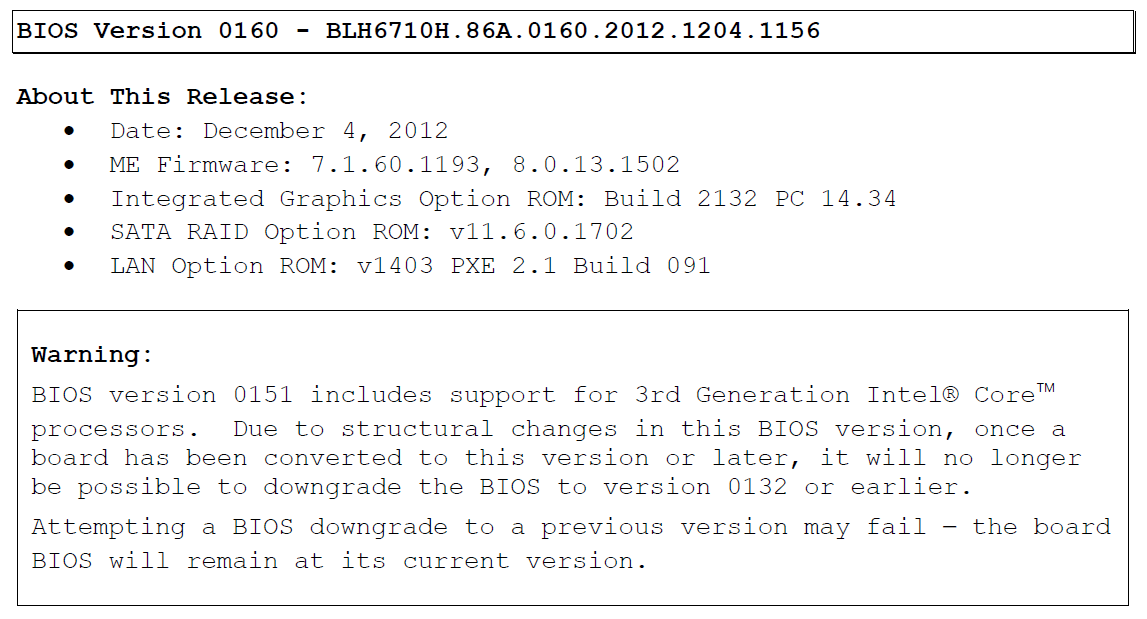
Yes I tried recovery mode with a usb and CD and it will not read anything. It is a second Gen i5.
So its a SandyBridge 2nd gen, if the recovery had fail then follow the discussion here: [PROBLEM] How to open/modify/flash an Intel mainboard BIOS? (9)
EDIT: By the way…latest Bios version is 0163 (BLH6710H.86A.0163.BI.zip)
EDIT: Just checked ur dump…and the bios image has merged/mess up, structures from (your AA G10206-204 DH67GD BTGD112000FV) BL0076.ROM and BL0163.ROM, u have the the GBe/ME 7 region to save for the donor bios dump of ur other boards.
After reading through that thread it seems the fix was some one fixing the corrupt bios. Here is my current bios dump that does not boot to bios. You are correct on the 0163. That is the bios I tried to flash before reading I needed to flash 132 before going to 163. Intel took down their support so I found that out from googling and reading other forums.
Thank you all for the quick replies and help
Bios Backup.zip (1.89 MB)
Hi @justheretolearn13
Best option is probably to dump the bios with your hardware programmer from one of the other DH67GD you have.
The corrupt bios you posted has the mac address of the corrupt board, so combining this mac address with the bios from another DH67GD will likely get you back up and running.
Edit -
I would also check out whether the other boards are already pre-flashed with an Ivy Bridge capable bios. If it is, it will solve your problem. If not, you need to find some transition bios files per the following: https://www.intel.com.au/content/www/au/…top-boards.html
Thank you for the reply. Which program would I use to put the MAC address from the corrupt board into the bios that I dumped from the good board?
Ideally a hex editor, but you can also use non-NE versions of UEFITool to extract and replace the GbE region from the corrupt bios to the donor bios.
Is that the only thing I need to extract from the corrupt bios to add to the donor bios?
Thank you again for the help
Thank you all for the help. My board is back up and running and all 3 boards are now on bios 0163. I ended up using a dump from a good board and replacing the MAC address with the MAC address of the bad board and flashing that dump to the bad board. She booted right up and I then updated the bios from there. Again thank you for pointing me in the right direction and taking the time to help with all the information that you provided.