Hello!
I need some help with the installation of Intel I/O drivers on my notebook (Acer Aspire A515-51G). I suppose that one of them, the I2C driver, is required in order to use advanced touchpad mode (BIOS settings). If I set this option to be “on”, my touchpad won’t work at all, as expected.
My problem is that Intel provides those drivers only for Win10 so I can’t install them using setup.exe downloaded from Acer site - “platform not supported” error. I can see the corresponding devices in the Device Manager in “System Devices” section, at the end of the list, for example: Mobile 6th/7th Generation Intel(R) Processor Family I/O Serial IO I2C Host Controller - 9D60. In the properties I can see that the status of the device is something like “no drivers installed”. If I try to install those drivers manually in the Device Manager by choosing the .inf file location (the folder from Acer site contains also .inf files) I get “best driver for this device is already installed” but in the properties I’m still informed that no drivers are installed. Trying to install those drivers in Windows Explorer (right click - install on .inf files) ends with “selected .inf file doesn’t support this form of the installation”.
I’m attaching the folder with Win10 drivers.
Is there any chance to solve this problem on my Win7? I also wonder if the rest of those drivers (GPIO, SPI and UART) is important for my notebook. I would be very grateful for any help!
@Salamandra :
Intel obviously has released these drivers only for Win10.
Interestingly the Device Manager of my Xiaomi Air notebook running Win10 x64 shows some similar devices, but they are managed by the Intel Chipset Device Utility Set v10.1.1.38, which definitively is installable while running Win7.
Maybe this will help you to find the “drivers” for the related devices (they are no real drivers, but just INF files).
Here are the related pictures:
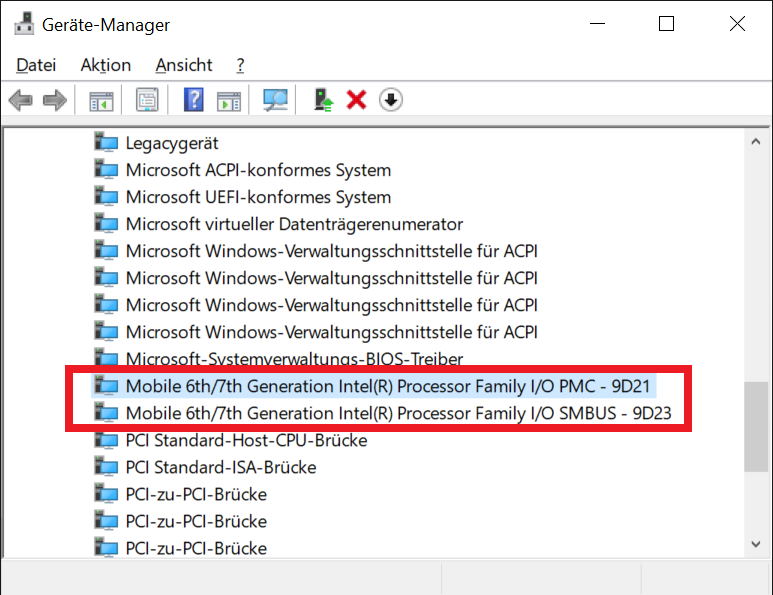
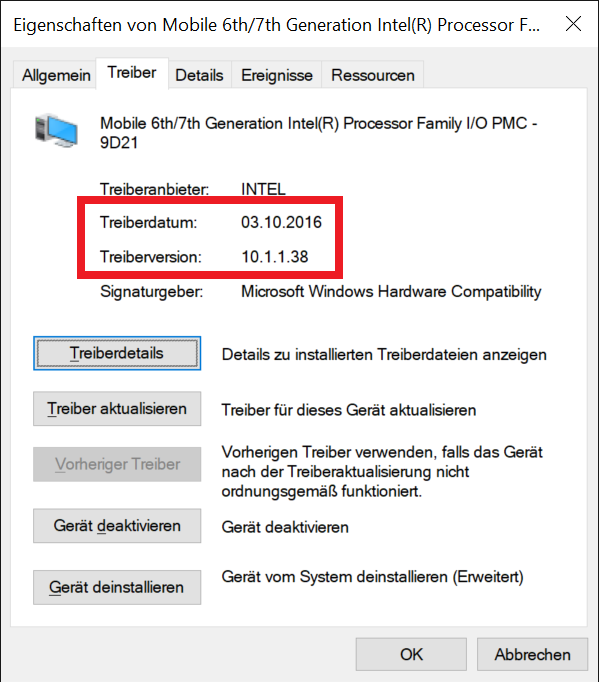
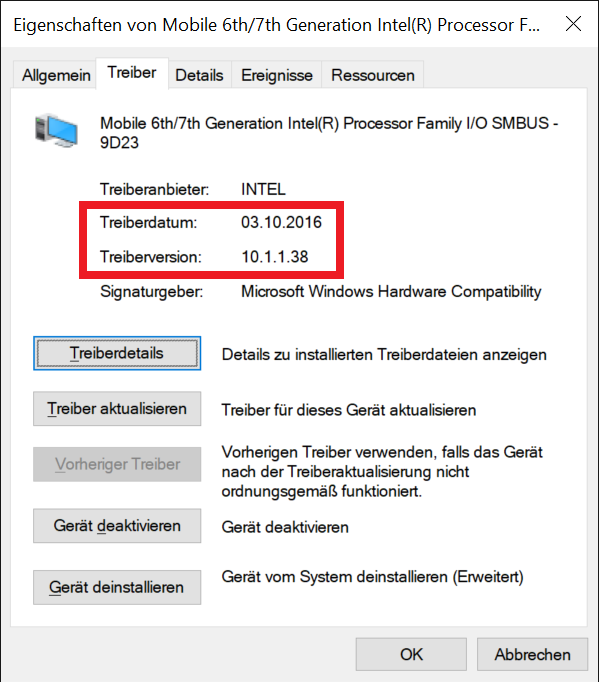
Thank you for your replay! I’m not sure if I did understood you correctly, but the folder that I have attached in my post contains not only .inf but also .sys files, so those are THE Drivers, not “Drivers”, is this correct?
@Salamandra :
Yes, I have seen, that your attachment contains real drivers (= *.SYS files), whereas the related I/O devices of my KabyLake Mobile system just uses INF files as “drivers”.
What does your Device Manager show while running Win7? Are any “missing driver” flags listed? If yes, did you try to force the installation of your attached real drivers by hitting the “Have Disk” button?
By the way: It is not easy to understand, why users buy a brandnew computer (with brandnew hardware), but insist trying to run an outdated OS with it, which doesn’t know anything about and how to manage the on-board devices.
Did you really expect, that Intel will develop and release brandnew I/O drivers for your modern I/O devices, which will fully support all their features while running Windows XP, Vista or Win7?
Intel’s IO drivers may need for some 3rd party software, who knows how to use this drivers, because windows has no standart GPIO/I2C/UART subsystems. Touchpads usualy has own pci_dev/usb_dev/acpi_dev and controlled this way.
No, this driver is not win7 compatible, it require new api in ntoskrnl.exe
@Fernando :
Yes, I have three unrecognized devices listed in the Device Manager:
1) Ethernet Controller, hardware ID: PCI\VEN_10EC&DEV_8168;
2) PCI Simple Communications Controller, hardware ID: PCI\VEN_8086&DEV_9D3A;
3) Unknown device, hardware ID: ACPI\MSFT0101.
None of those hardware ID’s matches the ID’s from those .inf files of Intel I/O drivers. I have tried to force the installation by choosing location which contains all of the drivers available on Acer site, but the Device Manager can’t find any appropriate drivers out there.
Oh, no, I don’t expect Intel to provide full support for Win7 when it comes to the newest platforms. I’m just trying to find out if it is possible to solve some of those little problems without huge effort and to learn something at the same time. So far I’m extremely happy about my notebook with Win7 on it. I have two years of experience with Win10 and I just dislike this OS and if I can stay with Win7 without any serious complications I can’t see any reason why not to.
As you said - there are many, many people who wants to stay with Win7. It would be grat if this huge demand resulted in some Intel/AMD/NVidia help for those users (with the effort close to none I suppose), instead in many cases things are deliberately and artificially complicated (you can install incompatible Intel HD Graphics driver just by adding your device ID to the Win7 section in the .inf file and everything works great, the same thing is with Win7 updates and Kaby Lake CPU’s).
@Mov_AX_0xDEAD :
Thank you for your reply and information about those drivers! It’s OK, I can live with it.
@Salamandra :
Thanks for the details regarding the missing drivers.
As I had already suspected, none of them have anything to do with the Intel I/O drivers.
>Here< you can get the related Realtek Ethernet driver for Win7.
These are the HardwareIDs of the Intel Management Interface. What you can install is the attached Intel MEI driver v11.7.0.1057 WHQL, which supports your posted HardwareIDs and is usable with Windows 7.
AFAIK this indicates, that the support of the “Trusted Platform Module 2.0” is missing. You can get the related support by installing the MS Hotfix KB2920188. You can get it >here<.
Good luck!
Intel MEI Driver INF v11.7.0.1057 (WinXP & Win7).rar (234 KB)
@Fernando :
I have posted this information only because you asked for it, I’ve planned to take a closer look at those devices later.
Thank you so much for suggesting the exact drivers needed for those devices!
Your kindness and knowledge is really a great treasure for all PC users.