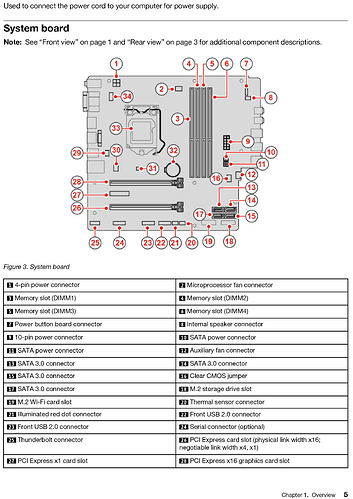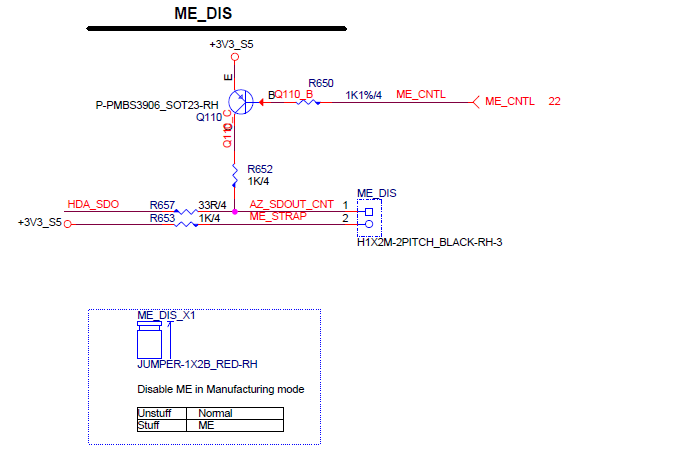I have a Lenovo M920s computer.
I once used a CH341A programmer to modify and flash the BIOS. Originally, there was no fTPM option, but I managed to enable it and even unlocked some hidden menus.
One day, I tried to clear the CMOS, but accidentally connected the ME_DIS jumper, which caused the ME firmware to become disabled. Since then, I have never been able to re-enable it.
I’ve tried many methods, but none worked:
-
Clear CMOS (shorted the CMOS jumper, rebooted twice, and also removed the battery to discharge).
-
Flashed all my previous BIOS backups, including dumps that it‘s ME File Sytem State is “Configured”.
-
Flashed BIOS images from the same series found online.
-
Used fptw -me -f to directly write the ME region.
-
Executed fptw -greset.
But the ME remains disabled no matter what I do.
Now I want to use fTPM, but without ME, fTPM cannot work.
This issue has been troubling me for more than a year and a half.Can anyone please help me figure this out?
MEInfoWin64.exe -verbose
Intel (R) MEInfo Version: 12.0.90.2077
Copyright (C) 2005 - 2022, Intel Corporation. All rights reserved.
Windows OS Version : 10.0
LPC Device Id: A306.
Platform: Cannonlake Platform
General FW Information
FW Status Register1: 0x80042044
FW Status Register2: 0x30280116
FW Status Register3: 0x00000030
FW Status Register4: 0x00004000
FW Status Register5: 0x00000000
FW Status Register6: 0xC0000004
CurrentState: Disabled
ManufacturingMode: Disabled
FlashPartition: Valid
OperationalState: CM0 with UMA
InitComplete: Initializing
BUPLoadState: Success
ErrorCode: Disabled
ModeOfOperation: Unsecured mode by H/W jumper
SPI Flash Log: Not Present
Phase: BringUp
PhaseStatus: CM0_TEMP_DISABLE
ME File System Corrupted: No
FPF and ME Config Status: Committed
Error 198: ME disabled.
MEManufWin64.exe -verbose
Intel (R) MEManuf Version: 12.0.85.1919
Copyright (C) 2005 - 2021, Intel Corporation. All rights reserved.
Windows OS Version : 10.0
LPC Device Id: A306.
Platform: Cannonlake Platform
General FW Information
FW Status Register1: 0x80042044
FW Status Register2: 0x30280116
FW Status Register3: 0x00000030
FW Status Register4: 0x00004000
FW Status Register5: 0x00000000
FW Status Register6: 0xC0000004
CurrentState: Disabled
ManufacturingMode: Disabled
FlashPartition: Valid
OperationalState: CM0 with UMA
InitComplete: Initializing
BUPLoadState: Success
ErrorCode: Disabled
ModeOfOperation: Unsecured mode by H/W jumper
SPI Flash Log: Not Present
Phase: BringUp
PhaseStatus: CM0_TEMP_DISABLE
ME File System Corrupted: No
FPF and ME Config Status: Committed
Error 678: Read PCI failed.
Error 81: MEManuf Operation Failed.