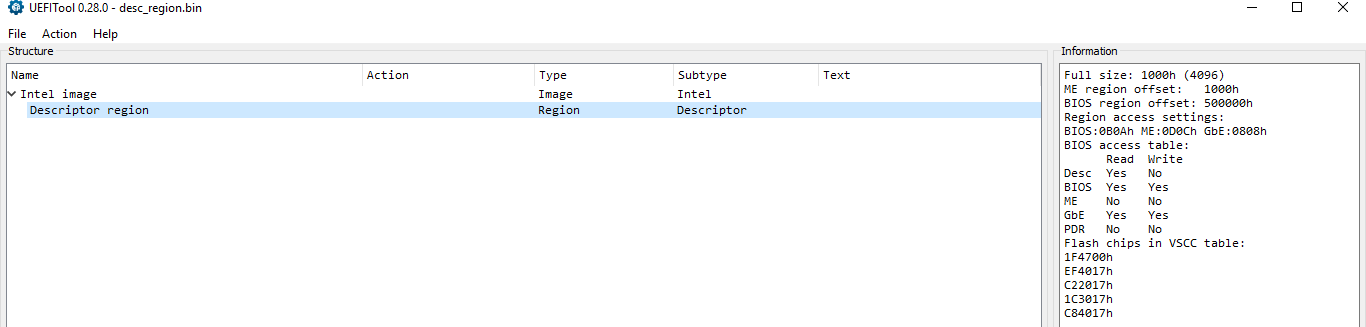Hi, I have a Sony VAIO laptop (SVF15213SNW) with broken ME 
The main symptom is the exclamation mark in the device manager with the following remark : (Code 10) STATUS_DEVICE_POWER_FAILURE
In the event viewer it’s this one :
Intel(R) Management Engine Interface driver has failed to perform handshake with the Firmware (FWSTS0: 0x00304181, FWSTS1: 0x153B0100).
Here is the log of MEManuf tool: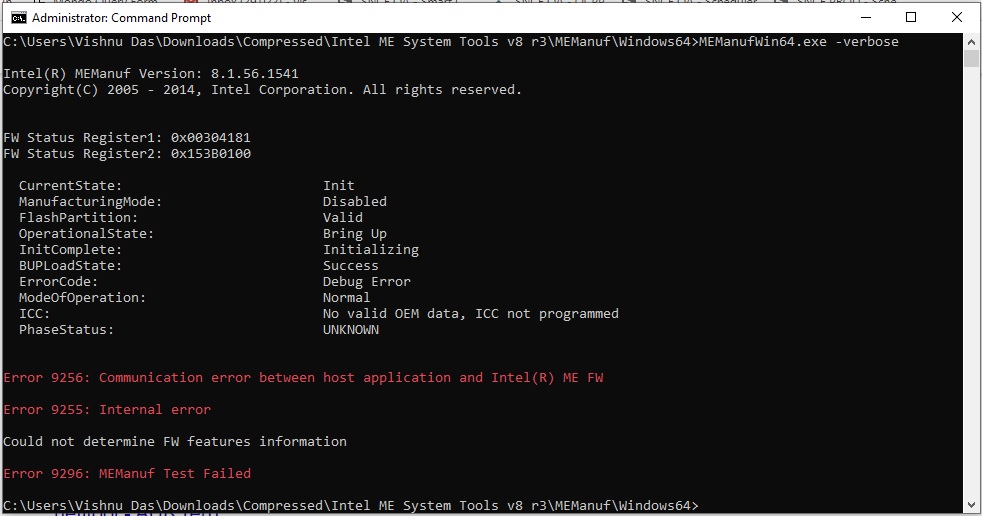
MEInfo reports the following: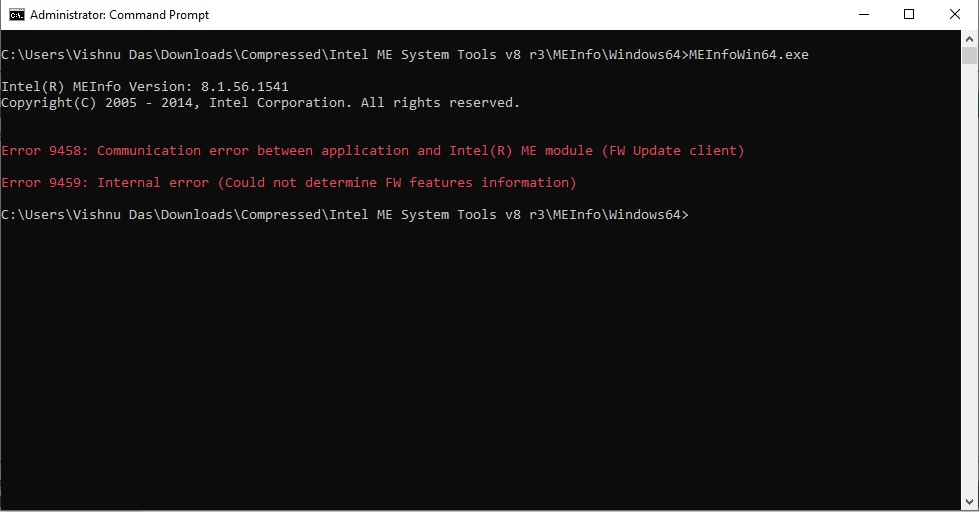
I was able to dump the BIOS region and DESC region using fptw64 tool. However, when I tried to dump ME region I am stuck with this error: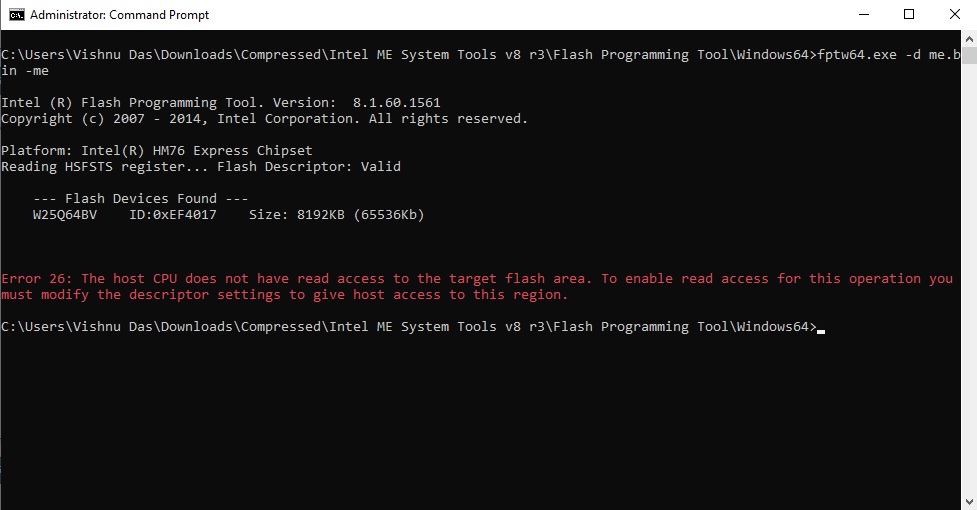
Also, fptw64 -greset is also failing with following status:
C:\Users\Vishnu Das\Downloads\Compressed\Intel ME System Tools v8 r3\Flash Programming Tool\Windows64>fptw64.exe -greset
Intel (R) Flash Programming Tool. Version: 8.1.60.1561
Copyright (c) 2007 - 2014, Intel Corporation. All rights reserved.
Platform: Intel(R) HM76 Express Chipset
Reading HSFSTS register… Flash Descriptor: Valid
— Flash Devices Found —
W25Q64BV ID:0xEF4017 Size: 8192KB (65536Kb)
Could not set the GlobalReset bit
Initializing HECI Client…
FW Status Register1: 0x00304181
FW Status Register2: 0x153B0100
Current ME State ( 0x1 ) : Bring Up
The ME is not is a functional state. Cannot execute ME Reboot.
The ME could not be reset from the program. The system requires a manual Power-off
Error 217: Setting Global Reset Failed
I am experiencing issues with laptop like sleep mode not working and all due to this I believe.
Anyway to fix this ? I am attaching the dumped BIOS and DESC regions.
Please help …
bios_and_desc_regions.zip (1.94 MB)