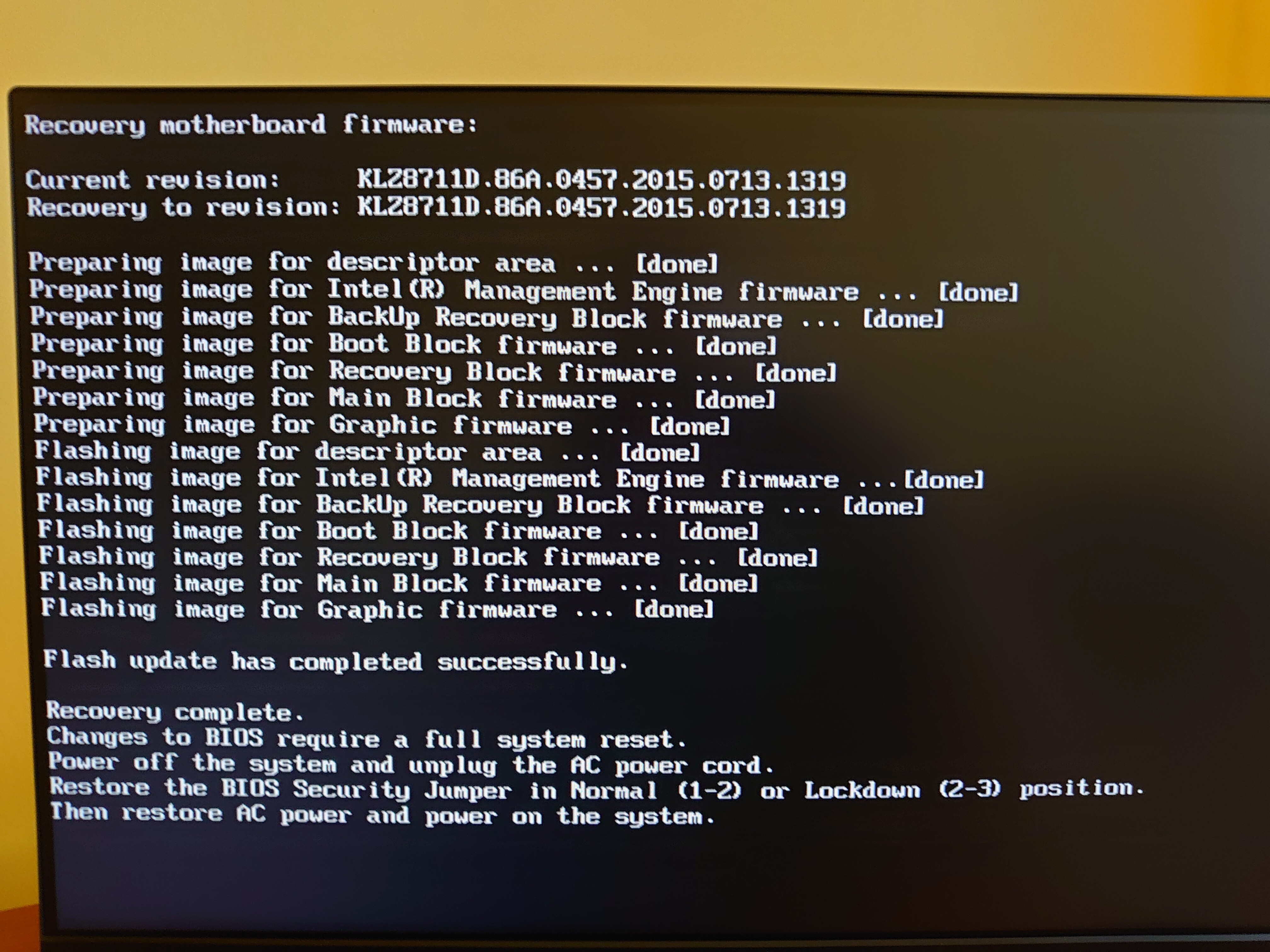Please for help with updating Intel ME firmware.
If I tried flashing a new version, or reflashing same version, I get error message “Error 8707: Firmware update failed due to an internal error”.
Logs are below.
FWUpdate
Intel (R) Firmware Update Utility Version: 9.1.45.3000
Copyright (C) 2007 - 2017, Intel Corporation. All rights reserved.
Communication Mode: MEI
Checking firmware parameters…
Warning: Do not exit the process or power off the machine before the firmware update process ends.
Sending the update image to FW for verification: [ COMPLETE ]
FW Update: [ 21% (Stage: 4 of 19) (-)]
Processing . . . Do not Interrupt
Error 8741: FW Update Failed.
Error 8707: Firmware update failed due to an internal error
c:\MEI>FWUpdLcl64.exe -allowsv -f 9.0.20.1447.BIN
Intel (R) Firmware Update Utility Version: 9.1.45.3000
Copyright (C) 2007 - 2017, Intel Corporation. All rights reserved.
Communication Mode: MEI
Checking firmware parameters…
Warning: Do not exit the process or power off the machine before the firmware update process ends.
Sending the update image to FW for verification: [ COMPLETE ]
FW Update: [ 21% (Stage: 4 of 19) (-)]
Processing . . . Do not Interrupt
Error 8741: FW Update Failed.
Error 8707: Firmware update failed due to an internal error
MEManuf
Intel(R) MEManuf Version: 9.1.10.1000
Copyright(C) 2005 - 2014, Intel Corporation. All rights reserved.
FW Status Register1: 0x1E000245
FW Status Register2: 0x76442312
CurrentState: Normal
ManufacturingMode: Disabled
FlashPartition: Valid
OperationalState: M0 with UMA
InitComplete: Complete
BUPLoadState: Success
ErrorCode: No Error
ModeOfOperation: Normal
Phase: FWUpdate
ICC: No valid OEM data, ICC programmed with default values
ME File System Corrupted: No
Get ME FWU info command…done
Get ME FWU version command…done
Get ME FWU feature state command…done
Get ME FWU platform type command…done
Get ME FWU feature capability command…done
Get ME FWU OEM Id command…done
Feature enablement is 0x41101960
Request Intel(R) ME test result command…done
System is running on consumer/1.5M image, start Intel(R) ME Runtime Test
ME initialization state valid
ME operation mode valid
Current operation state valid
ME error state valid
Verifying FW Status Register1…done
Error 9317: No valid OEM ICC data programmed
MFS is not corrupted
PCH SKU Emulation is correct
Request Intel(R) ME test result command…done
Error return from loading common VSCC file "vsccommn.bin"
Common VSCC file “vsccommn.bin” not found
Error 9268: Fail to load vsccommn.bin
No Intel vPro Wireless device was found
Request Intel(R) ME Runtime BIST test command…done
Get Intel(R) ME test data command…done
Total of 10 Intel(R) ME test result retrieved
MicroKernel - Internal Hardware Tests: Internal Hardware Tests - Passed
MicroKernel - Blob Manager: Set - Passed
MicroKernel - Blob Manager: Get - Passed
MicroKernel - Blob Manager: Remove - Passed
Policy Kernel - ME Configuration: Wlan Power Well - Passed
Policy Kernel - ME Configuration: PROC_MISSING - Passed
Policy Kernel - ME Configuration: M3 Power Rails Available - Passed
Policy Kernel - Embedded Controller: Power source type - Passed
Policy Kernel - SMBus: Read byte - Passed
Common Services - LAN: Connectivity to NIC in M0 - Passed
Clear Intel(R) ME test data command…done
Error 9296: MEManuf Test Failed
MEInfo
Intel(R) MEInfo Version: 9.1.45.3000
Copyright(C) 2005 - 2017, Intel Corporation. All rights reserved.
FW Status Register1: 0x1E000245
FW Status Register2: 0x76442312
FW Status Register3: 0x00000200
FW Status Register4: 0x00000000
FW Status Register5: 0x00000000
FW Status Register6: 0x00000000
CurrentState: Normal
ManufacturingMode: Disabled
FlashPartition: Valid
OperationalState: M0 with UMA
InitComplete: Complete
BUPLoadState: Success
ErrorCode: No Error
ModeOfOperation: Normal
Phase: FWUpdate
ICC: No valid OEM data, ICC programmed with default values
ME File System Corrupted: No
Get ME FWU version command…done
Windows OS Version : 6.2.9200 “”
OS BIOS Support : UEFI
Table Type 0 ( 0x 00 ) found, size of 24 (0x 18 ) bytes
Windows OS Version : 6.2.9200 “”
OS BIOS Support : UEFI
Table Type 0 ( 0x 00 ) found, size of 24 (0x 18 ) bytes
Table Type 1 ( 0x 01 ) found, size of 27 (0x 1B ) bytes
Table Type 2 ( 0x 02 ) found, size of 15 (0x 0F ) bytes
Table Type 3 ( 0x 03 ) found, size of 25 (0x 19 ) bytes
Table Type 8 ( 0x 08 ) found, size of 9 (0x 09 ) bytes
Table Type 8 ( 0x 08 ) found, size of 9 (0x 09 ) bytes
Table Type 8 ( 0x 08 ) found, size of 9 (0x 09 ) bytes
Table Type 8 ( 0x 08 ) found, size of 9 (0x 09 ) bytes
Table Type 8 ( 0x 08 ) found, size of 9 (0x 09 ) bytes
Table Type 8 ( 0x 08 ) found, size of 9 (0x 09 ) bytes
Table Type 8 ( 0x 08 ) found, size of 9 (0x 09 ) bytes
Table Type 8 ( 0x 08 ) found, size of 9 (0x 09 ) bytes
Table Type 8 ( 0x 08 ) found, size of 9 (0x 09 ) bytes
Table Type 8 ( 0x 08 ) found, size of 9 (0x 09 ) bytes
Table Type 8 ( 0x 08 ) found, size of 9 (0x 09 ) bytes
Table Type 8 ( 0x 08 ) found, size of 9 (0x 09 ) bytes
Table Type 8 ( 0x 08 ) found, size of 9 (0x 09 ) bytes
Table Type 8 ( 0x 08 ) found, size of 9 (0x 09 ) bytes
Table Type 8 ( 0x 08 ) found, size of 9 (0x 09 ) bytes
Table Type 8 ( 0x 08 ) found, size of 9 (0x 09 ) bytes
Table Type 8 ( 0x 08 ) found, size of 9 (0x 09 ) bytes
Table Type 8 ( 0x 08 ) found, size of 9 (0x 09 ) bytes
Table Type 8 ( 0x 08 ) found, size of 9 (0x 09 ) bytes
Table Type 8 ( 0x 08 ) found, size of 9 (0x 09 ) bytes
Table Type 8 ( 0x 08 ) found, size of 9 (0x 09 ) bytes
Table Type 8 ( 0x 08 ) found, size of 9 (0x 09 ) bytes
Table Type 8 ( 0x 08 ) found, size of 9 (0x 09 ) bytes
Table Type 8 ( 0x 08 ) found, size of 9 (0x 09 ) bytes
Table Type 9 ( 0x 09 ) found, size of 17 (0x 11 ) bytes
Table Type 10 ( 0x 0A ) found, size of 12 (0x 0C ) bytes
Table Type 11 ( 0x 0B ) found, size of 5 (0x 05 ) bytes
Table Type 12 ( 0x 0C ) found, size of 5 (0x 05 ) bytes
Table Type 24 ( 0x 18 ) found, size of 5 (0x 05 ) bytes
Table Type 32 ( 0x 20 ) found, size of 20 (0x 14 ) bytes
Table Type 34 ( 0x 22 ) found, size of 11 (0x 0B ) bytes
Table Type 26 ( 0x 1A ) found, size of 22 (0x 16 ) bytes
Table Type 36 ( 0x 24 ) found, size of 16 (0x 10 ) bytes
Table Type 35 ( 0x 23 ) found, size of 11 (0x 0B ) bytes
Table Type 28 ( 0x 1C ) found, size of 22 (0x 16 ) bytes
Table Type 36 ( 0x 24 ) found, size of 16 (0x 10 ) bytes
Table Type 35 ( 0x 23 ) found, size of 11 (0x 0B ) bytes
Table Type 27 ( 0x 1B ) found, size of 15 (0x 0F ) bytes
Table Type 36 ( 0x 24 ) found, size of 16 (0x 10 ) bytes
Table Type 35 ( 0x 23 ) found, size of 11 (0x 0B ) bytes
Table Type 27 ( 0x 1B ) found, size of 15 (0x 0F ) bytes
Table Type 36 ( 0x 24 ) found, size of 16 (0x 10 ) bytes
Table Type 35 ( 0x 23 ) found, size of 11 (0x 0B ) bytes
Table Type 29 ( 0x 1D ) found, size of 22 (0x 16 ) bytes
Table Type 36 ( 0x 24 ) found, size of 16 (0x 10 ) bytes
Table Type 35 ( 0x 23 ) found, size of 11 (0x 0B ) bytes
Table Type 26 ( 0x 1A ) found, size of 22 (0x 16 ) bytes
Table Type 28 ( 0x 1C ) found, size of 22 (0x 16 ) bytes
Table Type 27 ( 0x 1B ) found, size of 15 (0x 0F ) bytes
Table Type 29 ( 0x 1D ) found, size of 22 (0x 16 ) bytes
Table Type 39 ( 0x 27 ) found, size of 22 (0x 16 ) bytes
Table Type 41 ( 0x 29 ) found, size of 11 (0x 0B ) bytes
Table Type 41 ( 0x 29 ) found, size of 11 (0x 0B ) bytes
Table Type 41 ( 0x 29 ) found, size of 11 (0x 0B ) bytes
Table Type 41 ( 0x 29 ) found, size of 11 (0x 0B ) bytes
Table Type 4 ( 0x 04 ) found, size of 42 (0x 2A ) bytes
Table Type 7 ( 0x 07 ) found, size of 19 (0x 13 ) bytes
Table Type 7 ( 0x 07 ) found, size of 19 (0x 13 ) bytes
Table Type 7 ( 0x 07 ) found, size of 19 (0x 13 ) bytes
Table Type 16 ( 0x 10 ) found, size of 23 (0x 17 ) bytes
Table Type 17 ( 0x 11 ) found, size of 40 (0x 28 ) bytes
Table Type 20 ( 0x 14 ) found, size of 35 (0x 23 ) bytes
Table Type 17 ( 0x 11 ) found, size of 40 (0x 28 ) bytes
Table Type 20 ( 0x 14 ) found, size of 35 (0x 23 ) bytes
Table Type 17 ( 0x 11 ) found, size of 40 (0x 28 ) bytes
Table Type 20 ( 0x 14 ) found, size of 35 (0x 23 ) bytes
Table Type 17 ( 0x 11 ) found, size of 40 (0x 28 ) bytes
Table Type 20 ( 0x 14 ) found, size of 35 (0x 23 ) bytes
Table Type 19 ( 0x 13 ) found, size of 31 (0x 1F ) bytes
Table Type 136 ( 0x 88 ) found, size of 6 (0x 06 ) bytes
Table Type 131 ( 0x 83 ) found, size of 64 (0x 40 ) bytes
MEBx Version found is 0.0.0.0000
Get ME FWU info command…done
Get ME FWU version command…done
Get ME FWU feature state command…done
Get ME FWU platform type command…done
Get ME FWU feature capability command…done
Get ME FWU OEM Id command…done
FW Capabilities value is 0x41101960
Feature enablement is 0x41101960
Platform type is 0x72130302
Intel(R) ME code versions:
BIOS Version: KLZ8711D.86A.0457.2015.0713.1319
MEBx Version: 0.0.0.0000
Gbe Version: 1.3
VendorID: 8086
PCH Version: 4
FW Version: 9.0.20.1447 H
LMS Version: Not Available
MEI Driver Version: 11.7.0.1057
Wireless Hardware Version: Not Available
Wireless Driver Version: Not Available
FW Capabilities: 0x41101960
Intel(R) Active Management Technology - NOT PRESENT
Intel(R) Standard Manageability - NOT PRESENT
Intel(R) Anti-Theft Technology - PRESENT/ENABLED
Intel(R) Capability Licensing Service - PRESENT/ENABLED
Protect Audio Video Path - PRESENT/ENABLED
Intel(R) Dynamic Application Loader - PRESENT/ENABLED
Service Advertisement & Discovery - PRESENT/ENABLED
Intel(R) NFC Capabilities - NOT PRESENT
Intel(R) Platform Trust Technology - NOT PRESENT
TLS: Disabled
Last ME reset reason: Power up
Local FWUpdate: Enabled
Get BIOS flash lockdown status…done
BIOS Config Lock: Enabled
Get GbE flash lockdown status…done
GbE Config Lock: Enabled
Get flash master region access status…done
Host Read Access to ME: Disabled
Host Write Access to ME: Disabled
SPI Flash ID #1: EF4017
SPI Flash ID VSCC #1: 20252025
SPI Flash BIOS VSCC: 20252025
Protected Range Register Base #0 0x0
Protected Range Register Limit #0 0x0
Protected Range Register Base #1 0x0
Protected Range Register Limit #1 0x0
Protected Range Register Base #2 0x0
Protected Range Register Limit #2 0x0
Protected Range Register Base #3 0x0
Protected Range Register Limit #3 0x0
Protected Range Register Base #4 0x0
Protected Range Register Limit #4 0x0
BIOS boot State: Post Boot
OEM Id: 00000000-0000-0000-0000-000000000000
Capability Licensing Service: Enabled
Get ME FWU OEM Tag command…done
OEM Tag: 0x00000000
Get ME FWU Platform Attribute (WLAN ucode) command…done
Localized Language: Unknown
Get ME FWU Info command…done
Independent Firmware Recovery: Enabled
ME Analyzer
║ ME Analyzer v1.175.0 r222 ║
╚═══════════════════════════════════════════╝
╔═══════════════════════════════════════════╗
║ 9.0.31.1487.BIN (1/1) ║
╟─────────────────────────────┬─────────────╢
║ Family │ ME ║
╟─────────────────────────────┼─────────────╢
║ Version │ 9.0.31.1487 ║
╟─────────────────────────────┼─────────────╢
║ Release │ Production ║
╟─────────────────────────────┼─────────────╢
║ Type │ Update ║
╟─────────────────────────────┼─────────────╢
║ SKU │ 1.5MB ║
╟─────────────────────────────┼─────────────╢
║ TCB Security Version Number │ 1 ║
╟─────────────────────────────┼─────────────╢
║ Version Control Number │ 3 ║
╟─────────────────────────────┼─────────────╢
║ Production Ready │ Yes ║
╟─────────────────────────────┼─────────────╢
║ Date │ 2013-12-12 ║
╟─────────────────────────────┼─────────────╢
║ Chipset Support │ LPT ║
╟─────────────────────────────┼─────────────╢
║ Latest │ Yes ║
╚═════════════════════════════╧═════════════╝
╔═══════════════════════════════════════════╗
║ ME Analyzer v1.175.0 r222 ║
╚═══════════════════════════════════════════╝
╔═══════════════════════════════════════════╗
║ 9.0.20.1447.BIN (1/1) ║
╟─────────────────────────────┬─────────────╢
║ Family │ ME ║
╟─────────────────────────────┼─────────────╢
║ Version │ 9.0.20.1447 ║
╟─────────────────────────────┼─────────────╢
║ Release │ Production ║
╟─────────────────────────────┼─────────────╢
║ Type │ Update ║
╟─────────────────────────────┼─────────────╢
║ SKU │ 1.5MB ║
╟─────────────────────────────┼─────────────╢
║ TCB Security Version Number │ 1 ║
╟─────────────────────────────┼─────────────╢
║ Version Control Number │ 2 ║
╟─────────────────────────────┼─────────────╢
║ Production Ready │ Yes ║
╟─────────────────────────────┼─────────────╢
║ Date │ 2013-08-02 ║
╟─────────────────────────────┼─────────────╢
║ Chipset Support │ LPT ║
╟─────────────────────────────┼─────────────╢
║ Latest │ No ║
╚═════════════════════════════╧═════════════╝
HWiNFO diagnostic - Intel ME
ME Current Working State: Normal
Manufacturing Mode: Not Active
ME Current Operation Mode: Normal
Intel Manageability Engine Features
Intel ME Version: 9.0, Build 1447, Hot Fix 20
Intel ME Recovery Image Version: 9.0, Build 1447, Hot Fix 20
Intel ME FITC Version: 9.0, Build 1427, Hot Fix 20
ME Firmware Capabilities
Full Network Manageability: Not Capable
Standard Network Manageability: Not Capable
Manageability (AMT): Not Capable
Small Business Advantage: Not Capable
Manageability Upgrade: Not Capable
Intel Anti-Theft: Capable
Capability Licensing Service: Capable
Virtualization Engine: Not Capable
Power Sharing Technology (MPC): Not Capable
ICC Over Clocking: Capable
Protected Audio Video Path (PAVP): Capable
Identity Protection Technology (IPT): Not Capable
Remote PC Assist (RPAT): Not Capable
IPV6: Not Capable
KVM Remote Control: Not Capable
Outbreak Containment Heuristic (OCH): Not Capable
Virtual LAN (VLAN): Capable
Cipher Transport Layer (TLS): Not Capable
Wireless LAN (WLAN): Not Capable
Platform Trust Technology (PTT): Not Capable
Near Field Communication (NFC): Not Capable
ME Firmware Feature State
Full Network Manageability: Disabled
Standard Network Manageability: Disabled
Manageability (AMT): Disabled
Small Business Advantage: Not Capable
Manageability Upgrade: Not Capable
Intel Anti-Theft: Enabled
Capability Licensing Service: Enabled
Virtualization Engine: Disabled
Power Sharing Technology (MPC): Disabled
ICC Over Clocking: Enabled
Protected Audio Video Path (PAVP): Enabled
Identity Protection Technology (IPT): Not Capable
Remote PC Assist (RPAT): Disabled
IPV6: Disabled
KVM Remote Control: Disabled
Outbreak Containment Heuristic (OCH): Disabled
Virtual LAN (VLAN): Capable
Cipher Transport Layer (TLS): Disabled
Wireless LAN (WLAN): Disabled
Platform Trust Technology (PTT): Disabled
Near Field Communication (NFC): Disabled
ME Firmware Platform Type
Platform Target Usage Type: Desktop
SKU: Regular SKU
ME Firmware Image Type: 1.5MB Firmware
Platform Brand: None
Host ME Region Flash Protection Override (HMRFPO) Status: Locked
I tried recover BIOS, but it doesn’t help. My mainboard is Intel DZ87KLT-75K. Many thanks for help.