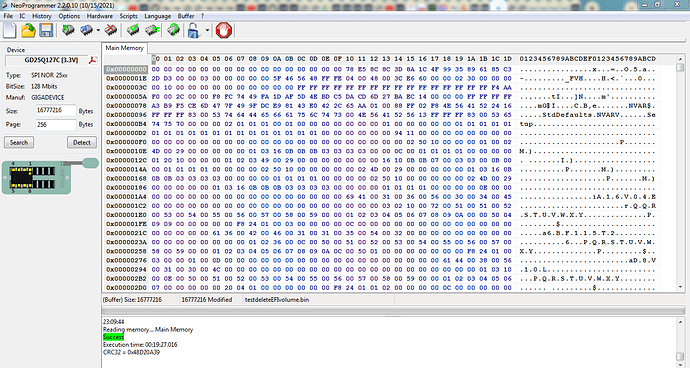Hello everybody !
After updating to windows 11 my computer couldn’t turn on anymore. Only the keyboard light comes on, the fan spins and then turns off again. nothing shows up on the screen. bios recovery by the security jumper cannot be carried out. I bought this computer through an auction site so my local computer shop does not provide me with support for this laptop as I am not the original owner. They also do not provide bios update file on their homepage.
i extracted the bios in that laptop using CH341A tool and found out that it doesn’t have bios region part (compared to other original bios i could find) if i update bios with a bios file of another alive device, the device is also inoperable. like being bricked.
Is there any way I can save it?
Post what you dumped and what you tried to flash.
This is the setup file and it’s worth more than the bios chip’s storage. I also tried to flash them with the file too big warning but things still can’t work out.
dumped file is :
tried to flash file is :
What type is the SPI- chip?
And please try to read the chip again and make a screenshot of the flashing program just before beginning to read so that one can see the settings of the program. I just want to see which program and the the settings, you don’t need to really read it again.
Firmware is supposed to be stored in a single 16 MB chip, FD is OK with correct information. So either the CH341 is defect or the program not compatible to the chip or it’s a user error.
In any case we do want to make a valid dump of the rest of the chip before we write somthing to it!!
screenshot of the flashing program image :
I don’t know if “SPI-chip” is this or not:
Every task when deleting or overwriting is done smoothly. After that, I read the bios chip again. Looks like it’s still working fine. Bios guard, Measured Boot and Verified Boot are enabled.I think those parts are causing the bios not to run. I don’t know how to turn them off.
Not the chip on the programmer, the chip on the board you were trying to read. Neoprogrammer shows a correct size (16MB)
You said earlier you could just read 2MB and got a warning about flashing a file too big.
Now you state that deleting and overwriting works smoothly?
Seems that you were able to read/write the complete 16 MB now while I still was trying to find out about the "can just read and write 2MB’ thing?
That chip has code as GD25B127D
“Can just read and write 2MB” is what’s left in the bios chip that I can read. that file is extracted with only 2mb.
I can read, extract, erase, and write another bios file i can find so i think it should work.
The bios file that i tried to edit above to get 16mb when i copied the bios region part of another bios file of the same model to include. But when it has enough parts like a living machine, it can’t work. I don’t know what to do with it anymore.
Well since you wrote about a ‘file too big warning’ I assume there was more left and it was an error in chip recognition or neoprogrammer settings. Would’ve been good to have dumped the complete chip.
Anyway, there are more reports of NUCs not starting with foreign bioses and even with correctly reconstructed firmware.
There are several descriptions how to boot a NUC into a service menu to delete the TPM, unclear if this is possible for this model, too.
Seems that the ME of the other bios you tried is configured to Intel Soft- ptt, might be worth a try to set initial power up state to disabled (Be careful, there’s an option to disabled it permanently and fuse this into platform FPF!)
Otherwise possible to clear the NVRAM to an empty stock one or to work with a stock bios region.
when the machine is in “brick” state I can’t do anything. screen can’t display just turn on and off. restarts itself after about 2-3 minutes. the use of the security jumper key is also not possible.
“service menu to delete the TPM” cannot be seen either.and then I bought CH341a and started digging deeper
The first is to back up the file backup1brick.bin
I then deleted and tried to insert a bios downloaded from other manufacturers or from intel (as I said the distributor for this product is that I don’t provide bios updates on the site) which resulted in a “file too big warning”
I ignored the warning and kept writing it. device does not respond. The bios provided on the official website all start at 17mb.
then I went to the bios of other machines like this and copied their bios region to create a new bios file. now the bios file is about 16mb. it is true for bios chip so it doesn’t show warning anymore. but still can’t fix it
it’s a pity I don’t have any bios region stock here
Stock bios region is already linked Cut last Efi volume and you get a 10MB bios region from cap file
i removed the efi partition and got the 10mb file. after flashing is done, this time the device doesn’t even start up, only the power light is blinking.
I don’t know where this part is. i searched by text in bios file but it is not there. can you guide me. sorry for bothering you so much
According to picture you start firmware with bios region???
The fan will start up for about 5 seconds and then turn off. the screen light and screen are not turned on at all. there will be about 5 minutes for the keyboard light to come on then it will restart by itself. If let that happen continuously, the cpu will get very hot
Hey buddy what do you think you’re programming with a 10Mb on the SPI, you need to merge the rest of the regions to get an full programmable file, according lbf6 notes on cutting that last EFI volume, this will be the bios region only to merge, use UEFI tool.
Clean the ME region and merge it or clean the merged file (See notes of the ME repair/cleaning to see witch way on your ME version) and this is what you use on it, a 16Mb file on the CH341A.
lfb6 correct me if need plz.
As written it seems that you either put together the different regions in a wrong way or just flashed the 10 MB bios region alone. At least there in the programmer windows flashing content starts with NVRAM (first part of bios region) which is completely wrong. Use UEFIToolNE for structure and UEFITool or hex edit for changing complete regions.
FIT is part of the Intel ME tools, used for configuring ME options. It’s used for cleaning/re-initializing the ME region:
I’m away from home now for some weeks, so possibility to answer is limited.
Thank you guys, I will research them and reply to you as soon as possible. For me these are quite complicated so it will probably take a bit of time. ![]()
It’s always possible to post an image before one tries to flash. That costs a lot less time than discussing afterwards.