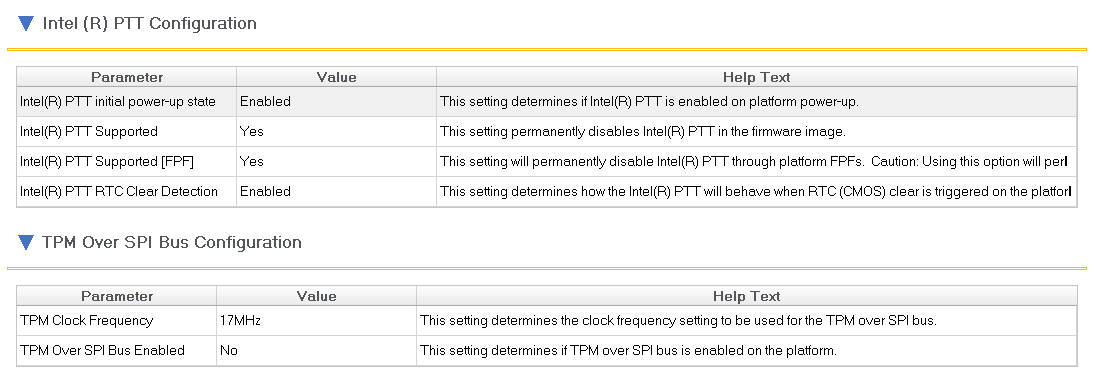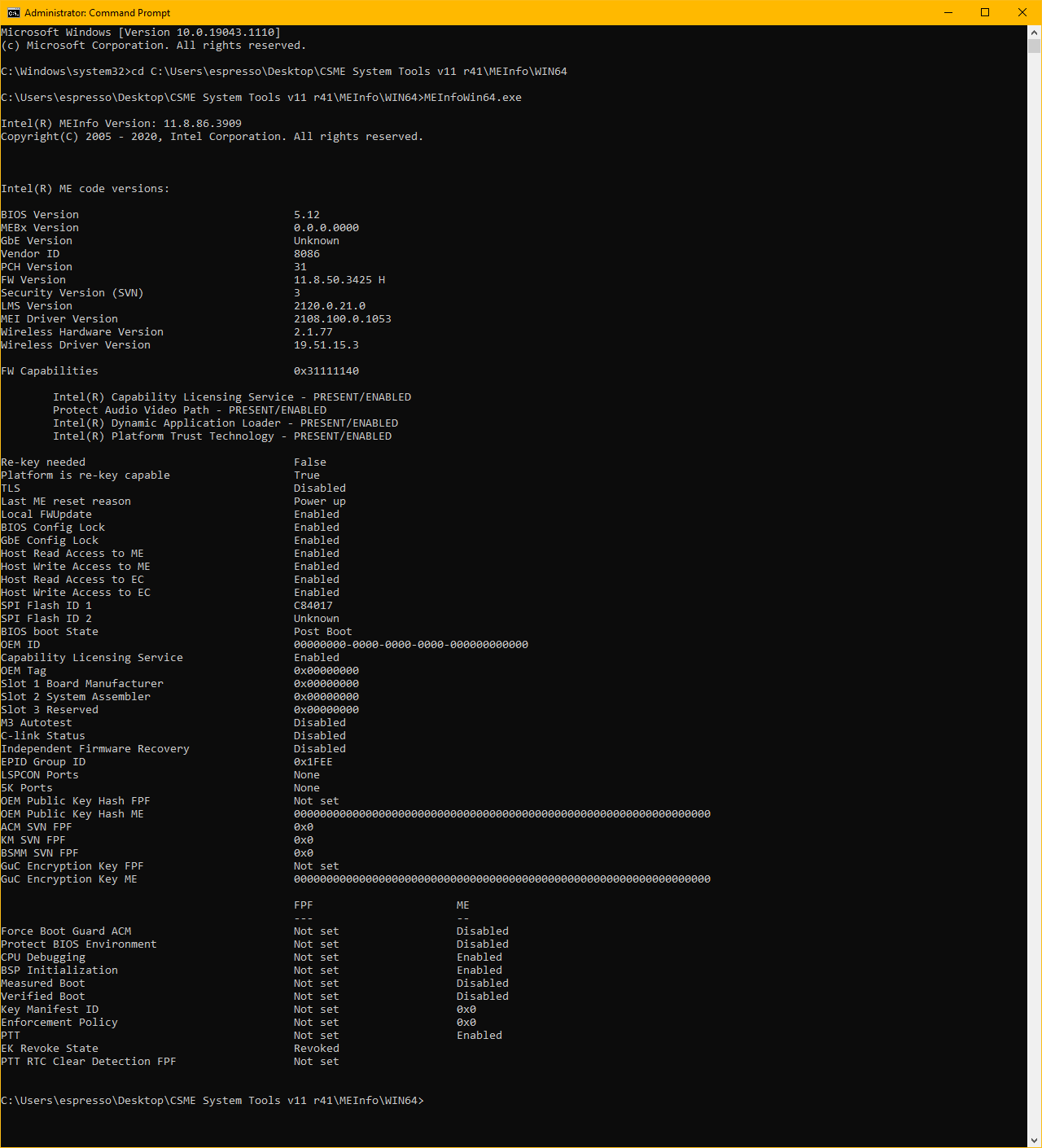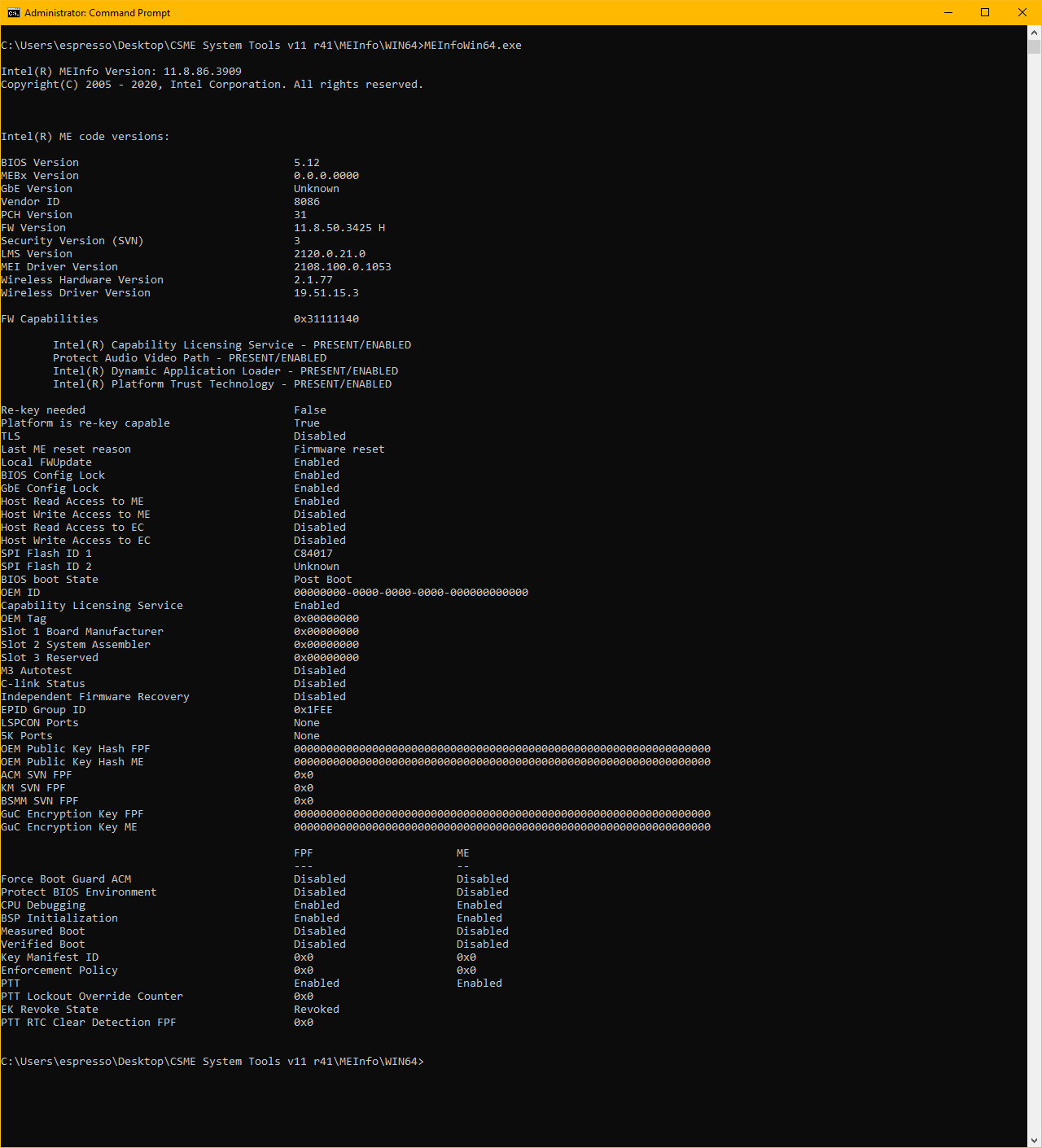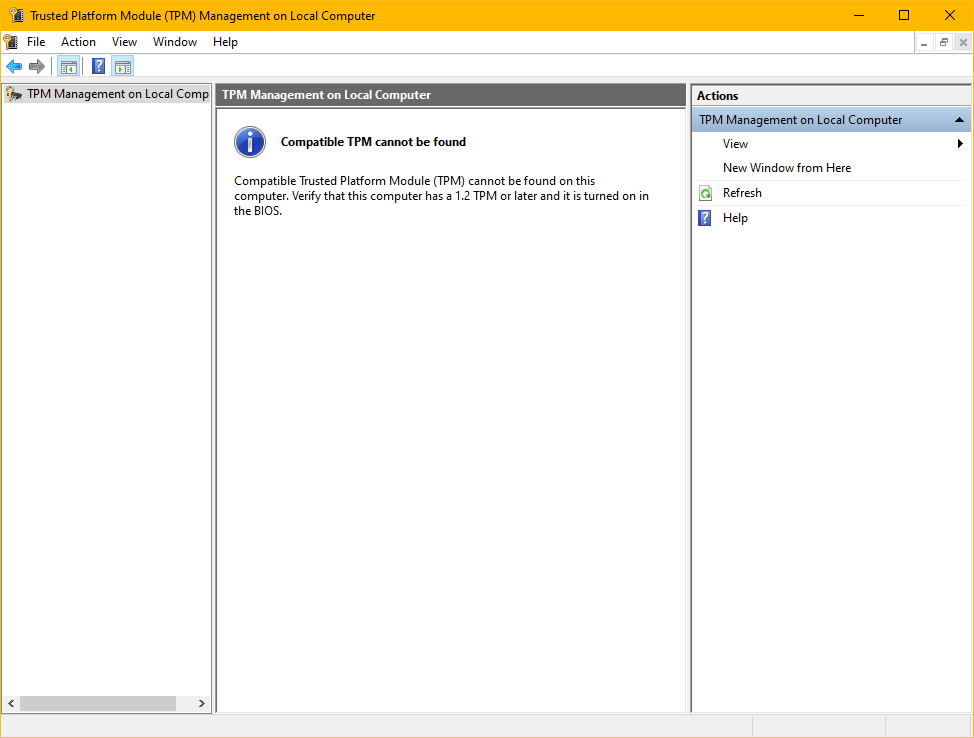I’ve been trying to enable PTT on my Zotac EN1080K and followed maxdarksol’s guide , but was surprised to find that PTT was already active and enabled yet Windows 10 doesn’t recognize this. Intel FIT and MEInfo also show that the BIOS image has PTT turned on at power-up. There’s no setting within the BIOS UI to turn PTT on/off.
You have the not set in FPF, this means you have manufacturer mode enabled.
I’ve now set in FPF, but Windows still doesn’t recognize the TPM despite PTT reading as enabled in both FPF and ME and listed as Present/Enabled in the FW capabilities.
Did you enabled it in bios? If you don’t have the option, you can try the trick from the other post. You could have to downgrade the ME firmware to make the setting stick, then you can update it again.
There is still no option in the UI. Booting to a setup_var command grub boot disk and running setup_var 0x6BF still returns 0x01 like before I set in FPF which should mean PTT is enabled:
1
0x26EBD Form: PTT Configuration, FormId: 0x2793 {01 86 93 27 12 10}
Security device support enabled in var too?
Yes, Security Device Support is also enabled and was on by default.
1
0x2AA4A Form: Trusted Computing, FormId: 0x27C0 {01 86 C0 27 C5 15}
gpvecchi:
You have the not set in FPF, this means you have manufacturer mode enabled.