Hi!
Guys, I need your help. I have Sony Vaio T11 (SVT1112S1RS) on Intel HM77 express. Sata HDD + mSATA SSD.
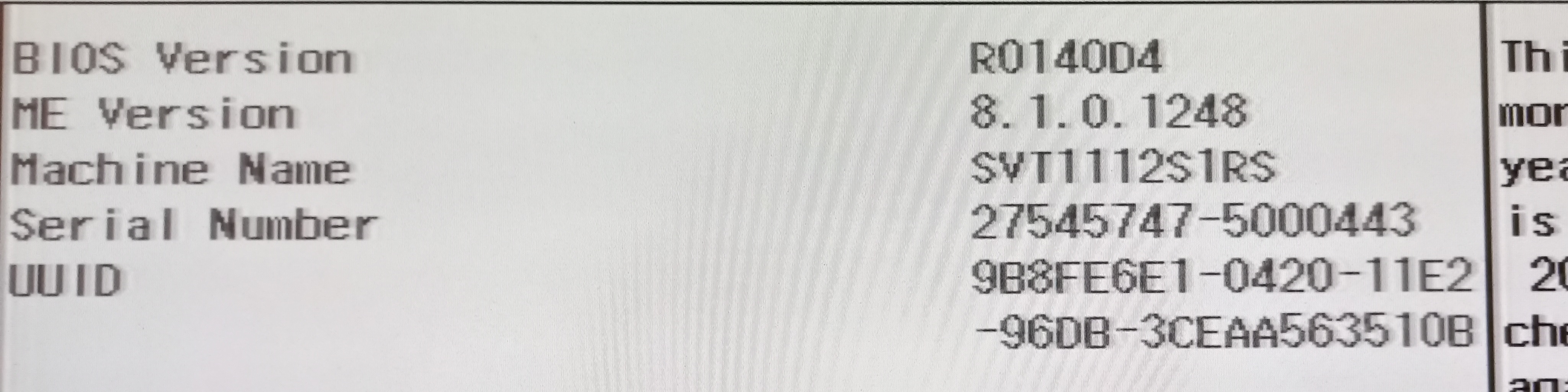
Initial state of IRST was follow:
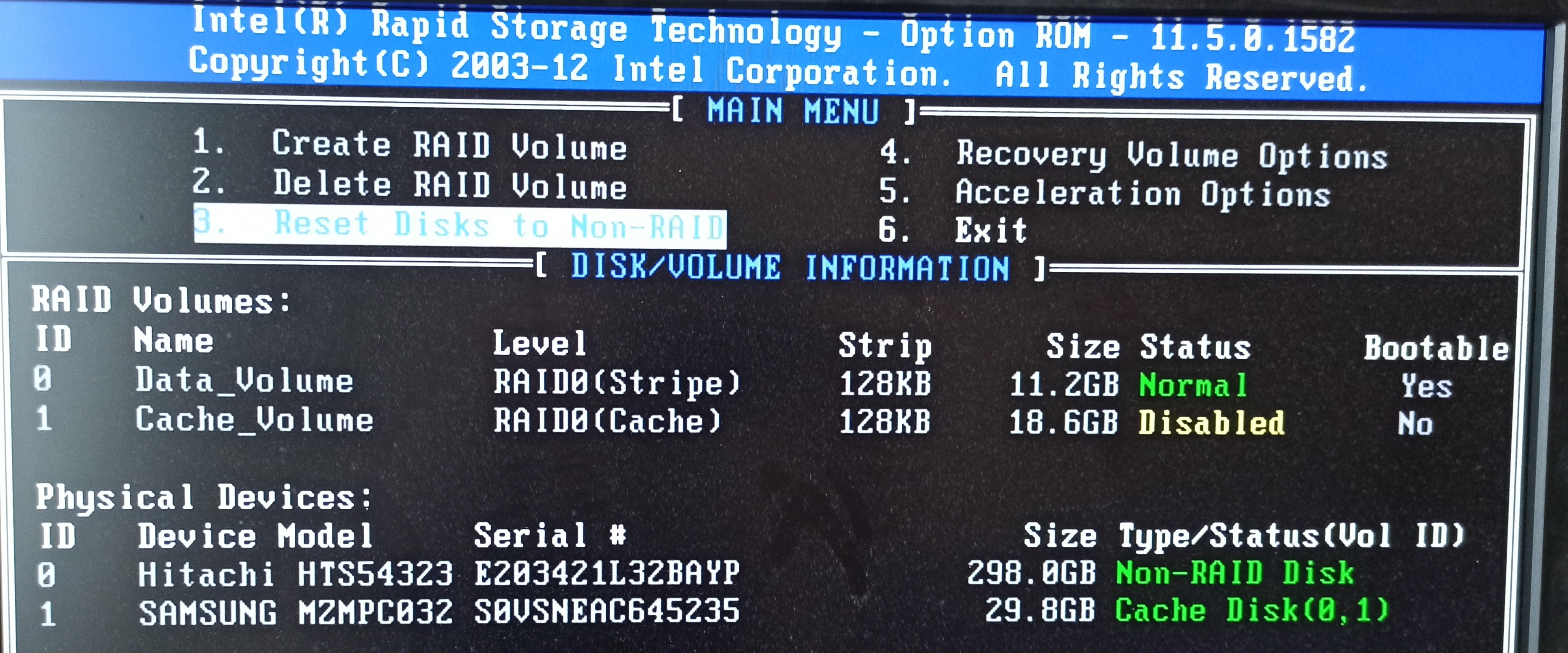
AFAIK, Data_Volume RAID0(Stripe) used for Intel Rapid Start (?) and Cache_Volume RAID0(Cache) - as cache for HDD. System loaded really quick. But I’ve made some wrong actions and delete partitions while installing windows 10. And now I can’t return those initial settings.
Once I tried re-create same partition, but I can’t create “Cache”. No option for this. And now I even can’t get into IRST Option ROM via Ctrl+I. There’s no any option in BIOS to change settings to “RAID” or any RAID settings at all. Just “Boot mode: AHCI or Legacy”.
I tried to install Windows 10 on HDD, then install IRST and create accelerated HDD, but performance didn’t change and system loading vvvvveeeeerrrrryyyy sllllooooowwwww than when it was on inital state.
So, I can’t understand where to start to return those changes. 
RST command line interface or what?
Any help, plz…
 . Finally…
. Finally…