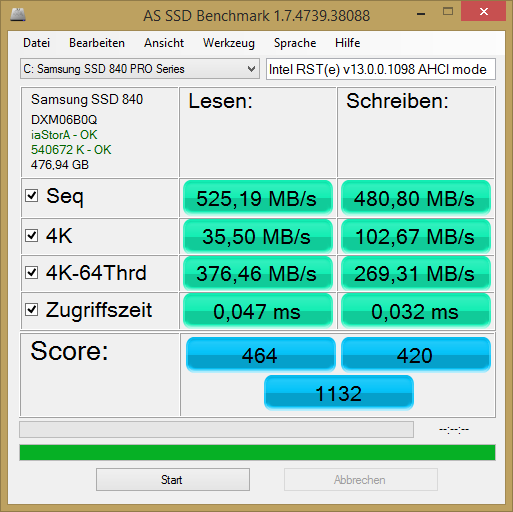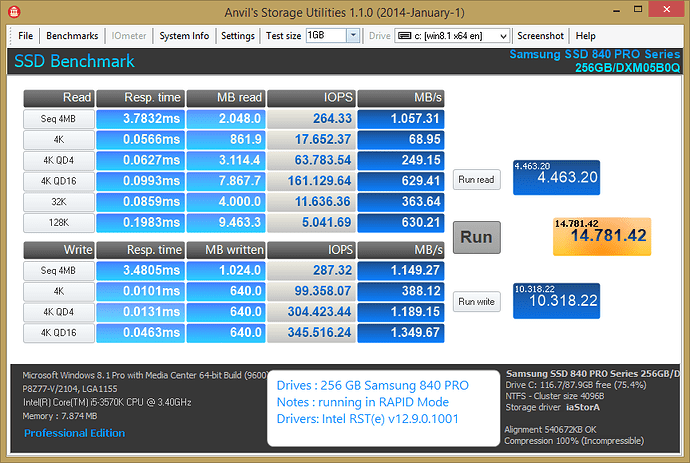Hi Fernando, all,
I am totally lost in Intel’s driver world - and now, reading this entry here, I am a little bit scared to do the wrong while testing several drivers. Maybe you can help me - and lots of other home server users struggling with the same hardware than me as well.
To explain the problem: I upgraded a HP Data Vault X312 (http://h20386.www2.hp.com/GermanyStore/I…tenblatt_de.pdf) Home Server to Windows Server 2012 R2 Essentials. Everything works fine (with the new SSD the system performs great). But there is one thing which really brings me into trouble. With the IAAHCI64Drivers (from: https://downloadcenter.intel.com/Detail_…%09%09%09%09%09) driver (Shows up as “Intel AHCI Storport miniport” under “storage controllers” in the device manager) the esata port supports a port multiplier. So when installing this driver I can have several additional disks on my external port. But this old driver struggles with my new large disks (4TB). Disk cannot be initialized from disk management. When installing a new RST driver, the system is able to initialize / format and to deal with the 4TB disk, but the port multiplier functionality is gone.
Do you think you can point me into the right direction where to search for a driver capable of offering both functionality (esata port multiplier + large disk support)? The HP X312 comes with an AHCI ICH9R Chipset. If understood correctly there is no additional hardware for the port multiplier engaged.
Your help would be highly appreciated by me and lots of other people in the home server blog forum.
Thanks and regards,
Thomas
@ thommy.roth:
Hello Thomas,
welcome at Win-RAID Forum!
Although I cannot answer your question myself, I hope, that you will get help from someone else.
Regards
Fernando
Today (01/27/2014) our partner site Station-Drivers has published new Intel RST(e) drivers v12.8.10.1005. Since they are dated 11/16/2013, they are currently the latest available AHCI/RAID drivers from Intel.
Note: Although the recently published Intel RST(e) drivers v12.9.0.1001 WHQL and v13.0.0.1072 Beta belong to a higher version development branch, they have been compiled earlier than these Intel RST(e) drivers v12.8.10.1005 WHQL.
Update of the Start Post:
Changelog:
- new: 32/64bit Intel RST(e) drivers v12.8.10.1005 WHQL (dated 11/16/2013, usable only with Intel Chipsets from 5-Series up, suitable for Win7and Win8/8.1)
- new: Intel RST(e) Drivers & Software Set v12.8.10.1005 WHQL (dated 11/21/2013, usable only with Intel Chipsets from 5-Series up, suitable for Win7 and Win8/8.1)
Have fun with the new Intel RSTe drivers!
Fernando
Meanwhile I am running the new Intel RST(e) driver v12.8.10.1005 WHQL on my Z77 system in AHCI mode (OS: Win8.1 x64, system drive: 256 GB Samsung 840 PRO SSD). Until now I am very satisfied with the stability and performance.
Here are the benchmark results:
A. "Normal" AHCI mode (no RAPID mode):
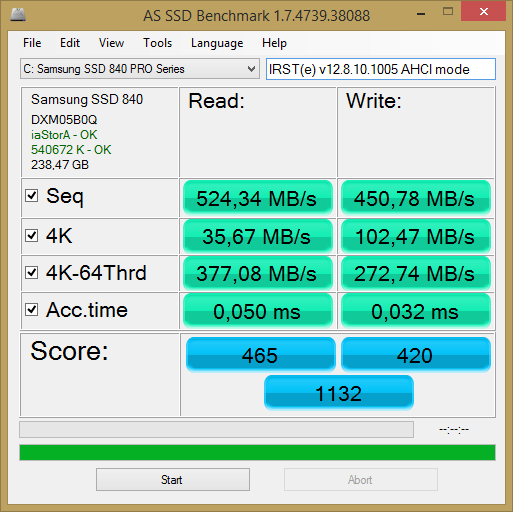
B. Samsung Magician RAPID mode:
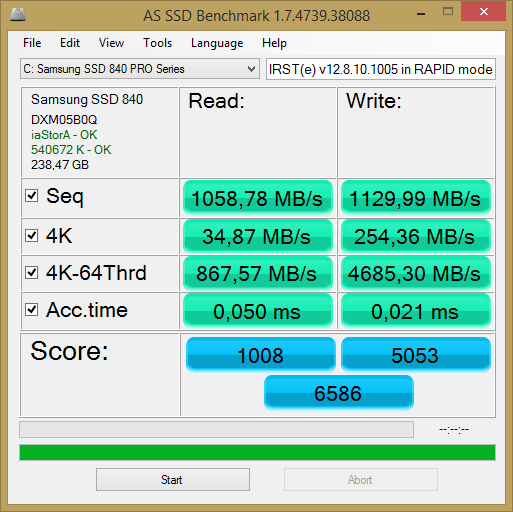
is win8.1 uefi install possible icw rapid mode?
is win8.1 uefi install possible icw rapid mode?
Yes, the OS Win8.1 x64 had been installed in "clean" UEFI mode (CSM disabled) and the Samsung RAPID mode runs fine.
Hello,
I’d like to install Windows 7 x64 on my new Samsung 840 Pro SSD. No RAID - only AHCI mode. I read 1 post in this thread and I’d like to clear this:
It’s mean I should load the driver before Windows installation:
Or I should load the driver after Windows installation?
@ martini:
Welcome at Win-RAID Forum!
Zitat von martinii im Beitrag #224This advice is only valid, when the OS is up and running.
I’d like to install Windows 7 x64 on my new Samsung 840 Pro SSD. No RAID - only AHCI mode. I read 1 post in this thread and I’d like to clear this:
You cannot install any additional software during the OS installation procedure.
If the system drive has been detected by the OS Setup, usually there is no need to load any driver at this point of the OS installation.
On the other hand sometimes the OS Setup routine requires a special storage (AHCI or RAID) driver to detect the OS destination partition properly.
The interesting message you got is "Windows cannot be installed to Disk0 Partition 3." What is the reason? What do you see, when you hit "Show details"?
Regards
Fernando
Fernando,
So I will load the driver after Windows installation but… how to do that? Update in Device Manager?
Used screenshot in my first post it’s not mine - it was only example.
Yes. Just open the "IDE ATA/ATAPI Controllers" section of the Device Manager, do a right click onto the listed "Standard AHCI Controller", where your SSD is connected, choose the "Update driver software" option and navigate to the driver version you want to get installed.
Today (03/08/2014) our partner site Station-Drivers has published new Intel RST(e) drivers v12.8.11.1000. Since they are dated 12/18/2013, they are currently the latest available AHCI/RAID drivers from Intel.
Note: Although the recently published Intel RST(e) drivers v12.9.0.1001 WHQL and v13.0.0.1072 Beta belong to a higher version development branch, they have been compiled earlier than these Intel RST(e) drivers v12.8.11.1000 WHQL.
Update of the Start Post:
Changelog:
- new: 32/64bit Intel RST(e) drivers v12.8.11.1000 WHQL (dated 12/18/2013, usable only with Intel Chipsets from 5-Series up, suitable for Win7 and Win8/8.1)
- new: Intel RST(e) Drivers & Software Set v12.8.11.1000 WHQL (dated 12/18/2013, usable only with Intel Chipsets from 5-Series up, suitable for Win7 and Win8/8.1)
Have fun with the new Intel RSTe drivers!
Fernando
EDIT:
Meanwhile I have installed these new Intel RST(e) drivers onto my Z77 AHCI system running Win8.1 x64.
My first impression is very good. Especially the important 4K read and write speeds are the highest I ever got with a Samsung 840 Pro SSD in AHCI mode.
Here are the benchmark results of the Intel RST(e) drivers v12.8.11.1000 in comparison with the Intel RST(e) drivers v12.8.10.1005 (both done after having enabled Samsung’s RAPID mode):
[[File:AS-SSD_512GB-Samsung-840-Pro_Win8.1-AHCI_RST(e)-v12.8.10.1005_RAPID-mode.png|none|auto]]
Intel RST(e) drivers v12.8.10.1005 in RAPID mode
[[File:AS-SSD_512GB-Samsung-840-Pro_Win8.1-AHCI_RST(e)-v12.8.11.1000_RAPID-mode.png|none|auto]]
Intel RST(e) drivers v12.8.11.1000 in RAPID mode

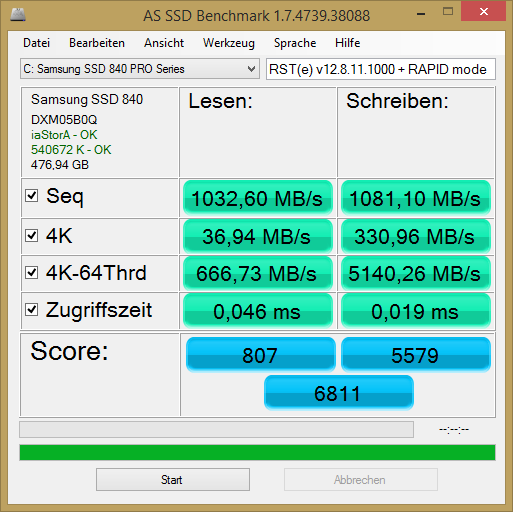
Thanks Fernando for the update.
What is the advantage of the 12.9.0.1001 driver, did you test and compare it with 12.8.10.1001 or the latest 12.8.11.1000 on your system?
Regards,
wasisdn
Thank you Fernando.
Is it possible to get a modded version of the latest 12.8.11.1000 driver?
I’m still using my old x58 board with ICH10R and single SSD Crucial m4 in ahci mode, waiting for news about replacement of x79 chip from Intel…
Regards,
wasisdn
Yes, I will offer such modded version this evening within the start post of >this< thread.
EDIT: It’s already done!
Since I have at least 3 different computers here and change the SSDs very often, my signature is not always up-to-date. I am sorry about that.
Yes, my earlier Anvil test results using a 256 GB Samsung 840 Pro SSD and the Intel RST(e) driver v12.9.0.1001 in RAPID mode were quite similar:
Hi I’m new to this forum but have read alot on it during several months regarding the devopment of IRST drivers to resolve my problems described below.
~WALL OF TEXT~
After installing Win 8.1 64-bit I have had some crashes very similar to this -->post #20
Now it is Intel’s business to find the reason for this shutdown bug and to solve it. post #15
"3. (more common) Windows shuts down, I can hear my HDDs shutting down one by one. When the last is supposed to shut down the system reboots (maybe just after it shuts down or just before, I’m not sure). When the RAID BIOS is supposed to show up on screen I can hear my 5 HDDs powering up SLOWLY one by one (the next HDD won’t power up until the previous has complete the spin up). Then windows starts and from there I can shut down regularly."
When it tries to detect the Samsung F1 the text is blinking RED (not found or something) but when windows starts it is there and working fine.
I have had some crashes and when rebooting to WinXP or WinXP 64-bit there was this…
http://www.pcreview.co.uk/forums/chkdsk-…oot-t72388.html
CHKDSK runs every time I boot!
"I was having this problem until today. I used this simple fix. It might
help you.
1. click on your start menu and open the run dialog.
2. type “cmd” and return (note: dont enter quotes)
3. Next type "fsutil dirty query e:"
4. If the return message indicates that the volume is dirty go to step 5
5. Next type "chkdsk e: /f /x"
6. After that finshes repeat step 3.
7. If it is no longer dirty then reboot and you should notice no more
ckdisk.“
Tried the fsutil and it showed all hard disks and its partitions was DIRTY and then fixed it as described above.
Never had this happening before I installed Microsoft Win 8.1 64-bit and its raid driver.
Have downloaded the latest IRST but after reading about alot of problems I haven’t installed it yet and not running Win 8.1 64-bit more than a few times a month since november 2013 and installed a backup program TrueImage 2014. I will do a backup when the OS is stable with a good raid driver.
Computer information
Gigabyte P35-DQ6 - rev 1.0, F7 bios
Intel Q6600 G0 - 2.4 @ 3.200 Ghz, 400x8, Vcore 1.300V (Kentsfield)
ThermalRight Ultra EXTREME 120 + Noctua NF-P12 120mm fan
Corsair XMS DDR2 PC6400 5-5-5-18 2 x 2x2048 8GB kit @ 800MHz +( default )V in bios
Corsair HX-620W PSU | mb:Realtek HD audio 7.1 mb
Intel ICH9R - OROM 7.5.0.1017
Intel Matrix Storage Manager 8.9.0.1023 (IMSM) with volume c:128GB, d:1.7TB
SATA: 0-3:4x1TB Samsung Spinpoint F3 in RAID 10, 64k stripe
nonraid SATA: 4:250 GB Samsung SSD 840 EVO, 5:1TB Samsung Spinpoint F3
Gigabyte SATA2/Jmicron - OROM 1.06.59
nonraid SATA: 0:1TB Samsung Spinpoint F1 1:
usb3:Silverstone EC04P- (1x-pcie)
nonraid SATA:Rocket 620 (4x-pcie) 0: 1:
MSI Geforce 780 3 GB Twin FrozR Gaming (16x-pcie)
27” QNIX 2710LED @96Hz PLS 2560x1440 | case1: CM Stacker T01
OS: 1:Windows XP Pro, 2:64-bit 3:Win 8.1 64-bit
VMware7: 2a:Win 7 64-bit, 2b:Win XP Pro
Boot order
1… 0:WinXP-1TB, 0:Win64-R10, 0:wProg-R10, 5:PS R10-SP, 4:Win8.1-SSD
2… 0:Win64-R10, 0:wProg-R10, 5:PS R10-SP, 4:Win8.1-SSD, 0:WinXP-1TB
3… 4:Win8.1-SSD, 0:Win64-R10, 0:wProg-R10, 5:PS R10-SP, 0:WinXP-1TB
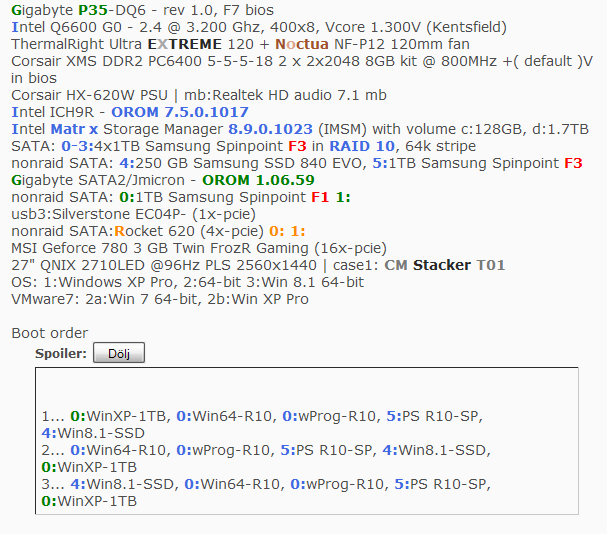
Gigabyte… green, Intel… blue, Highpoint Rocket… orange, Samsung Spinpoint… red
Which driver would be best for me?
Thanks in advance and for a great forum.
@ -X-hellfire:
Welcome at Win-RAID Forum!
This question is not easy to be answered from outside.
My first test candidate for your Intel P35 system would be the Intel RST driver v11.2.0.1006.
Furthermore I recommend to try an update of the Intel RAID ROM module to v10.1.0.1008 (minimum) or - if possible - to v11.2.0.1527.
Regards
Fernando
Thanks for your suggestions
How do I update the Intel RAID ROM?
I googled and found
update intel rom to newer version
BIOS Modding: Introduction and Preparations
BIOS modding success/failure overview
I will need to do a full backup . In Windows 8.1 x64 I have installed the new backup software Acronis True Image 2014 (ATI2014) but since the current raid drivers is unstable I might have to install another version in Windows XP Pro (I have tried Norton Ghost 15 some years ago but hated it). I read post #27 that I can try the “restart, go into bios and 4 seconds power-off button” until better drivers is installed and try to do backup with ATI2014.
post #27
"When I shutdown computer HDDs spindown, then spinup again and then machine power off.
- Sometimes this takes longer, so there is BSOD. Memory dump is not created, it stuck on 0%.
This never happen for restart.
- So I restart PC, go to BIOS and then press power button to properly shutdown."
I installed some drivers for my fancontrollers but had to restart the computer 3 times and it crashed as described above each time the raid 10 took 20 minutes to verify it (but I did the “Shut off” computer in Windows 8.1 x64 didn’t know post #27 then.
Regards -X-hellfire
EDIT by Fernando: Dispensable fully quoted text and empty lines deleted (to save space within the thread)
Yes, at first step you should check, if your BIOS is an AMI or Phoenix/Award one. Then just follow the appropriate guide.
If you should have any additional question, please post them within the "BIOS Modding" sub-Forum.
Today (03/26/2014) our partner site Station-Drivers has published new Intel RST(e) drivers v13.0.0.1098 WHQL.
Update of the Start Post:
Changelog:
- new: 32/64bit Intel RST(e) drivers v13.0.0.1098 WHQL (dated 02/26/2014, usable only with Intel Chipsets from 5-Series up, suitable for Win7 and Win8/8.1)
- new: Intel RST(e) Drivers & Software Set v13.0.0.1098 WHQL (dated 02/26/2014, usable only with Intel Chipsets from 5-Series up, suitable for Win7 and Win8/8.1)
I just have installed them on my Z77 system running in AHCI mode. Until now I couldn’t detect any problem.
EDIT:
-
Important:
Intel 5-Series, 6-Series and mobile 7-Series Chipset AHCI RAID Controllers are not supported by these WHQL drivers. In RAID mode they can be used with all Intel chipsets from ICH8R/M up (except X79). - Here is a benchmark result using this brandnew driver with my Z77 system running in AHCI mode (OS: Win8.1 x64, disabled RAPID mode):
[[File:AS-SSD_512GB-Samsung-840-Pro-Win8.1-AHCI_RST(e)-v13.0.0.1098.png|none|fullsize]]
Have fun with the new Intel RSTe drivers!
Fernando