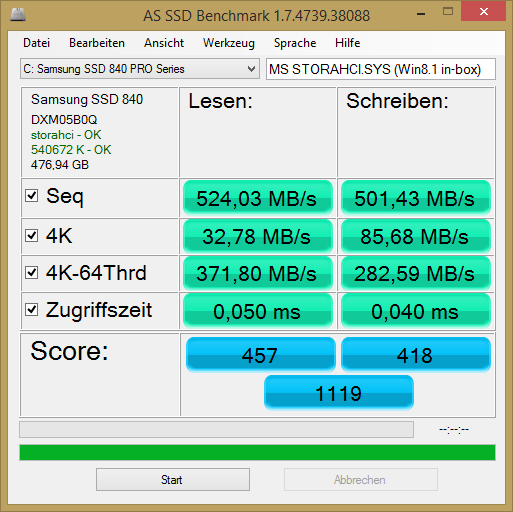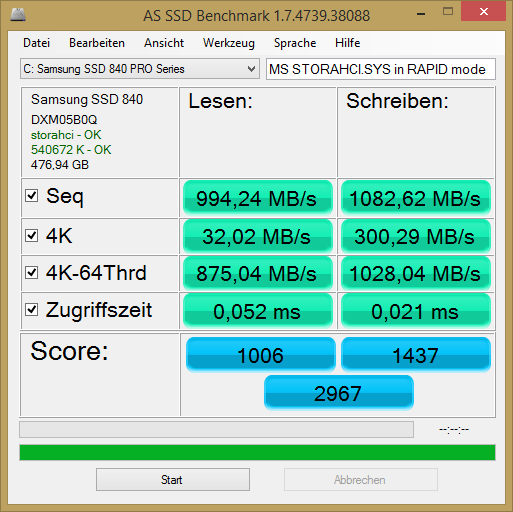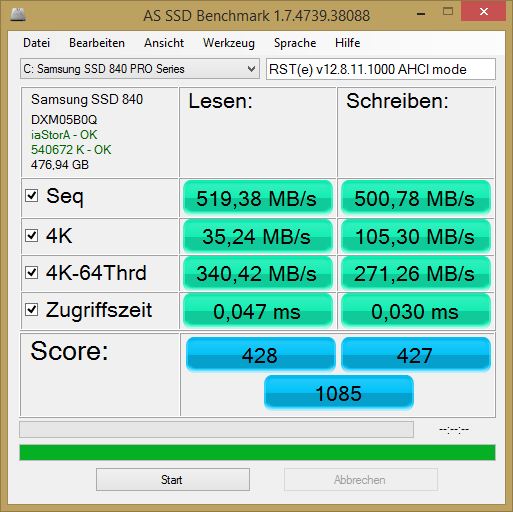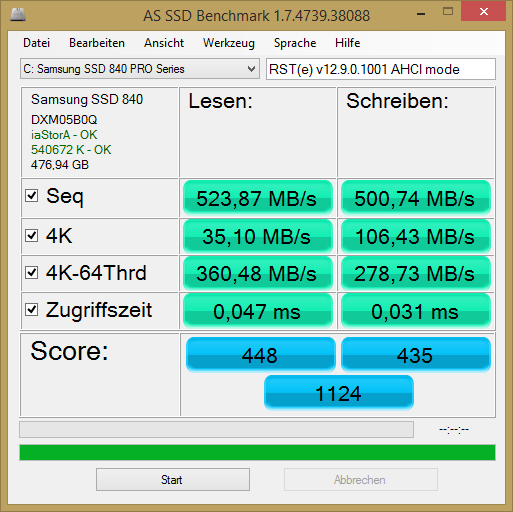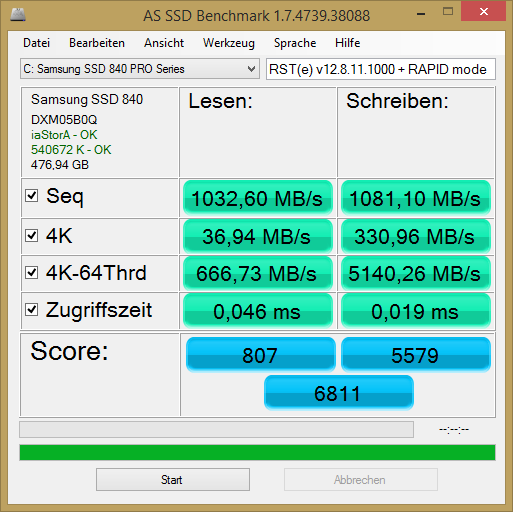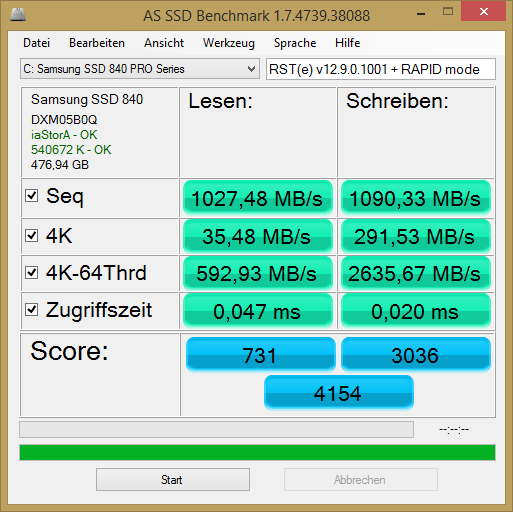Yes, I tested the RST(e) drivers v12.9.0.1001 with my Z77 AHCI system as well.
Here are the AS_SSD benchmark results I got by using the following AHCI drivers in non-RAPID mode (from the left to the right:
1. Win8.1 stock MS AHCI driver (STORAHCI.SYS), 2. Intel AHCI driver RST(e) v10.8.11.1000 WHQL, 3. Intel AHCI driver RST(e) v12.9.0.1001 WHQL)
[[File:AS-SSD_512GB-Samsung-840-Pro_Win8.1-AHCI_RST(e)-v12.8.11.1000.png|none|auto]][[File:AS-SSD_512GB-Samsung-840-Pro_Win8.1-AHCI_RST(e)-v12.9.0.1001.png|none|auto]]
These results verify, that the performance of all 3 AHCI drivers is nearly identical, when the SSD is running in clean AHCI mode (without additional RAM caching).
Note: This conclusion is only valid for SSDs running in AHCI mode and not for SSDs, which are members of a RAID0 array.
On the other hand I got interesting results with the same drivers after having enabled the Samsung Magician RAPID mode (from the left to the right:
1. Win8.1 stock MS AHCI driver (STORAHCI.SYS), 2. Intel AHCI driver RST(e) v10.8.11.1000 WHQL, 3. Intel AHCI driver RST(e) v12.9.0.1001 WHQL)
[[File:AS-SSD_512GB-Samsung-840-Pro_Win8.1-AHCI_RST(e)-v12.8.11.1000_RAPID-mode.png|none|auto]][[File:AS-SSD_512GB-Samsung-840-Pro_Win8.1-AHCI_RST(e)-v12.9.0.1001_RAPID-mode.png|none|auto]]
As you can see there are big performance differences between the tested 3 AHCI drivers, if they are running in RAPID mode.
Apart from the nearly unbelievable benchmark results I got running my SSD in RAPID mode, these are the main reasons why I actually prefer the Intel RST(e) drivers v12.8.11.1000 WHQL for my AHCI system:
- They are the newest (although "newest" not always mean "best").
- Intel has spent a lot of time and efforts to fix the bugs of the v12.8 series. These were the steps until now: v12.8.0.1008 > v12.8.0.1016 > v12.8.1.1000 > v12.8.2.1000 > v12.8.4.1000 > v12.8.6.1000 > v12.8.7.1000 > v12.8.10.1005 > 12.8.11.1000. This development history verifies, that the v12.8 series branch obviously is a very good and interesting one.