Thank you for this page.
Sorry, my english is very very bad. I do not know which is the right one for my P8P67 motherboard.
Is the current 12.9.4.100 for my board?
@ Nobbi:
Welcome at Win-RAID Forum!
Yes, the 32/64bit Intel RST(e) drivers v12.9.4.1000 WHQL are the latest ones, which natively do support your P67 Chipset.
Regards
Dieter (alias Fernando)
THX
Is it better to uninstall the old RST before, when how best? I have a new SSD (M550) in the computer and Windows 7 64 Bit reinstalled. I have only the chipset driver 9.4.0.1027 installed and then the RST 12.9.0.1001 & Software. Does it make sense to update 12.9.0.1001?
@ Nobbi:
Yes, I recommend to uninstall the Intel RST Software from within the Control Panel first.
After the reboot you can decide, if you want to install the RST(e) AHCI driver v12.9.4.1000 WHQL as a complete Drivers & Software Set again or to install just the driver, which I would prefer.
If you want to choose the manual installation, you should open the "IDE ATA/ATAPI Controllers" section of the Device Manager and update the AHCI driver of the listed Intel SATA AHCI Controller to the Intel RST(e) v12.9.4.1001 WHQL.
Yes, the v12.9.0.1001 was the first driver of the v12.9 branch, whereas the v12.9.4.1000 was the latest. So the user can suspect, that all previously recognized bugs have been fixed by Intel.
I did it before but with it, I believe, it still kept "freezing" so I’m on stable 12 right now (though intel RST program is broken, not opens only icon on tray and can’t delete it).
But the other problem remains which caused all this hassle with updates : TRIM is not working. I mean it’s enabled but I used latest trimcheck on both of my SSD (kingston v300, crucial m500) and it says that trim appears to be not working.
I updated to and running 64bit Intel RST(e) AHCI/RAID Drivers v12.9.4.1000 from this thread now.
@ flashmozzg:
This is the perfect situation to do a fresh install of the OS.
Since I just have realized, that your system has an Intel 8-Series Chipset, I recommend to install the Intel RST(e) v13.2.4.1000 WHQL or v13.5.0.1056 WHQL.
Once the OS is up and the AHCI driver updated, I recommend to repeat the TRIM test. If the TrimCheck Tool should still detect no TRIM activity,do the manual TRIM test by using a Hex Editor.
I don’t know If I’m ready for full OS reinstall. It would probably will take me week to reinstall all my programs and stuff.
But anyway, 13 drivers doesn’t work for me. They cause freezing, or “stalling”. It looks like a common problem with them there they force some energy state and can’t recover after that so SSD activity is 100% and it becomes non responsive (though trim does seem to work with them for some reason).
Sorry Fernando, i’m really confused…for the chipset “Mobile Intel 945GSE Express” (netbook with Intel Atom) on the controller N10/ICH7, what are the driver suggested?
Thanks. 
The latest Intel RST driver, which supports Intel ICH7-M SATA AHCI Controllers, is the v11.2.0.1006 one.
Depending on the OS you are running on your netbook, you may compare this special Intel AHCI driver with the generic MS AHCI driver (msahci.sys resp. storahci.sys).
The latest Intel RST driver, which supports Intel ICH7-M SATA AHCI Controllers, is the v11.2.0.1006 one.
Depending on the OS you are running on your netbook, you may compare this special Intel AHCI driver with the generic MS AHCI driver (msahci.sys resp. storahci.sys).
Perfect! I’m running Windows 7 Home Premium (32bit), thanks!
Intel Rapid Storage Technology Driver VERSION: 13.6.0.1002 REV: C PASS: 1 is available in HP SOFTPAQ FILE NAME: SP70174.exe
ftp://ftp.hp.com/pub/softpaq/sp70001-70500/sp70174.exe
Simple
@ Simple:
Welcome at Win-RAID Forum and thanks for the info and the link!
Regards
Dieter (alias Fernando)
@ all:
After having downloaded and extracted the driverpack, which was linked by Simple, I really found the first Intel RST(e) drivers of the v13.6 branch.
Update of the start post
Changelog:
- new: 32/64bit Intel RST(e) drivers v13.6.0.1002 WHQL dated 12/10//2014 (shown within the Device Manager as being dated 11/06/2014)
- new: Intel RSTe Drivers & Software Set v13.6.0.1002 WHQL dated 12/10/2014
- added: Best matching Intel RAID ROM/EFI BIOS modules
The included AHCI/RAID drivers are WHQL certified and have been designed for being used with Intel 8- and 9-Series Chipsets.
Here are some important informations given by Intel about these new drivers:
- Known Issue is defined as a potential RST issue that has been replicated internally by the Rapid Storage Technology team but has not been root caused to be an RST defect.
- The RAID OROM & UEFI version for this release is 13.5.0.2164, the driver and user interface version is 13.6.0.1002. Please note that the OROM version hasn’t changed from RST 13.5 PV release).
- RST 13.6.0.1002 release enables support for
· BDW U(2+3) platforms. - No RST support for PCIe storage devices, when the SATA controller is configured for AHCI mode.
Thanks to Simple for having published the source package.
Here is a pic from the RST Console v13.6.0.1002:
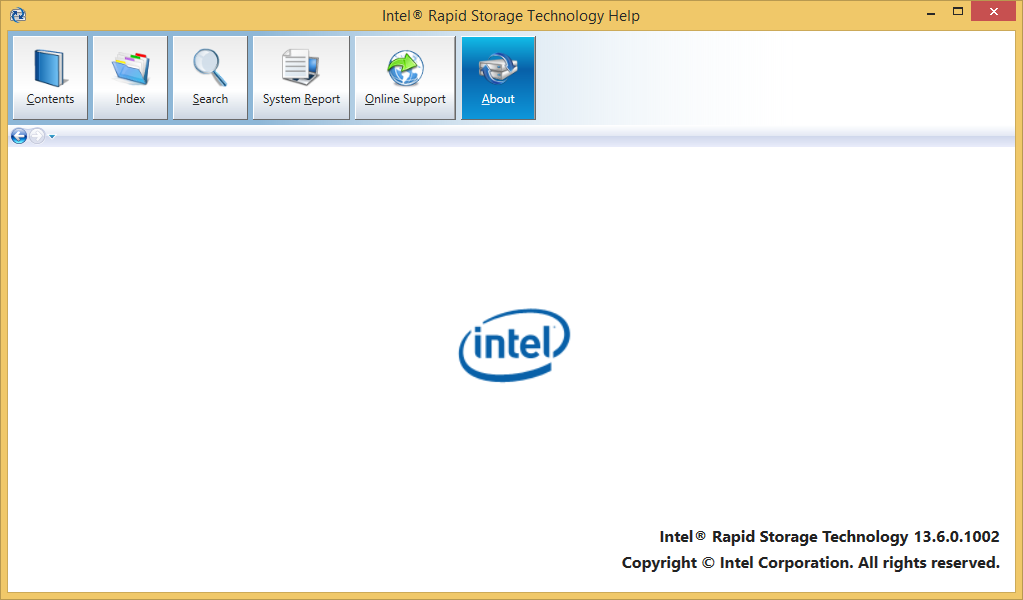
Enjoy the first Intel RSTe AHCI/RAID drivers from the v13.6 series!
Fernando
ok i want to say thanks on my RAID0 driver but i have since gotten a single 250Gb SSD 850 EVO Samsung whihs 10% OP and RAPID on
which driver would you say would best
thnx
It depends on your motherboard’s chipset.
sorry -its a Gigabyte H77-D3H v1.0
Users with an Intel 7-Series Chipset system, who are searching for the best performant Intel AHCI or RAID drivers, should look into the start post of >this< thread.
Intel® Rapid Storage Technology Driver 13.5.2.1000 WHQL
DriverVer= 11/19/2014,13.5.2.1000
https://downloadcenter.intel.com/Detail_…x?DwnldID=24501
@ ex58:
Thanks for the info. I had already seen these new Intel RST drivers at Station-Drivers.
@ all:
Update of the start post
Changelog:
- new: 32/64bit Intel RST(e) drivers v13.5.2.1000 WHQL dated 12/04//2014 (shown within the Device Manager as being dated 11/19/2014)
- new: Intel RSTe Drivers & Software Set v13.5.2.1000 WHQL dated 12/04/2014
The included AHCI/RAID drivers are WHQL certified and have been designed for being used with Intel 8- and 9-Series Chipsets.
Enjoy the new Intel RSTe AHCI/RAID drivers from the v13.5 development branch!
Fernando
Fernando,
I’m trying to install Dev_2826 device on Windows 7 x64. Only the filter driver installs.
rsteahci.sys & rstfltr.sys
iaStor driver should be install if available. Correct?
I’m using mdt2010 to deploy our wim file.
What is a Windows 7 x64 compatable RSTe RAID mode (DEV_2826) driver?
Appreciate any help.
Jim
@ jschafer65:
Welcome at Win-RAID Forum!
What does that mean? The Device DEV_2826 is an an on-board Intel SATA RAID Controller for Intel(R) C600 resp. C600+/C220+ Series Chipsets.
So I doubt, that you can install such device.
Please tell us,
a) what kind of system you have (Mainboard, Chipset) and
b) what you want to do.
Please explain, what you mean. I don’t understand this sentence.
All "Enterprise Edition" Intel RST drivers v3.x.x.xxxx and v4.x.x.xxxx series (named RSTe drivers) do support all Intel C600/C600+ Series Chipset SATA RAID Controllers, which have the DeviceID DEV_2826.
Regards
Dieter (alias Fernando)