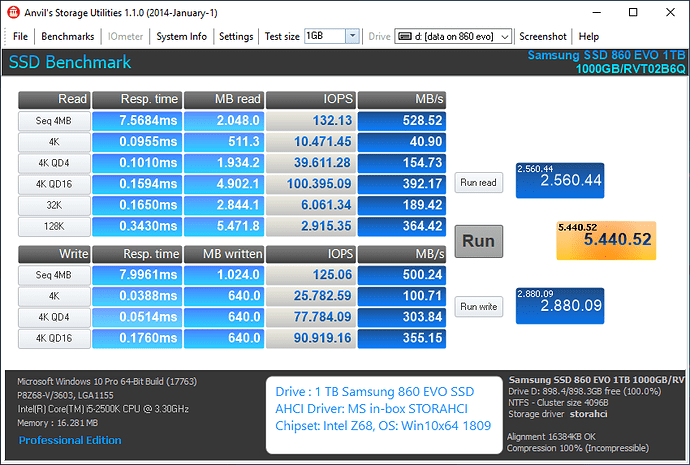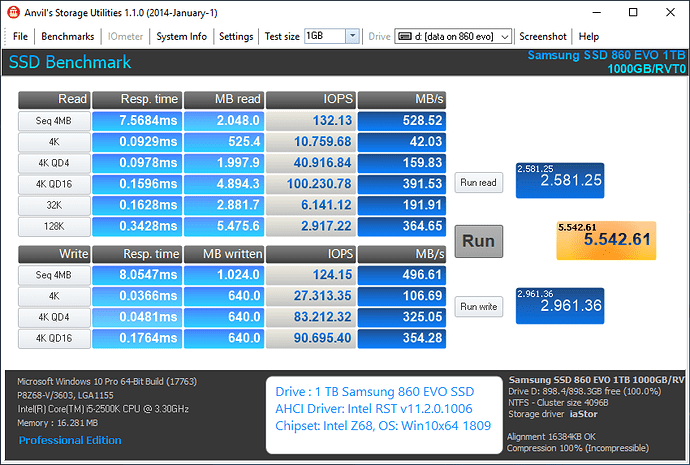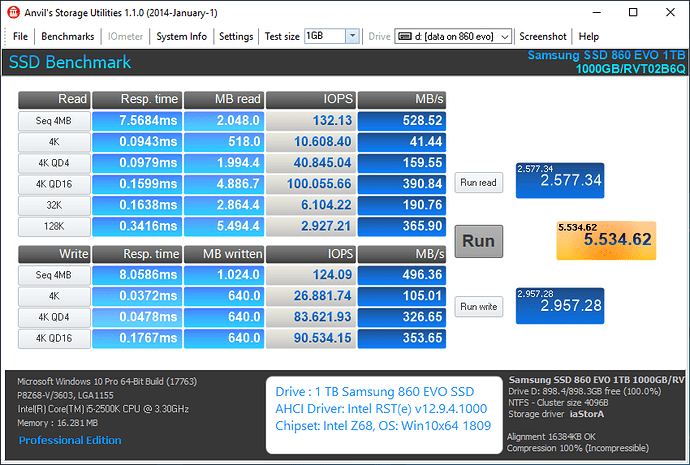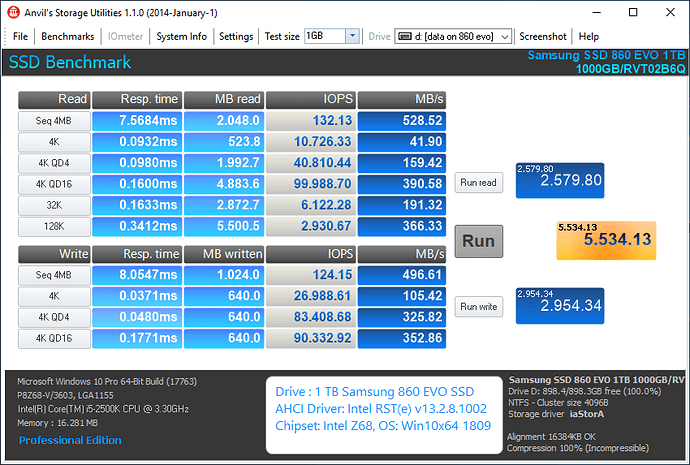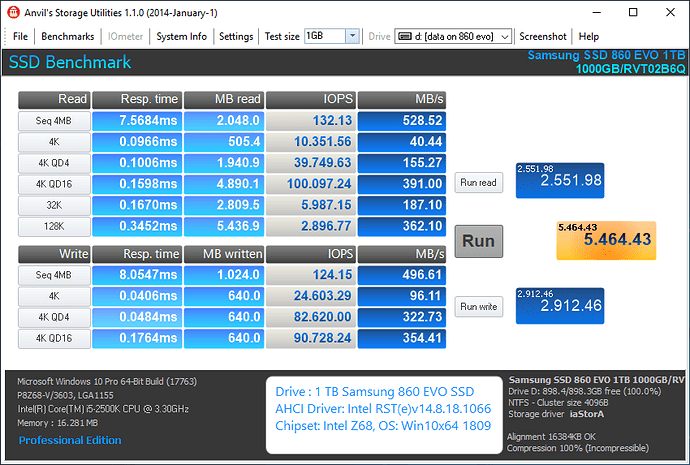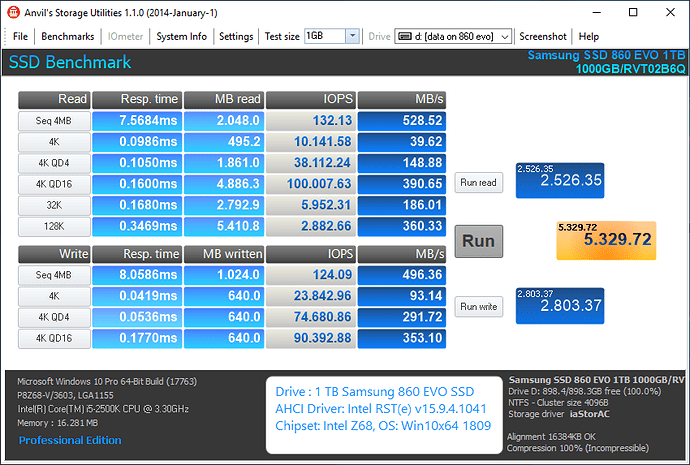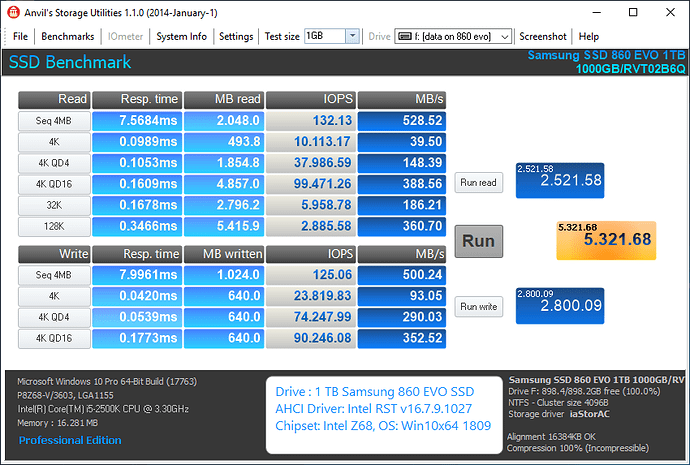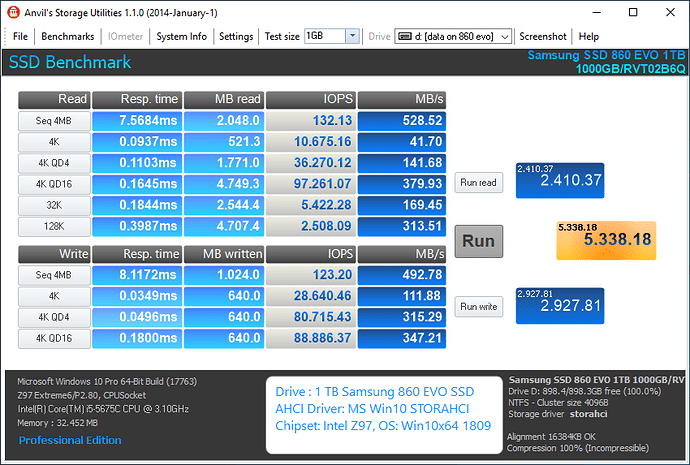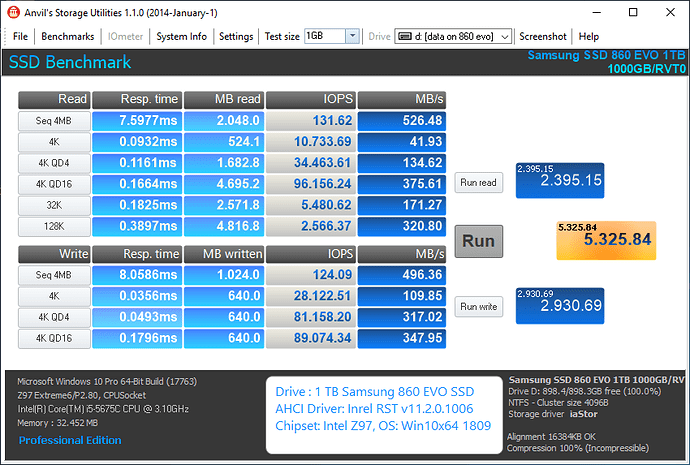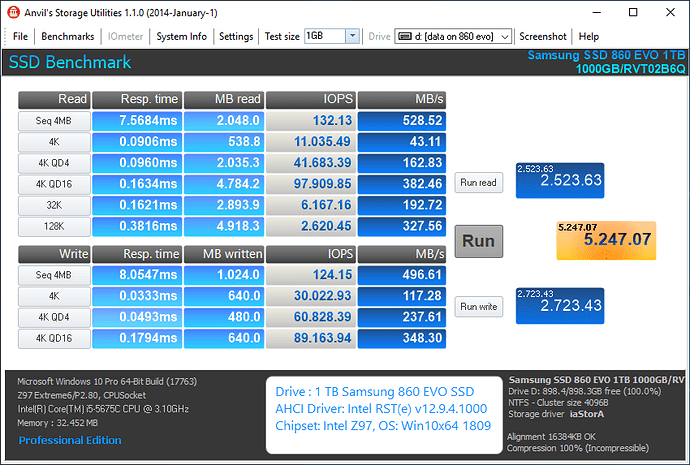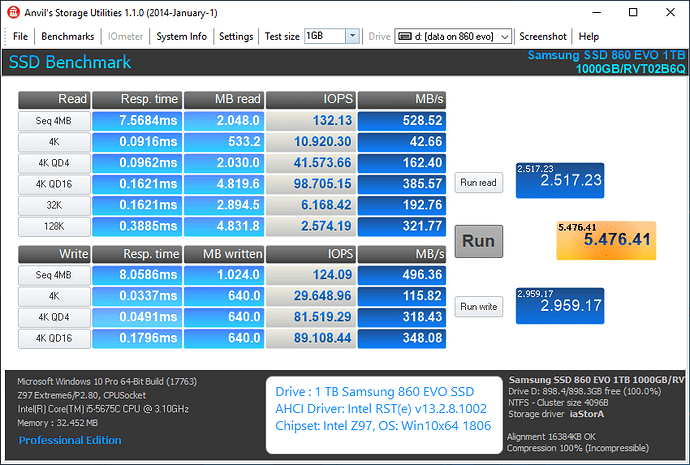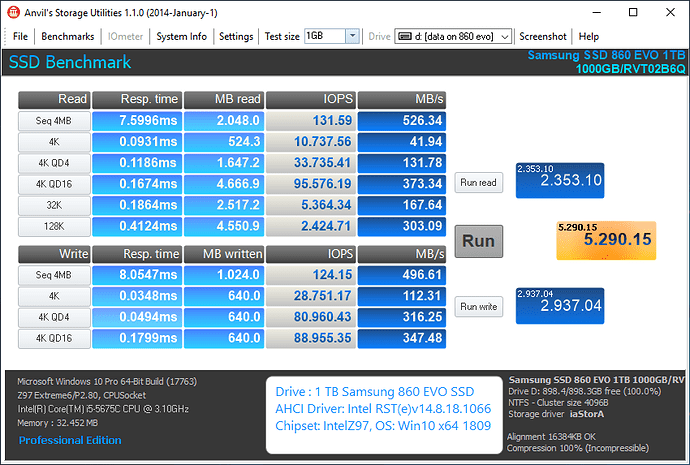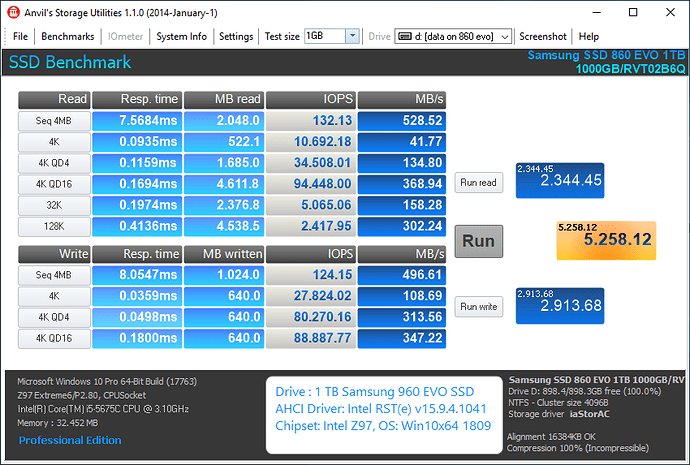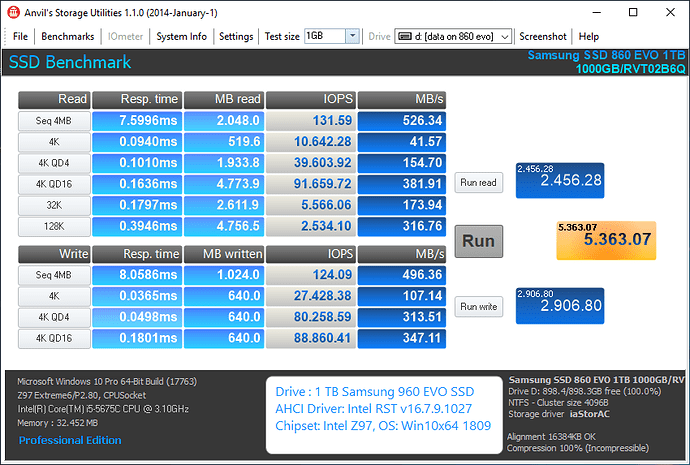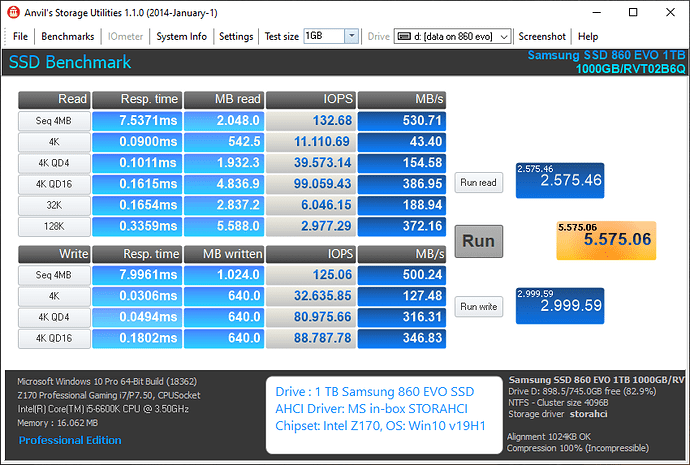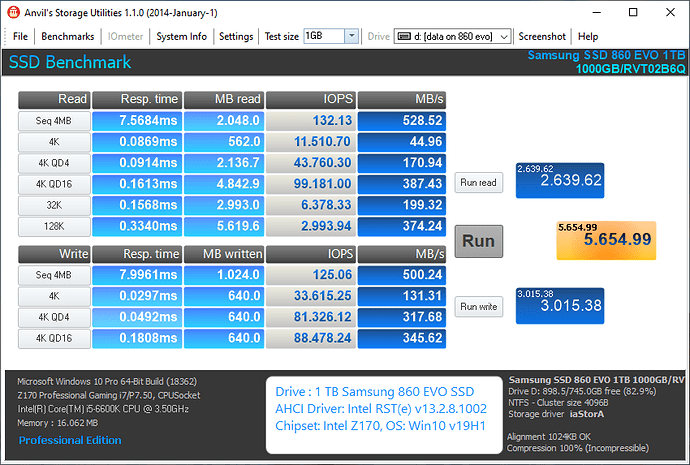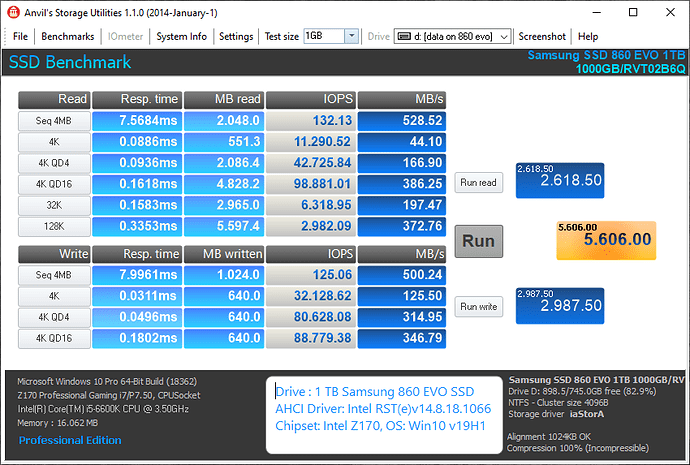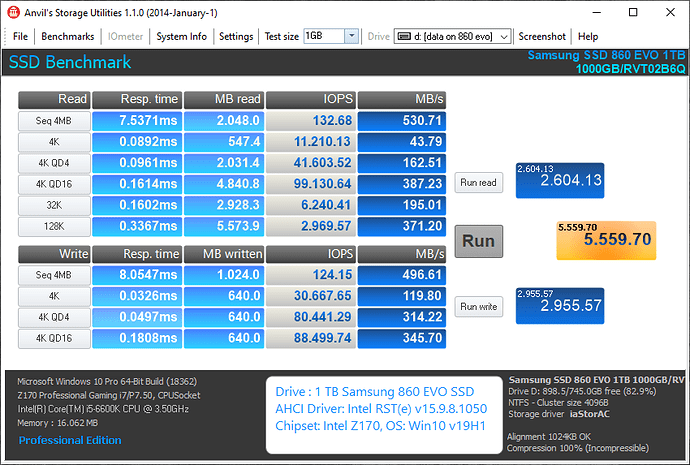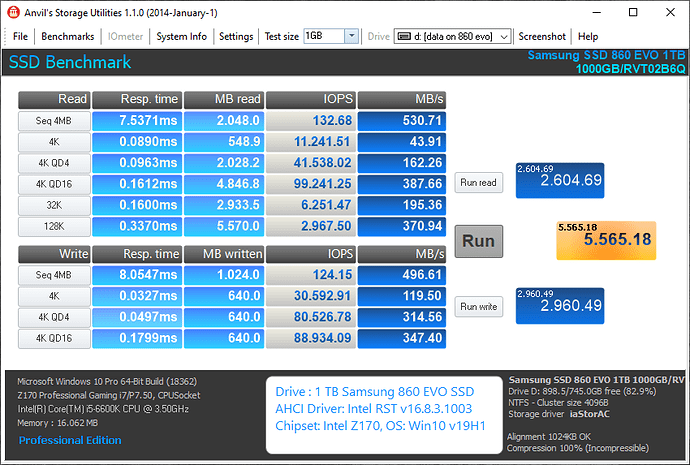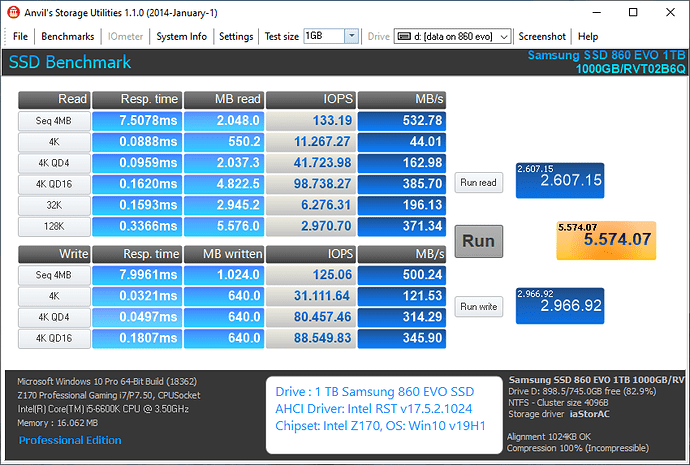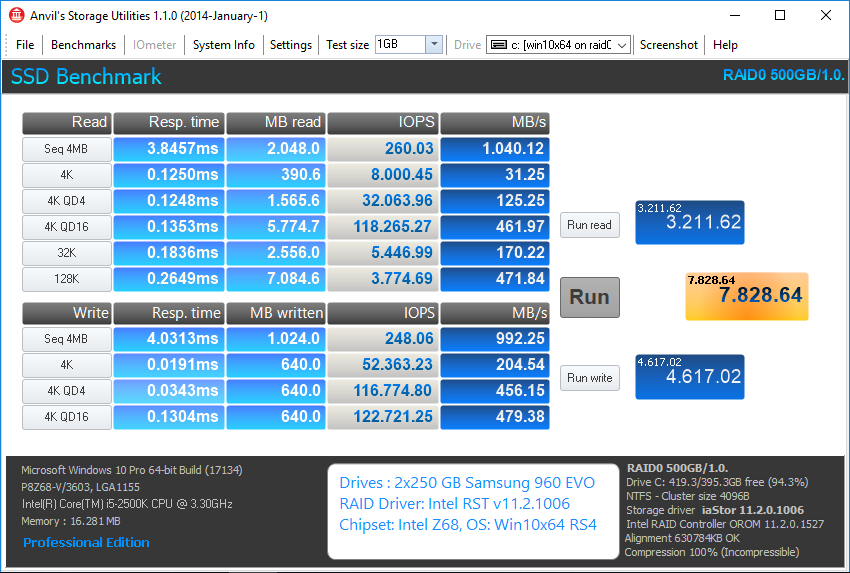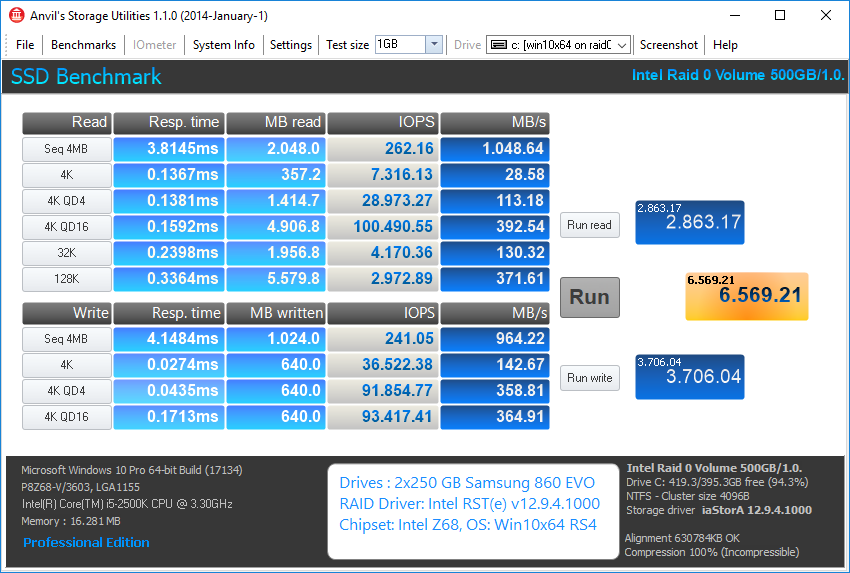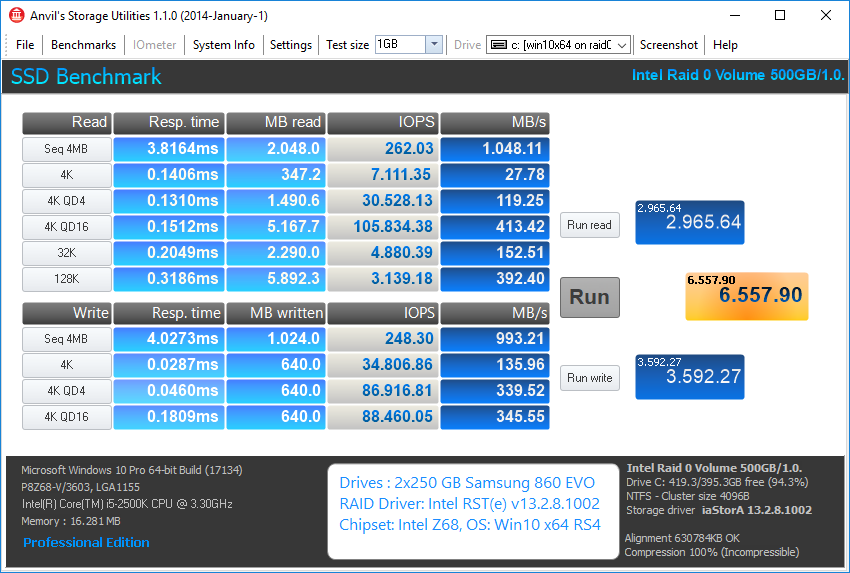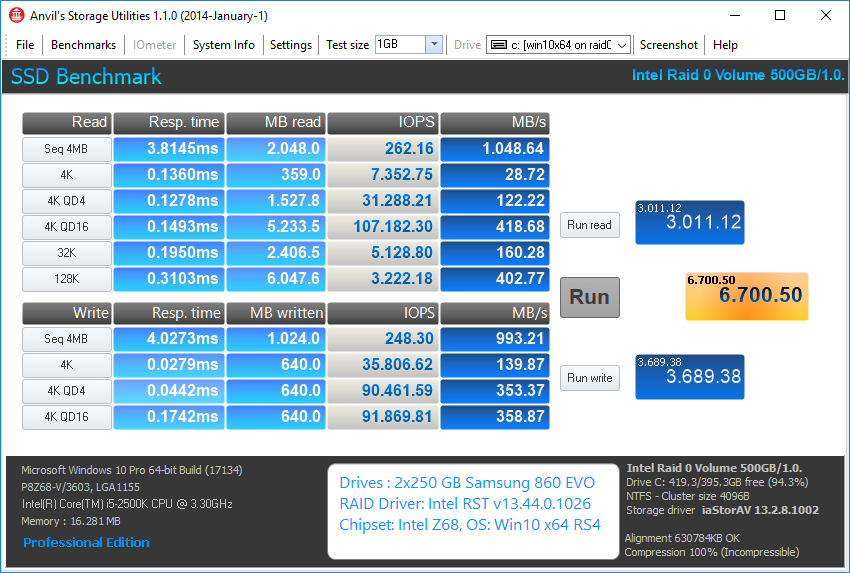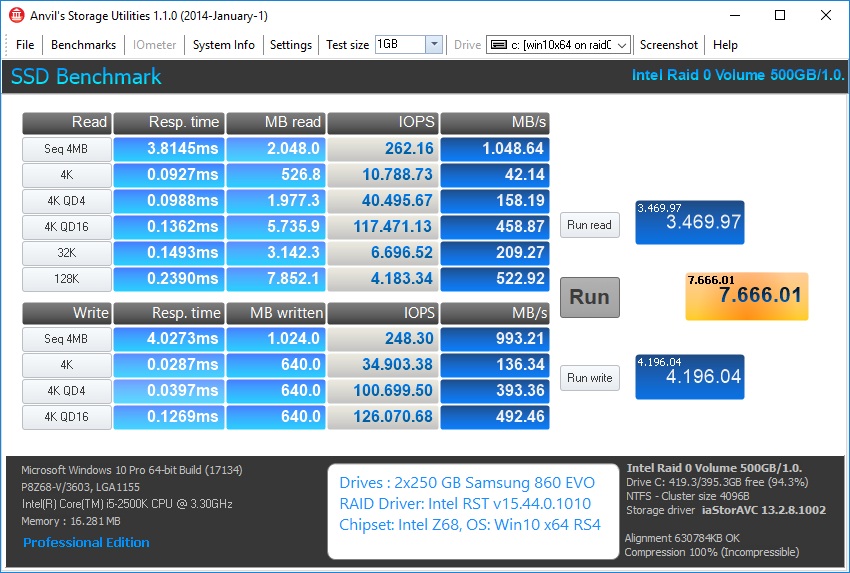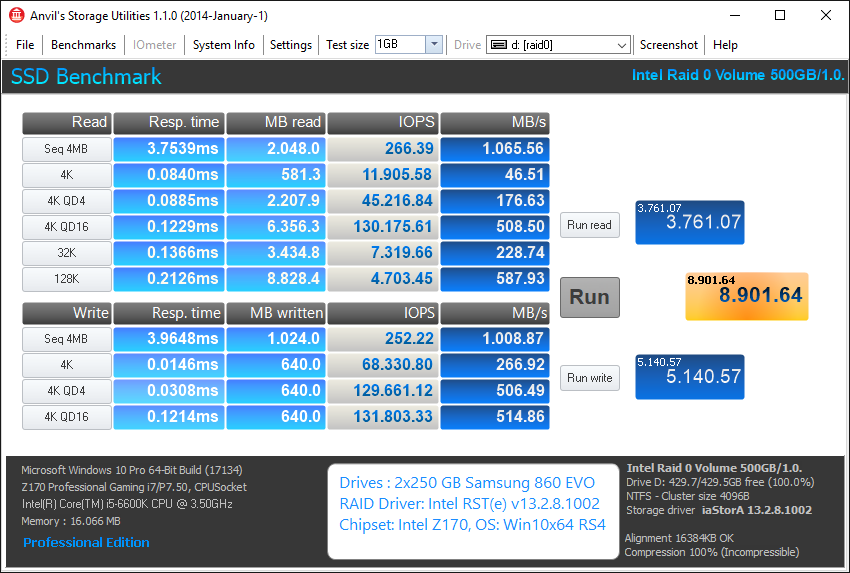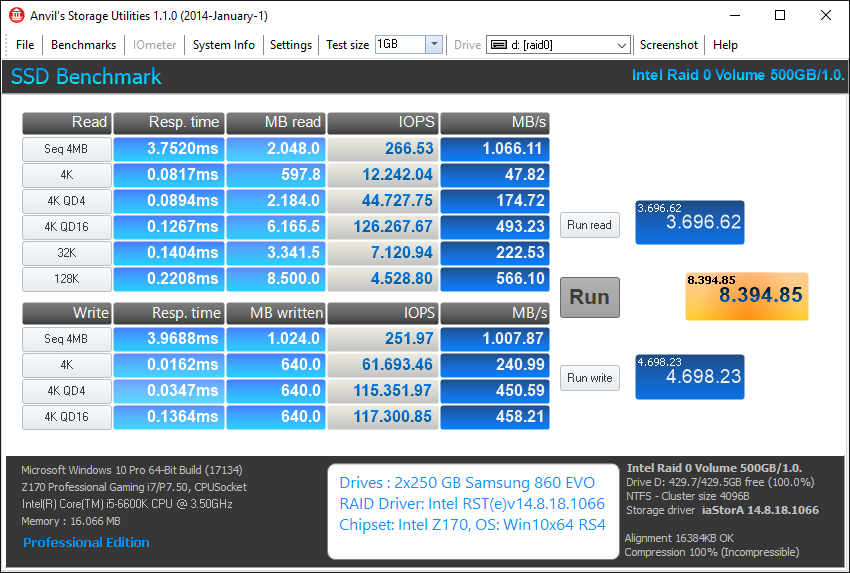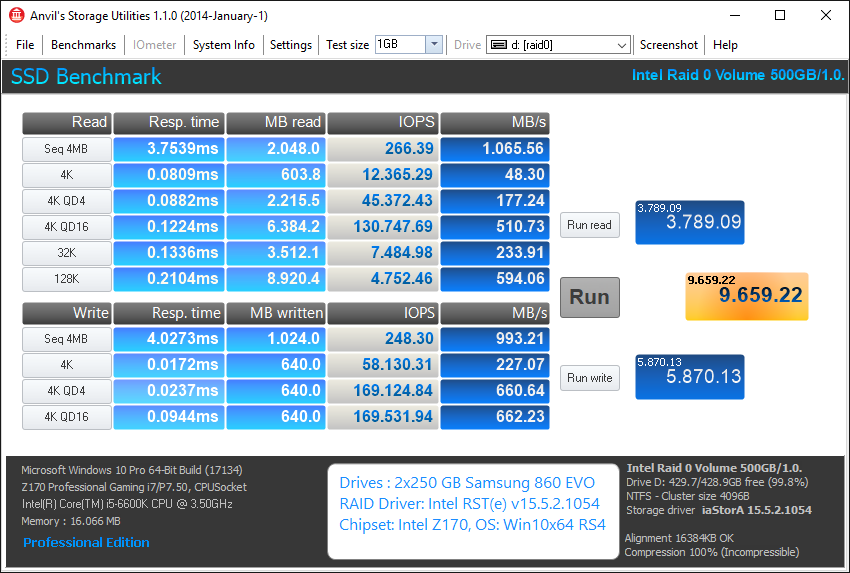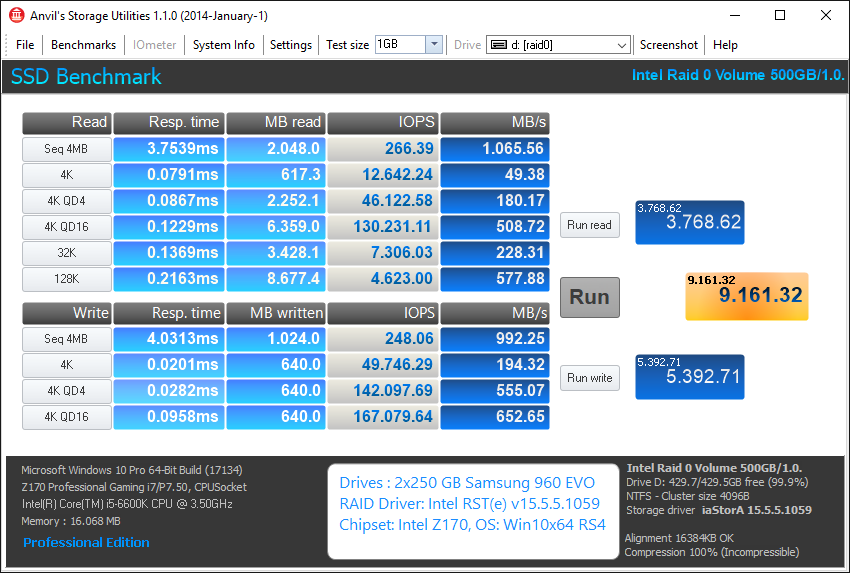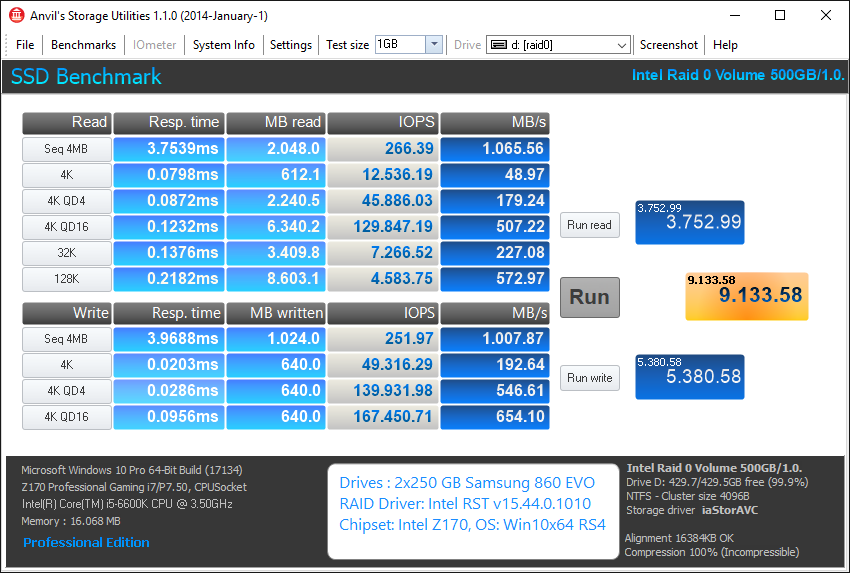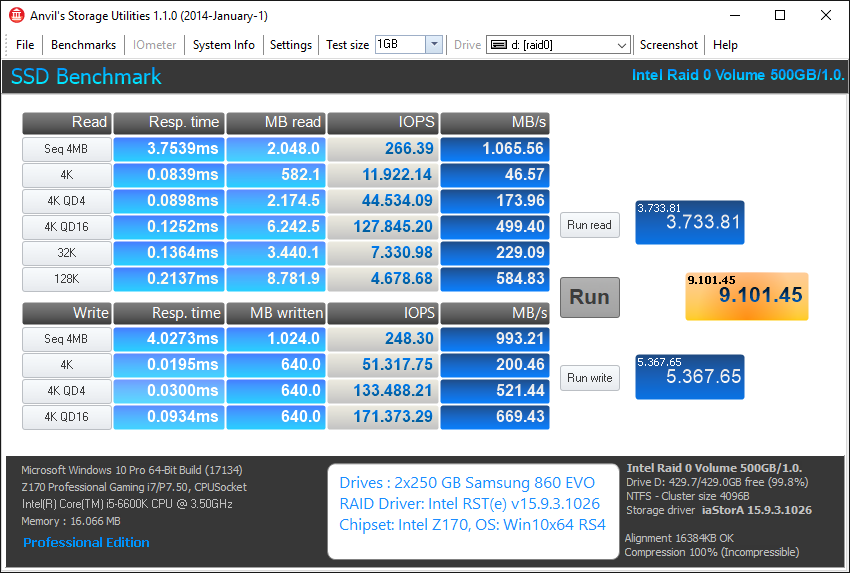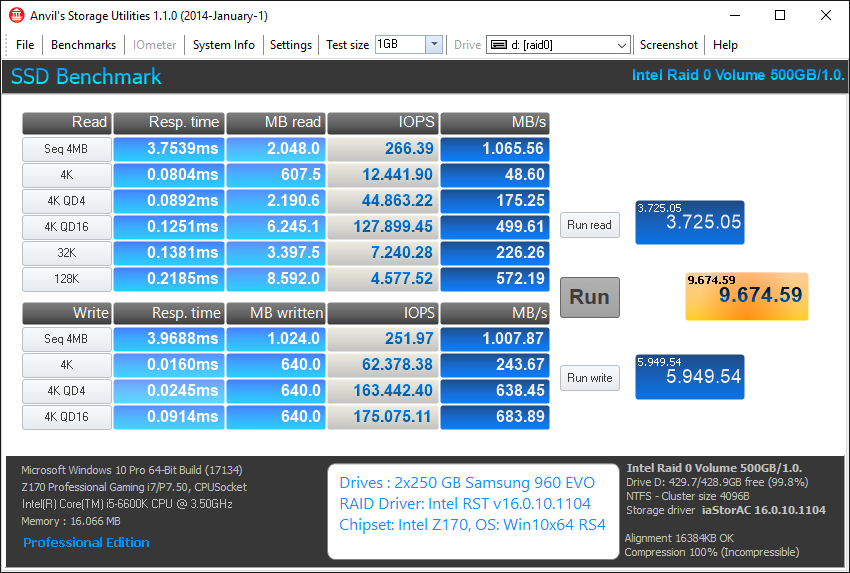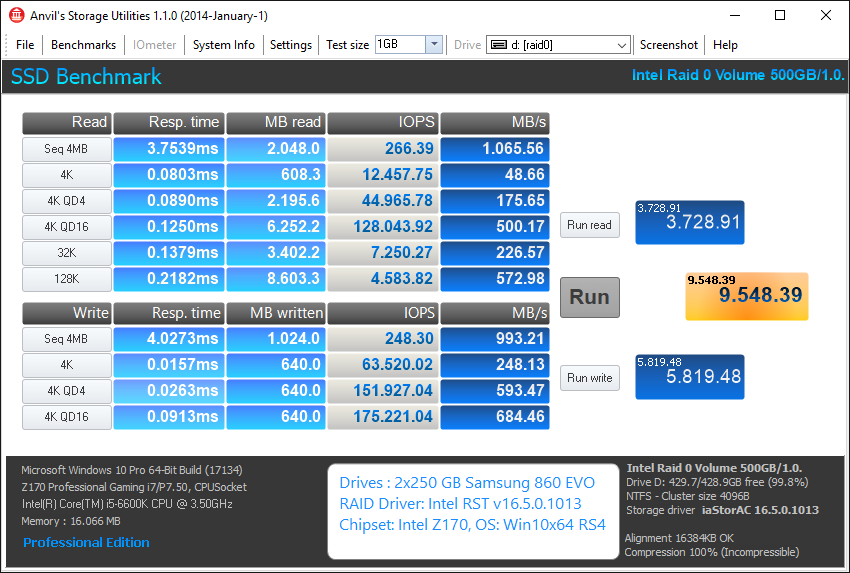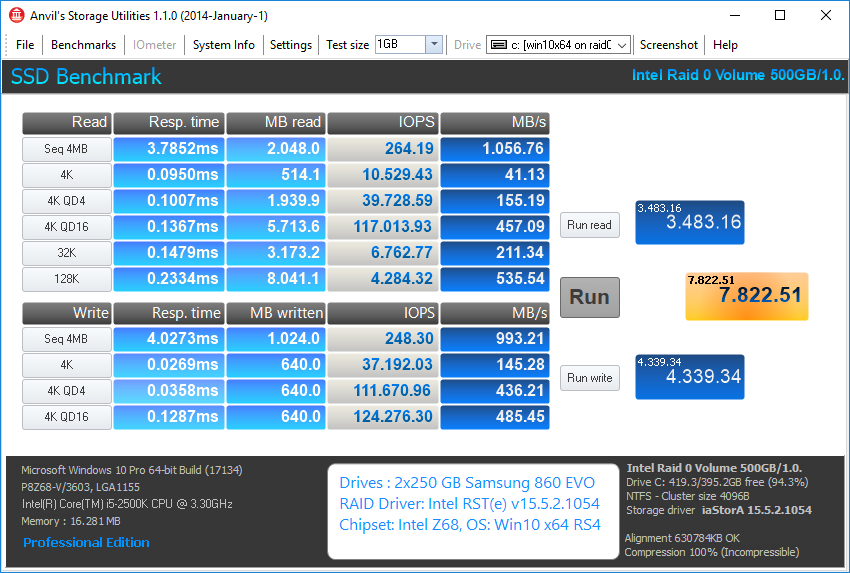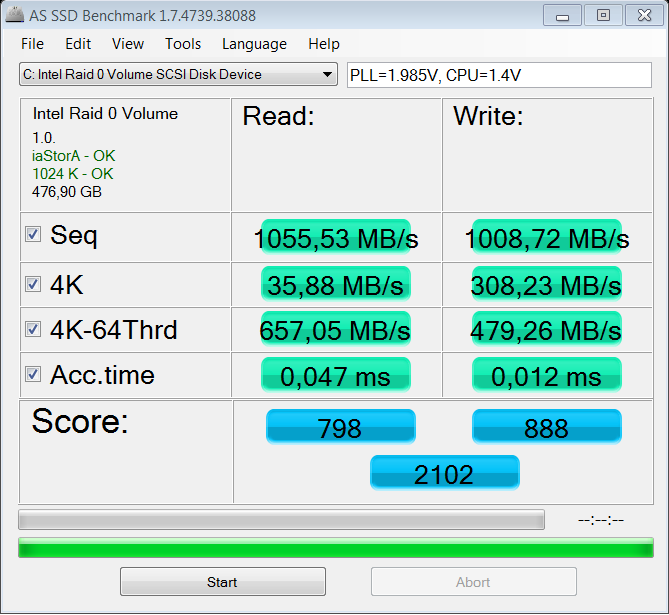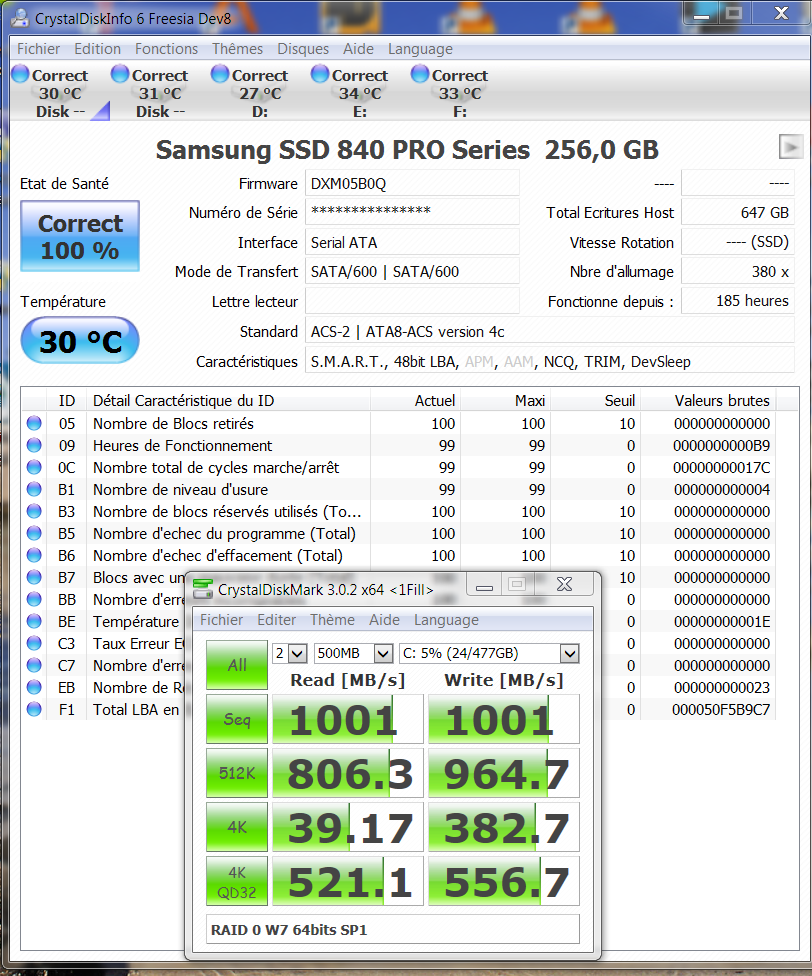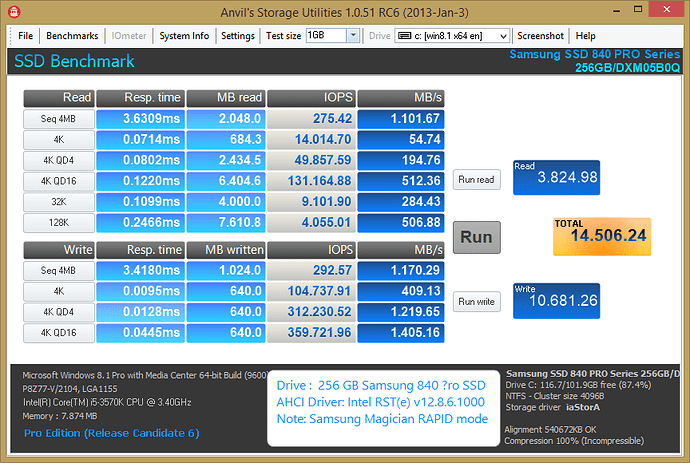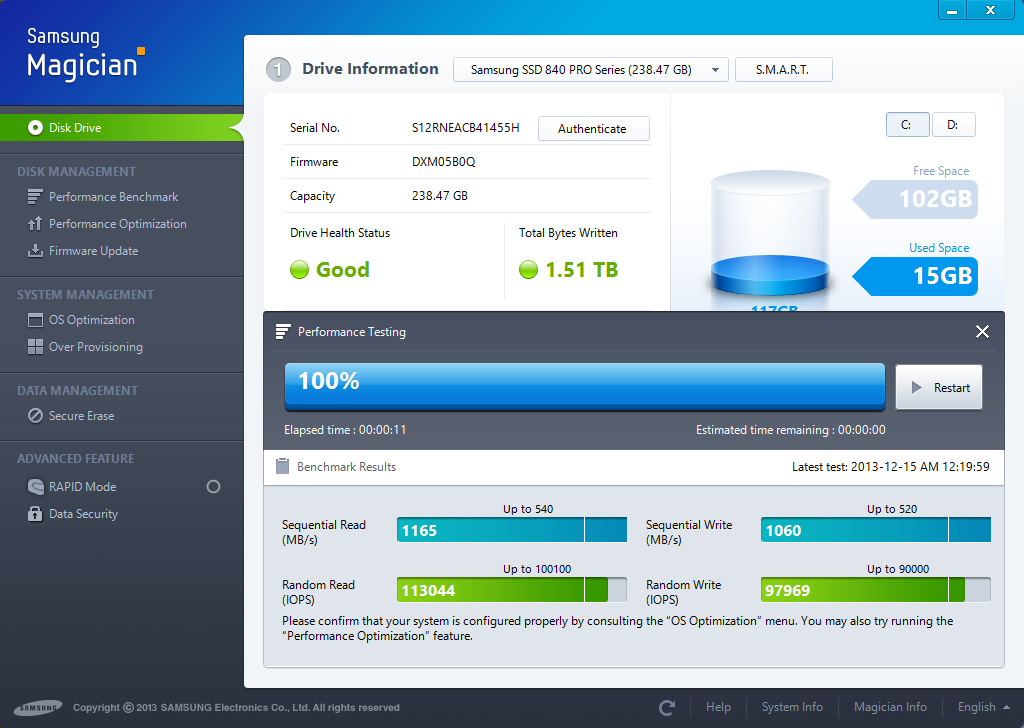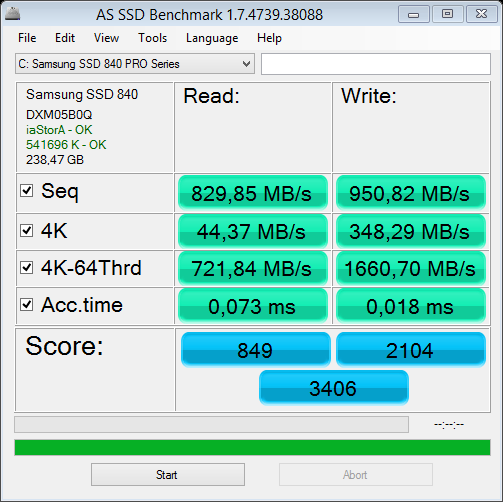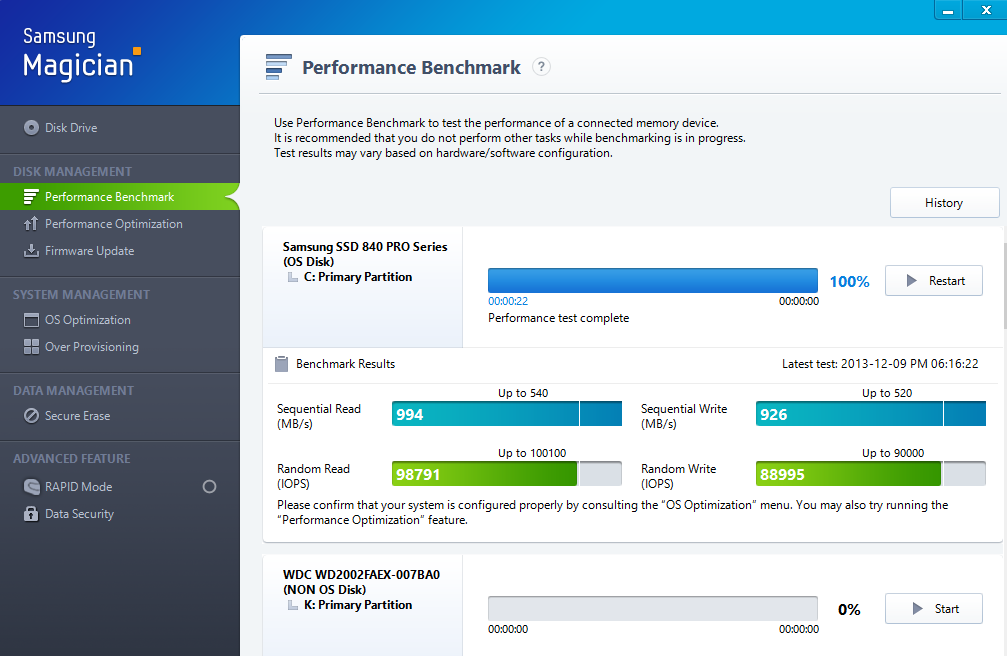Performance of the latest/best
Intel AHCI and RAID Drivers
(last updated at 09/16/2019)
Introduction
According to my experiences Intel has optimized their RST/RST(e) drivers for the usage under the following conditions:
- favoured storage disks: SSDs
- favoured Intel Chipsets and their related Intel SATA AHCI/RAID Controller models: depending on the drivers release date the currently available up-to-date ones
- favoured Operating System: Windows 10
Own benchmark tests
Beginning in February 2013 I have done a lot of benchmark tests running Win8/8.1/10 x64 in AHCI and RAID mode with different more or less up-to-date Intel chipset systems (Z68, Z77, Z97 and Z170) and different AHCI/RAID driver versions.
I wanted to find out, which AHCI resp. RAID driver is giving the best possible performance for users with a reasonably new Intel chipset hardware configuration.
My tests were done with the following different hardware configurations and SATA modes:
- Intel 6-Series Chipset AHCI system (ASUS P8Z68-V with a 1 TB Samsung 860 EVO SSD running in AHCI mode), latest tests done in Nov/Dec 2018
- Intel 6-Series Chipset RAID0 system (ASUS P8Z68-V with 2x250 GB Samsung 860 EVO SSDs as RAID0 array, stripe size: 64 KB), latest tests done in June 2018
- Intel 7-Series Chipset AHCI system (ASUS P8Z77-V with a 512 GB Samsung 840 PRO SSD running in AHCI mode), given away in April 2015, latest tests done in January 2015
- Intel 7-Series Chipset RAID0 system (ASUS P8Z77-V with 2x256 GB Samsung 840 PRO SSDs as RAID0 array, stripe size: 128 KB), given away in April 2015, latest tests done in January 2015
- Intel 9-Series Chipset AHCI system (ASRock Z97 Extreme6 with a 1 TB Samsung 860 EVO SSD running in AHCI mode), latest tests done in Nov/Dec 2018
- Intel 9-Series Chipset RAID0 sytem (ASRock Z97 Extreme6 with 2x256 GB Samsung 840 PRO SSDs as RAID0 array, stripe size: 64KB), latest tests done in November 2015
- Intel 100-Series Chipset AHCI system (ASRock Fatal1ty Z170 Professional with a 1 TB Samsung 860 EVO SSD running in AHCI mode), latest tests done in August 2019
- Intel 100-Series Chipset RAID0 system (ASRock Fatal1ty Z170 Professional with 2x250 GB Samsung 860 EVO SSDs as RAID0 array, Stripe size: 64KB), latest tests done in June 2018
Although the results are not 1:1 transferable to other systems, they may be helpful for other users with an actual Intel system, who are searching for the "best" AHCI resp. RAID driver.
Preparations and test conditions
In order to perform this benchmark comparison tests under quite similar conditions, I have started my tests with a clean "UEFI mode" install of the OS (Win8 x64 resp. Win10 x64) onto the related system disk drive. Once the OS was up, I have done the normal performance boost settings I have layed down >here< for AHCI users and >here< for RAID users.
After having
- a) installed all Windows Updates,
- b) executed the "Windows Experience Index" (to let the OS detect the SSD) and
- c) emptied the Recycle Bin,
- d) used the "TRIM trigger" option of "Anvil's Storage Utilities" or run the Win8.1/10 "Optimizer" (to TRIM the system drive C:),
All benchmark tests were done without any CPU/memory overclocking. To get as realistic results as possible, nothing has been additionally done to boost the benchmark results (e.g. running in safe mode, disabling any Windows Services or Antivirus running in the background, disabling the CPU C-States within the BIOS).
Comparison of different AHCI drivers
A. Latest test results with a Z68 system running in AHCI mode
(all tests done at 11/30/2018)
Test system:
- Chipset: Intel Z68 (mainboard: ASUS P8Z68-V, BIOS version: 3603 without any Microcode update)
- tested SSD: Intel SATA connected brandnew 1 TB Samsung 860 EVO SSD running in AHCI mode
- OS: Windows 10 x64 Pro v1809 (=Redstone 5) incl. all Hotfixes, freshly installed in UEFI mode onto an NVMe SSD
Tested AHCI drivers:
- Win10 v1809 in-box MS Standard AHCI driver named storahci.sys (dated 09/15/2018, shown as being dated 06/21/2006)
- Intel RST AHCI driver v11.2.0.1006 (dated 05/30/2012, last "conventional" Intel RST Series AHCI driver)
- Intel RST(e) AHCI driver v12.9.4.1000 (dated 04/07/2014, latest driver from the RST(e) v12 platform)
- Intel RST(e) AHCI driver v13.2.8.1002 (dated 07/09/2015, latest complete driver from the RST(e) v13 platform)
- Intel RST(e) AHCI driver v14.8.18.1066 (dated 09/06/2017, latest driver from the RST(e) v14 platform)
- Intel RST(e) AHCI driver v15.9.4.1041 (dated 03/20/2018, currently latest driver from the v15 platform)
- Intel RST AHCI driver v16.7.9.1027 (dated 10/15/2018, currently latest driver from the v16 platform)
Here are my test results:
Ranking of the best performing AHCI drivers for the tested Z68 System:
- Intel RST/RST(e) drivers v11.2.0.1006, v12.9.4.1000 and v13.2.8.1002 (differences are within the measurement error tolerance)
Recommended AHCI drivers for Intel 6-Series Chipsets:
- Any of the 3 winners
B. Latest test results with a Z97 system running in AHCI mode
(all tests done on 11/29/2018)
Test system:
- Chipset: Intel Z97 (mainboard: ASRock Z97 Extreme6, BIOS version: 2.80)
- tested SSD: Intel SATA connected brandnew 1 TB Samsung 860 EVO SSD running in AHCI mode
- OS: Windows 10 x64 Pro v1809 (=Redstone 5) incl. all Hotfixes, freshly installed in UEFI mode onto an NVMe SSD
Tested AHCI drivers:
- Win10 v1809 in-box MS Standard AHCI driver named storahci.sys (dated 09/15/2018, shown as being dated 06/21/2006)
- Intel RST AHCI driver v11.2.0.1006 (dated 05/30/2012, last "conventional" Intel RST Series AHCI driver)
- Intel RST(e) AHCI driver v12.9.4.1000 (dated 04/07/2014, latest driver from the RST(e) v12 platform)
- Intel RST(e) AHCI driver v13.2.8.1002 (dated 07/09/2015, latest complete driver from the RST(e) v13 platform)
- Intel RST(e) AHCI driver v14.8.18.1066 (dated 09/06/2017, latest driver from the RST(e) v14 platform)
- Intel RST(e) AHCI driver v15.9.4.1041 (dated 03/20/2018, currently latest driver from the v15 platform)
- Intel RST AHCI driver v16.7.9.1027 (dated 10/15/2018, currently latest driver from the v16 platform)
Here are my test results:
Ranking of the best performing AHCI drivers for the tested Z97 System:
- Intel RST(e) drivers v13.2.8.1002
- Intel RST driver v16.7.9.1027
- generic MS Win10 in-box AHCI driver
Recommended AHCI drivers for Intel 9-Series Chipsets:
- Intel RST(e) driver v13.2.8.1002
C. Latest test results with a Z170 system running in AHCI mode
(all tests done on 08/13/2019)
Test system:
- Chipset: Intel Z170 (mainboard: ASRock Fatal1ty Z170 Prof. Gaming i7, BIOS version: 7.50)
- tested SSD: Intel SATA connected 1 TB Samsung 860 EVO SSD running in AHCI mode
- OS: Windows 10 x64 Pro v1903 Build 18362.1 (=Redstone 6), freshly installed in UEFI mode onto an NVMe SSD and updated thereafter to latest Build
Tested AHCI drivers:
- Win10 v1903 in-box MS Standard AHCI driver named storahci.sys (dated 03/19/2019, shown as being dated 06/21/2006)
- Intel RST(e) AHCI driver v13.2.8.1002 (dated 07/09/2015, latest complete driver from the RST(e) v13 platform)
- Intel RST(e) AHCI driver v14.8.18.1066 (dated 09/06/2017, latest driver from the RST(e) v14 platform)
- Intel RST(e) AHCI driver v15.9.8.1050 (dated 07/31/2019, currently latest driver from the v15 platform)
- Intel RST AHCI driver v16.8.3.1003 (dated 07/15/2019, currently latest driver from the v16 platform)
- Intel RST AHCI driver v17.5.2.1024 (dated 07/08/2019, currently latest driver from the v17 platform)
Here are my test results:
Ranking of the best performing AHCI drivers for my Z170 System:
- v13.2.8.1002
- Intel RST(e) driver v14.8.18.1066
Recommended AHCI drivers for Intel 100-Series Chipsets:
-
mod+signed Intel RST(e) driver v13.2.8.1002
Note: Don't forget to import the Win-RAID CA Certificate before trying to install any mod+signed driver.
Have fun with the best performant Intel AHCI drivers for your specific system!
Fernando