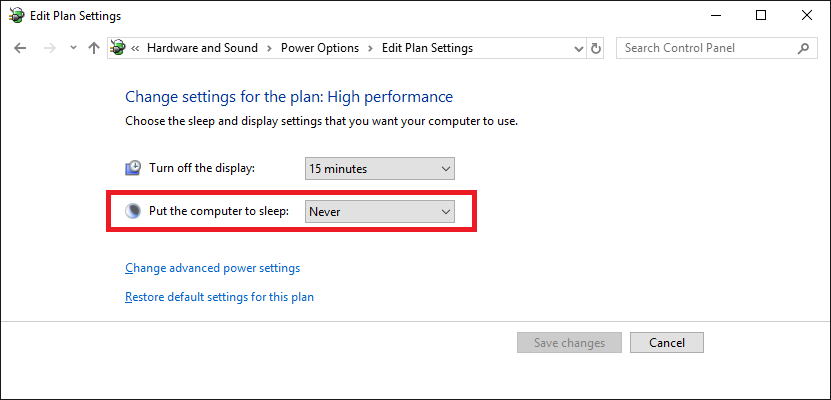The more I am reading, I think you are correct.
It would seem that there is no SRT support for the RSTe controllers on x79 / c600 chipsets.
That stinks ![]()
My board also has an LSI controller, but I dont think it has any kind of caching option.
Doesn’t your mainboard BIOS offer the option to switch from RSTe to RST mode?
If yes, you will be able to use any Intel RST(e) Drivers & Software Set from the v12 or v13 platform, but maybe you have to do a fresh install of the OS.
DEV 2826 is RSTe, based on your RAID controller, which is integrated into the C600 / X79 chipset. If you are not able to change from RSTe to RST mode (like Fernando already wrote before), you have to stick to RSTe on the Intel controller.
LSI offers a lot of controller combinations, some w/ intzegrated cache, some without cache. Without any “model code” (example: LSI 2208) it is almost impossible to guess what you have.
Nevertheless, here is the manual for LSI 2108 and 2208 controllers, which I recall are the mostly used controlelrs on C600 / X79:
https://www.supermicro.com/manuals/other…ion_Utility.pdf
On page 8/31 they mention caches:
And on page 20:
So it SEEMS to be possible, just give it a try. ![]()
(The OEM may have locked this option or it is available only on addin cards and not onboard, etc. …)
Regards
IDDQD
EDIT: It seems this feature is called “CacheCade” on LSI controllers …
EDIT2: … and it seems you have to pay money for this feature … ![]()
(I searched for it and found prices ranging from 200 to 300 Euros per license)
Unfortunately no, my only options are RAID and AHCI.
There is a seperate area of the bios that you can enable the SCU, but as I understand it, that is basically the Intel SAS controller.
EDIT by Fernando: Unneeded part of the fully quoted post and blank lines removed (to save space)
Interestingly, it seems the OROM for RST is present in the bios image, although I’m not sure how I would go about using it over the RSTe:
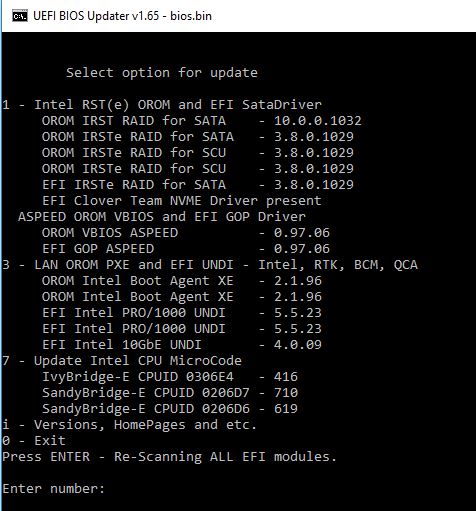
Please check the “Advanced” BIOS settings.
Now that I look at it closer, there is no EFI RST listed there, so it probably only shows up while in legacy and not UEFI mode. Something else I will need to address…
Thanks again, this forum is awesome!
Intel Rapid Storage Technology (RST) Version 15.2.16.1060 WHQL
Intel Rapid Storage Technology (RST) Version 14.8.16.1063 WHQL
@ station-drivers.com
@ all:
Update of the start post
Changelog:
- new: 32/64bit Intel RST(e) drivers v14.8.16.1063 WHQL for Win7-10 dated 04/10/2017
- new: Intel RST(e) Drivers & Software Set v14.8.16.1063 WHQL for Win7-10 dated 04/27/2017 Notes: Only Intel Chipsets from 8-Series up (incl. X99) are natively supported by these new drivers. Thanks to Pacman resp. Station-Drivers for the source package.
- new: 32/64bit Intel RST(e) drivers v15.2.16.1060 WHQL for Win7-10 dated 03/30/2017
- new: Intel RST(e) Drivers & Software Set v15.2.16.1060 WHQL for Win7-10 dated 04/10/2017 Notes: Only Intel 100-/200-Series/C230 Chipsets and other chipsets with an Intel Skylake or KabyLake Processor are natively supported by these drivers. Thanks to Pacman for the source package.
Enjoy these new Intel AHCI and RAID drivers!
Dieter (alias Fernando)
EDIT:
Meanwhile I have tested the performance of both new Intel RT(e) drivers running in AHCI and RAID0 mode on my Z170 chipset system and compared them with other AHCI/RAID drivers.
The results are layed down within both start posts of >this< thread.
Just to let you guys know, with 14.8.16.1063, the drivers spin down when idle on my X99 and H81 systems once again. 14.8.12.1059 has power management issues on multiple systems
Thanks for your report.
Do the Disk Drives spin down even if you had set the “Advanced Power Options” like this?:
Don’t know why but as long as I update from standard AHCI controller driver to latest intel AHCI/Raid drivers, my pc start and shut down time increases to like 45sec extra. I just switch back to standard win8 drivers. what a mess is INTEL…
This verifies, that the latest driver is not automaticly the best.
Which chipset has your system/mainboard?
Is rampage iv gene x79 board and If I’m not mistaken is C600 series chipset.
link of drivers that I usedd…https://mega.nz/#!FENFTLab!FfQbwAY7YV2YW…UQbLIIyfuENCyjs
@XGen :
If you want to know, which Intel RST(e) AHCI resp. RAID drivers I recommend to use with X79 chipset systems, you should do a look into the start post of >this< thread.
After further testing, the best driver for me is 15.0.4.1048 (06/09/16)
This is the last driver in the 15 series before it goes to 15.2.
If I use any of the 15.2 series and up lots of problems, and performance issues are introduced.
These drivers are great, smooth mouse movement, fast boot speed, and no problems waking from sleep state.
Highly recommend them. I’m using Intel H110 chipset with Windows 10 x64 Creators Update
@Sam1-2 :
Thanks for your interesting find.
Here is my comment:
The Intel RST(e) drivers v15.0.4.1048 belong to the first development branch (v15.0 series) of the v15 platform, which has primarily been designed for the latest Intel chipsets (200-/300-Series).
That is why I doubt, that they are really better for your Intel H110 chipset system than the recently published Intel RST(e) drivers v14.8.16.1063, which are the absolutely latest of the v14 platform (primarily designed for Intel 100-Series chipsets).
Have you compared the v15.0.4.1048 and v14.8.16.1063 drivers? If yes, which are the differences?
Yes, overall I feel my mouse movement is smoother + when waking from S3 sleep state gaming performance stays normal.
According to this changelog, it seems lots was changed and fixed for this driver release. 110 chipset support is mentioned.
Intel RST 15.0.4.1048