You are right, but they are the first ones of the RST v17.3 development branch and have been later released/published.
Update of the start post
Changelog:
- new:
- 64bit Intel RST AHCI & RAID drivers v17.5.0.1017 WHQL for Win8-10 x64 dated 05/09/2019
- Intel RST Drivers & Software Set v17.5.0.1017 for Win8-10 x64 dated 05/30/2019
Enjoy it!
Dieter (alias Fernando)
Update of the start post
Changelog:
-
new:
- “pure” 64bit Intel RSTe SATA+sSATA AHCI & RAID drivers v6.1.2.1008 WHQL for Win8-10 x64 dated 04/12/2019
-
compl. Intel RSTe Storage Drivers & Software Set v6.1.2.1015 for Win7-10 x64 dated 05/17/2019
Note: This Set contains the above mentioned “pure” Intel RSTe AHCI and RAID drivers v6.1.2.1008 for Win8-10, but additionally- 64bit Intel RSTe SATA/sSATA AHCI and RAID drivers v5.6.1.1010 dated 04/12/2019 for Win7 x64,
- 64bit Intel RSTe VROC drivers v6.1.2.1008 dated 04/12/2019 for Win8-10,
- 64bit Intel RSTe VROC drivers v5.6.1.1012 dated 05/07/2019 for Win7 x64,
- 64bit Intel RSTe NVMe drivers v6.1.0.1224 dated 03/19/2019 for Win8-10 and
- 64bit Intel RSTe NVMe drivers v5.6.0.1006 dated 01/25/2019 for Win7 x64.
They all are WHQL certified and designed for Intel C600/C600+/C220/C220+ Series Chipset systems like X79, X99 and X299. Only Windows Operating Systems from Win7 up to Win10 with a 64bit architecture are supported.
Good luck with these new Intel RSTe storage drivers resp. with the complete Drivers & Software Set!
Dieter (alias Fernando)
@Fernando
Hello,
so I tried to install 6.1.2 on my x79 System but Windows 10 denied it. Prior Version 6.0 Works but is gone now. In this Post, you say “systems like X79, X99 and X299”. On start Post you say " Chipsets from X299 up". So, I guess its from x299 on. But could you provide the V 6.0 Drivers which worked for me for x79?
Thanks
EDIT by Fernando: Unneeded fully quoted post removed (to save space)
On my side v6.1.2.1008 is refused to be installed by W10 x64 on Sabertooth X99 machine (DEV_8D62).
The more recent driver supported for this controller does seem v5.5.4.1036 dated 09apr19.
A strange thing is that v6.0.0.1357 does support DEV_8D62 as well but is outdated (20nov18).
So my preference does remain v5.5.4.1036.
and for sure v6.1.x branch does not support for DEV_8D62.
@hasso :
Welcome to the Win-RAID Forum!
The latest Intel storage drivers are not designed at all for old chipsets. Furthermore there is a big difference between an “installable” and a properly working driver.
If you want to know, which Intel RST/RSTe driver matches the best your specific system, you should look into the start post of >this< thread.
By the way: If the on-board Intel SATA Controller has been set to “RAID”, even X79 Chipset systems are supported by the latest v6.1 series Intel RSTe drivers. Only the “AHCI” mode is not supported.
Regards
Dieter
Yes Fernando,
As the X99 SATA controller2 on Sabertooth X99 does support "AHCI" mode only, the latest v6.1 series Intel RSTe drivers are not supported.
@hasso @100PIER
Thanks for your reports.
As I just have realized, the required INF file named iaAHCI.inf is missing within the F6-drivers subfolder of the package, which has been published by Station-Drivers. Only the related *.cat file is present. That is the reason why your on-board Intel RSTe AHCI Controllers are not supported by this driver.
I found the missing INF file after having completely extracted the SetupVROC.exe file.
As a consequence I have corrected the mistake and added the missing INF file to the "pure" 64bit Intel RSTe AHCI & RAID drivers v6.1.2.1008 WHQL I am offering within the start post of this thread.
Within the next 30 minutes the completed driverpack will be available.
Many Thanks Fernando,
I do test when available.
For X99 chipset you should update the "best" thread with v5.5.4.1036 dated 09apr19 to replace outdated v5.5.0.1334
The completed packages are available now.
Done!
Thanks for both!
The software set ‘mega’ link does refer to the pure 64bit driver.
Only the mirror link does download a software package.
I have tried to install the pure 64bit v6.1.2.1008 driver over the current v5.5.4.1036 but nothing happen…
strange ?
Thanks for the info. Meanwhile I have corrected the link.
I don’t know the reason.
Which OS are you running? How did you try to update the driver? If required, please force the installation by using the "Have Disk" option and pointing to the file named iaAHCI.inf.
I am running W10 64bits 1903 Build 18362.207
I have tried to update via the ‘have disk’ method.
Here is the current driver:
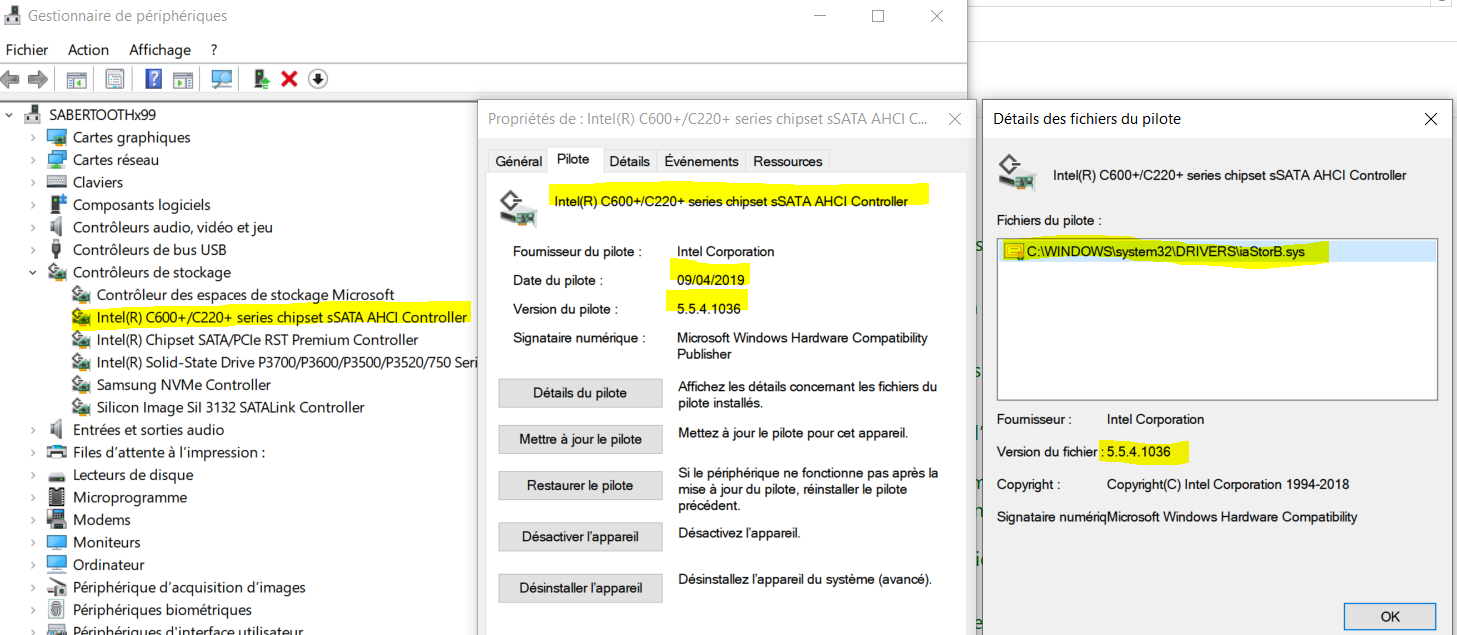
Here is the update test to v6.1.0.1226:
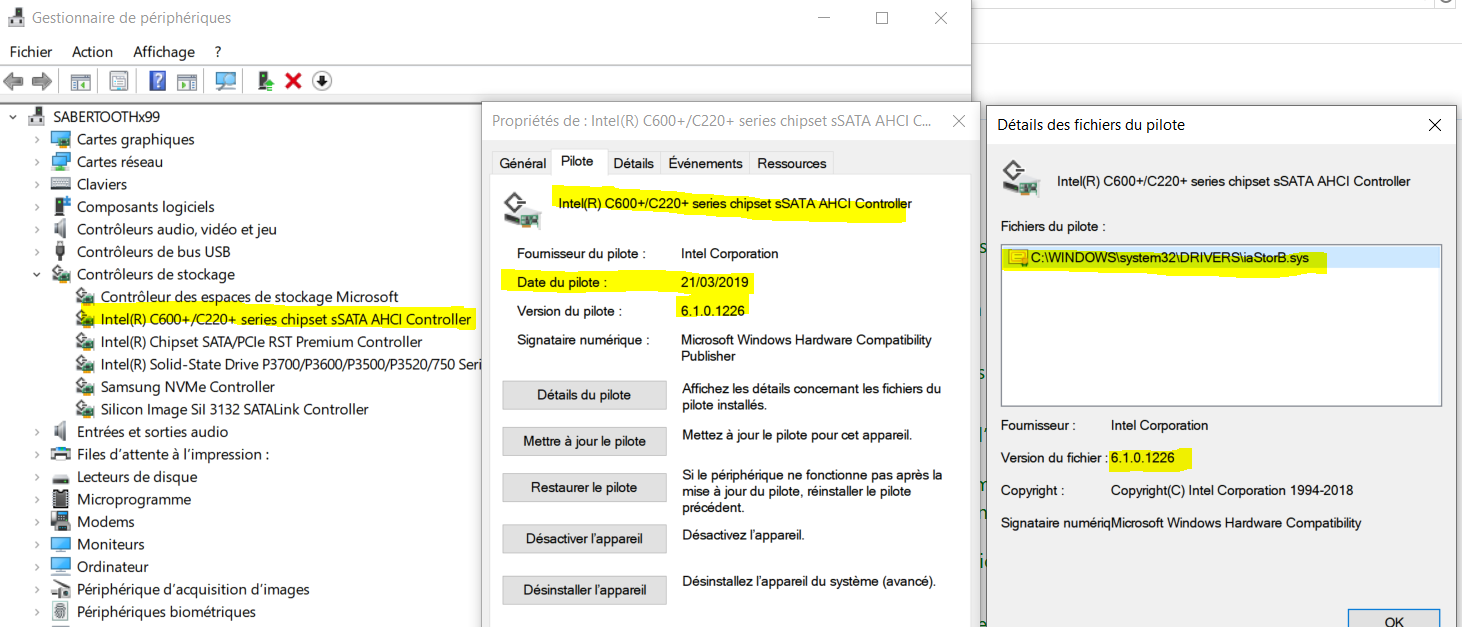
The update test to v6.1.2.1008 does recommend to not install it!
For v6.1.2.1008 it does seem something wrong somewhere because for AHCI the .inf should be "iastorb" as for the v5.5.4.1036, and "iaAHCI" is also refused.
@100PIER :
You obviously have connected the SATA SSD to one of the Intel sSATA ports. You should connect it to one of the Intel SATA ports.
The Intel sSATA AHCI Controller is natively not supported by the Intel RSTe drivers v6.1.2.1008, but all Disk Drives, which are connected to one of the on-board Intel SATA ports. The Intel SATA ports are supported while running in AHCI and RAID mode.
The file named iaStorB.inf manages only the installation of the Intel RAID driver named iaStorB.sys, but only for devices, which are connected to one of the sSATA ports.
Just for clearing it up, I just have manually installed the Intel RSTe AHCI driver v6.1.2.1008 onto my Z170 system, which is natively supported as well by the iaAHCI.inf file.
The installation worked fine, it was not even required to force the installation.
After the successful installation of the driver, the related Intel SATA AHCI Controller was listed within the "Storage Controllers" section of the Device Manager (location before: "IDE ATA/ATAPI Controllers").
Here are the related pictures:
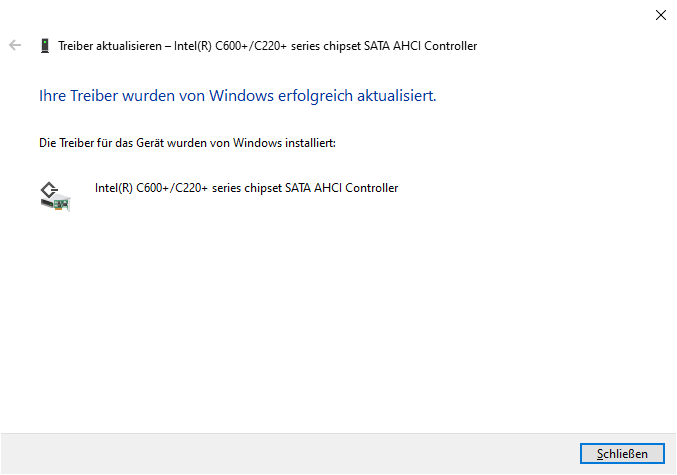
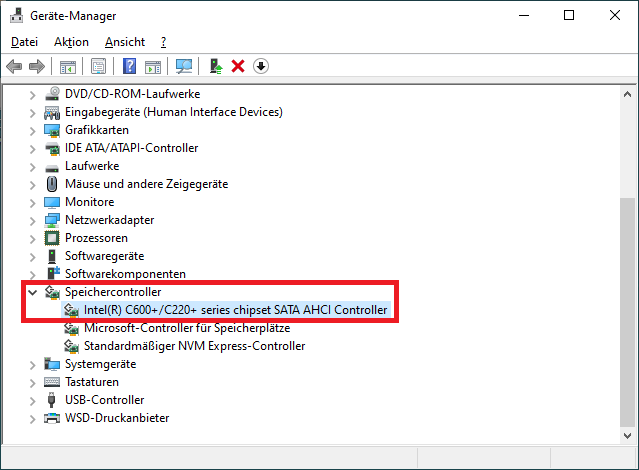
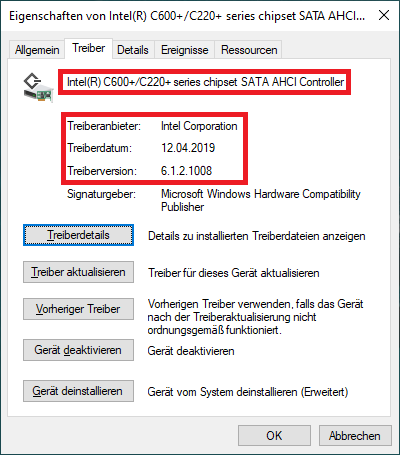
@Fernando
So x79 in AHCI is not supported in branch 6, did I understand that right?
Thank you for your work.
Best Regards
Provided, that
a) the DeviceID of your on-board Intel SATA AHCI Controller is DEV_1D02 and
b) you use the driver, which I have uploaded today,
you should be able to get the Intel RST driver v6.1.2.1008 installed, but I bet, that there are Intel AHCI drivers available, which are better for your old X79 chipset system (look >here<).
Provided, that
a) the DeviceID of your on-board Intel SATA AHCI Controller is DEV_1D02 and
b) you use the driver, which I have uploaded today,
you should be able to get the Intel RST driver v6.1.2.1008 installed, but I bet, that there are Intel AHCI drivers available, which are better for your old X79 chipset system (look >here<).
You mean I should rather install RST(e) v13.1.0.1058 Driver from 2014 than Ver 5.5.4?
Best Regards
@Fernando ,
Thanks for your analysis. I am not sure to understand and I am a little confused.
On ASUS Sabertooth X99 system 10 SATA ports are offered:
6 SATA ports are handled by Controller 1 supporting AHCI mode and RAID mode.
4 SATA ports are handled by Controller 2 supporting AHCI mode only.
I assume Controller 1 is dedicated for the ports you named "SATA" ports, and Controller 2 is dedicated for the ports you named "sSATA" ports.
I have not seen anywhere into ASUS manual the "SATA" vs "sSATA" port distingo, but I assume you and we are correct ?
My current configuration is a set of 2 RAID0 volumes handled by Controller 1 and driven by v17.5.0.1017 as reported:
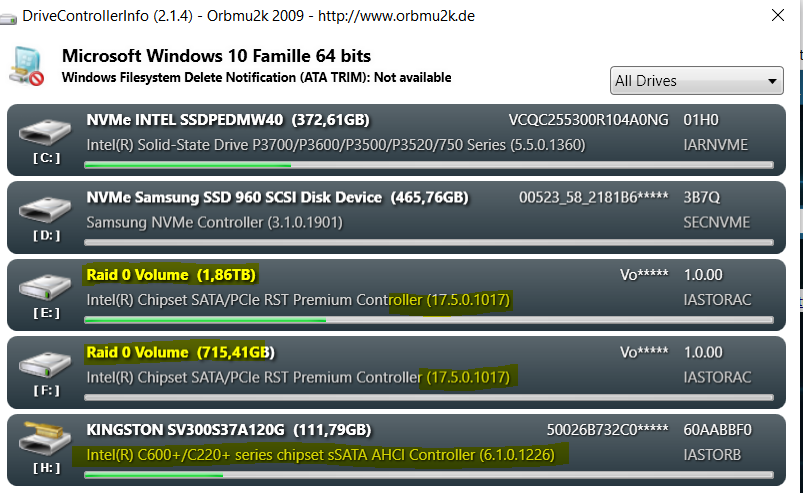
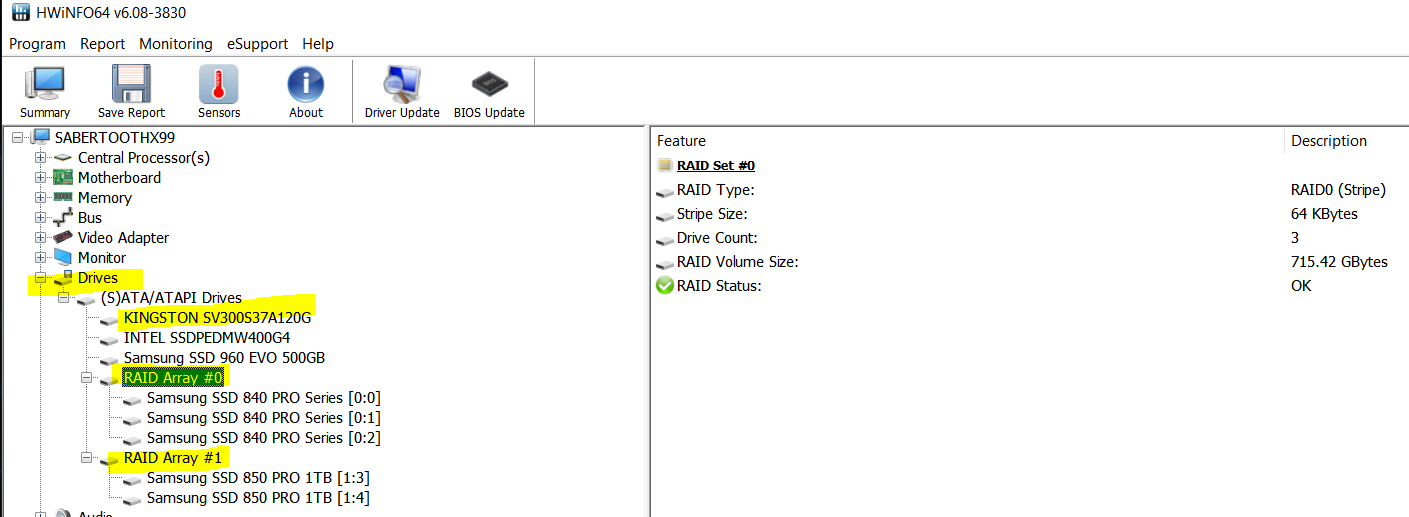
So, in my example, under Controller 1 5 SATA ports are used for the two RAID volumes and one SATA port does remain free, and under Controller 2 I have connected only one SSD to one of the 4 "sSATA" ports available and currently driven by v6.1.0.1226 under AHCI mode.
Do I have used bad drivers version ?
Do v17.5.0.1017 is correct for Controller1 ?
Do I have to remain to v5.5.4.1036 for Controller2 and not try to use v 6.x series ?
I am confused about SATA vs sSATA ports definition and physical location.
Currently Controller1 does seem DEV_2822 &CC_0104, and Controller2 does seem DEV_8D62&CC_0106.