The driver-only RSTe package does not include the Intel VMD for VROC drivers, but the RSTe software package does.
Is the generic NVMe driver in RST better than the Client NVMe driver? I found that once the RST driver is installed it’s impossible to install the Client NVMe driver even after deleting the device. You can only roll back to the Client NVMe drivers if they were installed before RST.
@kathampy :
You have to find out yourself, which specific NVMe driver is the best for your individual system and preferences.
It is no problem to return to a previously used storage driver, if you run the Device Manager, right-click onto the related Storage Controller and choose the options "Update driver" > "Browse my computer…" > "Let me pick…".
Unless you have unchecked the related option, you will see a list of all "compatible devices". Now you can simply click onto the listed Controller name given by the previously installed storage driver (e.g. "Standard Nvm Express Controller") and you will get it working after the reboot.
What do you mean with "Client NVMe driver"?
I don’t think there’s a meaningful performance difference between Client NVMe driver and the generic RST NVMe driver. But Client NVMe driver seems to have bug fixes for other stuff like reading drive temperature etc. Look at the release notes.
https://downloadcenter.intel.com/downloa…-Intel-SSDs?v=t
Windows doesn’t allow you to install Client NVMe driver v4 if you have first installed RST v17 driver, even if you select the Client NVMe driver manually, probably because of the higher version number on RST v17 and they both support the same Optane 900p device ID. It picks the newer RST driver v17 from the driver store because it’s installed for the RST SATA / PCIe controller. You have to completely uninstall both Optane 900p and RST SATA / PCIe controller, delete the drivers, and install Client NVMe driver v4 first. If you install the Client NVMe driver v4 first and then upgrade to RST driver v17, it’s possible to roll back to Client NVME driver v4.
It also seems the “Intel® Optane™ Memory and Storage Management” application from the Microsoft Store is now the preferred application for both Optane Memory and RST SATA / PCIe RAID management. You install just the F6 drivers for RST and then download the app.
https://www.microsoft.com/en-us/p/intel-…nt/9mzng5hzwz1t
@kathampy :
Is an Intel Optane SSD or an Intel Optane Memory (or even both) required for the usage of the "Intel(R) Optane Memory and Storage Management application?
No. It’s a combination of "SetupRST" and "SetupOptaneMemory". It can be used for RST chipset SATA / PCIe RAID, RST cpu-attached PCIe RAID, and Optane Memory for system / data drive acceleration. It has a new UI that looks similar to "SetupOptaneMemory", but includes the features of RST.
"Intel® Virtual RAID on CPU" is a separate application which is also available in the Microsoft Store, but it’s identical to the regular VROC (RSTe) application.
@kathampy :
After having read your statement, that Intel Optane Storage/Memory hardware may not be required for the usage of the "Intel"(R) Optane Memory and Storage Management" application, I have tried to use it.
Unfortunately I got finally this picture:
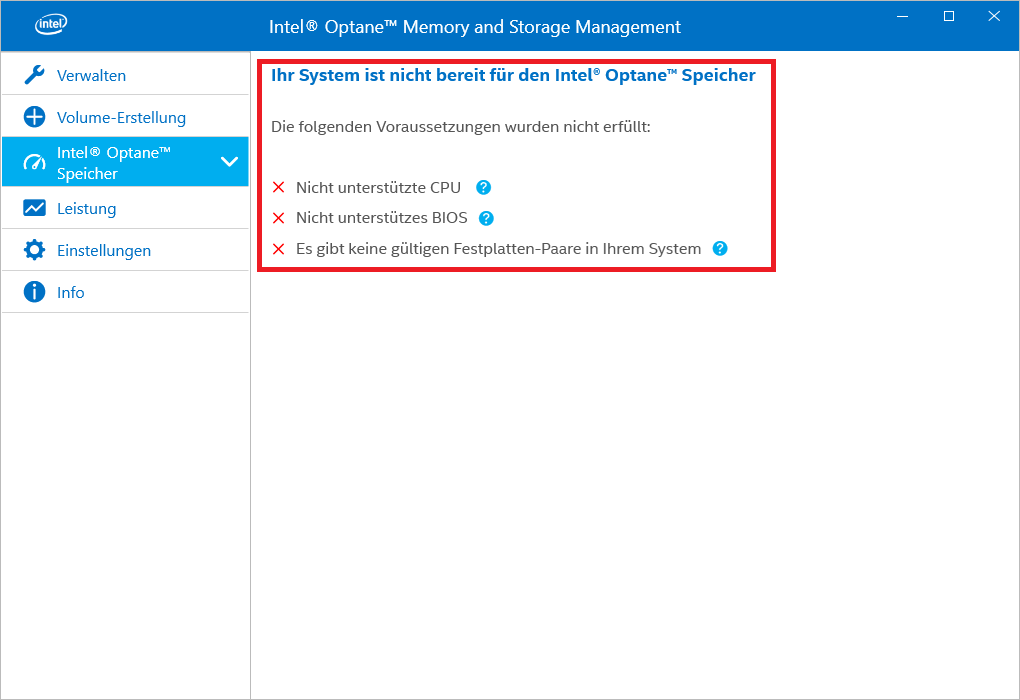
Meanwhile I know the reason: I have an Intel Z170 chipset system with a Skylake CPU, but the usage of the Intel Optane Memory features require a system with a modern Intel chipset from 200-Series up resp. with a modern Intel CPU from the KabyLake series up.
See if the BIOS is accepted with RST v17 modules.
@kathampy :
Yes, I had no problem to update the Intel RAID BIOS modules to v17.8.0.4438, to create from within the BIOS a RAID0 array consisting of 2x250 GB Samsung 960 EVO SSDs, to do fresh install of Win10 x64 Pro v20H1 onto it and to get the Intel RST Drivers & Software Set v17.7.0.1006 properly working. Even the installation of the “Intel(R) Optane Memory and Storage Management” App worked fine, but I couldn’t use it.
Can you see the existing RAID array in the Maintenance tab or is everything disabled?
@kathampy :
I can see the existing RAID0 array within the "Administration" tab, but the content of the "Volume Creation" tab is greyed out (cannot choose the option "PCIe").
Here are the related pictures:
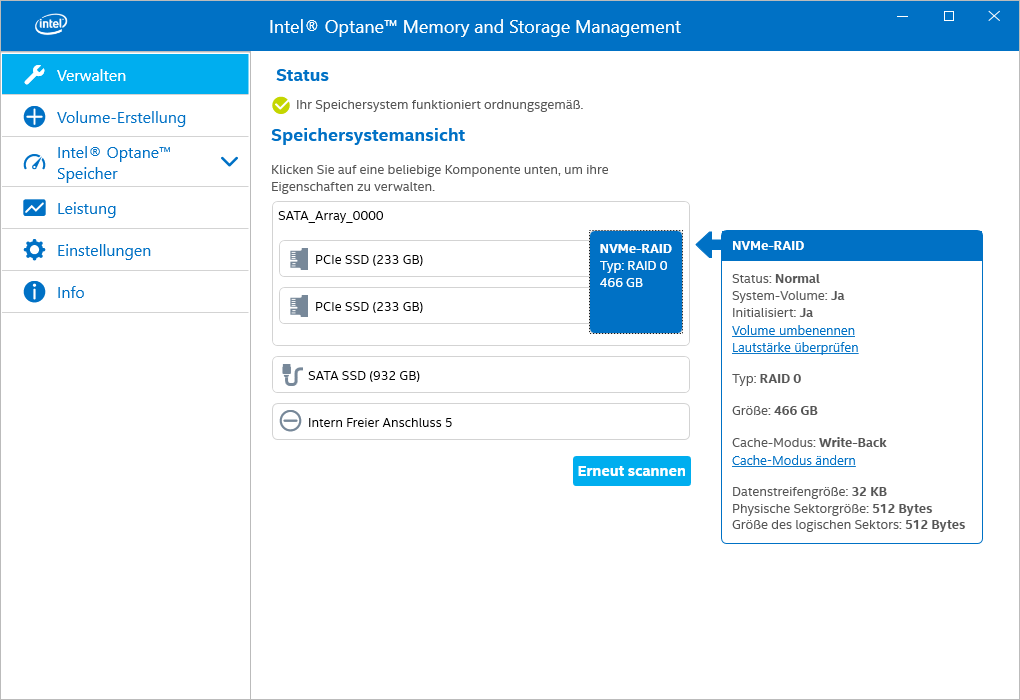
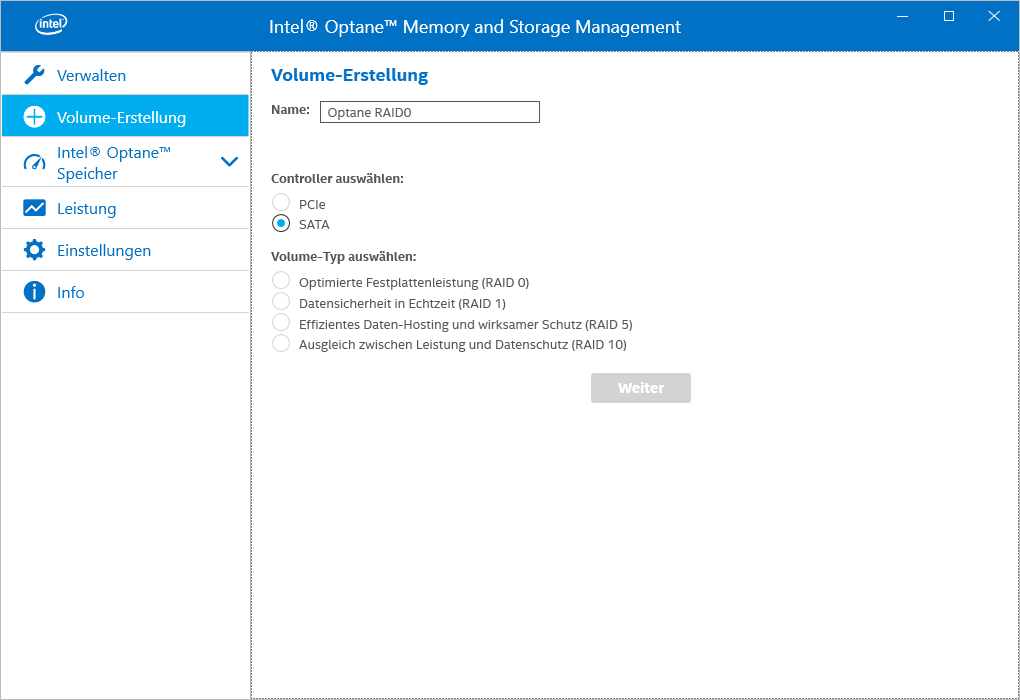
Hey Fern; I love what you’ve done. I was just stopping to tell you about the 12.7 rom, but you beat me.
Now I just need some time to read all your posts.
ASrock Z170 Extreme 7+, Z97, with a 4790. My RAID is somewhat faster using the 13 series SataDriver and driver then the 13 or 12 on the X79.
Cooler Master Stacker 830, Asrock Extreme 7, I7 3820, H100 cooler, GTX 670, Seasonic Platinum-860, 2-Samsung 840, 2- vector 180, 2-vector 150 2- Vectors, 2-Vertex 4, 1-Vertex 460, 4 Vertex 3.
Always have 2-RAID RST, Marvel RAID on 9182.
recently I have iastor.sys bsod under heavy read/write operation. I was using IRSTe 14.8.18.1066 driver.
I just checked that my motherboard has 13.2.0.2134 raid driver in BIOS, so I am trying to install 13.2.8.1002 but it always fails to install.
which driver should I use?
Nevermind I solved the problem why the installation of 12.2.8.1002 keeps failing to a fatal error.
After googling I see the problem has been mentioned before, intel RST does not like to downgrade the current installed driver by default (whatever microsoft installs).
Just overide the driver in device manager by downloading the driver-only package and manually installing it, and the intel RST software will install without problems. Solved!
Update of the start post
Changelog:
- new:
- 64bit Intel RST AHCI/RAID drivers v17.5.8.1033 WHQL for Win8-10 dated 11/14/2019
- Intel RST AHCI & RAID Drivers & Software Set v17.5.8.1038 for Win8-10 x64 dated 12/03/2019
Enjoy it!
Dieter (alias Fernando)
Hi,
I am considering upgrading my Win 7 64 bit to Win 10 on a X58 Express / Intel ICH10R platform. Gigabyte X58A-UD3R.
Doing a lot of research on the topic. This site and these forums are a goldmine, thank you.
Somehow upgrading to W10 seems so futile and non future-proof. Even if I should get the installation to complete, manually install the "as compatible as possible" drivers, manage to establish a stable system - the next W10 update could, worst case, brick my system. Is this correct and if so, a true concern?
Am I right in that W10 updates could continually replace my custom installed drivers when an update is released? I am reading about this in regards to Intel RST, with non-functional systems as a result.
Is there a way to never allow Windows to update hardware driver files?
@Andrei :
Welcome to the Win-RAID Forum!
If you want to upgrade from Win7 to Win10 ( I would always prefer a clean OS installation), you may only expect problems, if your system drive is currently running in RAID mode. To prevent these problems, I recommend to use a Win10 image, where you had removed the in-box Intel RAID driver and inserted a better matching Intel RAID driver. >Here< is the guide about how to do it.
For AHCI users there is nothing to worry about.
Regards
Dieter (alias Fernando)
@Fernando
Thanks for your welcome and reply.
I will migrate current OS WIn 7 to larger SSD, upgrade to use my current Win 7 license key. Might do a clean install after that.
I don’t intend to use RAID. As a AHCI user, I shouldn’t have to customize the Win 10 image, correct?