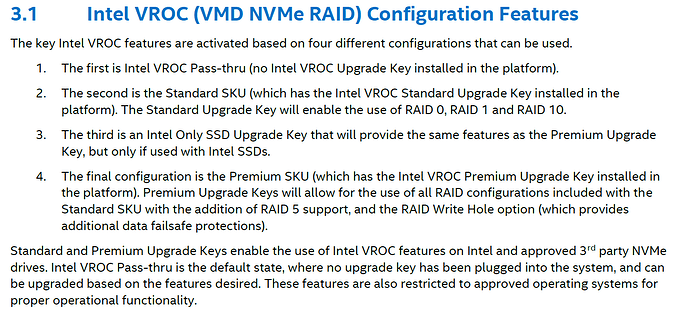@Safado2 :
Since I neither have an Intel X299 chipset mainboard nor a Hyper X V2 card, I cannot help you.
My advice: Contact the ASUS Technical Support.
@visseroth :
Welcome to the Win-RAID Forum!
Please have a look into the start post of >this< thread. At the bottom you will find a table, which lists the Intel AHCI/RAID drivers, which I recommend to use with certain Intel chipsets.
Good luck!
Dieter (alias Fernando)
Hi Fernando,
I managed to find out the right RSTe driver needed.
One thing that is not clear just yet is that if I can use the intel optane memory ssd (to accelerate HDD) even if I use the RSTe or they only work with RST?
My main os will be under a raid array but the HDD I would like to use the spare intel optane memory.
Thanks
@Safado2 :
Please be so kind and betray us the exact version of that driver. We are so curious about this secret.
Without this information we cannot answer your question regarding the Optane support.
Well @Fernando
The hyper x V2 cards allows you to run raid array on VROC (with or without the key)
If you want to run any raid array RAID 0/1/5/10 with the VROC key YOU MUST use this driver: 64bit Intel RSTe VROC NVMe RAID drivers v6.3.0.1022 WHQL for Win8-10 x64
This driver is meant to run with only Intel SSD’s
If you want to run any other raid array RAID 0/1/5/10 using non intel SSD’s and WITHOUT the VROC key preset, you need to use: 64bit Intel RSTe SATA/sSATA AHCI/RAID drivers v6.3.0.1022 WHQL for Win8-10 x64
However, I actually want to use my Intel optane memory as well and I believe that in my particular case I might need to use the 64bit Intel RST AHCI/RAID Drivers v17.8.11.1080 WHQL because the RSTe does not work with the intel optane.
The Hyper x V2 runs of fro the PCIe CPU lanes instead of the PCH DMI and you need a board like x299 that supports bifurcation.
If I am wrong, I stand corrected.
This PDF from intel may be interesting to know the difference between RST and RSTe
https://www.intel.com/content/dam/www/pu…ology-brief.pdf
Thanks for the reply, I ended up getting the issue resolved by slip streaming many of the drivers I found that you linked and others provided by Intel’s website into a installer image.
At that point the installer accepted the F6 driver.
Update of the start post
Changelog:
- new:
- 64bit Intel RSTe SATA/sSATA and NVMe RAID drivers v7.0.0.2268 for Win8-10 x64 dated 02/28/2020
- 64bit Intel VROC NVMe RAID driver v7.0.0.2268 for Win8-10 x64 dated 02/28/2020
- Intel RSTe Drivers & Software Set v7.0.0.2268 for Win8-10 x64 dated 02/29/2020
Thanks to Pacman resp. Station-Drivers for the source package.
Enjoy it!
Dieter (alias Fernando)
@Fernando
C. chapter should be mupdated to reflect v7.x family
Do you know if also a v7 version does exist for AHCI and RAID as v6.x offered ?
Done!
Until now only v7 platform RSTe SATA/sSATA RAID drivers are available. An RSTe AHCI driver v7.x.x.xxxx hasn’t yet been released by Intel.
@Fernando ,
Now that i have disclosed and betrayed the secret I am keen to know your thoughts and comments in regards of my post #2264.
Basically I a trying to find out if the RSTe driver can work with the Intel optane memory to accelerate HDD.
Also, as per the RST driver I am not sure if they can do raid array using VROC.
Thanks
@Safado2 :
Although I never have used a system with an Intel C600/600+ Series chipset or a system with an Intel Optane memory module, here are my answers:
- Intel(R) Optane memory modules are only supported by the Intel RAID drivers from RST v15.5.x.xxxx up. You can easily check it by searching for a driver named iaStorAfs.sys.
- The “Intel(R) Virtual RAID on CPU” (VROC) feature is only available for systems with an Intel C600/600+ Series chipset running in RAID mode. All Intel RSTe Drivers & Software Sets from v5.1.0.1098 up do contain the specific VROC drivers.
My conclusion: You obviously cannot use the Intel Optane memory acceleration and the Intel VROC drivers simultaneously.
Maybe I should report downgrading driver to 17.9.1 fixed the BSOD issue
I can confirm the driver 17.9.2 caused BSOD on my system, Windows 2004
@jen11 :
Thanks for your report, but without any information about the BSOD error code and your specific system (chipset/SATA mode) it doesn’t really help other users.
What about adding a Signature?
You’re all joking here right, RST 17.9.2.1013 going well with Z390 Chipset, your old Chipset is your Problem!
PCIe Lanes all over CPU and not over PCH Lanes all OK with NVME and RST, have you PCIe over PCH then you have this Problem with RST 17.9.2.1013.
Greetings to the board Manufacturer, apprentice go Home. Loool
My System are Z390 with WIN10 19041.450 and 0 Problem with RST 17.9.2.1013 and Samsung NVME Driver 3.3.0.2003.
One Raid 0 with two Samsung 970 Pro NVME with RST 17.9.2.1013 over M2 Port.
One Raid 0 with two Samsung 850 Pro over SATA-Port with RST 17.9.2.1013 and one Samsung 970 Pro over Adapter card for M2 to PCIe Port with Samsung NVME Driver 3.3.0.2003
Please notice the attachment.
Best Regards
morpheus67
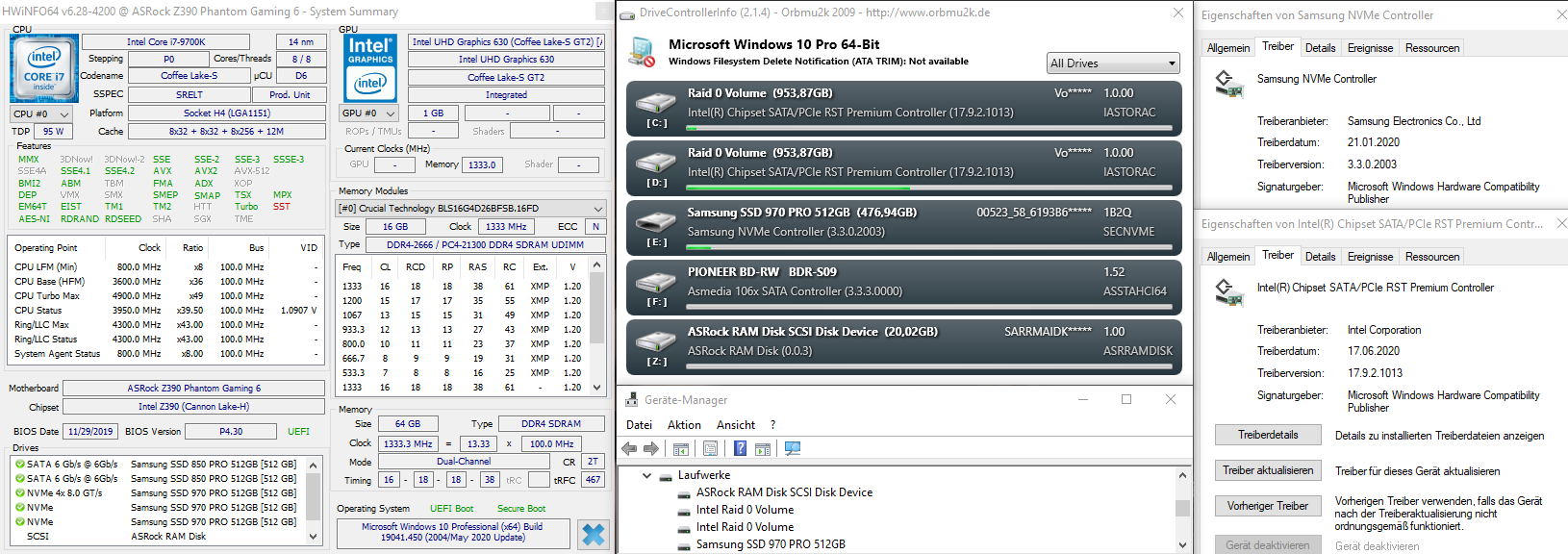
@Fernando
Intel Rapid Storage Technology enterprise & VROC Drivers Version 7.0.0.2291 WHQL
Also include pre-os pack with Sata/sSataDriver v7.0.0.2268 and other things.
Hi Pacman,
Are these only for VROC key and with intel ssd’s?
I am looking for the RSTe drivers that work with non intel ssd’s and without the VROC key.
The last one RSTe drivers that have had these capabilities are these:
“pure” 64bit Intel RSTe SATA/sSATA and NVMe RAID drivers v7.0.0.2268 for Win8-10 x64
@Pacman :
I am reading the Intel VROC user guide and i believe the F6 drivers to load up windows without the VROC key and hopefully without intel ssd’s is : iaVROC.free.win8.64bit.7.0.0.2286 , the other folder called VROC_7.0.0.2291_F6-drivers I assume is for explicit use with the VROC key and Intel ssd’s.
Thanks