@Florentin_V
Welcome to the Win-RAID Forum!
You cannot update the driver of the MS in-box device named "Microsoft Storage Spaces Controller", because it just manages the storage spaces, but none of the Intel AHCI, NVMe or RAID Controllers.
If you want to manually install any of the Intel RST AHCI/RAID drivers, you should - depending on the IDE mode (AHCI or RAID) of your on-board Intel SATA Controller - update either
a) the driver of the "Standard/Intel SATA AHCI Controller", which is listed within the "IDE ATA/ATAPI Controllers" section of the Device Manager) or
b) the driver of the "Intel SATA RAID Controller", which is listed within the "Storage Controllers" section (only if the Intel SATA Controller has been set to "RAID" within the BIOS).
Good luck!
Dieter (alias Fernando)
Hi Fernando
Thank you for the quick replay.
For the latest v17 platform it was pretty easy to install just right click on the Microsoft Storage Spaces Controller and update, then after restart the default one get delete and it got replaced with the one from the latest v17 Intel B360 Ahci etc.
But for the latest v18 I really can t find a way to install it.
I was looking for IDE/ATA/ATAPI controllers but i can t find it.
https://ibb.co/svpG9FR
https://ibb.co/5h1wKQ3
https://ibb.co/XbRnVsX
@Florentin_V :
As I already have told you: It is impossible to update the driver for the device named "Microsoft Storage Spaces Controller" - no matter which Intel RST driver version you may try to install.
Please attach a screenshot of your Device Manager, where you only have expanded the sections "IDE ATA/ATAPI Controllers" and "Storage Controllers".
Here’s the photo
But the problem is i can t find ide ata/atapi controllers[[File:F?r? titlu.png|none|auto]]

Are you sure, that any HDD/SSD is connected to a SATA port?
Which devices do you see inside the section named "Controlere Magistralä serialä universalä"?
By the way - you should be able to install the latest Intel NVMe driver for the device named "Samsung NVMe Controller".
Yeah now i have it
I restarted my pc
Here’s the screenshots+the bios
About intel nvme driver it’s better than the one i used to install from Samsung website?
And again thank you for leading a hand helping me installing latest v18 platform
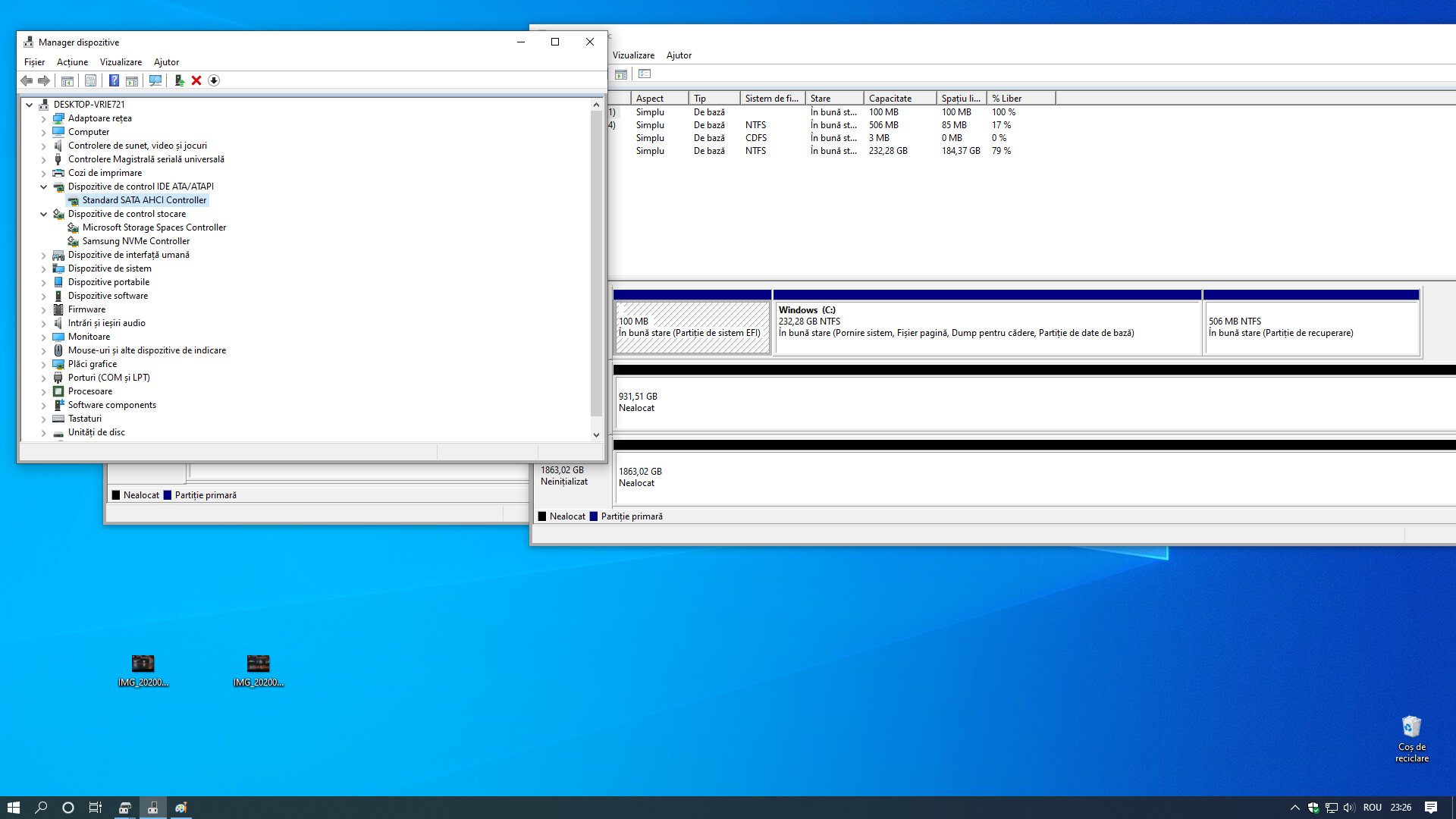

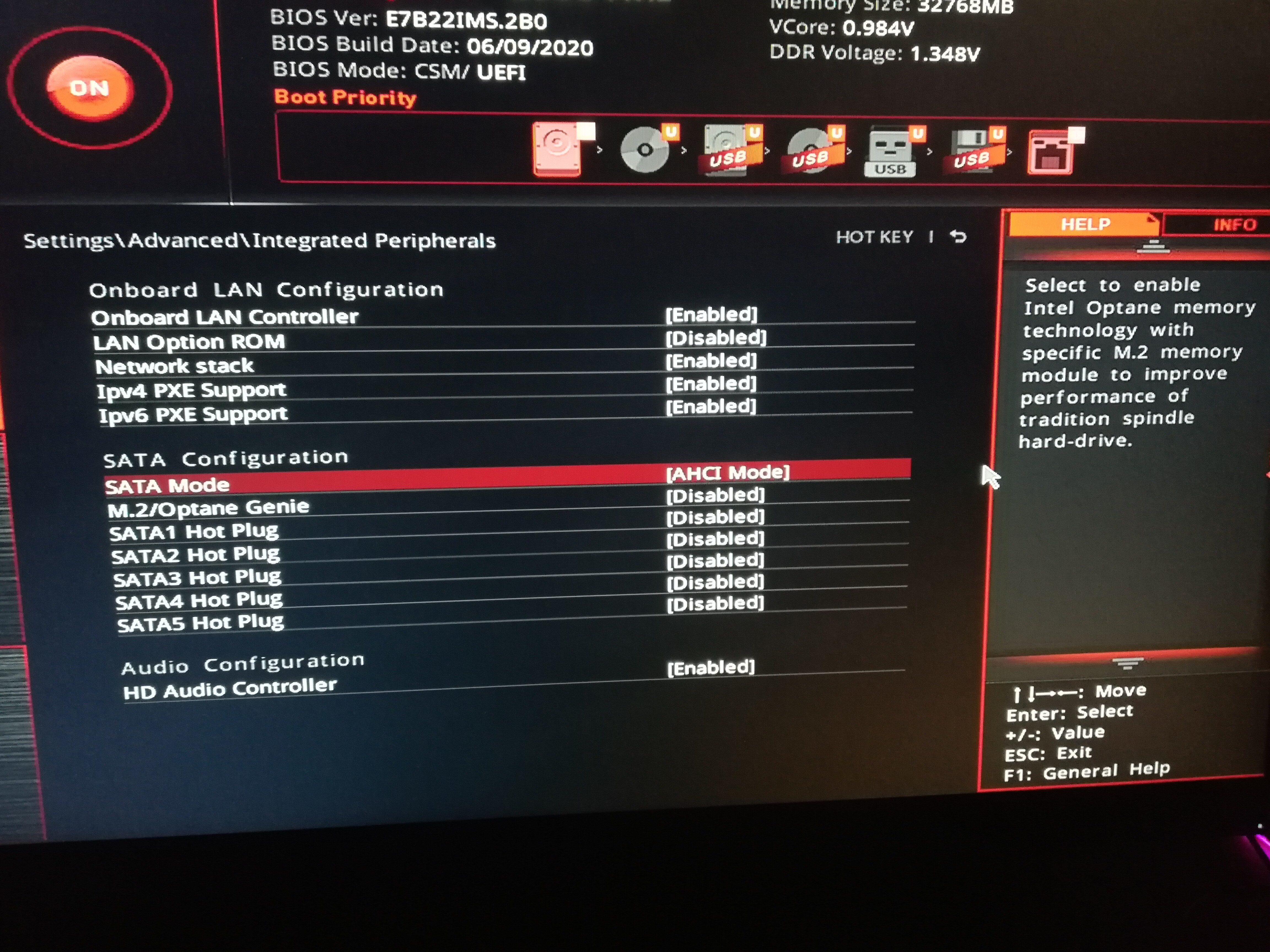
Still i can’t update the driver of the “Standard/Intel SATA AHCI Controller”, which is listed within the “IDE ATA/ATAPI Controllers” section of the Device Manager)
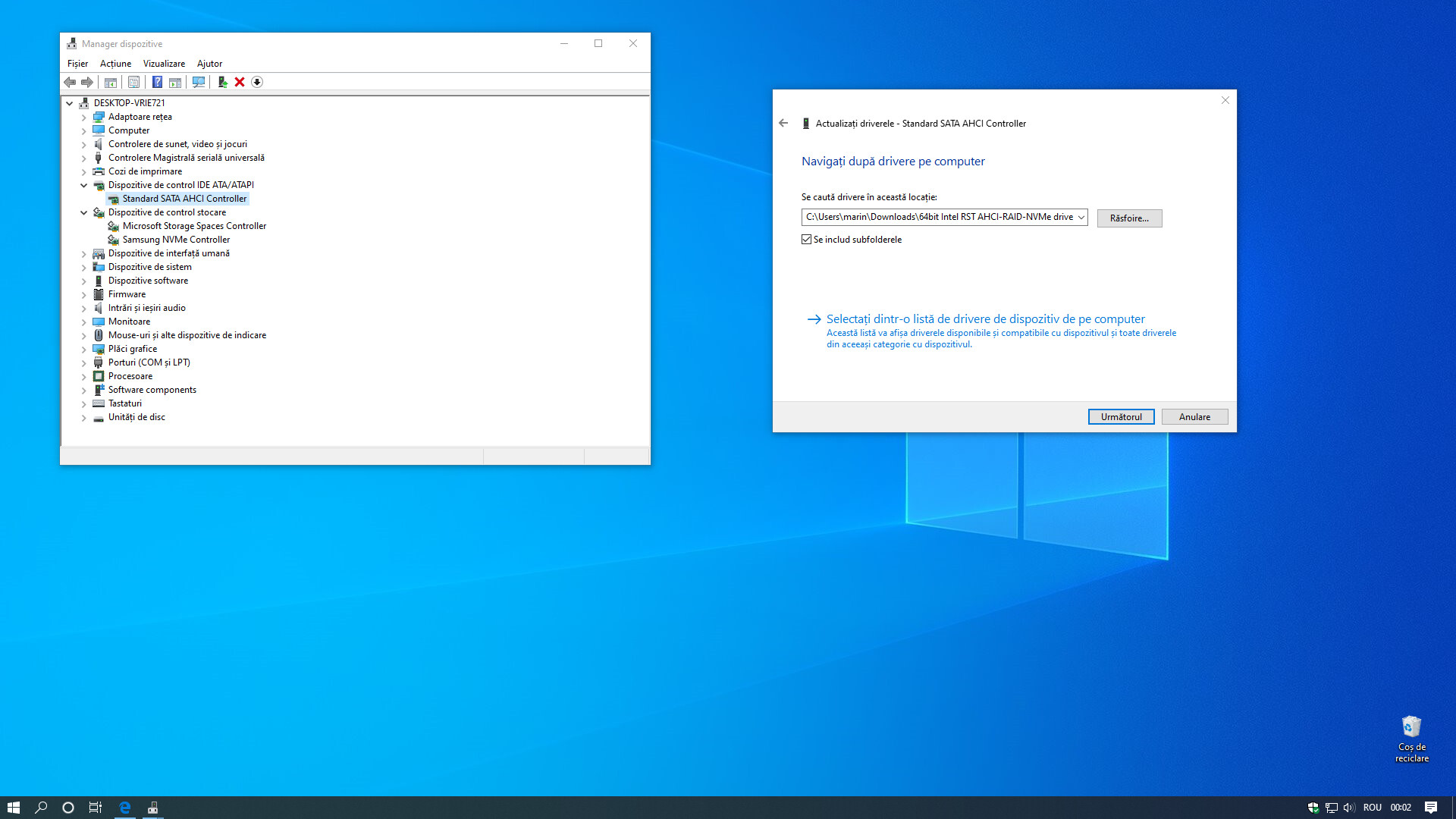
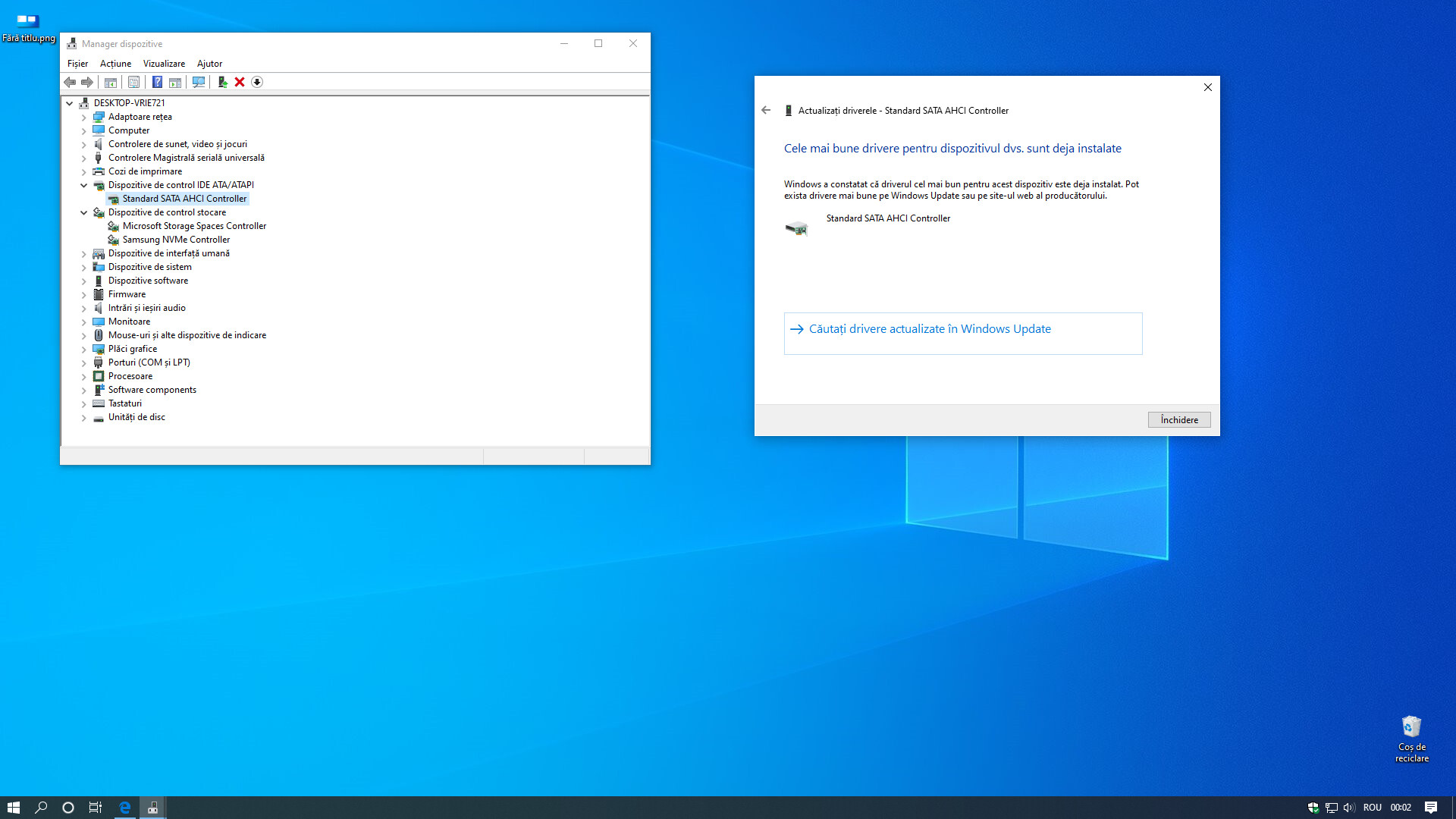
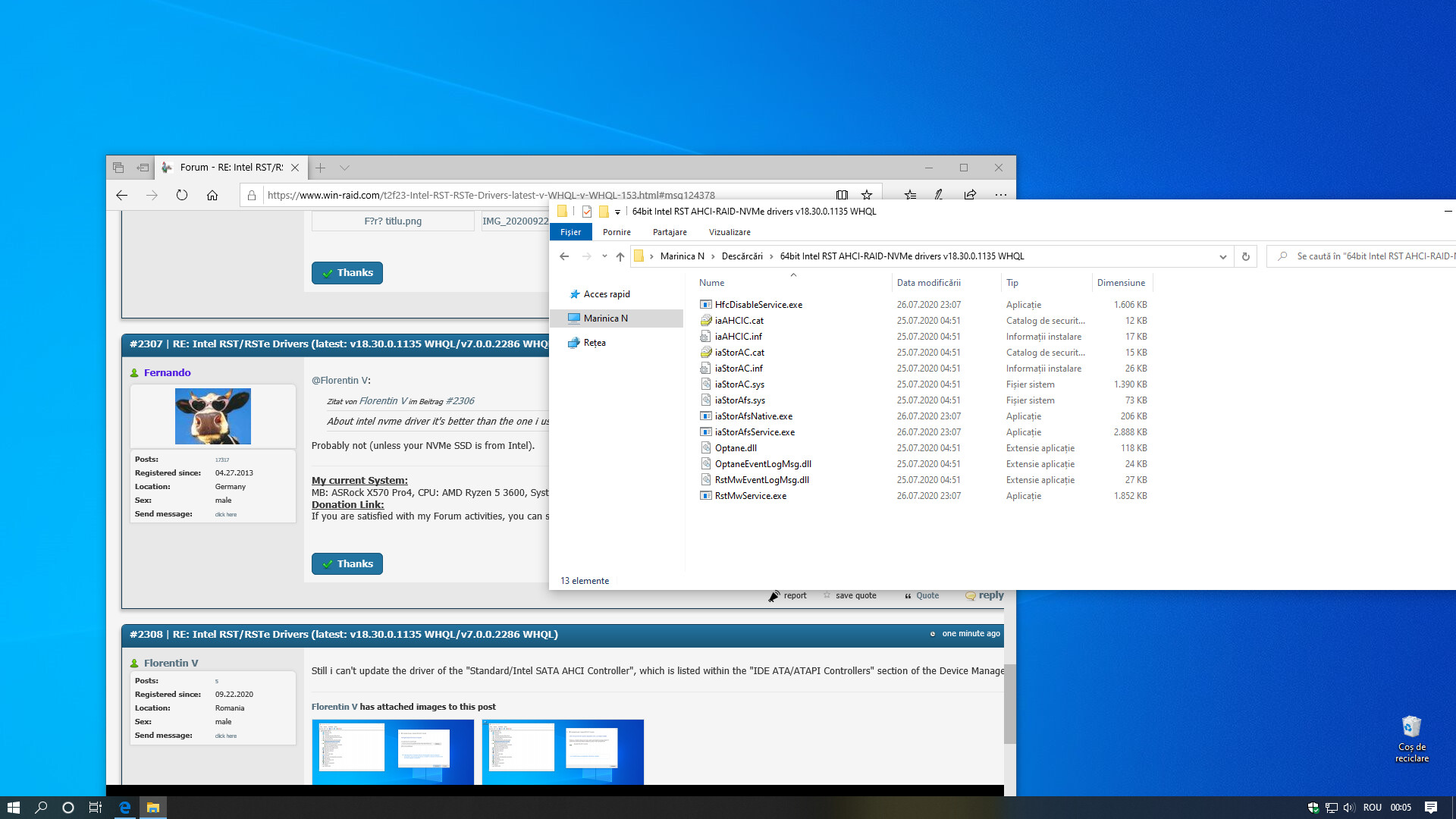
This is only true while using the normal driver update procedure (maybe the DeviceID of your on-board Intel SATA AHCI Controller is natively not supported). Nevertheless you should be able to get the latest Intel RST driver installed, if you force the installation by using the "Let me pick…" option, hitting the "Have Disk" button, navigating to the desired driver files and double-click onto the file named iaAHCIC.inf. Don’t forget to set a "Restore Point", before you start the replacement of the AHCI driver.
I followed your procedure and now the installation for iaAHcIc runned smooth.
So now i have latest v18 platform installed?
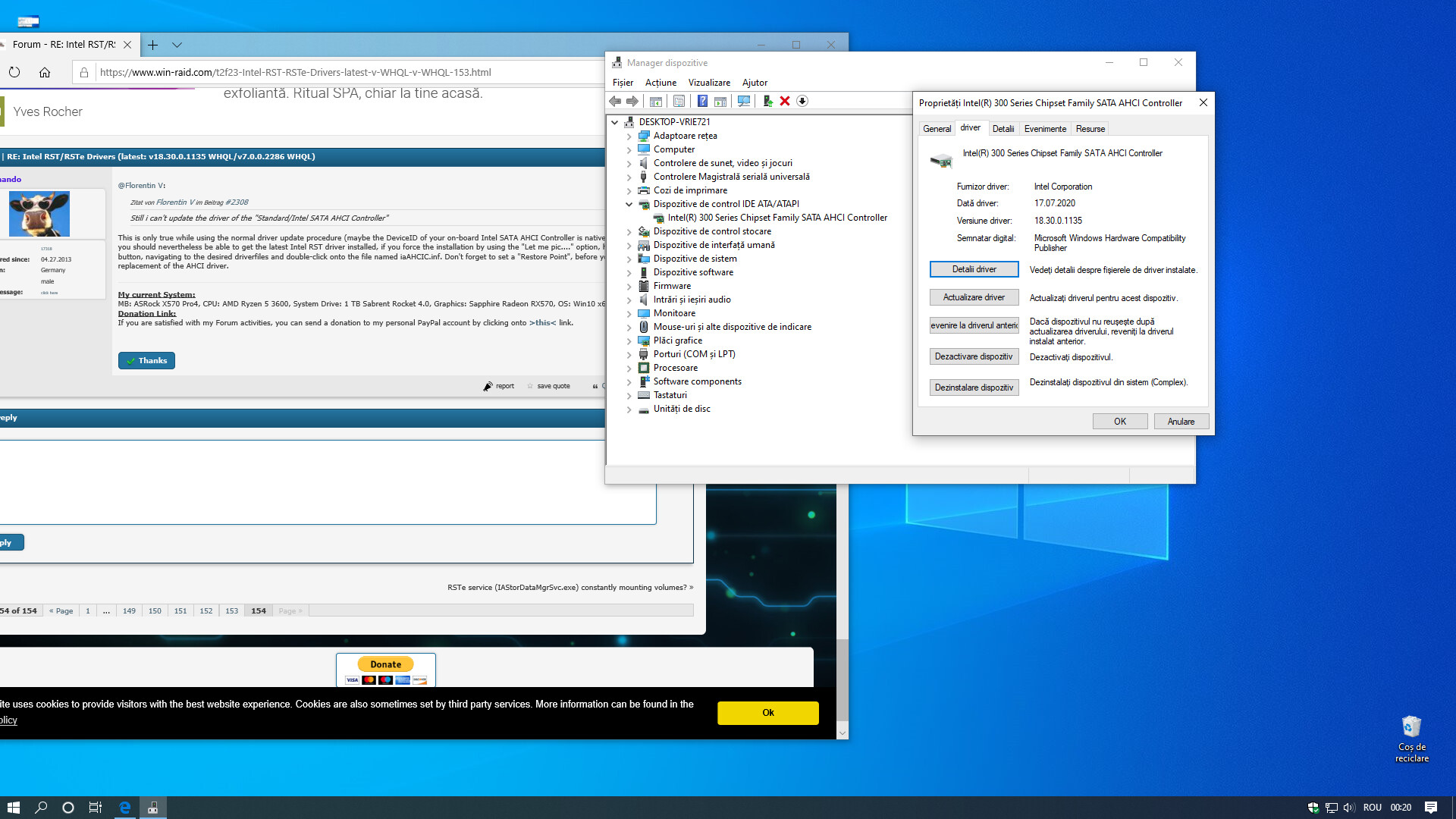
Yes, but the currently latest Intel RST driver is v17.9.4.1017.
Furthermore the latest Intel RST driver is not always the best for all Intel chipset systems (not even for the newest ones).
Hello Fernando, first of all, thank you for your amazing work. Now I have an odd problem, I have MSI H81M-E3 motherboard; so 4th gen Haswell, I wanted to use the Intel RST(e) v13.2.8.1002 drivers and I tried them, but I have an odd problem with these. For some reason, they force aggressive APM on all of my drives and parks the heads of my mechanical HDD, making it click often when making HDD-related operations and also, creating a delay because the HDD head unparks, then after a while, it parks. I can hear when the head goes to “rest”, then I if open a game or file on the HDD, I can hear how it goes back to work. Since I am on a desktop, I don’t want this and i have to use HDScan program at each boot to override the APM settings and stop my HDD from parking its heads, very annoying.
The issue is gone with the standard MS driver and the Intel RST(e) v12.9.4.1000 drivers, any of these don’t have any aggressive APM, but for my motherboard drivers 13.2.8.1002 do and I want to use these since they seem to give better benchmarks. What can be done? Any help?
intel 100 series / c230 (PCI\VEN_8086&DEV_A103&CC_0106) laptop/mobile
chipset driver version 10.1.1.38
RST version was 17.5.1.1021
intel has now released RST version 16.8.3.1003
driver date is the same
they are messing with something but i have no idea what ![]()
@onuracengiz :
Your mentioned Intel RST driver version numbers do not exist. Furthermore none of the RST drivers, which belong to the v16.8 or 17.7 development branch, has been released by Intel this year.
If you really want to install the latest Intel RST driver (no matter whether your Intel 100-Series chipset system is fully supported by it or not), I recommend to search for it within the start post of this thread, but if you should want to use the best Intel RST driver for your specific system, you should better look into the start post of >this< thread.
I wanna share my experience here, I have the Intel® CM238 but under device manager it will show series 100/c230 (Generic name), only one device will show CM238.
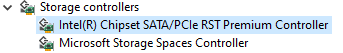
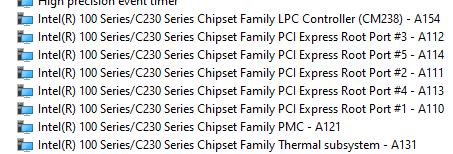
Intel RST is shown as Intel(R) Chipset SATA/PCIe RST Premium Controller … My chip is much stronger than 100 series, so don’t consider my case as a reference.
I tried both drivers 18.3 and 17.9.4 for a while now on my system and I can say with certainty that both were stable and fast, no BSOD or any lag.
Somehow I found both 17.9.4 and 18.3 faster than older drivers, when I say faster I mean response time. Now when I start calculating hash it will jump immediately to 8.1GB/min,. in previous drivers it will start slowly (2 seconds) from 7GB/min toward 7.9 and maybe 8.0GB/min, so yeah I have noticed a difference. Test using the HDD not the SSD, and it is much faster on the SSD (raid 0 configuration)
I am even considering now trying the new ROM/EFI 18 if it will work on my chip.
EDIT: I think there is a problem with the human check. Now I did all the image correctly but they will keep telling me try again, I did it like 10 times, I usually do it 1 or 2 times at most.
That are the Software, not the Driver versions.
You are right,honest mistake
16.8.3.1003
and
17.7.0.1006
and a side note, v17.8.8.1072 is not compatible on my platform
@jen11 : Thanks for your report.
You forgot to mention, that your on-board Intel SATA Controller is running in >RAID< mode. The compatibility of your mentioned Intel RST driver versions depends on the SATA mode and is completely different in AHCI and RAID mode.
@all:
jen1`s report is only useful for users, whose on-board Intel SATA Controller is running in RAID mode.
@Fernando I wanna correct if anyone misunderstood, I was talking about the HDD not the SSD, and without raid configuration as shown in the picture.
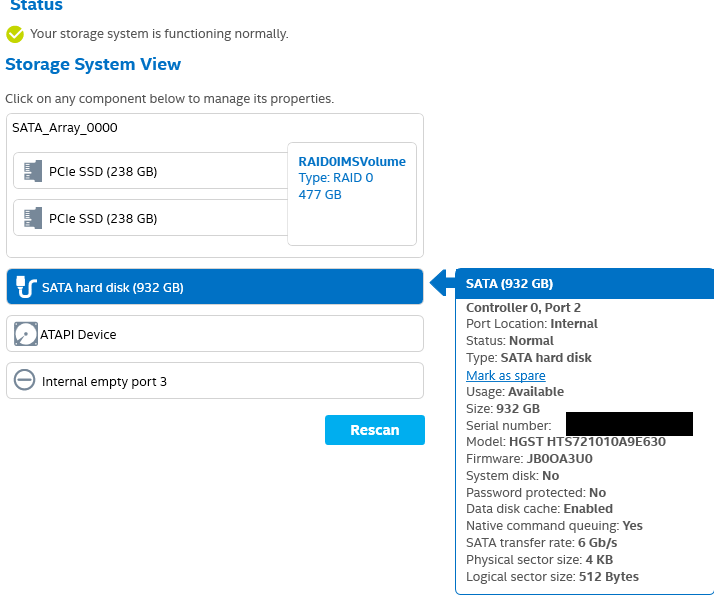
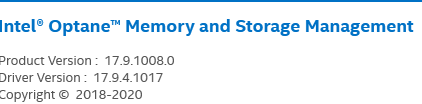
Again I can say the both 18.3 and 17.9.4 were much faster than the previous drivers, and again my chip is CM238 which is much stronger than 100 series and can handle more Sata ports and raid, so although the device manager show 100seriese as a generic name but mine is not 100 series
Please look at the picture for more detail (I chose the strongest desktop 100 series and not a weak mobile 100 series and still mine can handle more ports )
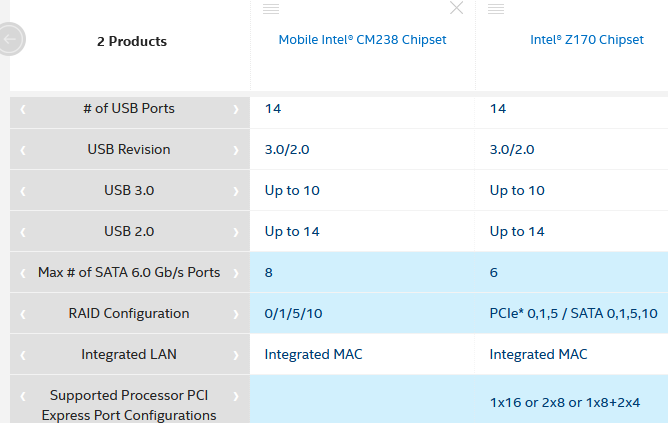
For the full comparison table here is the link https://ark.intel.com/content/www/us/en/…Ids=98087,90591